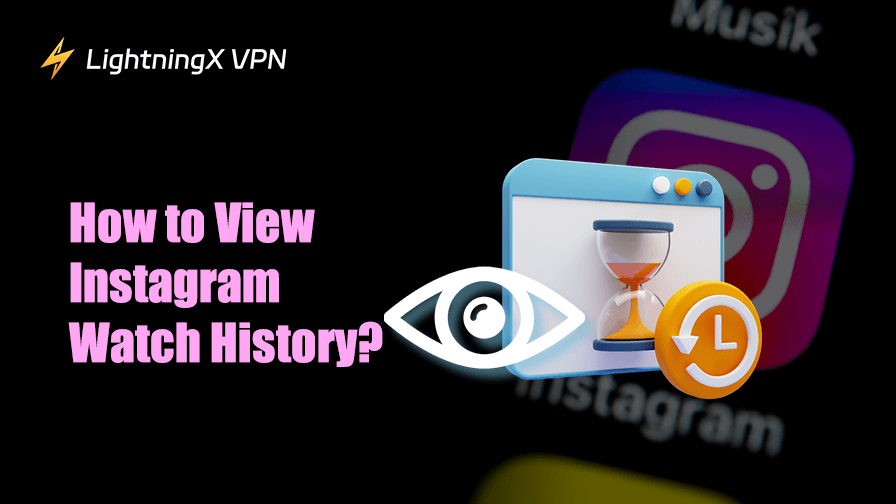Instagram started as a basic photo-sharing app. Now, it’s a lively multimedia platform. You can view photos, watch videos, scroll through Reels, and even stream live content. As video content grows, users often ask, “Can I see my Instagram watch history?”
In this article, we’ll show you how to check your Instagram watch history. We’ll also explain the limits and share tips for managing your activity on the platform.
Why Check Your Instagram Watch History?
- Revisit Content You Enjoyed: Maybe you saw a funny Reel or an inspirational video, but forgot to save it.
- Track Engagement: As a content creator or marketer, look at past activity. This helps you see what content you engage with the most.
- Re-find Accounts You Discovered: Instagram shows you new creators. You can check your history to follow them later.
- Manage Your Digital Footprint: Understanding your online actions helps you protect your privacy and influence your content choices.
Does Instagram Have a Watch History Feature?
Unlike TikTok’s watch history, Instagram doesn’t have a fixed button where you can check directly. However, Instagram indeed keeps track of various users’ interactions, including:
- Videos and Reels you have liked
- Posts you have saved
- Accounts you have searched
- Posts you have commented on
- Stories you have interacted with
You can check your watch history by looking at your Account Activity or using Instagram’s Your Activity feature.
How to See Watch History on Instagram (5 Proven Methods)
Method 1: Check Your Activity to View Watch History
Instagram introduced a Your Activity feature so that you can see and manage your interactions, searches, and the time you have spent on it.
Steps to Access “Your Activity”:
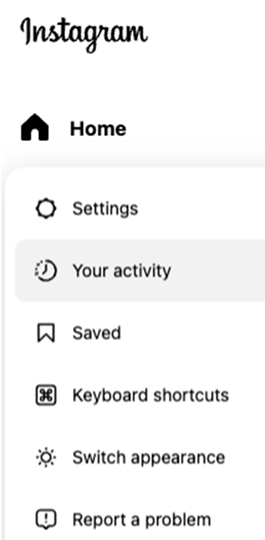
- Open Instagram: Launch it on your smartphone and log in to your account.
- Go to Profile: Tap your profile picture in the bottom-right corner.
- Access Menu: Tap the three horizontal lines (hamburger menu) in the top-right corner.
- Select “Your Activity”: Tap it from the menu.
- Check Interactions & Searches
- In Interactions, you can view likes, comments, and replies.
- In Search History, you can see the accounts and tags you have recently visited.
This section doesn’t list every video you’ve watched. Instead, it shows a history of content you’ve interacted with. This reflects your watch history indirectly.
Method 2: Check Reels and Video History
Steps to View Liked Posts:
- Open the Instagram app and go to your profile.
- Tap the three-line menu (top-right corner).
- Select Your Activity > Interactions >Likes.
Here, you can see all the posts, Reels, and videos you’ve liked in time order. This method works best if you often “like” videos or reels while watching.
Related: How to Clear YouTube Search History – Full Guide (2025)
Method 3: Review Saved Posts and Collections
How to Access Saved Posts:
- Go to your Instagram profile.
- Tap the three-line menu.
- Select Saved.
- Browse through saved posts or collections you have created.
Method 4: Check Instagram Search History
Sometimes, you may remember the account name or keyword related to the video rather than the video itself. In that case, Instagram’s search history can help you.
Steps to View Search History:
- Go to the Search & Explore tab (magnifying glass icon).
- Tap on the search bar; your recent searches will appear.
- Scroll through your history to find related accounts or hashtags.
Method 5: Download Your Instagram Data to Access Full History
Steps to Download Instagram Data:
- Open Instagram > Go to your profile.
- Tap the menu (three lines) > choose Settings and Privacy.
- Scroll to Download Your Information (under “Your Activity”).
- Request a download by entering your email.
- Instagram will send you a file containing the history of your activity within 48 hours.
This file shows your likes, comments, and saved posts. You can see the content you’ve watched.
Why Instagram Doesn’t Show Your Full Watch History
Instagram focuses on privacy and engagement rather than detailed consumption tracking like YouTube. The platform’s algorithm personalizes your feed based on what you engaged with and interacted with. However, you cannot access to full viewing history. This is to protect user privacy and encourage continuous exploration.
However, Instagram did protect users’ privacy, which may also be traceable, and the safety of this data is not certain. You can use a VPN to help you solve this problem.
With over 2,000 servers in more than 70 countries, LightningX VPN allows you to easily connect to servers worldwide. It can be your best assistant for its encrypted connection, so that all of your data is untraceable and anonymous.

In detail, what can it do for you?
- Unlock streaming services, allowing you to watch videos smoothly on video platforms from all over the world.
- Use a virtual IP to access the Internet anonymously, hiding all your Internet whereabouts.
- Encrypt all your accessed data to keep your network connection secure.
FAQs – How to See Watch History on Instagram
1. Can I see every video I’ve watched on Instagram?
No, Instagram does not provide a complete watch history. You can only see videos you’ve liked, saved, or interacted with.
2. How do I see the Reels I’ve watched but didn’t like?
You cannot directly view unliked Reels. However, check your Explore page for similar recommendations or look through saved posts if you saved them.
3. Can I recover deleted watch history?
No, once you clear your search history or unsaved posts, you cannot recover them.
4. Is Instagram planning to add a watch history feature?
Right now, there’s no official word. However, Instagram often updates features based on what users want.
Conclusion
Instagram doesn’t have a simple watch history like YouTube. You can still track what you’ve viewed by checking: “Your Activity”, “Liked Posts”, “Saved Collections”, and “Search History”. Also, downloading your Instagram data is a great way to see your interaction logs.