iOS 18 was released in mid-to-late September 2024, bringing a lot of new things, such as Apple Intelligence and a new photo album layout.
To explore all the practical and interesting features in iOS 18, keep reading this post to find out.
iOS 18 Features List
Here is a brief list of iOS 18 features.
- Eye-tracking & 19 Music Haptics & 20 Vocal Shortcuts for disabilities
- App locking and hiding
- Photo Gallery Category Updates (Photo classification, carousel)
- Hands-free Siri interactions (Nod head yes & shake head no)
- Upgraded messages (Text Edition)
- Customizable home screen (App size, color, layout)
- Mail Classification (Concise, Clear)
- Updated password manager (Built-in password manager app)
- Advanced payment (Tap to Cash)
- Maps (Download the map & notes & customize the route)
- Event tickets and new event guides (Stadium details)
- Updated notes (audio transcription & automatic calculation)
- Home app (controls with guest access & hands-free unlock & view home electricity use)
- Safari updates (Highlights & smarter reader)
- Game mode (Optimized gameplay performance & devices)
- iOS 18 AI features

iOS 18 Features
After upgrading to iOS 18, you can enjoy the features and benefits of iOS 18. This part is about the detailed information on iOS 18 key features. You can check them and see what you like.
iOS 18 Eye Tracking & 19 Music Haptics & 20 Vocal Shortcuts
Eye tracking, 19 Music Haptics, and Vocal Shortcuts are the features designed by Apple for disabilities. You can check their detailed information and usage listed below.
Eye Tracking:
Eye Tracking is a built-in function of iPadOS and iOS apps. It allows people, especially the disabled, to control the device’s apps through physical usage with their eyes. What’s more, Apple says this feature will not share users’ data with it.
19 Music Haptics:
19 Music Haptics is also designed for users who are deaf or hard of hearing. It enhances the effects of playing music.
20 Vocal Shortcuts:
This feature refers to Siri’s ability to recognize a wider range of speech and complete complex tasks. It is quite convenient for users who have cerebral palsy, amyotrophic lateral sclerosis (ALS), or stroke.
Lock and Hide Apps
One of the iOS 18 features is to lock and hide apps. You can directly press and hold an app to move it to a locked, hidden apps folder, which can protect your data, like important passwords, browsing history, and chat records, from being exposed to others.
Once the apps are locked and hidden, people who want to enter will be asked for the password, Face ID, or Touch ID. Also, the contents in notifications of a locked app will not show out. This is a feature on many Android phones.
Photos
In iOS 18, the photo area is split into two parts. The top part, your Photo Library, occupies more than the bottom, i.e., Collections. In the new Photo Album layout, you can search and check the photos according to time, place, and content. Meanwhile, you can pin a picture you like so you can find the picture quickly.
If you want to quickly find a picture, tap the filtering button in the grid to get the picture type you want.
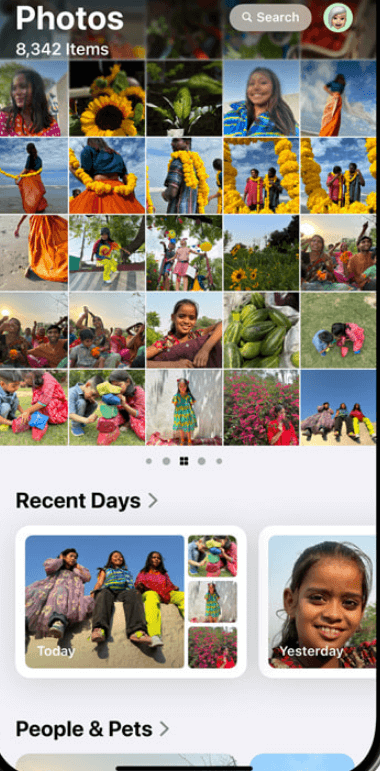
New Message Editing (Interesting, Via Satellite)
This is one of the iOS 18 features that allows you to edit messages in more ways. For example, you can amplify letters, words, phrases, or emojis with animated appearances. You can add bold, underline, italics, and strikethrough to the text. What’s more, you can use emojis and stickers in Tapbacks now.
iOS 18 now supports RCS, so you can set up a schedule to send your messages at a specific time. Don’t worry, you can still turn off the RCS message on your iPhone.
When you go to places where your cellular and Wi-Fi connections aren’t available, the iOS 18 system will immediately ask you to connect to the nearest satellite to successfully send messages and receive texts.
Customizable Home Screen
One of the iOS 18 features is to design the app icons and widgets on the home screen more flexibly. For example, users can place the apps and widgets in any open space on the Home Screen. They can take on a new look and appear larger if you want.
You can set the app icons and widgets to automatically adjust to a Dark Mode. Also, you can freely customize the colors of the app icons and widgets.
Concise Mail Layout
The Mail sorts are more concise. For example, your emails may be sorted into different types such as transaction, News, and Promotions.
Also, you can sort messages by different senders to find important messages quickly.
One-Tap Payment & Event Guides
With Tap to Cash, you can put two iPhones together for transactions. Also, your Apple Wallet allows you to access key event information like available parking lots and stadium details after buying an event ticket.
Updated Password Manager
A new password manager is built into iOS 18. It will save and sort all the passwords for Wi-Fi, banking, app login, etc. You can search for all passwords using the search bar at the top of the password manager page.
What’s more, you can set up the verification codes for auto-filling or copying the passwords.
Maps
The improved Maps management is one of the iOS 18 features. You can have updated Maps and self-created routes. Also, you can save places by tapping the “+” on the Maps listing. You can search all saved places and sort them by Date added, Name, or Distance in the list.
What’s more, you can add notes to the place on the map, which is quite convenient for the next time you visit the place again.
You can customize the route you want. For example, you may want to view more scenery on the road so you will walk further.
Safari Updates
With the built-in Apple Intelligence, Safari gets more convenient. The Highlights feature of Safari will automatically detect the key information you want and show it to you, so you don’t have to read through a page.
The Reader Mode helps you summarize the information you are reading and provides a table of contents for the articles you are reading.
Excellent Gameplay Performance
The optimized Game Mode is one of the iOS 18 features. It increases the consistent frame rates and provides responsive wireless accessories like AirPods and game controllers. You can have a better gaming experience on iOS 18.
Tip: You can also use LightningX VPN to have a wonderful gaming experience.
Audio Transcription & Calculation In Notes
The latest iPhone has a built-in Memos app for recording meetings, lectures, conversations, etc. You can use it to directly transcribe the speech into a note. However, this is only supported by an iPhone 12 or a higher version, and it only supports English.
You can directly enter a math formula in Notes and get the answer. The answer will update if you change one part of the formula.
More Features for Home
With the iOS 18 system, the Home app allows users to set specific schedules for when guests can access the home. Users can open their doors six feet away without carrying their iPhones out.
What’s more, you can directly ask Siri to wake up the cleaner bot.
Note: The introduced features above are the top iOS features that are very important. If you want to check all the iOS 18 features, go to the iOS 18 preview site of Apple.
Apple Intelligence
Apple Intelligence is a personal intelligence system compatible with iPhone, iPad, and Mac. It provides users with a more convenient and professional experience in writing, image editing for communicating, photo collection, and interaction with Siri. It adopts advanced algorithms that will offer users enormous information sources.
Even though this powerful AI feature might know your habits and data, it will not share them with Apple or any strangers.
For example, Apple provides Siri with the built-in AI tech. It means that Siri can respond to users more professionally and personally. Also, you can nod your head yes or shake your head no to respond to Siri when using AirPods Pro (2nd generation).

iOS 18 Download (Quick)
You can go to the IPSW.me site to find the iOS 18 profile. Here are the steps.
Method 1. Download iOS 18 from IPSW.me.
- Go to the IPSW.me site on your browser.
- Scroll down and choose a product, platform, and version. Then, you can download the iOS 18 profile.
- Go to Settings on your phone. Click the Profile Downloaded option and select the iOS 18 profile to install.
- Tap “Software Update” and click “General”.
- Click the profile download and installation option. Then your device is successfully downloaded with iOS 18.
Method 2. Change settings on your iPhone.
- Charge your iPhone and connect it to Wi-Fi. This is required for an iOS update.
- Go to Settings > General > Software Update > Automatic Updates.
- Turn on “iOS Updates” under “Automatically Install” and “Automatically Download”. Also, you can turn off the Automatically Install option following the steps above.
Use a VPN to Enhance Gaming Experience
After getting iOS 18 on your device, you can use a VPN to secure your iOS devices to get a better gaming experience.
LightningX VPN is a good option. Here’s why.
- It has 2,000+ servers in more than 70 countries, such as the US (best for Netflix), India (best for purchasing games), Japan (best for watching anime), etc.
- It ensures a safe and fast network environment where you can play games and watch videos without being annoyed by hackers, malware, ads, and buffering.
- You can use it to stream Netflix, TikTok, Disney Plus, and Hulu on Windows, Android, iOS, macOS, Apple TV, and Android TV.

Conclusion
The iOS 18 features include Notes transcription, Tap to Cash, Maps, and Eye Tracking. Maybe it’s hard to learn all the features at once. However, once you explore all of them, you will enjoy the benefits of high technology in life.















