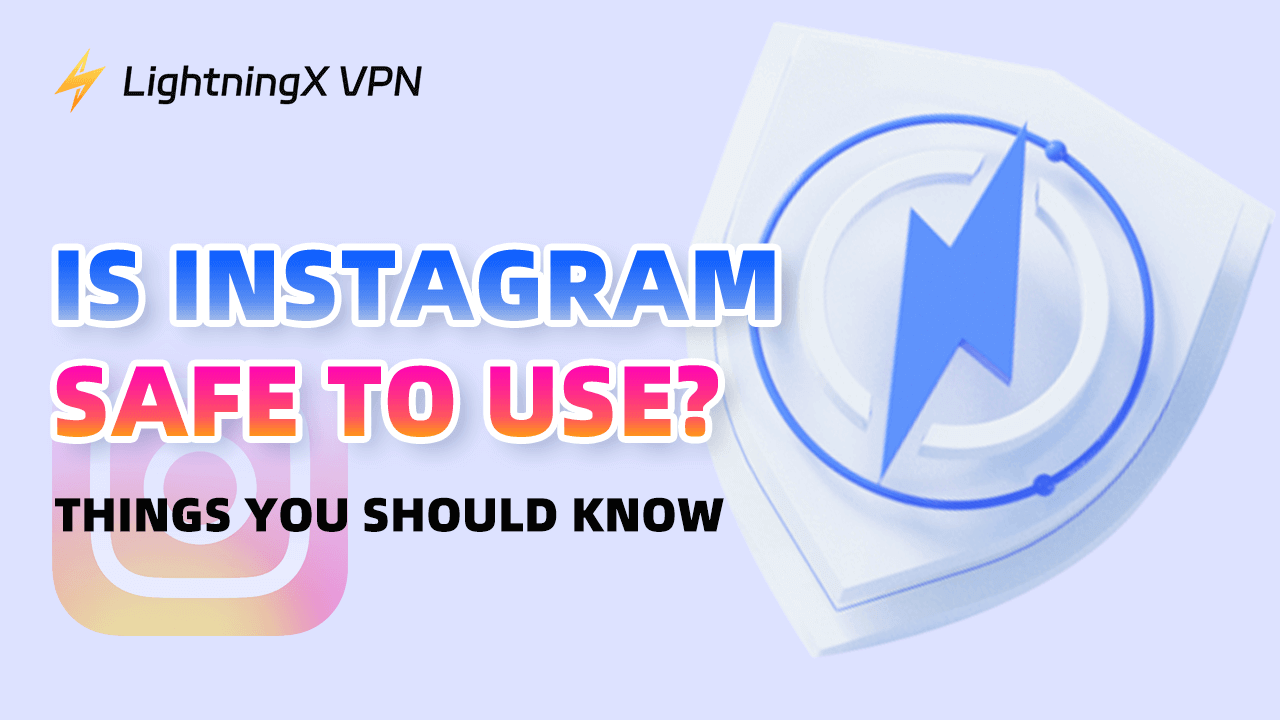Tons of people use Instagram every day to share their photos, videos, and stories. While it is fun and offers a great way to connect with friends and family, you can even send messages to celebrities, many still worry about its safety. Is Instagram safe to use? This question is important for parents and anyone who is thinking about using this platform.
In this article, we will discuss the potential risks and dangers of Instagram and how you can protect yourself.
Is Instagram Safe?
The answer is yes, if you use it in a proper way.
When using Instagram, you may face problems like information leaking. Due to the huge number of Instagram users, there is a mix of people who may have bad intentions.

However, you can enjoy it safely if you take the necessary precautions.
Whether Instagram is safe depends on how you manage your account, your privacy settings, and the way you interact with others online. Here’s a breakdown of the key factors to consider:
Privacy Settings
Instagram allows users to control their privacy by making their accounts public or private. If your account is private, only approved followers can see your posts. Public accounts, on the other hand, are visible to anyone, which can pose risks if you’re sharing personal information. To improve safety, it’s a good idea to:
- Make your account private.
- Limit who can comment on your posts.
- Control who can send you direct messages.
Personal Information and Sharing
Sharing too much personal information on Instagram can be risky. Avoid posting details like your home address, phone number, or location. Even with a private account, there’s always a chance that your information could be misused or fall into the wrong hands.
Is Instagram Safe for Kids?
Whether Instagram is safe for kids largely depends on how the platform is used and how closely parents or guardians monitor their activity. Here’s a closer look at the safety concerns and steps parents can take to make Instagram a safer space for kids.
Age Requirement
Instagram’s official minimum age requirement is 13 years old. However, many kids under this age manage to create accounts, often by providing a false birthdate. If your child is under 13, it’s best to follow Instagram’s guidelines and wait until they are old enough to use the platform.
Exposure to Inappropriate Content
Instagram’s community guidelines prohibit this type of content, but not all of it is filtered out. Parents should discuss with their children what they may encounter online and encourage them to report inappropriate content.
Instagram does offer tools like content filters and parental controls to help manage what kids can see. Additionally, parents can monitor their children’s activity by regularly checking their feeds or setting up shared accounts.
Cyberbullying and Harassment
Kids can be particularly vulnerable to cyberbullying, which is an unfortunate reality on many social media platforms, including Instagram.
Instagram provides tools to combat bullying:
1. Comment Controls
Instagram allows users to control who can comment on their posts. This feature helps prevent unwanted or harmful comments from being posted. Users can restrict comments to only their followers, or specific accounts, or even turn off comments entirely for particular posts. This gives young users more control over the type of interaction they experience on their account.
2. Restrict Feature
The “Restrict” feature is designed to help users protect themselves from bullying in a subtle way. When you restrict someone, their comments on your posts are only visible to them, not to others. This way, the bully doesn’t know they are being blocked, and the target of bullying avoids confrontation. Additionally, restricted users won’t be able to see when you are online or when you have read their messages.
3. Blocking
One of the simplest and most direct ways to stop cyberbullying is to block the bully. Blocking prevents someone from interacting with you or seeing your content. The blocked user won’t be able to find your profile, comment on your posts, or send you messages.
4. Report Abuse
Instagram encourages users to report bullying, harassment, or harmful content. When a user reports a post, comment, or message, Instagram reviews the report and takes action if the content violates its guidelines. This can include removing the offending content or banning the account responsible for the harassment.
The Impact on Mental Health
One major concern for kids on Instagram is the potential impact on their self-esteem and mental health. Spending lots of time online to be immersed in Instagram can sometimes lead to unrealistic thoughts and staying away from reality.
How to Stay Safe While Using Instagram?
Staying safe while using Instagram is essential, especially with the potential risks of sharing personal information online. Here are some practical tips to help you protect your privacy and security while using the platform:
For adult users
Adjust Your Privacy Settings:
Make sure to review and update your privacy settings regularly. Set your account to private so that only approved followers can see your posts. Control who can comment on your posts, send you direct messages, and see your stories. You can also block or restrict unwanted users.
Use a Strong Password:
Protect your account by using a strong, unique password that includes a mix of letters, numbers, and special characters. Avoid using easily guessable information like your name or birthday. Enable two-factor authentication (2FA) for an extra layer of security, which requires both a password and a verification code.
Use a VPN Product:
A VPN can help protect your online activity by masking your IP address and encrypting your data. This is especially useful when you’re using public Wi-Fi or accessing Instagram from untrusted networks. A VPN adds an extra layer of privacy, making it harder for hackers or malicious actors to track your online activity.
Tips: LightningX VPN is a good choice. It not only has the same function as the rest of VPN products but is also equipped with 2000+ nodes in over 70 countries. That allows you to have connections with servers in many foreign countries.

The first time you join it, you can get a bonus of a 30-day money-back guarantee.
Be Aware of Leaking Self-information:
Avoid sharing personal information, such as your home address, phone number, or work details, publicly on Instagram. To avoid leaking your information, you can try to view Instagram without an account. Even in private messages, it’s important to be cautious about what information you disclose. Be mindful of what you post, as photos and location tags can inadvertently give away sensitive details.
Stay Away from Unknown Links:
Be cautious of suspicious links sent via direct messages or seen in comments and posts. These could be phishing attempts designed to steal your account information or install malware on your device. If something looks suspicious, it’s better to think ahead and ensure that this link is safe, avoid clicking, and report the content to Instagram.
For parents who care about their kids
Instagram and Stranger Interactions
A major concern for parents is the possibility of kids interacting with strangers or predators on Instagram. Even with a private account, kids can be exposed to unwanted messages, comments, or interactions. This is why it’s essential to:
- Limit followers: Encourage your child to only accept follow requests from people they know.
- Monitor messages: You can help your child manage their direct messages, and Instagram also provides options to restrict who can send messages.
- Educate on safe online behavior: Teach your child never to share personal information such as their home address, phone number, or school details with people they don’t know.
Parental Controls and Supervision
Instagram offers some tools for parental supervision, though they are limited compared to other platforms:
- Supervision tools: Instagram is rolling out tools that allow parents to monitor the time their child spends on the platform and see who they interact with.
- Co-managing the account: Parents can consider co-managing their child’s Instagram account to keep a close eye on what they are posting, who they are following, and what kind of messages they are receiving.
Instagram’s Efforts to Improve Safety
Instagram is aware of the concerns that people have about safety on the platform, and they have taken steps to address these issues. The platform has tools that allow you to block, report, and restrict users. These tools make it easier to protect yourself from harassment and bullying.
Instagram also offers tips on how to stay safe. They encourage users to use strong passwords, enable two-factor authentication, and be cautious about what they share. They also work to remove fake accounts and protect users from scams.
Despite these efforts, it’s important to remember that no platform is completely safe. It is still up to the user to take responsibility for their online behavior and make smart choices.
Conclusion
While Instagram offers a fun and engaging platform for users of all ages, it’s important to be aware of the potential risks involved. By taking the precautions mentioned above and staying informed, you can enjoy Instagram safely. For parents, open communication and monitoring are key to ensuring that children can navigate the platform securely.