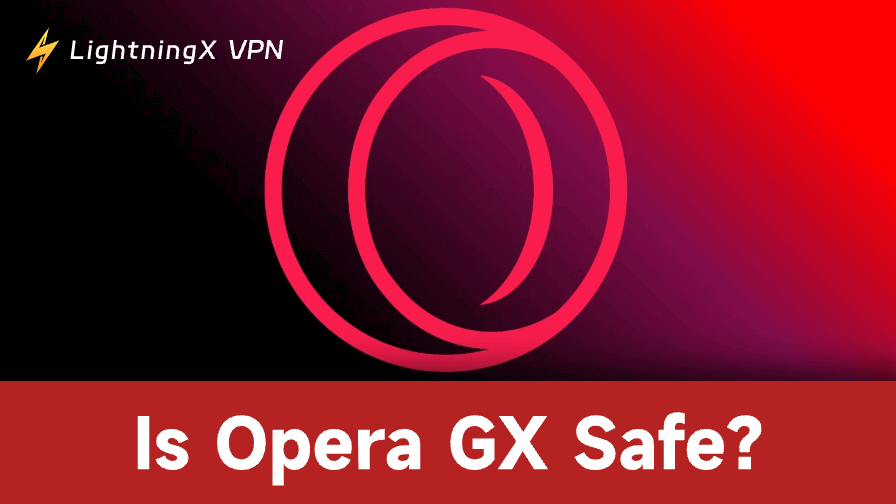Opera GX is a browser created for gamers. It offers strong design, performance controls, and unique tools. Many new users ask a simple question: Is Opera GX safe for daily use? This guide gives clear and objective facts. You will learn how Opera GX works, identify the risks associated with it, and compare it with other browsers. The goal is to help you decide with confidence.
Is Opera GX Safe at Its Core? Security Basics Explained
Opera GX is built on Chromium. This gives it the same core security features found in Chrome. These include sandboxing, safe browsing warnings, and fast security updates. For many users, this answers the first question: Is Opera GX safe for everyday browsing?
Still, safety depends on more than basic security tools. Some users wonder whether its security will be better than Chrome in terms of privacy. Chrome has strong threat protection, but it collects more user data for ads. Opera GX collects less, but the company behind it has changed ownership several times. This raises concerns about long-term data policies.
Opera GX also uses multiple third-party services. These provide features like ad filtering, crypto price tools, and GX Corner content. They improve user experience, but they may also increase the number of data connections. This does not mean the browser is unsafe.
Is Opera GX Safe for Gamers?
Opera GX targets gaming users. It offers RAM and CPU limiters and network control sliders. These help keep games running smoothly while you browse. But does this mean Opera GX is good as a gaming-focused browser? Let’s dive into it:
Strengths
- Lower resource use
- Easy performance controls
- Twitch and Discord integration
- Fast startup
Risks
- Browser extensions may still cause security gaps
- Built-in proxy may create a false sense of protection
- Extra integrations increase data requests
For casual gaming use, Opera GX is stable and efficient. For users who want strict privacy or high-security work, a more privacy-focused and secure browser may be safer.
Is Opera GX Safe From Hackers?
Opera GX uses Chromium security, so it is protected against most threats. Still, no browser is completely immune. Hackers often target browser extensions or outdated plugins. This makes users wonder about Opera GX’s security from hackers during daily browsing.
To stay safe:
- Keep the browser updated
- Remove unused extensions
- Avoid risky sites
- Use strong passwords
- Do not rely on a built-in proxy for full protection
Opera GX scores well in basic security. But high-risk users should add additional protection beyond browsing tools.
Read more: Is Dailymotion Safe? Full Guide to Watch Videos Securely
Opera GX Built-In VPN: Safe but Limited
One common misunderstanding is that Opera GX offers strong VPN protection. The truth is more complex. The built-in tool is a browser proxy, not a real VPN. This may push users to wonder: Is Opera GX safe if they rely on this feature?
Here are the limits:
- It only encrypts browser traffic, not system-wide traffic.
- It does not hide traffic from apps or games.
- The company logs bandwidth for maintenance.
- Server locations are limited.
- No advanced features like a kill switch or split tunneling.
Because of these limits, users who need privacy may question Opera GX’s safety compared with a complete VPN. This is the natural moment to consider tools that offer full encryption.
Tip: If you need device-wide protection rather than a browser proxy, you can upgrade to a dedicated service such as LightningX VPN.
As a Full VPN, LightningX VPN offers better protection:
- Protects all apps and all traffic
Works across Android, iOS, macOS, Windows, TV devices, Linux, and Chrome—not just the browser.
- Uses real encryption, not a proxy
Employs strong and modern encryption algorithms such as AES-256-GCM and ChaCha20-Poly1305 for secure data protection.
- Strict zero-log policy
Ensures that no activity, connection data, or personal information is stored.
- Global server coverage
Provides 2,000+ servers in 70+ countries, allowing gamers to pick the best server for speed, stability, and regional access anytime.

Opera GX Privacy Policy: What It Collects and Whether It’s Safe
Opera GX uses the same privacy policy as the main Opera browser. The policy describes three main types of data collection:
1. What Data Opera GX Collects
- Basic device information
- Crash reports and error logs
- General usage statistics
- Data needed to update GX Corner content
2. Why Opera GX Collects This Data
- To improve browser performance
- To fix stability issues
- To understand how features are used
- To support built-in services like GX Corner
Opera states that this data is used for service improvement, not targeted advertising.
3. Can Users Limit Data Collection?
Users can reduce certain tracking options, but telemetry cannot be fully disabled. This is why some people still ask if Opera GX is safe for strict privacy needs.
4. Is the Data Handling Safe?
Opera says it stores data using industry-standard protections. However, the policy gives limited detail about encryption, storage locations, or retention periods. It is not a strict no-logs policy.
5. Overall Privacy Safety
Opera GX is safe for general use. But its privacy policy is not as detailed or flexible as policies from privacy-focused browsers. Users who need maximum privacy control may find the protection limited.
Final Thoughts
So, is Opera GX safe overall? Yes, for general use. It offers solid security, good performance, and privacy controls. But no browser is perfect. To reduce risks, stay updated and avoid suspicious extensions. Users who wonder if Opera GX is safe from hackers should take extra precautions, such as regularly monitoring installed apps and utilizing protective tools.