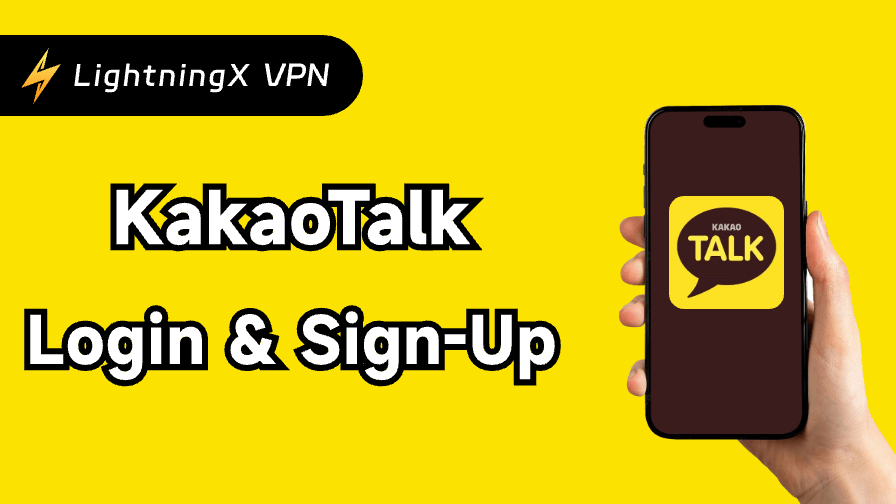KakaoTalk is the largest social platform in South Korea. It is also an important bond for foreigners to come into contact with Koreans. However, for foreigners, the KakaoTalk login process might be unfamiliar. Well, you’ve come to the right place. Today, we’ll teach you step-by-step on signing in to KakaoTalk on a PC, Mac, and mobile device.
What Is KakaoTalk Login?
KakaoTalk allows users to access the app by logging in with their Kakao account. After logging in, you can sync your messages, contacts, and settings across devices, ensuring a seamless experience whether you’re using KakaoTalk on Android, iOS, or desktop.
You can use your Kakao ID or associated phone number to log in to KakaoTalk. By logging in with your KakaoTalk account, all your data, including chat history and preferences, will be securely stored and accessible on any device.
Tip: If KakaoTalk is unavailable in your country, you may try using a VPN to unlock it. LightningX VPN, as an exceptional tool, combines top-tier security protection with high-speed connectivity to effectively bypass global access restrictions on KakaoTalk. It covers over 2,000 servers across more than 70 countries, including the United States, Japan, South Korea, Canada, and Australia. The free version provides multiple free servers on Android and iOS.
KakaoTalk Sign-Up Tutorial
Before you can log in, you’ll need to create a KakaoTalk account. This account lets you sync chats, friends, and settings across devices.
To sign up for a KakaoTalk account, you’ll need an email address and a Korean or foreign phone number. However, if you use a foreign phone number to register for KakaoTalk, some functionality, like purchasing and gifting on KakaoTalk, might be lost.
Therefore, you can purchase a South Korean virtual phone number from a reliable virtual phone number provider for KakaoTalk sign-up. However, you should choose a VoIP service that can receive SMS to get the verification code.
You can also try using a temporary phone number, but it will be recycled after a certain period. So, if you want to use KakaoTalk for a long time, this service is not recommended.
After everything is prepared, open KakaoTalk on your device, tap the sign-up button, and enter your information into the sign-up form. Then, follow the on-screen instructions to get your KakaoTalk account.
KakaoTalk Login on Mobile & Desktop
How to Log in to KakaoTalk on PC & Mac
You can sign in to KakaoTalk through its desktop on a PC or Mac. Here’s how to do so.
1. Go to the KakaoTalk official website and click the Download button on the top right. Choose the Windows or macOS version to download. Then, open KakaoTalk’s APK to install KakaoTalk on your computer.
2. Open KakaoTalk on your computer.
3. Enter your email or phone number and password.
4. Click “Log in” to sign in to KakaoTalk.
You can also log in to KakaoTalk desktop with the QR code. Here’s how to do so.
1. Click “QR Code Log In” on the KakaoTalk sign-in page.
2. Open the KakaoTalk mobile app, tap the Add Friend button on the top right, and choose the QR code scanner.
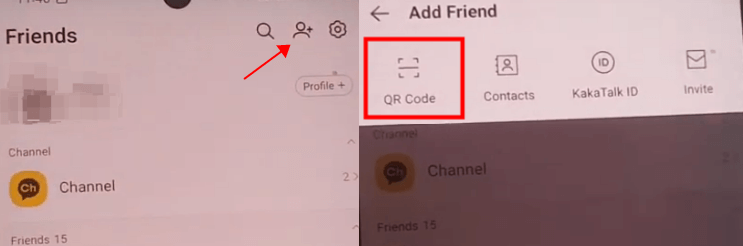
3. Point your phone’s camera at the QR code displayed on your computer.
4. Confirm the login on your KakaoTalk mobile app. Your KakaoTalk account should now be logged in to the desktop version.
KakaoTalk Login on Android & iPhone
Logging in to KakaoTalk on Android or iPhone is easy. Here’s how to do so.
- Download KakaoTalk on your mobile device through the Google Play Store or App Store.
- Open the KakaoTalk app and navigate to the sign-in page.
- Enter your email or phone number and password on the page.
- Tap on the “Log In” button. Now, KakaoTalk should be signed in on your Android or iPhone.
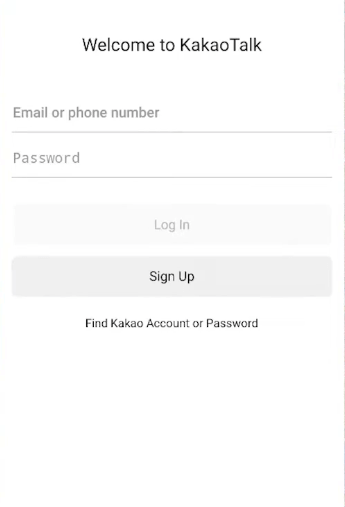
Log In to KakaoTalk on Web
Currently, KakaoTalk web login is not fully supported, meaning there is no direct way to access KakaoTalk through a web browser. Although there are KakaoTalk online features available, they are primarily for viewing certain content, such as KakaoTalk’s web-based services. However, a complete login experience, with full chat capabilities, is unavailable through a browser.
For desktop access, KakaoTalk offers the KakaoTalk PC app for Windows and Mac. By downloading and installing the app, you can log in to your account and access your messages, contacts, and settings on your computer.
How to Log Out of KakaoTalk
The simplest way to log out of KakaoTalk is by reinstalling the app because there’s no direct log-out button on KakaoTalk.
Or, you can try clearing your KakaoTalk data on your device to reset your logging status. To clear the KakaoTalk data on Android, long-press the KakaoTalk app and choose App info > Storage > Clear data. As for iPhone or iPad, there’s no specific “clear data” button, and the simplest way is to delete the app.
How to Reset KakaoTalk Password or Recover Account
If you forget your KakaoTalk email, phone number, or password, you can still find them by following the steps below.
- Open KakaoTalk on your device.
- Tap Find Kakao Account or Password on the sign-in page.
- Choose the login credentials you want to find: I forgot my email or phone number, or I forgot my password.
- If you choose to find your email or phone number, you can use existing information to prove you are the owner of this KakaoTalk account, including your credit card, nickname, name, email address, or phone number.
- If you choose to reset your password, you’ll need to use your nickname or name and email or phone number to verify. A verification code will be sent to your email or message for password reset.
How to Fix “KakaoTalk Can’t Log In?”
Sometimes, errors might happen when you log in to KakaoTalk, such as “verification failed” or “Account does not exist”. This could be caused by various factors like network issues, expiration code, or incomplete information. Here are the fixes you can try.
Make sure your network works properly: A disconnected or unstable network can cause your KakaoTalk login process to fail. So, make sure your device is connected to a smooth network to ensure a successful login.
Check if the login credentials are correct: Sometimes, you may omit a letter or number when entering your password, email address, or phone number, causing a login failure. Therefore, please carefully check that your input is correct.
Contact KakaoTalk support: If none of the above methods work, you can try contacting KakaoTalk with as much detailed information as possible to get assistance.
How to Keep Your KakaoTalk Account Secure
To keep your KakaoTalk account secure, follow these simple yet effective steps:
1. Use a Strong Password
Always create a unique, strong password for your KakaoTalk account. Avoid using easily guessable info like birthdays or common words. Mix up uppercase, lowercase, numbers, and special characters.
2. Enable Two-Factor Authentication (2FA)
Turning on 2FA adds an extra layer of protection. Even if someone gets hold of your password, they’ll still need a second code to access your account.
3. Monitor Account Activity
Regularly check the devices connected to your KakaoTalk account. If you notice any unfamiliar devices, log them out immediately.
4. Be Cautious with Links and Files
Don’t click on suspicious links or download files from untrusted sources. Phishing scams can compromise your account or install malware.
5. Update Your App Regularly
Keeping your KakaoTalk app up-to-date ensures that you benefit from the latest security fixes and improvements.
6. Be Mindful of Shared Information
Don’t share your personal information or account details over KakaoTalk, especially in group chats or with unfamiliar contacts.
Conclusion
KakaoTalk login is simple. Just use your phone number or email and follow the prompts to verify your identity. You can easily access your account on any device by ensuring you’re signed in with your KakaoTalk credentials.
For a smoother and safer experience, always prioritize securing your account. Set up a strong password, enable two-factor authentication, and be cautious about sharing your login details. These steps will help protect your information and make using KakaoTalk more secure.