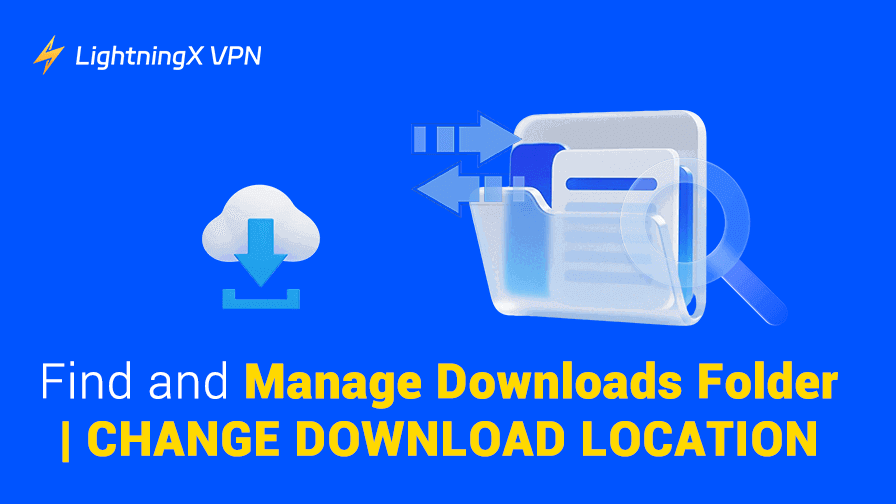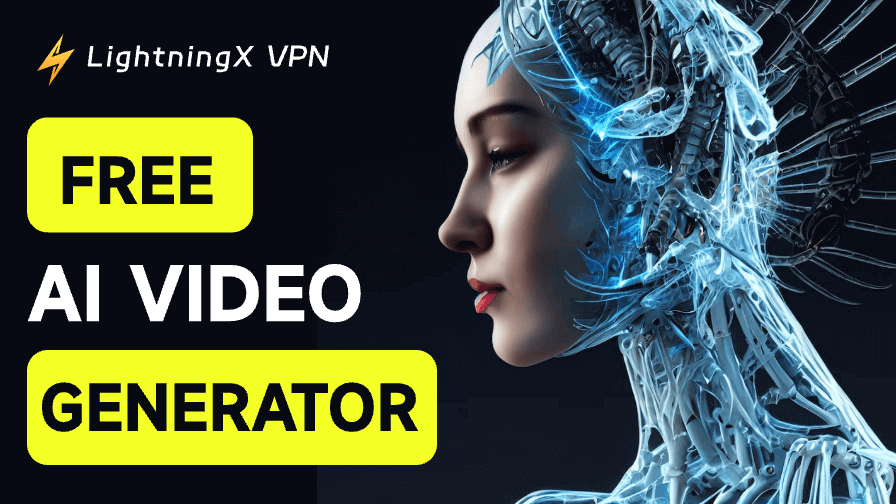In every day’s hustle and bustle, a good streaming service can be a relaxation for the whole family. It also keeps your kids entertained and engaged. Choosing a kid-friendly streaming service means more than just finding shows they love. it’s also about ensuring a safe, educational, and enjoyable experience for your babes. This guide introduces the 6 best kids streaming services and some suggestions about streaming services.
6 Best Kids Streaming Service
1.Disney+
Disney+ is a top choice for kids and families. With a huge quantity of classic Disney movies, Pixar films, Marvel superheroes, and Star Wars adventures, there’s something for every child to enjoy.

Price plan: $7.99+ / month
Pros:
- Disney+ is designed to be user-friendly, with some 4K definition choices.
- It offers parental controls to make sure kids are watching age-suitable content.
- It limits the content to only those suitable for younger kids with content ratings.
- It supports offline downloads.
Cons:
- It has a low-price plan but with ads.
- It takes a long time to upgrade new TV shows.
2. Netflix – Kids TV Shows
Netflix is a household name, and its attractive “Kids TV Shows” section is a big hit among parents.

Price plan: $6.99+ / month
Pros:
- Mountains of resources from educational shows to fun cartoons and family-friendly movies.
- Providing parental controls over what kids will watch safely.
- Able to create original shows like “Stranger Things” and “Wednesday”.
- It has a strong recommendation engine.
- It provides offline downloads on mobile
Cons:
Premium plan is not price-friendly
3.YouTube Kids
YouTube Kids is a free, separate app from YouTube that’s designed just for children. It features a vast range of content, from educational videos and DIY crafts to fun cartoons and kid-friendly music videos.

Price plan: Free
Pros:
- It provides parental customization: parent-approved+ collections, content level by age, timer, and blocking. Parents can tailor the viewing experience to their child’s age and preferences
- It is free, making it highly accessible to families looking for a cost-effective option.
Cons:
Free but with ads.
4. Hulu Kids
Hulu also offers a “Kids” section full of content suitable for the youngers.

Price Plan: $7.99 per month
Pros:
- Varieties of content: Hulu’s Kids section offers a good mix of current shows, classic cartoons, and educational content.
- Parental controls: Parents can easily filter content by age, ensuring that children only access age-healthy content.
- Family-friendly platform: Offers both kid-friendly content and entertainment for adults, making it suitable for the whole family.
- Bundling options: These can be bundled with Disney+ and ESPN+, providing even more content options.
Cons:
Limited Offline Viewing: Downloading shows for offline viewing is only available in the no-ads plan.
5. Amazon Prime Video Kids
Amazon Prime Video has a fantastic section of children’s shows and movies.

Price Plan: $14.99 per month or $139 per year
Pros:
- Extensive content: Offers a wide variety of children’s shows, movies, and educational content.
- Parental controls: Allows parents to set viewing limits based on age, manage screen time, and create personal profiles for kids.
- Offline viewing: Downloaded content is available, allowing kids to watch their favorite shows and movies offline.
- Additional benefits: As part of an Amazon Prime membership, you also get access to other benefits like free shipping on Amazon, Prime Music, and more.
Cons:
It is a little tricky for kids to use owing to the less intuitive interface.
6. Apple TV+
Apple TV+ may not have abundant shows like other streaming platforms. However, it focuses on high-quality, original content that’s perfect for kids.
Price Plan: 7 days free, then $9.99 per month.
Pros:
- High-quality original content: Apple TV+ is known for its well-produced, original series and films, which are often both educational and entertaining for kids.
- Parental controls: Powerful parental controls allow parents to restrict access to inappropriate content, ensuring a safe viewing environment for children.
- Family sharing: Apple TV+ supports family sharing, allowing up to six family members to share one subscription, making it cost-effective for larger families.
Cons:
It couldn’t be a full experience for non-Apple users.
What Makes the Best Kids Steaming Service?
When choosing the best kids’ streaming service, there are a few key factors to consider:
1. Quality and Variety of Content
A good kids’ streaming service should offer a wide range of content that’s both entertaining and educational. Strive for platforms that provide a mix of TV shows, movies, and even sharing content.
2. Safety and Parental Controls
Safety is a top priority when it comes to kids and online content. The best streaming services should offer strong parental controls that let you monitor and manage what your child is watching.
Though most streaming platforms have parental controls, using a VPN will boost your family’s streaming safety to the next level.
LightningX VPN allows you to log in with multiple devices, one account for the whole family. It will unlock the streaming services and remove regional restrictions. Moreover, it protects your data transmission using strong encryption algorithms like AES-256-GCM. That keeps your kids from potentially harmful content.
3. User-Friendly Interface
The service should be easy for kids to use. A simple, intuitive interface helps children find what they want to watch without getting confused.
4. Affordability and Value
You should consider the price plan of the service and whether it offers good value for the money. Some platforms offer family plans or bundles that can save you money in the long run.
3 Warm Tips About Kids Streaming Service
1. Manage Parental Controls
Always keep in mind to set up parental controls on any streaming service your child will use. This will help ensure they’re only watching suitable content for their age.
2. Limit Screen Time
It’s important to set limits on how much time your child can spend watching TV or playing games. Most streaming services allow you to set daily or weekly screen time limits.
3. Watch Together If Possible
Whenever possible, it is beneficial to watch shows and movies together. This not only allows you to monitor what your child is watching but also creates a warm family atmosphere.
FAQs – Kids Streaming Services
Q: Are These Streaming Services Safe for kids?
A: Yes, the services listed here are all designed with children in mind and offer parental controls to ensure your child is watching appropriate content. If you are still wary of it, you can use a VPN.
Q: How Can I Manage What My Child Watches?
A: Use the parental controls provided by the streaming service to set age restrictions, block certain content, and monitor viewing history.
Conclusion
Whether you’re looking for a platform filled with educational content, fun cartoons, or family-friendly movies, there’s a service out there. That’s perfect for your needs. This post shares 6 best kids streaming services for you.Don’t forget to set up parental controls and limit screen time. Enjoy watching shows together during family time. Happy streaming!