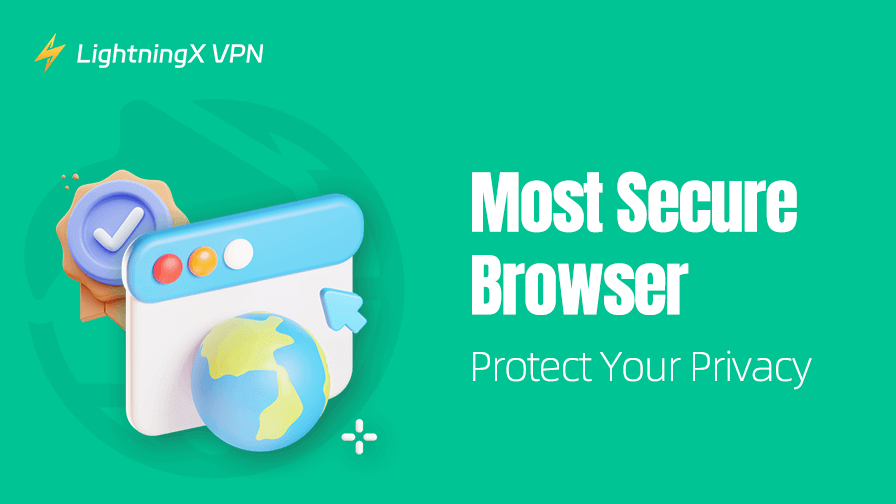Security and privacy are essential when browsing the internet. Choosing the right browser can help protect your personal information and prevent phishing, malware, and data tracking. There are some popular browsers available, but which one is the most secure one?
This post provides an in-depth analysis of the most secure browsers in 2026, detailing their security features to help you make the right choice.
The Most Secure Browser in 2026
Below are the top 5 browsers that excel in security, privacy, and protection. Check the details below.
1. Brave Browser
Brave has become one of the most secure browsers in recent years. It is a private browser that prioritizes privacy and security from the start. It offers built-in ad-blocking and tracking protection. Brave Browser uses HTTPS Everywhere by default, offering secure connections when visiting websites. In addition, it blocks third-party cookies, helping prevent advertisers from tracking your browsing activities and habits.
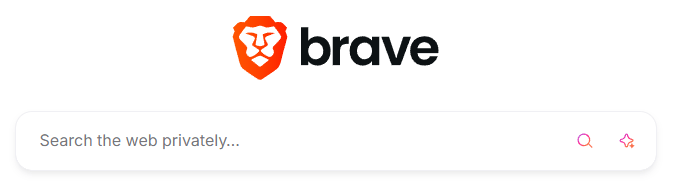
Key Features of Brave Browser:
- Built-in Ad Blocking: Automatically block intrusive ads and trackers.
- Enhanced Privacy: Stop third-party cookies and block fingerprinting.
- HTTPS Everywhere: Force secure HTTPS connections by default.
- Brave Shields: Protect against trackers, cookies, and malicious scripts.
- Private Search: Brave Search doesn’t track your search history.
- Faster Browsing: Speed up browsing by blocking ads and trackers.
- IPFS Support: Decentralized web support with InterPlanetary File System (IPFS).
- Open Source: The browser’s code is open for transparency and community contributions.
With these features, Brave is ideal for users looking for a highly secure and private browsing experience.
Related: Top 5 Unblocked Search Engines: Detailed Introduction
2. Google Chrome
While Google Chrome is the most widely used browser in the world, it is also one of the most secure browsers. Google invests heavily in security and regularly delivers updates with the latest patches and fixes.
Key Features of Google Chrome:
- Sandboxing Technology: Isolate processes to prevent malware from spreading.
- Phishing and Malware Protection: Alerts users to dangerous websites and downloads.
- Automatic Updates: Keep the browser up to date with the latest security patches.
- Safe Browsing: Warn users about unsafe websites or downloads.
- Incognito Mode: Allows private browsing without saving history or cookies.
- Password Manager: Save and auto-fill passwords securely across devices.
- Sync Across Devices: Sync bookmarks, history, and settings across all Google-connected devices.
- Strong Encryption: Ensures secure connections via HTTPS.
- Customizable Extensions: Add functionality through a wide range of extensions in the Chrome Web Store.
- Chrome Cleanup Tool: This tool helps scan and remove unwanted software or malware.
Despite its high level of security, Chrome collects a large amount of data on its users, which may be a concern for those who prioritize privacy.
3. Mozilla Firefox
If you are looking for the most secure browser, Mozilla Firefox is another popular browser known for its strong security features. It is an open-source browser. Its code is available for anyone to inspect, leading to transparency and security. Firefox provides advanced features like Enhanced Tracking Protection (ETP), which blocks tracking cookies from third-party websites.
Key Features of Firefox Browser:
- Enhanced Tracking Protection (ETP): Block trackers and cookies that follow your online activity.
- Private Browsing: Browsing without saving your history, cookies, or cache.
- Strong Anti-Phishing Protection: Warn users about potentially dangerous websites.
- Open Source: Transparent, community-driven development.
- Regular Security Updates: Frequent patches and security improvements.
- HTTPS-Only Mode: Ensure secure connections to websites by default.
- Customizable Interface: Offer flexibility with themes and toolbar adjustments.
4. Microsoft Edge
Microsoft Edge is also one of the most secure browsers. It has the same security features as Google Chrome, including sandboxing and phishing protection. Besides, it has some unique features like Microsoft Defender SmartScreen, which helps block malicious websites.
Key Features of Microsoft Edge:
- SmartScreen Protection: Protect against phishing and malicious websites.
- Privacy Settings: Offer three privacy levels – Basic, Balanced, and Strict – to control tracking.
- Collections: Allow users to organize, save, and share web content.
- Sandboxing: Isolate browser processes for enhanced security.
- Microsoft Defender Application Guard: Provide additional security by isolating untrusted sites in a virtual machine.
- Integrated Microsoft 365: Seamlessly work with Microsoft Office tools and services.
- Password Manager: Store and manage passwords securely.
- Enhanced PDF Viewer: Built-in support for viewing and editing PDF files.
- Edge Extensions: Access to a variety of browser extensions from both the Microsoft Store and Chrome Web Store.
5. Safari
Safari, Apple’s default browser, is known for its tight integration with the macOS and iOS systems. It offers robust privacy and security features, including intelligent tracking prevention, which prevents third-party advertisers from tracking your activity. Safari also uses a feature called “Private Browsing” to prevent websites from storing your browsing history or cookies.
Key Features of Safari:
- Intelligent Tracking Prevention (ITP): Prevent tracking to protect user privacy.
- Privacy Report: Provide a summary of blocked trackers on websites.
- Built-in Password Manager: Save and autofill passwords securely.
- Apple Pay Integration: Allow secure, easy payments on supported sites.
- Private Browsing: Browse without saving your history, cookies, or cache.
- Automatic HTTPS: Ensure secure connections by default.
- Energy Efficiency: Optimized for better battery performance on Mac and iOS devices.
- Sandboxing: Isolate websites to prevent malicious code from affecting the system.
- Content Blockers: Allow users to install ad and tracker blockers for enhanced privacy.
- Handoff: Browse seamlessly between your Apple devices using Handoff.
Tip:
To protect your privacy and remain anonymous while browsing online, consider using a VPN. LightningX VPN is an easy-to-use VPN for Windows, Mac, Android, iOS, TV, Linux, and Chrome. It offers 2000+ servers in 50+ countries. It uses the most advanced encryption methods like AES-256, WireGuard, and Shadowsocks to encrypt your online traffic and data.

Why Is Browser Security Important?
The web browser is the gateway to the internet. It’s where you access all your favorite websites, shop online, conduct work-related tasks, and communicate with others. Unfortunately, browsers can also be a target for cybercriminals. A browser with weak security features may expose you to various risks.
- Data Breaches: Hackers can steal sensitive information like passwords and financial data.
- Phishing Attacks: Fake websites may steal your credentials.
- Tracking and Surveillance: Websites and third-party companies may track your browsing behaviors.
- Malware: Malicious software that can harm your computer or steal your data.
Key Security Features to Look for in a Browser
When choosing the most secure browser, below are the key features you should consider.
- Encryption: Ensures that data sent between your browser and websites is unreadable to anyone.
- Anti-Phishing Protection: The browser should be able to block websites that attempt to steal your credentials or personal information.
- Tracking Protection: The browser should be able to stop third-party websites from following your online activity.
- Automatic Updates: Make sure the browser is always up to date with the latest security patches.
- Privacy Features: The browser should provide options to clear browsing data, block cookies, prevent fingerprinting, etc.
Conclusion
This post introduces the most secure browser in 2026. Some popular browsers are introduced for your reference. Brave and Firefox stand out as excellent choices for users focused on security and privacy, while Chrome and Edge offer a more mainstream experience with robust security features.
No matter which browser you choose, remember to stay cautious online, keep your browser up to date, and consider using additional security tools like VPNs to further protect your data. Stay safe and browse securely!