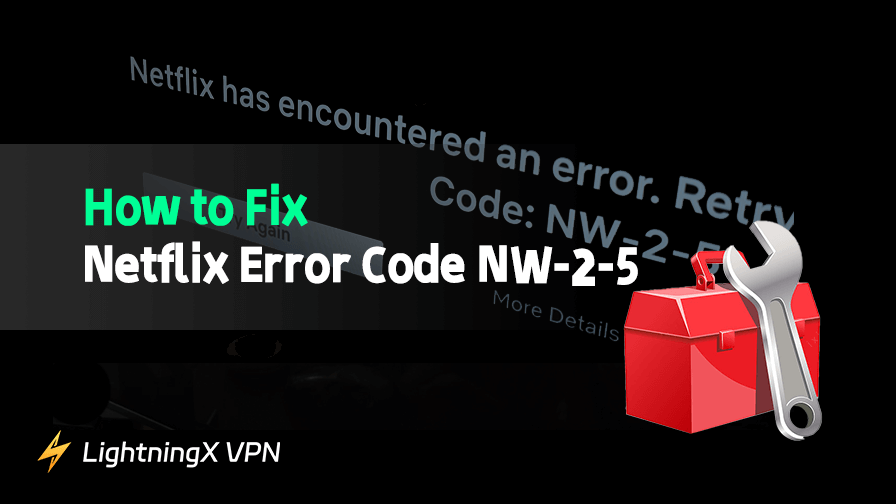When you’re ready to watch your favorite show on Netflix, you suddenly see the Netflix error code NW-2-5. What should you do?
This guide provides practical steps to help you quickly resolve the issue. Even if you’re experiencing this issue with a working Internet connection, we’ve got you covered.
What Is Netflix Error Code NW-2-5?
Netflix error code NW-2-5 usually indicates that a network issue is preventing your device from accessing Netflix servers. In simple terms, your internet may be working fine, but something is preventing Netflix from loading properly.
Your device is unable to connect to Netflix, so this issue can occur on a variety of devices. Because smart TVs have more complex network settings, this issue is more common on smart TVs.
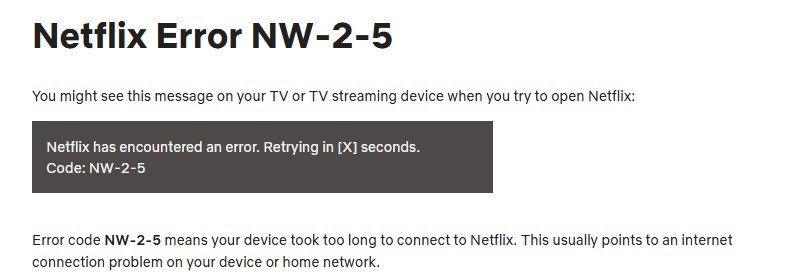
How to Fix Netflix Error Code NW-2-5?
Here are some practical guidelines for fixing NW-2-5. These methods will help you restore normal viewing.
Check Your Network Connection
Netflix error code NW-2-5 indicates a network connection issue.
- Router: The distance between your device and the router can affect signal strength. Make sure your device is close to the router, or use a Wi-Fi extender to boost the signal.
- Test your network speed: Use a legitimate third-party software or website to test your network speed.
- Reset the network connection: Turn off your router, then unplug it; wait a few seconds for the device to completely shut down, then plug it back in; reconnect the device to the network.
- Use a wired connection: Switch to a wired connection, such as Ethernet, to connect to the router. Wired connections are more stable and better suited for users of Netflix smart TVs.
Related: Ethernet Router: A Tunnel to Route Data
Check Netflix Server Status
After checking your network connection status, you can check the status of your Netflix server.
- Netflix Support: Visit the Netflix official website to check for any server maintenance/outage announcements.
- Netflix Social Media Accounts: Check Netflix’s official social media accounts for any server status announcements.
Restart the Device
The most direct and simple way to resolve temporary issues is to restart the device.
- Netflix error code NW-2-5 smart TV: Unplug the power cord, wait for the device cache to clear, then reconnect the power cord and launch Netflix.
- Netflix error code NW-2-5 on mobile devices: Close the device or exit the Netflix app. It is also recommended to unplug the power source and wait for 1 minute, then restart and log back into Netflix to check if the Netflix error code NW-2-5 persists.
- Update the firmware: Go to the “Settings” menu, find the “System Update” or “Software Update” option, and follow the prompts to complete the update.
Adjust DNS Settings
DNS is essential for converting Netflix URLs into server addresses. Incorrect configuration may result in the Netflix error code NW-2-5.
- Netflix error code NW-2-5 on smart TVs: In the TV’s “Settings” menu, locate ‘Network’ or “Wi-Fi Settings.” Select “Manual DNS Configuration.” Enter Google’s public DNS addresses. Save the settings and restart the Netflix app.
- Netflix error code NW-2-5 on mobile devices: The steps are similar to those on a smart TV, but the specific names may vary depending on your device.
Note that changing DNS settings may require some technical knowledge. If you’re unsure, you can use a VPN tool with DNS functionality. For example, LightningX VPN supports DNS settings and can help improve your network connection speed.

Contact Your Internet Service Provider
Some ISPs may restrict streaming services during peak hours, resulting in Netflix error code NW-2-5. Contact your network provider’s customer service hotline to inquire if there are any bandwidth restrictions for Netflix.
If you are unable to reach them temporarily, you can also try connecting your device to a different network to see if the issue is actually with your network provider.
How to Fix Netflix Error Code NW-2-5 Even If Your Internet Works?
If your network connection is working properly and other apps are functioning normally, but you are still experiencing the Netflix error code NW-2-5, don’t worry. This may be related to your device or Netflix app settings.
Check the Netflix version: Open your device’s app store and check if the Netflix app needs to be updated. After updating, log out and log back into your Netflix account.
Switch Wi-Fi bands: Go to your router settings and switch to the 2.4GHz or 5GHz band. Some devices may be more compatible with specific bands.
Reinstall the Netflix app: Uninstall the Netflix app, then download and install it again. This will clear any potential issues within the app.
Related: 2.4 vs 5 GHz Wi-Fi: Differences and Wi-Fi Selection
How Do I Reset My Internet Connection on Netflix?
Go to “Settings” > ‘Network’ or “Wi-Fi” on your device. Select the network you’re currently connected to, then click “Forget Network” or “Disconnect.” Re-enter the name and password to reconnect. This will refresh your device’s network settings.
Tips for Avoiding NW-2-5 in the Future
To avoid encountering Netflix error code NW-2-5 again, here are some simple and practical tips to help you maintain a stable network and optimize your device:
Keep your device up to date:
Regularly check for firmware and version updates for your smart TV, game console, or Netflix app to ensure you are using the latest software.
Use a secure and stable network:
Prioritize wired connections to reduce wireless network interference. Make sure your router is close to your device, or use a Wi-Fi extender to boost the signal. Or use a VPN tool to help stabilize and protect your online connection.
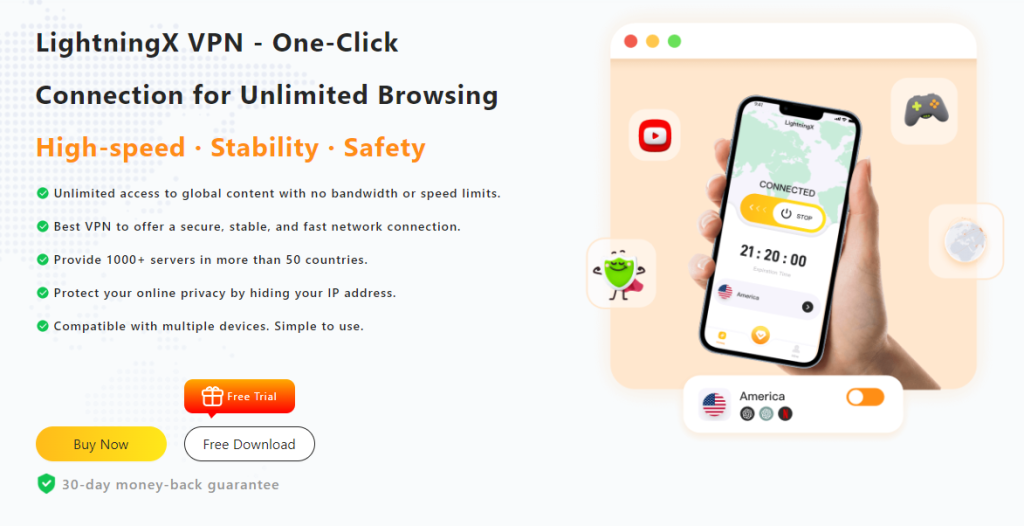
Restart your router regularly:
Restart and update your router’s firmware regularly to keep your network connection running smoothly.
Check your internet speed:
Use a legitimate third-party speed test tool to ensure your internet speed meets the requirements.
Avoid peak usage times:
Try to avoid using Netflix during peak network usage times to reduce network issues caused by congestion.
FAQs of Netflix Error Code NW-2-5
Does error NW-2-5 cause Netflix account issues?
No, Netflix error code NW-2-5 is typically unrelated to your account and is instead caused by network or device issues. Just make sure your account login information is correct and that you are not exceeding your plan’s usage limits by using multiple devices simultaneously.
How do I fix NW-2-5 if I’m using a mobile hotspot?
If you’re seeing Netflix error code NW-2-5 while using a mobile hotspot, your signal may be unstable or your data usage may be limited. You can close other devices using the network or switch to a more stable Wi-Fi or wired connection.
Can the NW-2-5 error be triggered by regional network restrictions?
This is possible. In some regions, network providers may restrict Netflix traffic, causing the Netflix error code NW-2-5. You can contact your ISP to inquire about any restrictions on streaming usage. Alternatively, you can use a VPN to change your IP address, which may be blocked.