Are you looking for a guide for Netflix login? Then you have come to the right place. This post introduces the detailed steps for logging into Netflix.
You may also want to know how to have a cheap Netflix subscription plan. Fortunately, a VPN can help you by changing your IP address.
Check this post and have the best subscription plan.
Netflix Login – TV, PC, Phone
Before logging into Netflix, you may need to sign up for a Netflix account. Here are the detailed steps for signing up and logging into Netflix.
Netflix Login – TV
Watching Netflix on a smart TV is fun. You can log into Netflix on TV by following the steps below.
- First, you may need to download and install Netflix from the app store on your smart TV.
- Go to Netflix on your smart TV.
- Click Get Started and you’ll be navigated to the page for signing up.
- Use the on-screen keyboard to enter your email address or phone number. Then you’ll receive an SMS message or email with an activation link. You need to click the link.
- Choose the subscription plan you want and click Next. You can downgrade and upgrade at any time.
- Create an account by entering your email address and adding a new password.
- Choose a payment method and enter the detailed information of your payment.
- After paying for the subscription plan, you can log into Netflix to watch films and shows on TV.
Netflix Login – PC
You can simply log into Netflix on your web browser. Here are the steps for signing up for a Netflix account and logging into it.
- Search the Netflix login page on your web browser.
- Enter your email address in the box and click “Get started”. Then click Next.
- Enter your email again and add a password (6-60 characters) in the box. Then click Next.
- Select a subscription plan and click Next.
- Choose a payment method and enter your payment details.
- Click Start Membership. Now your Netflix account is successfully signed up. You can use this account to log into Netflix.
Netflix Login – Phone
You can sign up for a Netflix account on its app and watch films and shows on the phone.
- First, you may need to download and install the Netflix app from the Google Play Store or App Store.
- Go to Netflix on your phone.
- Click Get Started and you’ll be navigated to the page for signing up.
- Enter your phone number or email address. Then you’ll receive an SMS text message or email with an activation link.
- Tap the link and log into your Netflix with the correct information.
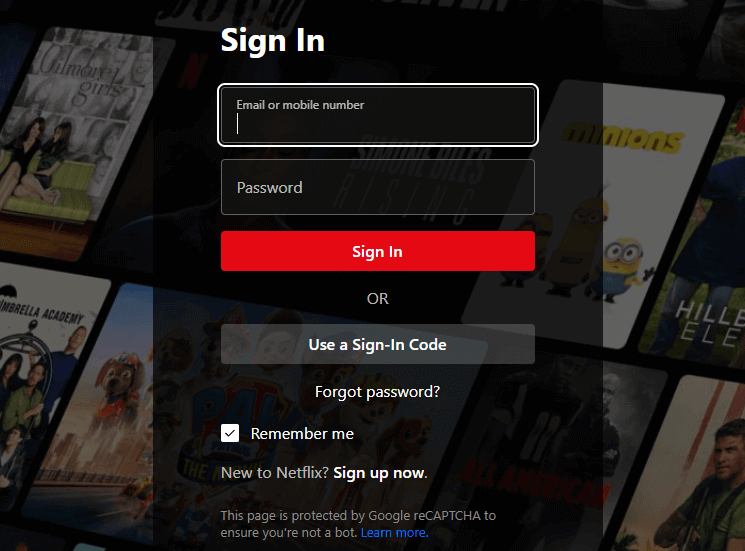
Price for Netflix Login
Netflix now has three subscription plans for users. You can check the price below to select a Netflix subscription.
| Subscription plans | Standard with ads | Standard | Premium |
| Monthly price | $6.99 | $15.49 | $22.99 |
| Resolution | 1080p (Full HD) | 1080p (Full HD) | 4K(Ultra HD) + HDR |
| Simultaneous device connection | 2 | 2 | 4 |
| Ads | little | no | no |
Netflix doesn’t offer a free trial, but you can change or cancel your Netflix subscription plans at any time. However, you will not get a refund.
Netflix Prices in Different Countries
Here are the Netflix prices in different countries.
| 3 plans in 5 countries | Standard with ads | Standard | Premium |
| India | $2.38 | $5.98 | $7.77 |
| Guernsey | $10.27 | $14.12 | $23.12 |
| Uganda | $3.99 | $7.99 | $9.99 |
| Brazil | $4.78 | $8.29 | $11.06 |
| Canada | $7.34 | $12.11 | $15.41 |
By checking the price above, you can see India is the most cost-effective country for Netflix while Guernsey is the least cost-effective country. That means you can change your IP address to India for the cheapest subscription plan. You can download LightningX VPN to change your IP address.
LightningX VPN for the Cheapest Netflix Login
You can download a VPN to change your IP address to have the cheapest Netflix subscription plan. Here are its main features.
- LightningX VPN has 2,000+ servers in 50+ countries including India, Australia, Brazil, Canada, etc. You can change your IP address to these countries to have a cheaper Netflix subscription plan.
- It has robust encryption for protecting your IP address and data from being tracked by hackers, ISPs, or the websites you visit. You can even watch Netflix when using a public Wi-Fi network.
- It has no bandwidth limitation on your network. You don’t have to bear the buffer when watching Netflix series.
- It offers you a free trial and affordable price so that you can save the budget to pay for a Netflix subscription plan.
Price and plan:
- 1 day: $0.99
- 1 month: $5.99 ($0.19/day).
- 3 months+1 month free: $15.99 ($0.13/day).
- 1 year+1 year free: $59.99 ($0.08/day).

How to Sign up for Netflix with T-Mobile
If you’re a T-Mobile user, you can activate Netflix’s basic plan through T-Mobile. Here are the steps for activating Netflix’s basic plan through T-Mobile.
- Log into your T-Mobile account on the web or its app.
- Tap Account > ADD-ONS next to the Primary Account Holder’s line.
- Select MANAGE DATA & ADD-ONS, then SERVICES to select the Netflix add-on.
- Follow the prompts to link an existing Netflix account, or to create a new Netflix account and link it to your T-Mobile account. Now you can check if Netflix’s basic plan is activated.
Netflix Login – FAQs
Q: How many logins are allowed on Netflix?
You can have up to five individual accounts on Netflix and each profile can be set with a maturity rating level. According to each profile’s tastes, they will have different recommendations.
Q: Can someone else log into my Netflix?
Your Netflix account can only be shared by people who live with you. People who are not with you will need to sign up for their accounts to watch Netflix. However, you still can pay extra money to invite people outside your household to use Netflix.
Q: What are the new Netflix login rules?
Netflix now allows users to share one account with their family, provided they all live together. You can’t share your Netflix account with people in a different region even he/she is your family.
Q: Can I use Netflix at two different locations? Yes. Netflix detects your identity by checking your IP address instead of the physical location. That means you can watch Netflix in different regions as long as it’s not blocked. However, people who are not in your household cannot use your Netflix account.
















