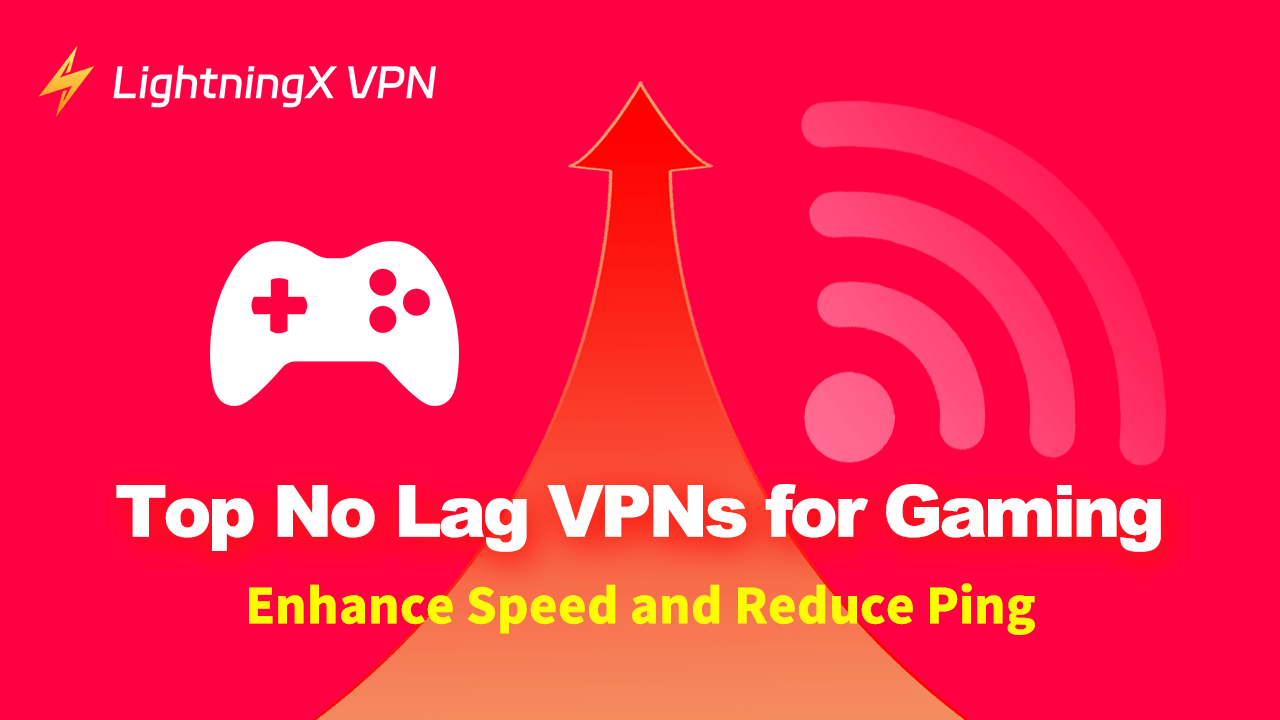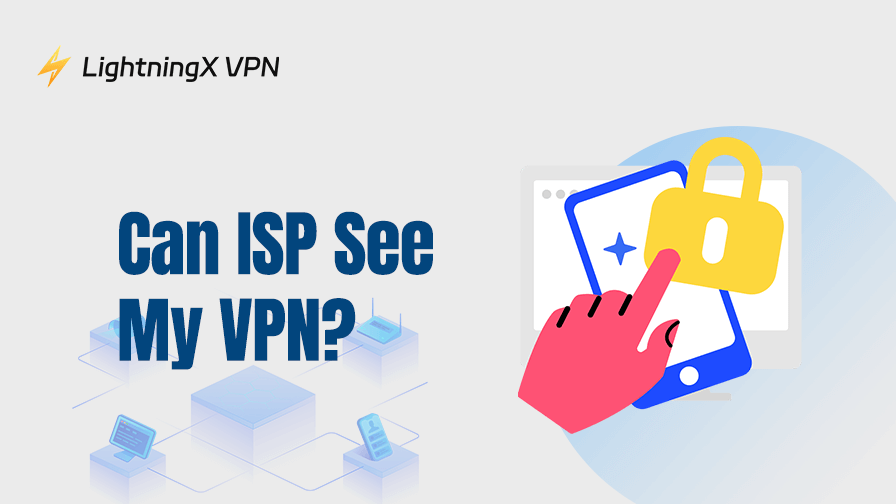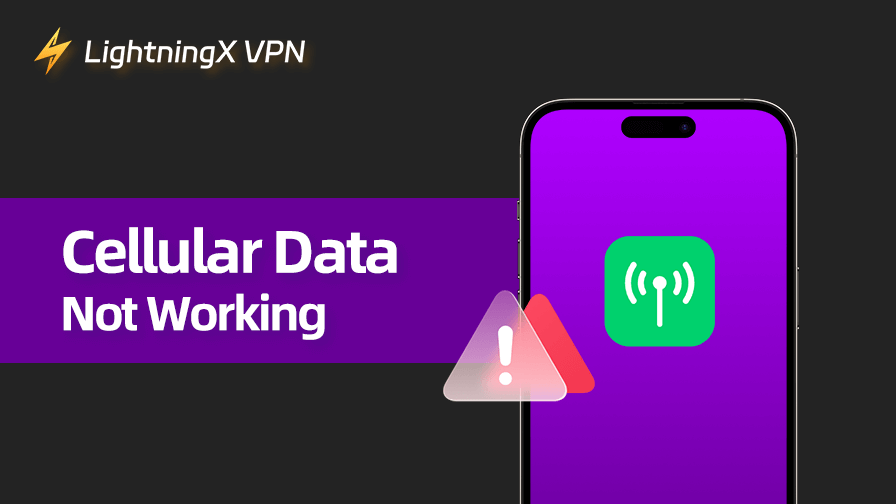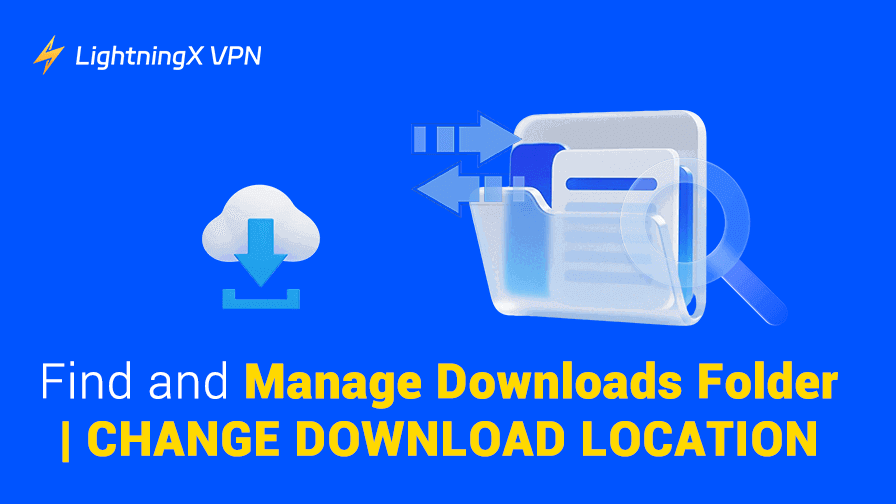Gaming has always been someone’s top choice for relaxation. Especially for online gaming, you can immerse yourself in the exciting competition and temporarily forget what happens in the real world. However, sometimes a little lag can really ruin your mood and experience.
To reduce them, here we will clarify the definition of lags and why you encounter them while gaming. In addition, we also recommend some no-alg VPNs and offer a simple selection guide.
What Causes Lag in Online Gaming?
In short, lag is a delay that happens between your actions and your character. The following reasons might lead to this common gaming issue.
Incompatible configuration: Generally, games will release some requirements for system configurations. If your device hardware can’t meet the fundamental requirements, the game might not be able to run smoothly. Worse, the game will not even be opened.
High game settings: To pursue the best gaming performance, users might set all the graphics settings to their limits. However, your CPU might not be able to support it. So you will constantly experience lag even when simply move your character.
Physical distance from the game server. Your location indeed has some relationship with the gaming performance. If it is too far away, your game might encounter latency or even keep disconnecting.
Slow internet speed. It might be the most common reason. If you are currently using a WiFi network, consider replacing it with an Ethernet cable. It is generally faster than WiFi.
Related: Best Ethernet Cable for Gaming: Compatible with PC, PS5, etc.
Best No-Lag VPNs
LightningX VPN
LightningX VPN has blazing speeds to support your daily use. Even if the network is connected to multiple devices, your speed performance won’t be influenced. When you are playing a real-time game, it will make the utmost effort to reduce lag as much as possible. You can easily enjoy a smooth 60 fps gaming experience.
Not only for gaming, LightningX VPN guarantees the same stable and fast connection while streaming. You can view a 4k movie without any buffering. Downloading it also won’t take too much time. Furthermore, LightningX VPN offers access to banned websites or applications.

You are allowed to watch location-specific content from streaming services like Netflix, Disney+, Hulu, and more. Even if you are in a restricted place like a school or workplace, LightningX VPN can help you bypass restrictions effortlessly.
Apart from a no-lag VPN, LightningX VPN provides 2000+ servers around the world, it includes more than 50 countries. It is compatible with Windows, macOS, iOS and Android. In addition, you can use it on your Android TV or Apple TV. LightningX VPN supports up to three devices at the same time.
LightningX VPN is also very secure and private. It can conceal your true IP address and prevent any possible hacking. Rest assured, your data is safe even when using a public Wi-Fi network. LightningX VPN will use strong encryption protocols to protect them.
Private Internet Access (PIA)
PIA is 100% open source, and it will never store your data. You can browse the internet almost anonymously. No one will be able to track your online activities. As a reliable VPN, PIA can conceal your true IP address which can effectively avoid DDoS attacks. It only uses the latest encryption protocols like WireGuard, ensuring an ultra-fast and secure experience.
If you are seeking a lag-free experience, PIA can offer more than just a no-lag VPN. It provides servers within 91 countries, you can access games & DLCs available for certain regions. As for streaming services and blocked websites, you can easily bypass the restrictions.

PIA can support phones, computers, routers, smart TVs, and even game consoles like Nintendo Switch, Xbox, SteamDeck, and Playstation series. If you prefer to enjoy gaming on PS4 or PS5, PIA might be your first choice. Moreover, there’s no limit to the number of devices you can connect simultaneously.
Related: How to Use a VPN on PS5? And Why?
CyberGhost
Due to its fast speeds, you can easily enjoy shows in UHD and stunning gaming visuals. Not only that, CyberGhost offers some special servers. If you are using a Windows device, you can select from these servers.
They are designed for gamers, aiming to improve your gaming journey. Apart from that, you can change your location to make it near the game server. It is an effective way to reduce lag.

Beyond a no-lag VPN, CyberGhost supports Windows, macOS, Android, and Linux. Besides, it is also compatible with browsers, smart TVs, and game consoles. You can use one account to log in to different platforms. Whether you want to stream or play games, CyberGhost can satisfy your needs.
Furthermore, CyberGhost prioritizes your online security and privacy. It follows the no-log policy and uses 256-bit AES encryption to protect your data. The built-in blocker will keep ads and malware away, offering you a safe surfing environment.
What If the No Lag VPN Is Not Working?
Check your internet: Make sure your internet is connected and works properly.
Change a server: It’s better to change to a nearby server location, reducing the possible lag.
Reboot your VPN or device: Restarting is easy and efficient. It could solve simple issues.
Disable firewall temporarily: It might block VPN services, you can turn it off temporarily. Don’t worry, a reliable VPN can also secure your data.
Contact the customer support team: If you still can’t fix the problem, try to get in touch with your VPN customer services. They can analyze the issue and fix it.
Conclusion
After reading, now you have acknowledged the importance of no-lag VPNs. For your convenience, we also recommend some VPNs suitable for gaming. Hope it can help you reduce lag while gaming.