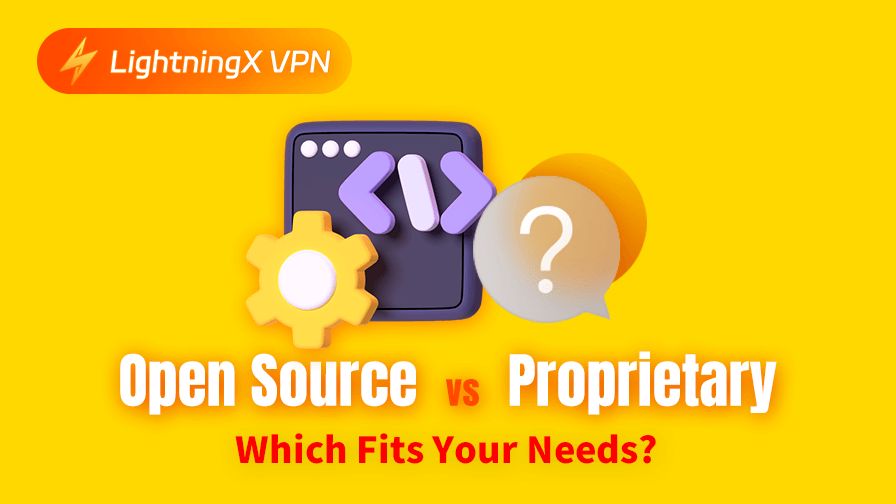Have you tried the new, allegedly open-source AI chatbot, DeepSeek? It has struck the AI field by storm. Have you ever thought what an open-source software is? And, what about the opposite one, the proprietary software?
Whether you’re a freelancer, a small business owner, a developer, or just someone looking for the right tool, choosing which one hinges on what matters most to you, this article focuses on this theme: open-source vs proprietary, to break down the key differences and talk about the practical considerations like cost, customization, security, and support.
Open Source Software vs Proprietary Software Examples Mentioned Below
| Open-Source Software | Proprietary Software |
| Linux, Apache, LibreOffice, OpenSSL, Mozilla Firefox, GIMP, WordPress, PostgreSQL, Ubuntu, Blender, Inkscape, Nextcloud, Apache Kafka | Microsoft Windows, Adobe Photoshop, or Zoom Salesforce CRM, Final Cut Pro, QuickBooks, Avid Media Composer, Tableau, Microsoft 365, Adobe Premiere Pro |
Key Difference: What Sets Them Apart
What Is Open-Source Software?
At its core, open-source software is defined by accessibility. That means its source code is freely available. Anyone can inspect, modify, or share it.

Tools like the Linux operating system, the Apache web server, or the LibreOffice suite thrive on this model, driven by communities of contributors who collaborate to improve the software. This openness fosters innovation and inclusivity, often making open source a go-to for those who value flexibility.
However, openness also comes with risk. For example, DeepSeek, mentioned earlier, is not fully open-source but shares model weights. In February 2025, the DeepSeek Malicious Software Package Incident, attackers exploited PyPI’s open ecosystem to distribute fake packages, highlighting how transparency can be a double-edged sword.
Related: Is DeepSeek Open Source? The AI Industry Revolution
What Is Proprietary Software?
Proprietary software, by contrast, is developed and controlled by a single entity, typically a company. That means the code remains private, and users purchase licenses to access the product.

Think of Microsoft Windows, Adobe Photoshop, or Zoom. These tools are designed with specific audiences in mind, often prioritizing polish and ease of use, but they come with restrictions on how the software can be altered or shared.
The distinction might seem straightforward: free versus paid, open versus closed, but the reality is more complex. Let’s dive into the factors that likely shape your decision.
Cost: Balancing Upfront and Hidden Expenses
Cost is often the first thing people consider.
Open-source software typically has no upfront price tag. You can download tools like GIMP for graphic design or MySQL for database management and start using them immediately. For students, startups, or anyone watching their budget, this accessibility is a major draw.
However, “Free” doesn’t always mean cost-free. Setting up, customizing, or troubleshooting open-source tools can require time or technical expertise. If you’re not tech-savvy, you might end up hiring help, which adds to the expense.
Proprietary software, meanwhile, usually involves a clear financial commitment. Subscriptions for tools like Microsoft 365 or licenses for software like AutoCAD can cost hundreds annually. For some, this is a barrier.
But the price often covers a streamlined experience – think intuitive interfaces, regular updates, and customer support. If your work relies on efficiency or compatibility with industry standards, the investment might save you time and hassle.
The key question is: what resources do you have? If you’re comfortable investing time or have technical skills, open source could be a budget-friendly choice. If you need a solution that’s ready to go and can afford the cost, proprietary might make more sense.
Customization: Freedom vs. Predictability
One of open-source software’s biggest strengths is its flexibility.
With access to the code, you can tailor the software to your exact needs. Developers often gravitate toward tools like WordPress or PostgreSQL because they can build custom plugins or optimize performance. Small businesses, too, can adapt open-source solutions like Odoo for enterprise resource planning without being tethered to a vendor’s vision.
This freedom, though, comes with a learning curve. Modifying open-source software often requires coding knowledge or the resources to hire someone who has it. If you’re not equipped for this, you might rely on community support, which isn’t always guaranteed to address your specific needs.
Proprietary software offers a more predictable experience.
The vendor controls the features, updates, and interface, which can be a relief if you want something that works out of the box. Tools like Salesforce or Final Cut Pro are built for specific use cases, making them easy to adopt for targeted tasks. The trade-off is less control. If the vendor changes pricing, discontinues a feature, or shifts priorities, you might find yourself stuck.
Ask yourself: Do you need the ability to shape your tools, even if it takes effort? Or do you prefer a solution that’s ready-made, even if it’s less flexible?
Security: Transparency vs. Accountability
Security is a critical concern, especially if you handle sensitive data.
Open-source software benefits from its transparency. With the code available to everyone, developers worldwide can spot and fix vulnerabilities. Projects like OpenSSL or Mozilla Firefox rely on this collective scrutiny to stay robust.
However, the same openness means malicious actors can also study the code, potentially exploiting issues before patches are released. The speed of fixes depends on the community’s responsiveness, which can vary.
Proprietary software, by contrast, leans on the vendor’s expertise. Companies like Microsoft or Oracle have dedicated teams to test and secure their products, often backed by legal commitments to protect users.
But the closed code means you’re placing trust in the vendor to prioritize security. High-profile breaches involving proprietary systems show that no approach is foolproof.
Your comfort with risk matters here. If you value transparency and trust a community-driven model, open source might feel more secure. If you prefer a vendor with clear accountability and resources, proprietary could be a better choice.
Additionally, tools like LightningX VPN enhance security by encrypting data transfers, protecting both open-source and proprietary systems.
It uses advanced encryption protocols such as Shadowsocks, Vless, and WireGuard, and encryption algorithms like AES-256-GCM and ChaCha20-Poly1305. These encryption measures ensure that your data is not intercepted or deciphered during transmission, no matter open-source or proprietary.
Tips:
Now, it offers a free trial and a 30-day money-back guarantee. Download and explore LightningX VPN right now!

Support: Community vs. Corporate
Support can make or break your experience with software.
Open-source relies heavily on its community. Forums, wikis, and platforms like GitHub or Stack Overflow are treasure troves of advice for tools like Ubuntu or Blender. For widely used projects, you’re likely to find quick answers. But for niche tools, support can be inconsistent, and you might spend hours troubleshooting on your own.
Proprietary software typically offers structured support. Whether through email, phone lines, or live chat, companies like Adobe or Intuit aim to keep users productive. This is especially valuable for businesses that can’t afford downtime or for individuals who aren’t tech-inclined. However, the quality of support varies, and premium plans might be required for faster responses.
Think about your situation. Are you comfortable navigating community forums, or do you have access to technical expertise? Or do you need a dependable support team to resolve issues quickly?
Open Source vs Proprietary: Choosing What Works for You
The decision between open source and proprietary isn’t about picking a universal winner – it’s about finding the best fit for your needs. Here’s a quick guide to help you weigh your options:
- If cost is a major factor, open source is hard to beat. Tools like Inkscape for vector graphics or Nextcloud for file storage let you get started without spending a dime. Just be prepared to invest time or hire help for setup and maintenance.
- If you need polish and support, proprietary software often delivers. Solutions like Microsoft Teams or Adobe Premiere Pro are designed for ease of use, with vendor-backed resources to smooth the way.
- If customization is critical, open source excels. Developers and businesses with unique workflows can mold tools like Joomla or Redis to their exact specifications.
- If industry compatibility matters, proprietary might be non-negotiable. Fields like accounting or video production often rely on standards like QuickBooks or Avid Media Composer, where integration is key.
By the way, you don’t have to commit to one side entirely. Many users mix both – pairing open-source tools like Apache Kafka for data streaming with proprietary ones like Tableau for analytics. This hybrid approach lets you balance cost, flexibility, and reliability.
Final Word
Open source vs proprietary, this article mainly talks about the differences between open-source software and proprietary software. Use LightningX VPN for more security.