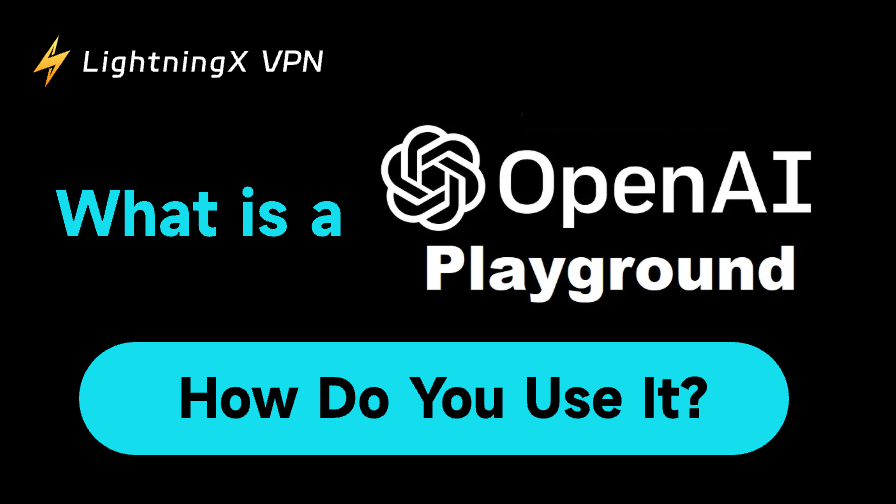ChatGPT has become a part of everyday life for many, mostly as a chat tool, yet few people really understand what’s happening behind the scenes. At its heart are models, parameters, and instructions that drive how it responds. OpenAI Playground takes this a step further – it’s like a personal lab where you can experiment with the model, tweak settings, and see how it reacts in different situations. Exploring it firsthand gives you a clearer picture of how AI actually thinks and behaves.
What Is the OpenAI Playground?
In simple terms, OpenAI Playground is a web-based tool where you can directly test different AI models. Its main strength is interactivity – you can tweak settings, experiment with prompts, and explore responses in a more hands-on way, similar to how developers use the API.
It’s especially useful for people who are curious about comparing ChatGPT models or have some background in AI. So that they can see how different prompts perform. While anyone can try it out, Playground is really designed with AI developers in mind, serving as a quick and easy way to test ideas before writing code.

Developers who experiment with prompts in Playground may also want to ensure their sessions remain private. A VPN such as LightningX VPN encrypts your traffic, reducing risks when you’re working on sensitive AI projects over public Wi-Fi.
- High-speed global servers (2000+): optimized for streaming, AI queries, and cloud tools.
- Zero-log policy: ensures no data is stored, critical for developers who share prompts or code.
- Kill switch + DNS leak protection: prevents accidental exposure of your real IP if the connection drops.
How to Get Started with OpenAI Playground?
If you’ve never used OpenAI Playground before, the first time you open it, the page can feel a little overwhelming. There are various sections and features scattered across the interface, and it might not be immediately obvious where to click or what each option does. Below is a breakdown of the main features.
Core Features:
Model Selection: Choose from different models, such as GPT-4, GPT-4o, or GPT-3.5.
Prompt Input Area: Enter instructions in the main text box, for example, “Write a weekend plan” or “Generate a piece of code.”
Parameter Settings (the most important part):
- Temperature: Higher values produce more creative and random responses, while lower values generate more stable and conservative outputs.
- Max Length: Sets the output length or token limit.
- Top P (Nucleus Sampling): Controls output diversity, similar to temperature.
- Frequency Penalty: Reduces repeated words.
- Presence Penalty: Encourages the model to introduce new topics or vocabulary.
Mode Switch: Two main modes are available: “Complete” for single-generation outputs, and “Chat”, which works like ChatGPT with multi-turn conversation.
Users can also save combinations of prompts and parameter settings for future use.
It’s important to note that OpenAI Playground is not entirely free. New users get a small amount of free credit (for example, $5), which allows you to explore the interface without cost.
However, using the API incurs charges. Each test you run consumes tokens, and pricing varies by model. GPT-3.5 is cheaper than GPT-4 or GPT-5, and the more text you generate, the faster your free credit is used.
For example, if you write a prompt in Playground and run it on GPT-4o (an optimized newer model) with a combined input and output of 500 tokens, the cost would be roughly $0.005–$0.01.
How to Use OpenAI Playground?
OpenAI Playground is a versatile tool that lets you experiment with AI models interactively. Here’s a step-by-step guide to get started:
Step 1. Access Playground
Go to OpenAI Playground.
Sign in with your OpenAI account. If you don’t have one, you’ll need to create it.
Step 2. Choose a Model
In the top-left dropdown, pick the model you want to use: GPT-3.5, GPT-4, or GPT-4 Turbo.
Tip: For basic experimentation, GPT-3.5 is cheaper and faster. GPT-4 is more powerful but costs more.
Step 3. Write Your Prompt
In the text box, type what you want the AI to do. This can be a question, a request to generate text, or even instructions for a specific task.
Example: “Write a short story about a cat who travels to space.”
Step 4. Adjust Settings (Optional)
Temperature: Controls creativity. Low (0–0.3) = more precise, high (0.7–1) = more creative.
Max Tokens: Determines the length of the output. Set higher for longer responses.
Top P, Frequency Penalty, Presence Penalty: Fine-tune style and repetition if needed.
Step 5. Run the Prompt
Click Submit (or press Ctrl + Enter). The AI will generate a response based on your instructions.
Review the output and refine your prompt or settings if needed.
Step 6. Experiment and Iterate
Try changing the prompt wording, adjusting the temperature, or switching models to see different results.
You can copy the AI output to use in your project or tweak it further within Playground.
Step 7. Keep Track of Usage
Every request uses tokens, which count against your free trial or paid API quota.
Check the Usage section in your OpenAI account to monitor consumption and avoid unexpected costs.
OpenAI Playground vs ChatGPT: Key Differences
At first glance, OpenAI Playground and ChatGPT may seem quite similar, since both allow users to interact with OpenAI’s language model. However, they are designed with different audiences and use cases in mind. Understanding these differences is important if you’re trying to figure out which one best suits your needs.
Interface and Usability
ChatGPT is designed for everyday users with a clean, conversational interface. Playground, on the other hand, feels more like a testing environment, with sliders, drop-downs, and settings you can tweak before generating a response.
Customization
In ChatGPT, you mostly just type your prompt and get an answer. Playground lets you adjust parameters such as temperature, maximum length, and response randomness, which gives you more control over how the AI replies.
Target Audience
ChatGPT is aimed at the general public who just want a smooth conversation with an AI. Playground is better suited to developers, researchers, or anyone curious about experimenting with different models and prompt behaviors.
Models and Features
ChatGPT usually runs on the latest available model for your plan (free or Plus). In Playground, you can pick from different models, including older ones, and see how they perform side by side.
Pricing Context
ChatGPT follows a subscription model (free tier vs. Plus price). Playground, however, is tied to API usage, where you pay for tokens consumed rather than a flat monthly fee.
FAQs – OpenAI Playground
Q1: Can I use Playground without coding experience?
Yes. While Playground is popular with developers, you don’t need to write code. You can type prompts directly, adjust sliders like “temperature” or “maximum length,” and instantly see how the model responds.
Q2: Do both Playground and ChatGPT use the same models?
Largely yes, but there’s a difference in how you access them. ChatGPT auto-selects the best model available for your plan, while Playground lets you manually choose from GPT-4, GPT-3.5, and sometimes older models.
Q3: Is Playground faster than ChatGPT?
It depends. Playground responses are usually direct and lightweight, while ChatGPT sometimes adds extra formatting or explanations. If you’re just testing raw output, Playground feels snappier.
Q4: Do I need separate accounts for Playground and ChatGPT?
No. Both are tied to the same OpenAI account, so you can switch between them anytime.