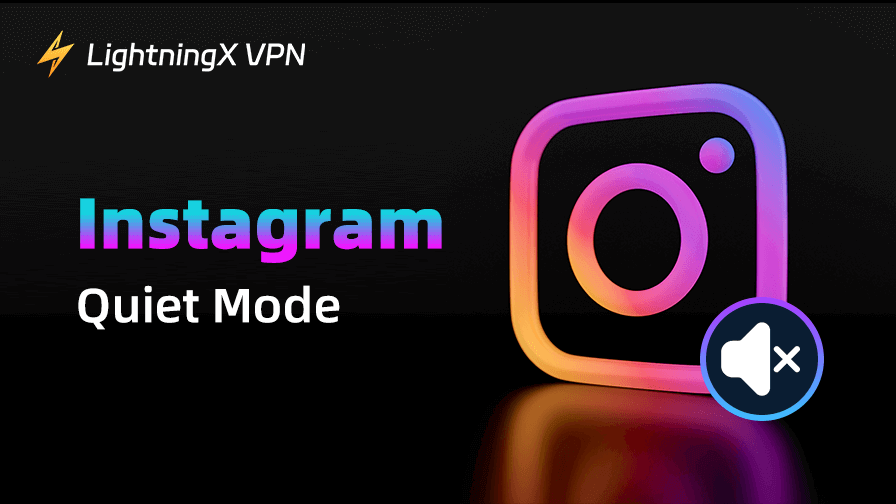This post introduces Instagram Quiet Mode and offers a step-by-step guide for how to turn on/off Quiet Mode on Instagram. Check the details below.
What Is Quiet Mode on Instagram?
Quiet Mode on Instagram is a helpful feature that helps you reduce distractions by muting notifications. If you enable Quiet Mode, you won’t receive notifications for messages, comments, or likes. Besides, your status on Instagram will be displayed as “In Quiet Mode”. Others will know that you are taking a break from notifications and don’t want to be disturbed.
How to Turn On/Off Quiet Mode on Instagram
Turning on Quiet Mode on Instagram is easy. Here’s how to do it in just a few simple steps.
Step 1. Open Instagram and Go to Your Profile
First, open the Instagram app on your phone. Log in to your Instagram account. Once you are logged in, tap on your profile icon in the bottom right corner of the screen to open your profile page.
Related: Can’t Log into Instagram on Phone/PC? Here Are 10 Solutions
Step 2. Open Instagram’s Settings Page
Next, tap the three horizontal lines (also known as the hamburger menu) in the top right corner of your profile page. From the menu that appears, select Settings at the bottom.
Step 3. Open the Notification Settings
In the Settings menu, scroll down and tap on Notifications. Here, you will find options to control your notifications.
Step 4. Turn on Quiet Mode on Instagram
Scroll down to find the Quiet Mode or Focus Mode option. Toggle on this option. You can set a custom duration for how long you want the Quiet Mode to be active. You can choose an hour, the entire day, or indefinitely.
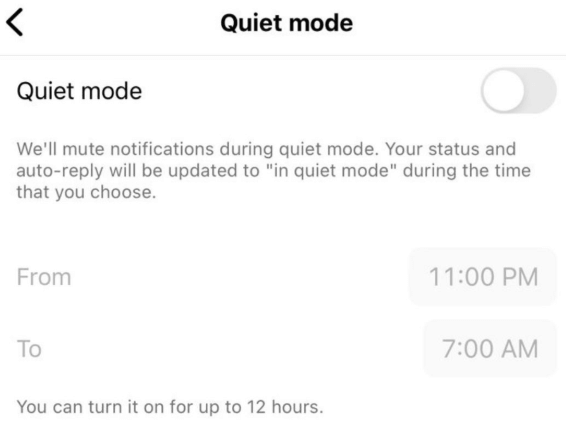
Once the Quiet Mode is on, Instagram will automatically display a “In Quiet Mode” status on your Instagram profile screen. It helps inform others that you may not respond to their messages immediately.
Tip: To turn off Quiet Mode on Instagram, simply follow the same process and toggle the Quiet Mode option to Off. Once it’s done, you will receive notifications for messages, likes, and comments again.
What Happens When Instagram Quiet Mode Is Enabled
Notifications are muted: All notifications from Instagram are muted. No message alerts, no comments or likes notifications, no story mentions, and no push notifications.
Instagram status is changed: When you enable Quiet Mode on Instagram, your status is automatically updated to show “In Quiet Mode” on your profile.
Related: How to Turn off Active Status on Instagram?
Use Instagram as usual: While Instagram Quiet Mode mutes all notifications, you can still use Instagram normally. You can still scroll through your Instagram feed and interact with posts. You can use other features of Instagram as usual.
Related: How Can We Fix the “Instagram Couldn’t Refresh Feed” Problem?
Notifications from Instagram itself can still reach you: For instance:
- Account security alerts: You will still receive notifications if someone tries to log into your account or if there’s unusual activity.
- System updates: Any official updates about Instagram features or changes to its policies can still be sent to you.
Works across devices: Quiet Mode applies no matter what device you’re using. Whether you’re on a smartphone, tablet, or laptop, the feature will remain active, ensuring that you’re uninterrupted across all devices.
Benefits of Using Quiet Mode on Instagram
Minimize Distractions: Constant notifications can disrupt your focus, especially if you’re working or studying. Quiet Mode allows you to take control of when and how you engage with Instagram.
Reduce Stress and Improve Mental Health: Social media can sometimes cause anxiety or stress. By enabling Quiet Mode, you can take a break from the digital noise and improve your overall well-being.
Enhanced Privacy: You can control your Instagram presence better, ensuring you’re not disturbed unless necessary.
Related: How to Deactivate Instagram Account Temporarily (Step-by-Step)
Improve Your Privacy on Instagram with a VPN
Instagram, like many other social media platforms, stores personal information your email address, photos, and location. To protect your private information, you may use a VPN. VPN tools encrypt all your online data and browsing activities and prevent Instagram from tracking your location. VPN masks your real IP address and makes it appear as if you are browsing from a different location, enhancing your overall privacy.
Besides, some Instagram content might not be available in your region due to geo-restrictions. A VPN allows you to change to a virtual location in another country, giving you access to Instagram content that might be restricted based on your country. You can use a VPN to access global Instagram features.

LightningX VPN is a fast and stable VPN service. This VPN is available for Android, iOS, Windows, Mac, Linux, TV, Chrome, Firefox, Edge, etc. It offers 2000+ servers in 70+ countries, including servers in the US, UK, Germany, Australia, Japan, Hong Kong, etc. You can use this VPN to unblock Instagram, YouTube, TikTok, Twitter, Netflix, Disney+, HBO, and any other app/website.
LightningX VPN uses the most high-end encryption technologies like AES-256 to encrypt your online traffic. A strict no-logs policy is followed.
Conclusion
Instagram Quiet Mode is a practical and useful feature for anyone looking to take control of their social media experience. Whether you want to focus on work, reduce distractions, or simply take a break, Quiet Mode is a fantastic tool for better managing your time on Instagram. By following the steps outlined above, you can easily turn on/off Quiet Mode on Instagram and enjoy a more peaceful, uninterrupted digital experience.