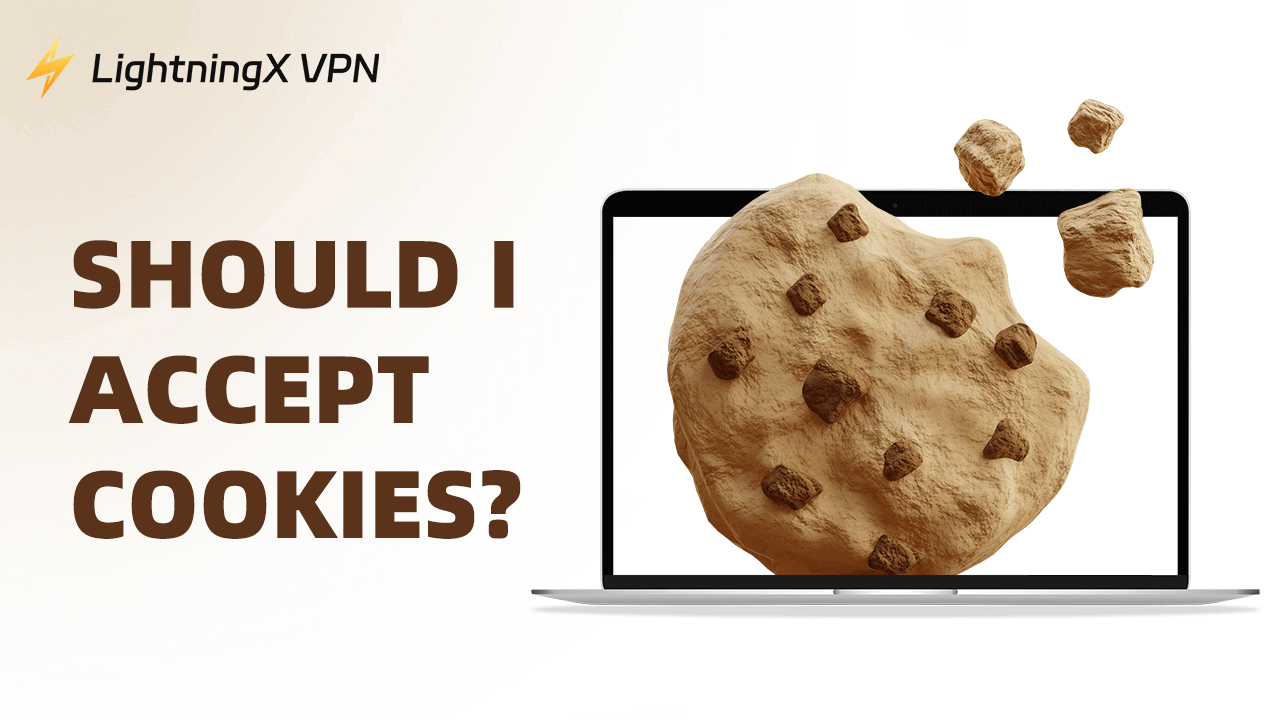When you’re browsing the web, it’s almost impossible to avoid the constant question: “Do you accept cookies?” At this point, the request has become so familiar that many of us click “Accept” without thinking twice.
But what exactly are these cookies, why are websites asking for permission, and should you accept them every time? In this guide, we’ll talk about what cookies are, and the different types of cookies you might encounter, and offer tips on making privacy-friendly decisions that work best for you.
What Are Cookies?
First, let’s start with the basics. Cookies are small text files stored on your device when you visit a website. These files contain data about your interaction with the site, like which pages you’ve visited, items you’ve placed in a shopping cart, or your preferences for language and region. When you return to the site, your browser sends the stored cookie data back, allowing the website to remember you and improve your browsing experience.
Cookies were initially designed to make web browsing more convenient. For example, they can keep you logged in or remember your shopping cart contents. However, over time, they’ve evolved to do much more than that, and some types of cookies track you across different websites for advertising purposes, leading to concerns about privacy.
Different Types of Cookies
Not all cookies are created equal. Here’s a detail of the different types you’re likely to encounter:
1. Necessary (or Essential) Cookies
Necessary cookies are fundamental for websites to function correctly. They enable basic functions like navigation, saving your session, or allowing access to secure areas.
Should You Accept Them?
Generally, yes. These cookies are usually safe and don’t contain tracking data, and most websites won’t function properly without them.
2. Functional (or Preference) Cookies
These cookies remember choices you’ve made, such as language settings or log in details. They help websites personalize your experience but don’t collect personal information.
Should You Accept Them?
If you want a personalized experience on a site, accepting functional cookies can be beneficial. However, if personalization isn’t important to you, feel free to decline them.
3. Performance (or Analytical) Cookies
Performance cookies collect data on how you use a website, such as which pages you visit and how long you spend on them. This helps website owners improve functionality and design.
Should You Accept Them?
These are mostly harmless and can be helpful to site owners, but if you’re concerned about privacy, declining them won’t impact your ability to use the site.
4. Targeting (or Advertising) Cookies
These are the most intrusive types of cookies, as they track your online behavior across multiple websites to deliver personalized ads.
Should You Accept Them?
If you value your privacy and prefer not to have your online behavior tracked for advertising, it’s best to decline targeting cookies.
Why Are Websites Asking for Your Permission?
Thanks to privacy laws like the General Data Protection Regulation (GDPR) in the EU and the California Consumer Privacy Act (CCPA) in the US, websites are required to disclose if they use cookies, especially those that collect personal data. These laws give users more control over their data by requiring websites to ask for permission before setting up non-essential cookies.
In addition to enhancing transparency, these regulations provide an option for users to manage or reject cookies that aren’t necessary for basic website functionality.
Should You Accept Cookies?
Deciding whether to accept cookies can depend on your privacy preferences and how you use the internet. Here are some factors to consider:
1. How Much Do You Value Privacy?
If privacy is a priority, be selective with the types of cookies you accept. Necessary cookies are usually safe, but you may want to decline performance and target cookies that track your online activities.
2. What Kind of Experience Do You Prefer?
Accepting functional cookies can improve your browsing experience, especially if you frequently revisit certain websites that require logins or have customized settings. If convenience is more important than privacy to you, accepting functional cookies may be worthwhile.
3. Are You Concerned About Targeted Ads?
If you’ve ever noticed ads following you around after searching for something online, that’s likely due to targeting cookies. Declining these cookies can reduce ad personalization, though it won’t eliminate ads. If this tracking makes you uncomfortable, it’s best to decline these cookies.
4. Are You Using a Shared Device?
On shared devices, accepting cookies can mean other users may see your browsing history, saved logins, or other preferences. If you’re on a public or shared computer, consider declining cookies to maintain privacy.
Tips for Managing Cookies and Privacy
If you’re concerned about privacy but still want a smooth browsing experience, here are a few tips for managing cookies effectively:
1. Customize Cookie Settings
Many websites allow you to customize which types of cookies to accept. Choose the essential cookies and decline the others if privacy is your goal. Most sites offer this option in the cookie settings section.
2. Use Incognito Mode
When you browse in incognito mode, your browser won’t save cookies after you close the session. This is useful if you want to prevent long-term tracking and don’t need websites to remember you.
3. Adjust Browser Settings
Modern browsers, like Chrome, Firefox, and Safari, allow you to manage cookie settings. You can block third-party cookies, clear cookies on your computer regularly, or enable “Do Not Track” requests to enhance privacy.
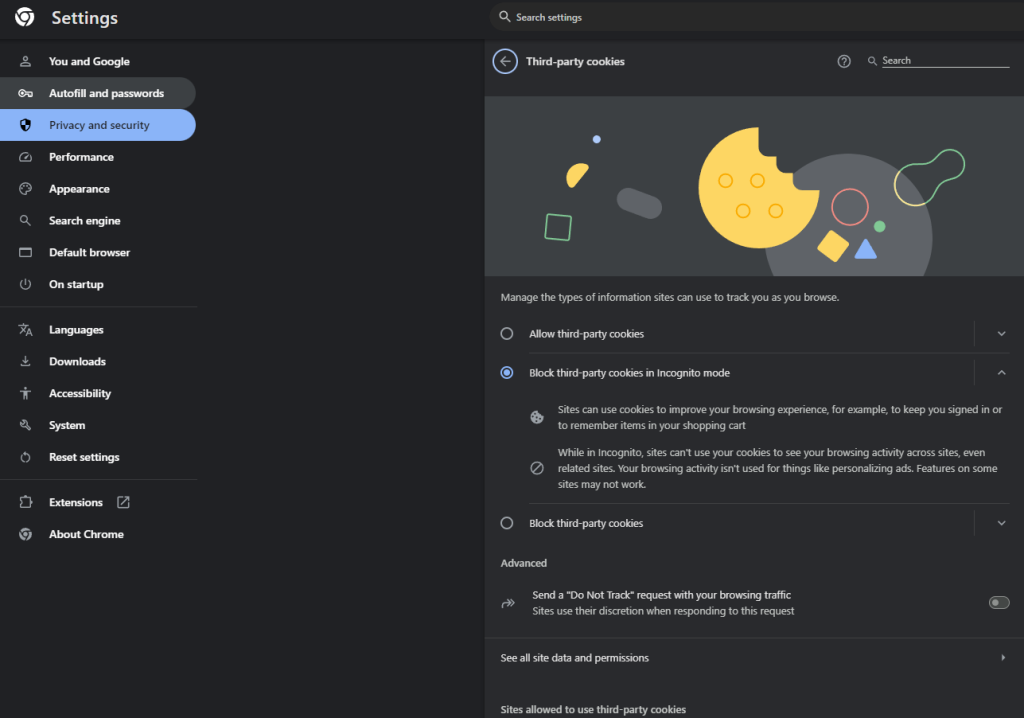
4. Consider a VPN
A reliable VPN like LightningX VPN can add another layer of privacy by masking your IP address and encrypting your internet connection. While it won’t help eliminate cookies, it can reduce the amount of tracking tied to your specific location or device.

Tip: Free to download and try, it provides 2000+ servers in more than 50 countries. You can connect to wherever you want and enjoy global content without bandwidth or speed limits.
Conclusion
Accepting cookies can make your web experience more seamless and personalized, but it comes with trade-offs, especially regarding privacy. This post discusses what cookies are, the types of cookies, and if you should accept cookies. If you value your privacy and want to minimize tracking, consider declining cookies that aren’t essential. Remember, you don’t have to accept every cookie request that pops up. Hope you have a happy browsing experience!