Looking to save money on your music streaming without giving up your own playlists? The Spotify Family Plan offers a budget-friendly solution so that six people can share one subscription.
However, without sacrificing your independent control over your account, each person keeps their own account and personalized experience. Money-saving and personalization? All in one.
What Is the Spotify Family Plan?
The Spotify Family Plan is a subscription option ($19.99/Mon.) that allows up to 6 people living at the same address to share one premium plan. Each member gets their own separate account with full access to Spotify Premium features: ad-free listening, offline downloads, unlimited skips, and more.
The Family Plan also includes some extra perks. For example, it gives access to Spotify Kids, a standalone app designed with parental controls and age-appropriate content. It may also include a selection of Spotify Audiobooks, depending on your region and subscription level.
If you’re only interested in music and don’t need audiobooks, there’s a slightly cheaper version of the Family Plan in some regions that doesn’t include audiobook credits.
Spotify Subscription Prices: Family vs. Other Plans
| Plan | Monthly Price | Users | Key Features |
| Family | $19.99 | Up to 6 ($3.30 per person) | Separate accounts, ad-free, offline mode, parental controls, audiobooks |
| Family (No Audiobooks) | $16.99 | Up to 6 | Same as above, but excludes audiobook credits (available in select regions) |
| Spotify Premium (Individual) | $10.99 | 1 | Ad-free, offline mode, personalized recommendations |
| Student | $5.99 | 1 (verified student) | Ad-free, offline mode, Hulu & Showtime bundle (where available) |
| Duo | $14.99 | 2 (same address) | Ad-free, offline, shared playlist for couples or roommates |
| Free | $0 | 1 | Ads, limited skips, no offline listening |
Note: The Student Plan is priced at $5.99 per month but requires verification through a third party called SheerID. Only actively enrolled students qualify. This could be a bit tricky. Moreover, the Spotify Family Plan is obviously cheaper than the Student Plan.
Still weighing? Remember, factors like audio quality and library size matter, too. Except for comparison horizontally inside Spotify itself, you can also make a comparison vertically, like checking information in Amazon Music VS Spotify.
How Does Spotify Family Plan Work?
One thing many users care about is how each separate account works or co-works.
Well, each member enjoys their own separate account, which means personal playlists, recommendations, and listening history stay private and tailored to their tastes. This setup ensures everyone gets a fully personalized experience without overlapping or sharing music libraries.
Each account can be used on up to five different devices, providing flexibility to listen on smartphones, tablets, computers, or other supported devices without needing to log in and out constantly.
Staying Connected While Traveling?
Suppose you often travel and access your Spotify account from different cities or countries. In that case, you might occasionally encounter playback issues, verification prompts, or even temporary login restrictions due to location changes.
Using a trusted VPN like LightningX VPN can help maintain a more consistent connection by routing your traffic through a stable server in your home region. This helps avoid unexpected interruptions, especially when you’re on the go and want seamless access to your playlists.

Beyond that, a VPN adds an extra layer of privacy and security to your online activity, ideal if you’re using public Wi-Fi or logging in from unfamiliar networks while traveling.
And sharing a single Spotify account means sharing the same playlists, listening history, and recommendations. This can cause problems because everyone’s music tastes get mixed together, making the listening experience often less enjoyable than with separate accounts.
How to Invite Members to Join
Getting people onto your Spotify Family Plan is pretty simple. As the account owner, you’ll find an option to send an invite link right inside your Spotify settings.
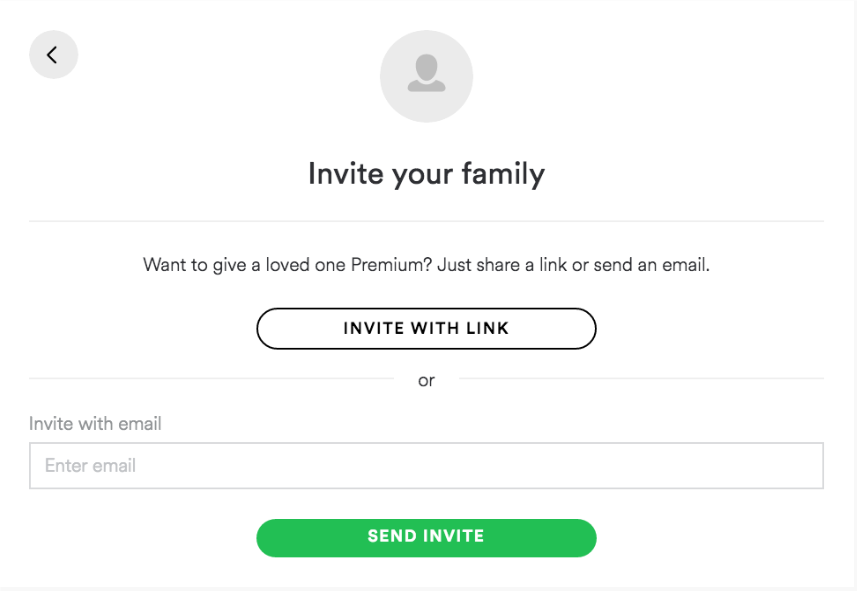
Once someone clicks on it, they just need to log into their Spotify account or sign up if they don’t have one yet.
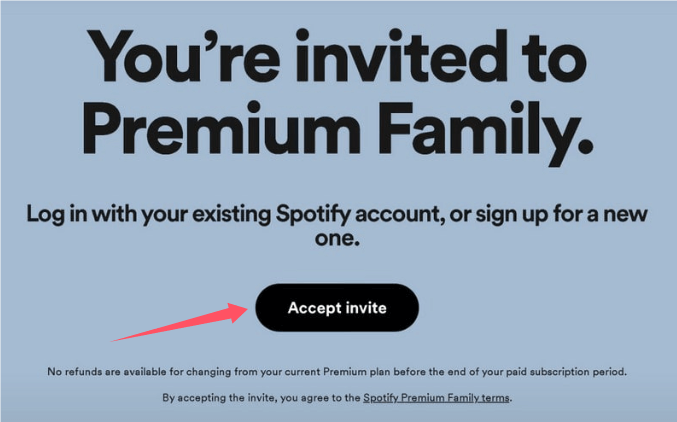
If a family member moves out or stops using the plan, you can remove them from your account dashboard and invite someone new. Keep in mind, though, that swapping members too often might have some restrictions, so it’s good to keep track of who’s on your plan.
Key Features & Benefits of the Family Plan
For starters, no ads, just uninterrupted music. Each user gets full access to the option to download music for offline listening, which is super useful for travel or simply saving on mobile data.
In some regions, the plan also includes access to audiobooks, though availability and credit limits may vary depending on the version of the plan.
Families with younger listeners can take advantage of parental controls. It lets families set boundaries on what younger members can access, including a separate Spotify Kids app designed for age-appropriate content.
Collaborative playlists give everyone a chance to shape the household’s listening experience, from everyday background music to special events. Billing stays under one account, which helps keep things organized and straightforward.
How to Sign Up for Spotify Family Plan
Just follow these steps to set things up:
Step 1. Open the Spotify website or app.
Step 2. Click your profile icon (on the top right corner of this page) and select “Account”.
Step 3. Choose “Manage your subscription”.
Step 4. Choose “Join Premium”.
Step 5. Scroll down and find “Premium Family” and click “Get Premium Family”.
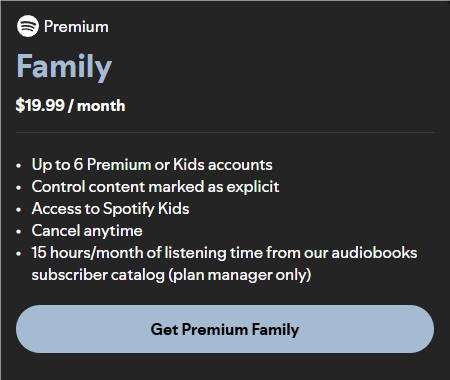
Step 6. Confirm your home address and select payment method (Credit or debit card/ PayPal): Spotify requires you to enter your address to verify household eligibility.
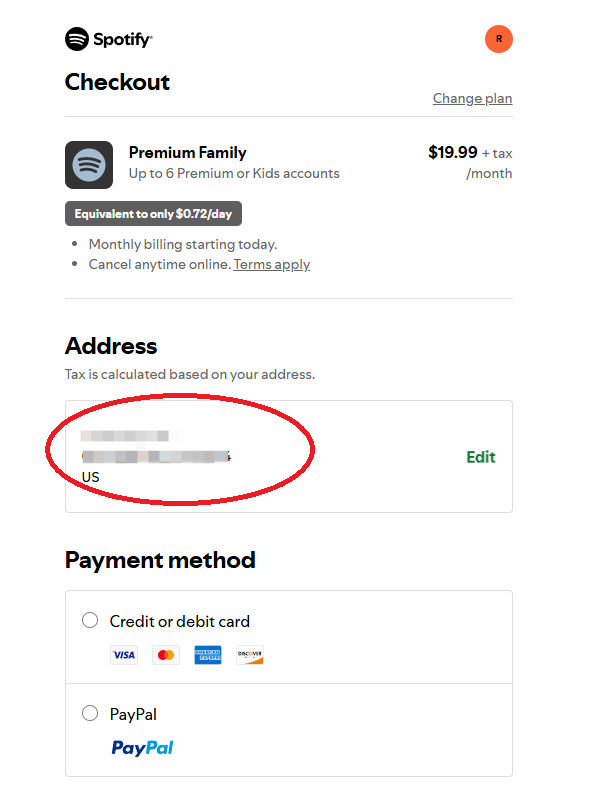
Step 7. If you have an existing Premium plan, upgrade: In most cases, Spotify will handle the switch automatically.
Step 8. Cancel manually if billed through a third party: If you subscribed via Apple, Google, or a mobile provider, cancel that plan first.
If you’re unsure whether your existing subscription needs to be canceled before switching, it’s best to check your billing source. We’ve outlined the process in “How to Cancel Spotify Premium”.
Upgrading to the Family Plan doesn’t affect your playlists, saved music, or recommendations. All user data stays the same – you’re only changing the plan type.
(Occasionally, users encounter small glitches after switching plans. Learning how to clear Spotify cache often resolves these issues.)
FAQ – Common Questions You Might Have
Q: Can one person use a Family Plan just to save money?
Technically, the Family Plan is meant for people living at the same address. While some users share the plan with friends or strangers to split costs, this practice goes against Spotify’s terms of service.
Additionally, Spotify may occasionally check addresses or device locations, and accounts found violating the rules risk being removed from the plan.
Q: Can family members import their playlists from another account?
Each Spotify account is independent, so playlists don’t transfer automatically. However, users can manually share playlists by following or exporting them using third-party tools. Everyone keeps their own music library separate.
Q: Are parental restrictions easy to manage?
Spotify provides straightforward parental controls through the Family Plan. The plan owner can create a separate Spotify Kids account with curated, age-appropriate content, making it simple to control what younger listeners access.
Q: How does Spotify verify the “same household” rule?
Spotify verifies this primarily through the address provided at signup and may use device location data periodically. Enforcement varies, but repeated use from different locations can lead to account restrictions.
Final Verdict
The Spotify Family Plan delivers strong value by combining multiple accounts into one subscription without compromising personalization. It’s a practical and convenient option for anyone wanting to share costs while keeping their own music tastes separate.















