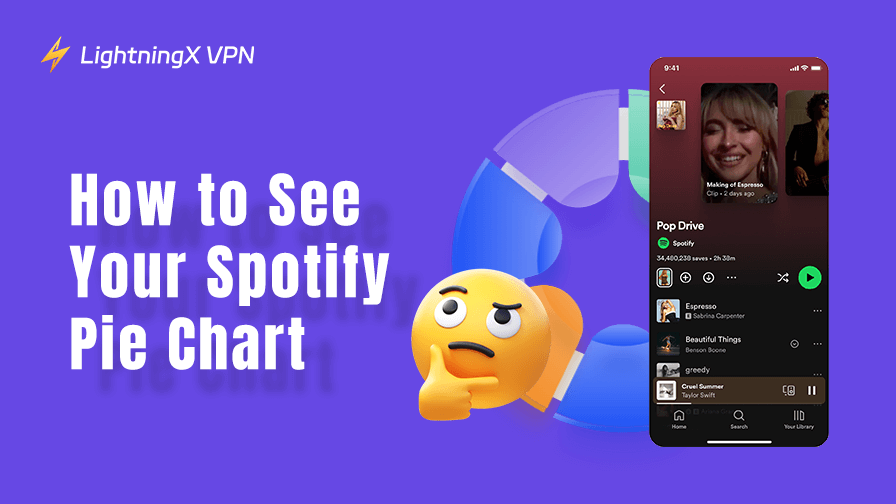Sharing the Spotify Pie chart has enjoyed great popularity lately. These aren’t part of Spotify Wrapped itself, but a fan-made project that analyzes your listening history in a fun, visual way. In this guide, we’ll explain what Spotify Pie is and how it works, etc.
What Is Spotify Pie? How Does It Work?
Spotify Pie is an unofficial tool created by a developer named Darren Huang. Unlike Spotify Wrapped, which comes out once a year in December, Spotify Pie can be generated anytime.
Here’s how it works: when you log in with your Spotify account, the tool pulls data from your listening history through Spotify’s official API. It then organizes your favorite artists and genres, not a colorful “pie chart”.
Each slice represents a different genre, while the legend shows your top artists within the category. For example, if you often listen to pop, hip-hop, and indie rock, your chart will have large slices in those colors, instantly showing your taste distribution.
What makes Spotify Pie especially popular is its instant feedback loop. While Spotify Wrapped is locked to a fixed time frame, Spotify Pie updates with your most recent listening behavior.
That means if you’ve been looping Taylor Swift for a week or suddenly discovered Persian indie rock, it will show up on your pie right away. Many users share their charts on social media as a fun and quirky alternative to the official Spotify Wrapped.
In short, Spotify Pie is a visual storytelling tool for your music habits.
How to See Spotify Pie Charts?
Since this tool is unofficial, the process might feel different from Spotify Wrapped. Here’s a detailed breakdown.
Step 1. Visit Spotify Pie Website
You can open the website by Googling “Spotify Pie” without downloading anything. Here’s a quick access to it: https://huangdarren1106.github.io/.
Step 2. Log in with your Spotify account
Use your official credentials through Spotify’s secure login.
(New to the platform? Here’s a complete guide on [How to Use Spotify] so you can get started before generating your Pie chart.)
Step 3. Allow data access
This grants the tool permission to read your listening history.
Step 4. Generate your chart
Within seconds, your Spotify Pie will appear. It will build a colorful “pie chart” that represents your favorite genres and top artists.
Tip: If you want to share your chart with friends, you can simply take a screenshot and post it on social media.
How to Create a Spotify Pie?
If you want to go beyond just viewing, you can also customize and create Spotify Pie Charts for sharing:
- Choose your timeframe: Some versions let you pick between recent weeks or longer listening patterns.
- Adjust visuals: You can play with colors or chart formats depending on the version you’re using.
- Export and share: Many tools let you download the pie chart image or export it as a file.
What Will Your Chart Say About You?
Your Spotify Pie isn’t just a colorful graphic – it’s a snapshot of your listening personality. The chart breaks down your monthly music data into slices of genres and artists, each with its own color. Here’s what it usually tells you:
- Your dominant genres: The biggest slices represent the styles you’ve been playing the most.
- Your top artists: Hovering over the sections (or checking the list below the pie) shows you which artists are fueling your listening streaks.
- Seasonal changes: Since Spotify Pie updates monthly, you can notice how your taste shifts. Maybe it’s upbeat in summer and mellow in winter.
- Hidden patterns: Sometimes you realize you’ve been listening to way more K-pop, EDM, or old-school rock than you thought.
Is Spotify Pie Safe?
This is a common concern. Since Spotify Pie requires you to log in with your Spotify account, people often ask if it’s trustworthy.
The good news is that Spotify Pie uses Spotify’s official API for authentication, which means your password is never shared directly with the tool.
You can also revoke access anytime through your Spotify account settings under “Apps with access to your Spotify information”. The app only requests permission to view your listening data, not sensitive details like payment info.
That said, whenever you’re logging into third-party tools, especially if you’re on public Wi-Fi, it’s always smart to think about your digital safety.
Using a VPN like LightningX VPN adds an extra layer of security by encrypting your internet traffic.

Not only does this prevent potential snooping, but it also helps keep your Spotify activity private if you don’t want networks or advertisers tracking your habits.
LightningX VPN combines WireGuard protocol with AES-256 encryption, offers a reliable kill switch, and enforces a strict no-log policy.
It also supports unlimited devices (except routers), so you can run Spotify on your phone while streaming movies on your smart TV.
Frequently Asked Questions
Q1: Does Spotify Pie update automatically?
No, you need to re-generate the chart each time if you want to see updates. Since your listening history changes daily, running it again will give you a fresh breakdown.
Q2: Why is my Spotify Pie not working?
Sometimes the site may be overloaded with requests, especially after going viral on social media. Try refreshing the page, using a different browser, or waiting a bit before generating again.
Q3: Does Spotify Pie work on mobile?
Yes, you can use it in your mobile browser. The chart might be easier to view or share if you take a screenshot directly from your phone.
Q4: How long does it take for the Spotify pie chart to collect the info?
The process is nearly instant. Once you log in and grant access, the tool pulls your listening data directly from Spotify’s API. The chart typically loads within a few seconds.
However, the chart only reflects your recent listening habits, not your entire Spotify history. So, if you’ve been playing one album nonstop this week, expect that to dominate your Spotify Pie.
Wrap Up
Ready to showcase your unique music taste? Generate your Spotify Pie, take a screenshot, and share it with your friends to see who has the most surprising pie chart.
While Spotify Pie is a fun way to visualize your listening habits, it also reminds many users how much time they spend streaming music. If you’ve been thinking about whether the free version is enough or if it’s worth upgrading, here’s a detailed look at How Much Is Spotify Premium.