Have you been always interrupted by ill-timed adverts all of a sudden when immersed in the emotional atmosphere? How it bums you out!
Well, if you are exceedingly infuriated by Spotify’s mountains of ads, it’s fate that bumps you into this post, which is dedicated to making you enjoy Spotify without ads. Read this post and find the most suitable approach to kill Spotify ads for your music streaming.
Can’t Wait to Kill Spotify Ads? Check the Quick View
If you are desperate to kill those Spotify ads, take a quick view of the approaches:
Way 1. The safest and quickest way is to be a subscriber to Spotify (you have to admit, or you can bypass this way and read on). Plus, use a VPN service (Such as LightningX VPN) to gain a cheaper price.
Way 2. Use a Spotify ad blocker that helps you intercept incoming ad requests.
Way 3. Use a Spotify ad volume muter that actively resumes your music status after you mute the ad until it ends.
How to Listen to Spotify Without Ads: 3 Ways
If you’ve endured enough of Spotify ads, it’s high time to find a way to stop them. I hope the following approaches will heal your ad’s suffering.
Way 1. Pay the Price for Music Passion: Subscribing
To put it more bluntly, the easiest and least risky way is to subscribe to Spotify’s Premium. Wait! I know how you feel, maybe being a bit money-strapped and it’s understandable. However, some necessary expenses are worth it and even gains more. Sometimes, purely diving into the music ocean is a perfect remedy for the wrenching life. You are welcome to know about what Spotify’s advanced features serve for you.
Being a Spotify member, other than enjoying Spotify without ads, more considerate features are accessible:
- You can download your favorite songs to listen to offline.
- You can switch songs at willing orders.
- You can access to full playlists.
- You can invite friends to listen to songs in real-time.
- You are served by high audio quality with ultimate enjoyment.
Spotify has four Premium plans: Individual, Student, Duo, and Family. The cheapest plan is Student Premium, which allows you to enjoy Spotify Premium features without paying for one month and $5.99/month after that. However, it would help if you were verified as a real college student with the required credentials.
You may ask: is it possible to be cheaper? Yes. You can use a VPN to choose a server in a country where the price of Spotify Premium is lower. For example, you can connect to an Indian server. Then, you’ll find that the cost of India Spotify Premium is 8 times lower than that of the US. (The exchange rate is about 1 INR equals 0.0118 USD.)
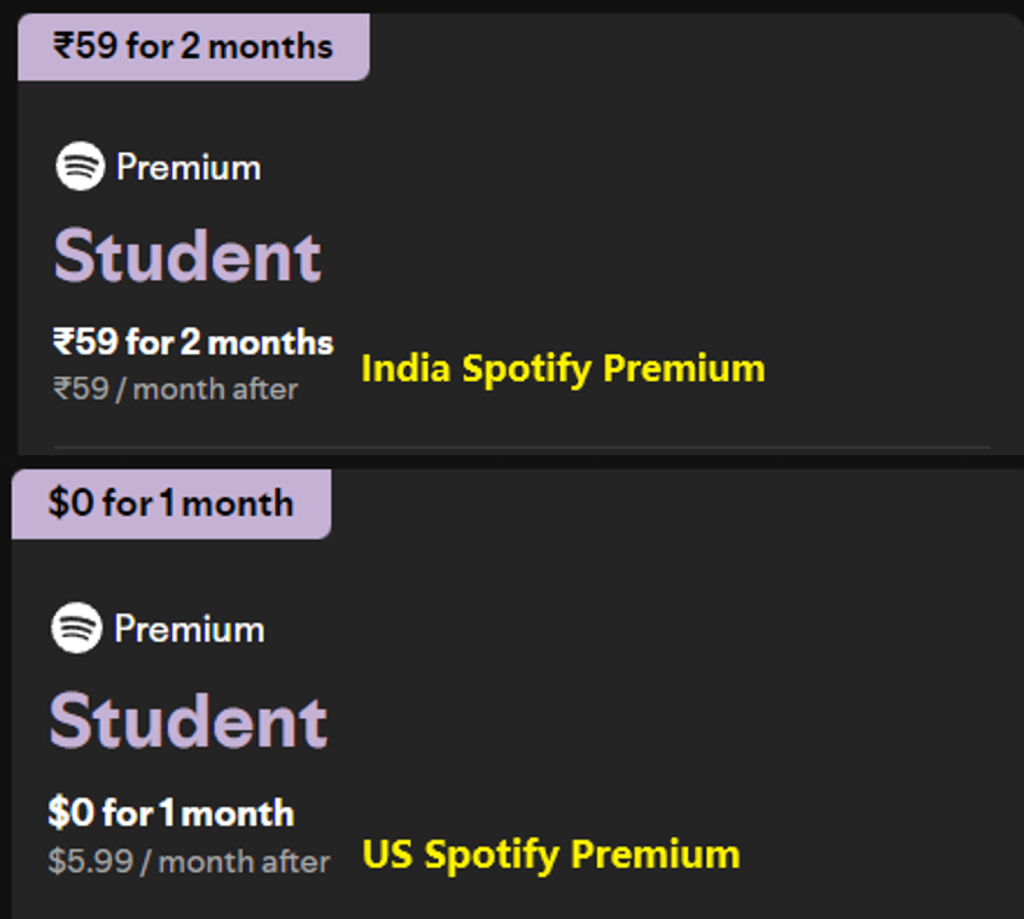
Here, we recommend LightningX VPN, which provides worldwide 2000+ servers in more than 50 countries for you to choose from. Except for the Indian server, you can try other countries or regions with lower prices.
How to Use a VPN to Enjoy Spotify Without Ads?
1. Download LightningX VPN to your devices and sign up with your email address.
2. Choose a server like Bengaluru in India and click “Connect”.
3. Open your Spotify and upgrade your premium at a lower price. (You should see the currency of the corresponding country.)
Now, you can access Spotify without being disturbed by continuous ads after being a Spotify subscriber. If you still don’t want to pay Spotify reading here, please continue reading the following methods that do not require membership.
Way 2. Remove Spotify Ads by Using Ad Blocker
Stuffed by Spotify ads? Then, the most effective way is to block it from appearing ahead of time. Ad blocker helps you remove those ads before they arrive at your listening page. The most popular tool is Blockfy. It can help you block and delete any audio ads from Spotify and save you from listening pause.
Pros:
- Easy to install on Chrome web as a web extension.
- Automatically begins to work when opening Spotify.
- No ads to interrupt you when streaming songs.
- Seamlessly integrated with Spotify due to cutting-edge algorithms.
Cons: Only accessible on the web browser.
You can download Blockfy on the Chrome web store and enjoy Spotify without ads on your browsers. Plus, when listening to Spotify, a VPN can hide your real IP address to reduce personalized ad recommendations.
Way 3. Remove Spotify Ads by Using Ad Volume Muter
Another clever way to remove Spotify Ads is to use Ad Muter. Ad Muter mutes the ad volume automatically for you. Then, after the ad ends, it resumes to play the music for you. The most useful muter for users is Mutify which aims to mute any annoying ads.
Pros:
- Simple to use and well-integrated with Spotify in the background.
- Silences the ad volume automatically with manual mute/unmute buttons.
- Compatible with Android/iOS.
- Don’t need extra pay.
- Offers controls for pausing and skipping songs.
- Don’t ask for users’ permission with the least privacy risk.
In essence, Mutify doesn’t block Spotify ads but lowers the volume of those ads such as commercials and podcasts. Therefore, you don’t need to worry about any interference from it. To open Mutify to silence Spotify ads, don’t forget to turn on the “Device Broadcast Status” feature on the Spotify app.
Note: There is no mention of the Spotify mod version due to the risk involved. Spotify official terms claim that any unauthorized content of Spotify will possibly lead to illegal penalty or account being banned.
Anyway, if you are just attempting to try Spoyify’s premium features, you can use a new account to sign up Spotify mod version. In this way, you don’t lose much if something goes wrong with your new account.
FAQs – Spotify Without Ads
Q1. How Much Does Spotify Premium Cost?
Spotify Premium costs $11.99 per month for an individual subscription, $5.99 per month for a student subscription, $16.99 per month for a couple subscription, and $19.99 per month for a family subscription. For more discounts, use a VPN to get Spotify without ads at a regional lower price.
Q2. Is There Any Other Ways to Get Spotify Without Ads?
Other than the mentioned approaches, you can also use a Spotify music recorder to download Spotify music. A Spotify music recorder retains the same information as Spotify Premium provides, such as artists’ names, synced lyrics, and other detailed information about songs.
Conclusion
Spotify’s ads frustrate users so many people want to block those Spotify ads very much. This post mainly introduces three approaches to listening to Spotify without ads. The safest way is to subscribe to Spotify Premium. It may be hard on your wallet, but you can consider it with a VPN for a lower price.
The others are using ad-blocker or ad muter, the indirect way to access Spotify without ads. Consider choosing the most suitable method for your Spotify experience!


















