Tinder is a popular dating platform for millions of users around the world. However, it has geo-restrictions for users in different regions. For example, you can only matchmake other people within a specific geo-circle. So, to break the restriction, you can use a VPN for Tinder.
You’ve come to the right place. This post mainly introduces the best Tinder VPN and how to use a VPN to change your Tinder location.
VPNs that Work with Tinder:
1. LightningX VPN – Our top pick for changing location on Tinder. LightningX VPN’s monthly price is only $9.99. It has excellent performance, top security, and a vast server fleet.
2. NordVPN – Best for users who are picky about speed. It can effectively unblock your Tinder location, but it is a bit pricey.
3. ExpressVPN – Best for users who want a rich feature set. ExpressVPN has many features, like split tunneling, DNS leak protection, to help protect your data on Tinder.
4. Surfshark – Offering a relatively affordable price. Surfshark provides a user-friendly interface and a good unblocking ability. It is good for users on a budget.
LightningX VPN – The Best Tinder VPN
LightningX VPN is a reliable VPN for Tinder, helping you change your region while protecting your privacy.
Tinder relies on location data and may limit accounts using IPs outside the selected region. LightningX VPN uses strong encryption protocols, including AES-256-GCM and ChaCha20-Poly1305, to securely route your traffic and help bypass geo-restrictions on Tinder and other platforms like Netflix, YouTube, TikTok, and Disney+.
It offers over 2,000 servers in 70+ countries, covering regions commonly used on Tinder. Speeds can reach up to 800 Mbps under optimal conditions, allowing smooth streaming, browsing, or downloads.
LightningX VPN works on Windows, macOS, Android, iOS, Android TV, Apple TV, Linux, and via browser extensions for Firefox, Edge, and Chrome. It supports up to 3 simultaneous connections.
What makes LightningX VPN stand out is its low price. Its monthly subscriptions start at $9.99, and new users can try a free trial. All plans include a 30-day money-back guarantee.
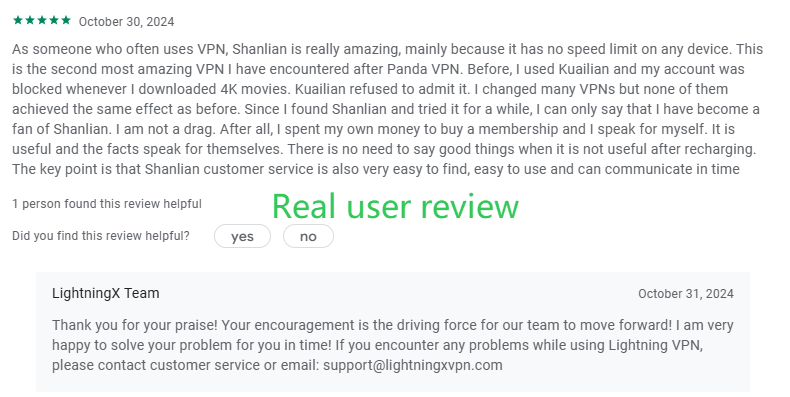
Other Good VPNs for Tinder
NordVPN
NordVPN is a great VPN for unblocking geo-restrictions on Tinder. It offers 8,200 servers in 111 countries. With its 256-bit AES protocol and DNS leak protection, websites and strangers can’t track your data.
Additionally, NordVPN offers a fast streaming speed. You can set it up on Windows, macOS, Linux, Android, iOS, and browsers.

ExpressVPN
ExpressVPN is also a good VPN for changing your IP address on Tinder. It has more than 3,000 servers in 94 countries, covering all Tinder regions. Based on 256-bit AES-CBC encryption, ExpressVPN explores many security tools, such as a kill switch and DNS leak protection.
It supports Windows, macOS, Linux, Android, iOS, and other popular platforms.

Surfshark
Surfshark is low-cost for Tinder users who are on a budget. It has 3,000+ servers across 100+ countries. Each server node has a fast connection speed, allowing you to smoothly watch movies, play games, or scroll on Tinder. The VPN has many data protection features, including DNS leak protection, a kill switch, and malware scanning, based on 256-bit AES encryption.
It is compatible with computers, phones, tablets, and smart TVs.

How to Change Tinder Location with VPN
It is simple to change location on Tinder using a VPN. Here’s how to do so.
- Download and install the desired VPN app on your device.
- Open the VPN app.
- Sign up for an account. If you already have an account, sign in to the VPN app. Then, choose a plan to subscribe. Some VPNs will provide a traditional free trial for you to test the waters.
- Select a region where you want to show on your Tinder profile.
- Open the Tinder app on your device and start matchmaking. Now, Tinder should show you users in other regions.
How to Fix a Tinder VPN Shadowban
Tinder uses multiple tracking methods, including IP addresses and device identifiers, to prevent users from masking their location. If you’ve stopped receiving likes or keep seeing the same profiles over and over again, it could be a sign that your account has been shadowbanned. But don’t worry. Here are still ways to get you out of the problem.
Clear the cache on your device: The cache on your device usually retains your original IP address, which will affect the identification of Tinder. And if Tinder detects that your original IP and the IP you are using now are not the same, it will ban your account. You can clear the cache to solve the problem.
Stay on the same virtual server: Tinder will identify frequent changes in your region and take the shadowban action. So, it is better to always connect to the same VPN server.
Delete your Tinder profile: If you are already shadowbanned but still want the account, you can delete your profile for several months until Tinder removes your data from their server.
Sign up for a new account: If your Tinder account is banned, try creating a new account to enjoy the matchmaking on Tinder.
Contact Tinder support: If none of the above methods work, you can submit a request to Tinder’s official support for help.
Tinder VPN – FAQs
Q: Is VPN allowed on Tinder?
Yes. The VPN is not officially banned on Tinder. You can still use it to change your matchmaking location.
Q: What VPN is best for Tinder?
LightningX VPN uses the best encryption algorithms to hide your IP address, which is effective for changing the location on Tinder. Plus, it has a low monthly price of only $9.99.
Q: Does Tinder recognize IP addresses?
Yes. Tinder recognizes users’ activities through their IP address, account data, and account information.
Q: Why am I shadow-banned on Tinder?
It might be because Tinder has detected that you are using a VPN to change your IP address. You can use a GPS spoofing tool with the VPN to bypass the ban.















