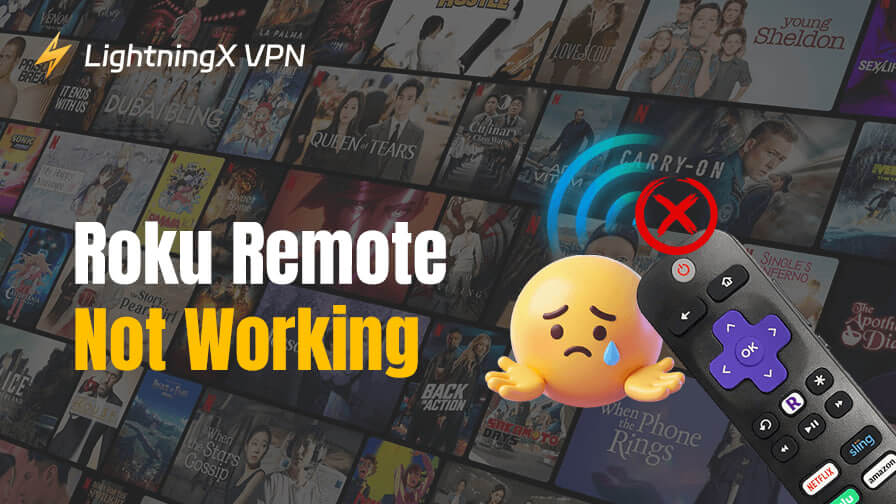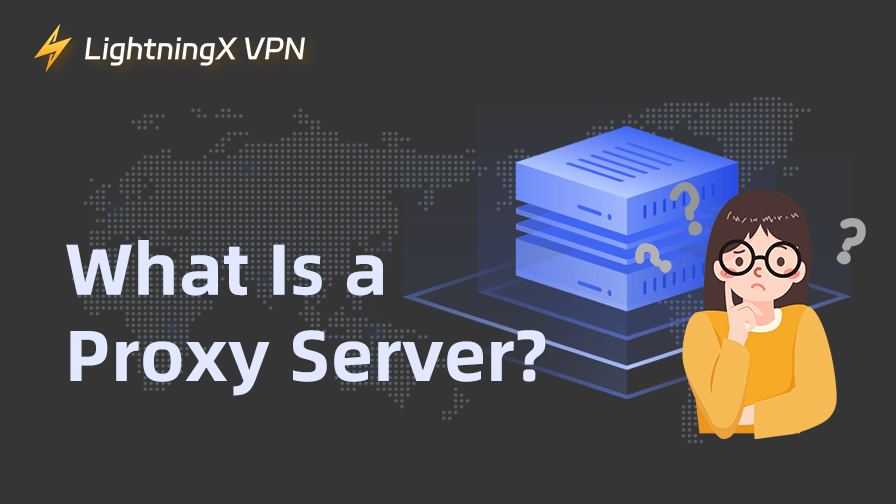Have you sought jobs through LinkedIn? This professional platform is for job seekers and bosses from all walks of life. However, LinkedIn access isn’t always guaranteed. In some cases, the platform might be blocked, leaving users without direction and unable to connect with job opportunities.
If you’re facing this issue, or want access to LinkedIn but can’t be available, don’t worry. This guide will explain why LinkedIn may be blocked, provide practical solutions to unblock LinkedIn and remind you of the risks involved in the process.
What Is LinkedIn?
LinkedIn is a professional social network designed for office workers. Here you can showcase your work experience and skills and network with colleagues, friends, and potential partners. Whether you’re looking for a job, finding talent, or getting company information and learning new skills, LinkedIn can help.
By sharing news and participating in discussions, you can also present your professional profile to potential cooperators, expand your network, and take your career to the next level. LinkedIn has attracted a great number of users. Nevertheless, some people have been blocked from LinkedIn. Why does this happen? Please read on.
Why Does LinkedIn Be Blocked?
LinkedIn might be blocked for various reasons, and it may make you lose some precious job opportunities. Hence, it’s important to figure out what will cause LinkedIn to be blocked.
Workplace or school restrictions: Some employers or schools block access to social media platforms, including LinkedIn, to prevent distractions and maintain productivity. If you find that LinkedIn has been blocked on your office or campus Wi-Fi, this may usually be the reason.
Regional censorship: Certain countries block LinkedIn as part of broader internet censorship policies. Governments might restrict access to control information flow, enforce regulations, or limit exposure to global platforms.
Network restrictions: Public Wi-Fi networks, such as those in schools, colleges, or libraries, often block social media to minimize bandwidth usage or enforce academic-focused browsing policies.
Technical issues: Sometimes, LinkedIn access is unintentionally blocked due to misconfigured firewalls, network settings, or outdated software.
Abnormal activity: If your LinkedIn activities are associated with scams, phishing, or excessive spam, your LinkedIn account may be banned. This could lead to LinkedIn being blocked.
The above reasons about LinkedIn being blocked are the common ones. Make the root reason clear for yourself and find out the most effective way to fix it.
How to Unblock LinkedIn: Solutions
If you find LinkedIn inaccessible, don’t fret. There are several ways to regain access. Switching network is the easiest method and using a VPN is the most effective one.
Way 1. Use a VPN to Unblock LinkedIn
A Virtual Private Network (VPN) masks your IP address and reroutes your internet traffic through a server in another location. This is one of the most effective ways to bypass restrictions and unblock LinkedIn. When you look through LinkedIn with a VPN, it ensures no one can monitor your activity. There are many reliable VPN services, such as LightningX VPN, Proton VPN, and Hide.Me VPN.
LightningX VPN is a popular VPN service recently. It can help you bypass geo-restriction and ISP throttling. Plus, it provides 2000+ servers in more than 50 countries. When you connect to LightningX VPN, it helps hide your real IP address with a virtual one and you can choose any of the 2000+ servers.
Moreover, when you connect to your home network or mobile data, LightningX VPN will encrypt your data at once, enhancing your LinkedIn privacy.
Steps to set up LightningX VPN for unblocking LinkedIn:
- Download LightningX VPN on the official website and install it on your device.
- Connect to a server in a region where LinkedIn is accessible.
- Open LinkedIn and enjoy unrestricted access.
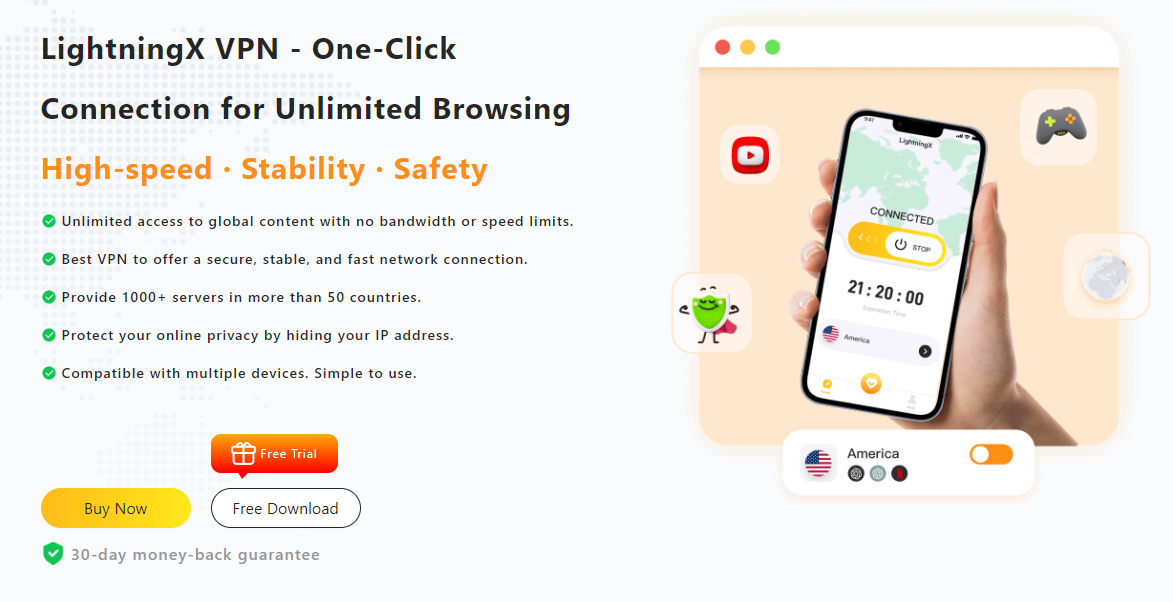
Way 2. Use a Proxy Server to Unblock LinkedIn
A proxy server acts as a bridge between your device and the internet, also masking your IP address as LightningX VPN does. While not as secure as a VPN, it can help bypass certain restrictions.
Steps to use a proxy to unblock LinkedIn:
- Find a reliable proxy. You can use free public proxies or paid private ones. Plus, you can use a proxy browser extension to unlock LinkedIn.
- Configure Your Device. Enter the proxy server’s address and port number. (Also, you can open the browser extensions or proxy app).
- Enter LinkedIn’s URL to access the platform.
Note: Free proxies may compromise your data. Remember to opt for trusted services.
Way 3. Switch Networks
If you’re on a restricted network, simply switching to another one can resolve the issue. This is a quick and easy way to bypass restrictions without needing any additional tools. For example, use your mobile data instead of a workplace Wi-Fi network. If these don’t work, try to connect to a personal hotspot to access the internet connection.
Way 4. Adjust Firewall Settings
Sometimes, LinkedIn is blocked because of strict firewall settings on your device or network. By tweaking these settings, you can allow access to LinkedIn and bypass the restrictions.
On Windows: Open the Control Panel, navigate to Settings >Privacy and Security > Windows Security >Firewall & network protection, and select “Allow an app or feature through Firewall”. (Different versions of Windows may be slightly different.)
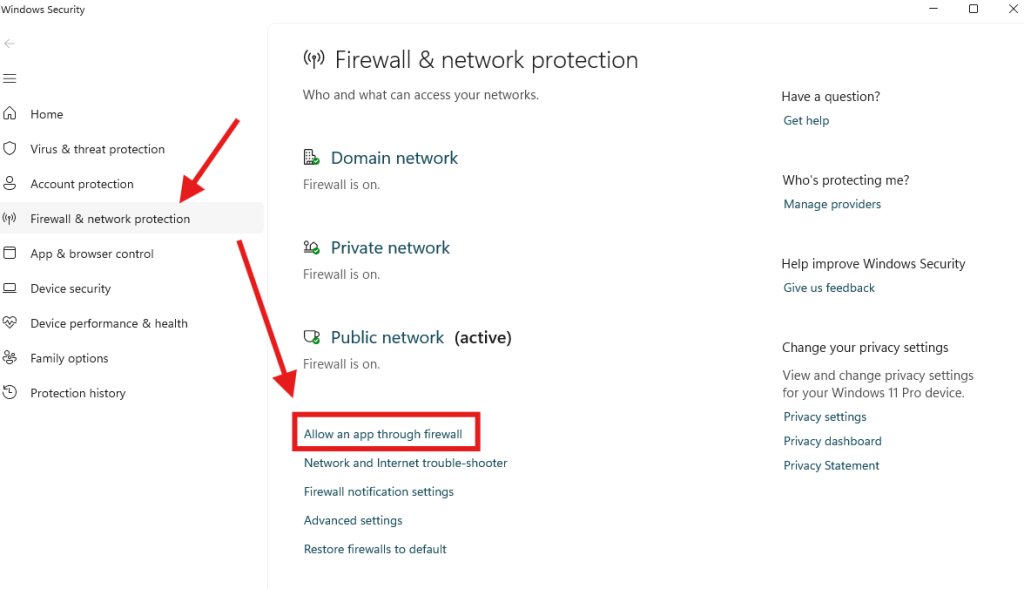
On Mac: Go to System Preferences > Security & Privacy > Firewall and click on Firewall Options.
Considerations: Risks to Unblock LinkedIn
While the above solutions are effective, unblocking LinkedIn comes with potential risks. Here are a few risks you need to know:
- Violation of policies: Bypassing restrictions at work may violate company policies. If caught, you could face disciplinary action. Always check with your employer before attempting to access LinkedIn.
- Data privacy: Using free proxies or unreliable VPNs can expose your personal information to third parties. Always choose a reputable VPN like LightningX VPN to ensure your data remains secure.
- Legal implications: In some countries, circumventing internet censorship is illegal and could result in fines or other penalties. Be familiar with local laws before proceeding.
- Performance issues: Free VPNs or proxies may slow down your connection, making LinkedIn’s features less responsive. Investing in a premium VPN service ensures a better experience.
FAQs – Unblock LinkedIn
Q1. Can I Use a Free VPN to Unblock LinkedIn?
While free VPNs may work, they often come with limitations such as slower speeds, bandwidth caps, and weaker encryption. A premium VPN like LightningX VPN is recommended for better performance and security.
Q2. Is Using a VPN to Unblock LinkedIn Legal?
VPNs are legal in most countries. However, some regions impose restrictions on their use. Check local laws before using a VPN.
Q3. Can LinkedIn Detect if I’m Using a VPN?
LinkedIn typically doesn’t block VPNs, but they might temporarily restrict your account if they detect unusual activity. Use a reputable VPN to avoid such issues.
Conclusion
LinkedIn is a convenient platform for job seekers. This post mainly introduces why your LinkedIn is blocked and how to unblock LinkedIn. Geo-regulation and network issues are the most common causes of LinkedIn being blocked. Using a VPN to bypass geo-restriction and try to switch the way of internet connection to fix network issues. Hope you successfully access LinkedIn!