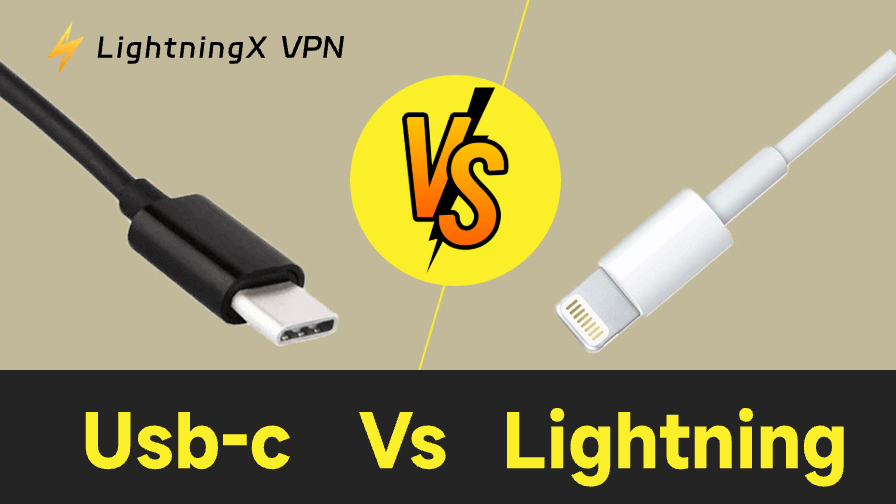With Apple’s transition from Lightning to USB-C, many users are questioning the functionality of these two cables.
In this article, we analyze the differences between Lightning and USB-C in terms of charging speed, data transfer, compatibility, cost, and availability, based on real-world testing and market data. This will help you make the best choice based on our testing.
What is a USB-C?
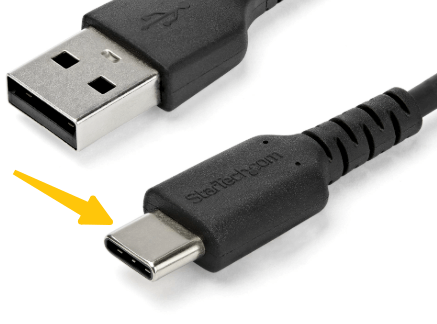
If you’ve noticed that your laptop, tablet, game controller, and even smartphone all share a sleek, oval-shaped charging port, then you’re already familiar with USB-C.
USB-C (also known as Type-C) is an industry-standard connector that delivers both power and high-speed data transfer over a single cable. It was developed by the USB Implementers Forum (USB-IF), a group of over 700 major tech companies, including Apple, Samsung, Intel, Microsoft, and Dell.
In contrast to Apple’s proprietary Lightning connector, USB-C is an open standard that works with a wide range of devices, including Android phones, MacBooks, Windows laptops, iPads, external SSDs, game consoles, and even headphones.
What is a Lightning Cable?
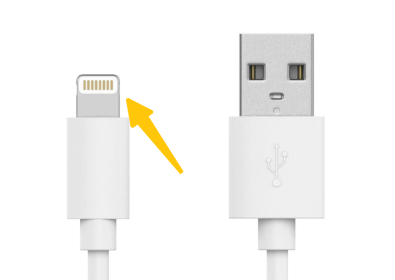
The Lightning cable is Apple’s proprietary charging and data cable, first introduced with the iPhone 5 in 2012. It replaced the bulky 30-pin connector on older iPhones and iPads with a slimmer, more elegant design.
For over a decade, Lightning has been the default connector for most iPhones, many iPads, the AirPods charging case, and other Apple accessories. The cable uses a compact 8-pin Lightning connector on one end and a USB-A or USB-C plug on the other.
In recent years, the European Union forced Apple to adopt USB-C after passing a law mandating a universal charging standard. The iPhone 15 series is the first iPhone to feature a USB-C connector, although millions of existing Apple devices still rely on Lightning.
Lightning vs. USB-C: What Is the Difference?
1. Device Compatibility
One of the most notable differences between Lightning and USB-C is their compatibility with different devices. Here’s a list of the devices each port supports:
Devices with a Lightning port (Apple only)
- iPhone: iPhone 5 → iPhone 14 series
- iPad: iPad (5th to 7th generation), iPad mini (1st to 5th generation), iPad Air (1st to 2nd generation), and other older models
- Accessories: AirPods (1st, 2nd, and 3rd generation, AirPods Pro 1st generation), Magic Mouse, Magic Keyboard, Magic Trackpad, and Older Apple TV remotes.
- Other: Some Beats headphones/earbuds were manufactured before the USB-C transition.
Devices with a USB-C port
- Apple: iPhone 15 series and later, iPad Pro (2018 and later), iPad Air (4th generation and later), iPad mini (6th generation), MacBook (2015 and later).
- Android smartphones: Samsung Galaxy, Google Pixel, OnePlus, Xiaomi, etc.
- Laptops: Most Windows Laptops, Chromebooks, MacBooks
Gaming Equipment: Nintendo Switch, Steam Deck, PS5 DualSense Controller, Xbox Series X/S Controller (latest versions). - Other Electronics: External SSDs, monitors, tablets, power banks, cameras, and headphones.
The Lightning connector is unique to Apple, while the USB-C connector is widely used.
2. Lightning and USB-C Charging Speed Test
The second difference between Lightning and USB-C is charging speed. USB-C supports a technology called USB Power Delivery (USB-PD), which allows it to deliver higher power than Lightning. Depending on your device and charger, USB-C can deliver anywhere from 18W to 100W or even higher.
In contrast, Lightning’s power is more limited. While Apple’s Lightning cables support fast charging on newer iPhones, they only top out at around 20W.
The following real-world data provides a more intuitive understanding of the difference:
| Charger Type | Device | Power | Charge in 30 Minutes |
|---|---|---|---|
| USB-C Charger | iPhone 15 Pro | 20W | ≈ 50% |
| USB-C Charger | iPhone 15 Pro | 30W | ≈ 70% |
| Lightning Charger | iPhone 13 Pro | 20W | ≈ 45–60% |
As you can see, USB-C offers significantly faster charging speeds for newer devices, especially when used with a higher-wattage charger. However, there’s no noticeable difference in charging speed between a Lightning charger and a USB-C charger of the same wattage.
3. USB-C vs Lightning Data Transfer Test
When it comes to data transfer speeds, the difference between Lightning and USB-C is significant, especially when moving large files like videos or photo libraries.
Lightning cables are limited to the older USB 2.0 standard, with a maximum speed of approximately 480 Mbps (60 MB/s). This can be slow when transferring large files.
USB-C supports much faster data transfer speeds. USB 3.1 over USB-C supports speeds of up to 10 Gbps (1.25 GB/s). More advanced standards like USB 4.0 or Thunderbolt 3 support blazing-fast speeds of up to 40 Gbps (5 GB/s).
Our real-world testing further confirmed this: when using a USB-C to Lightning cable, transfer speeds hovered around 33 MB/s, similar to those of a traditional USB-A to Lightning cable. In contrast, pure USB-C to USB-C connections easily exceeded hundreds of MB/s or even several GB/s. This shows that even if one end uses USB-C, the Lightning interface is still the speed bottleneck.
4. Lightning and USB-C Cost and Availability
Lightning cables and accessories are typically more expensive, primarily because they are proprietary to Apple. Apple’s rigorous MFi certification process ensures quality and compatibility, but it also limits the number of manufacturers that can produce Lightning cables and chargers.
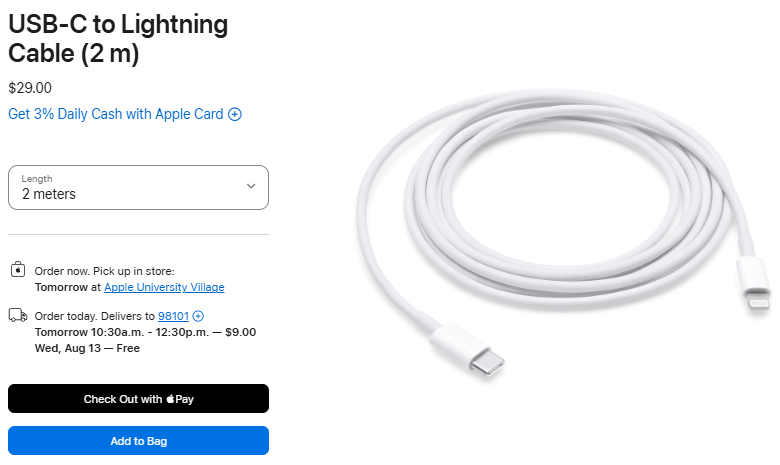
For example, Apple’s official 20W USB-C to Lightning Cable (2 meters) retails for approximately $29.00, while Lightning cables typically cost between $9.99 and $25.99.
On the other hand, the price of USB-C cables offers more flexibility. For example:
- Apple USB-C Charge Cable (2 meters): $19.00
- Anker USB-C to USB-C Cable (6 feet): $12.99
Most generic USB-C cables cost between $5.99 and $15.99, making them more affordable than their Lightning counterparts.
If you frequently travel or study abroad, you might find that accessing certain official websites or downloading firmware updates for USB-C or Lightning devices is restricted in certain regions. LightningX VPN helps you easily bypass these geographical restrictions, providing a fast and stable connection wherever you are.
FAQ about USB-C vs. Lightning
Q1. Is USB-C better than Lightning?
Yes. USB-C generally offers faster charging speeds (up to 100W) and higher data transfer rates (up to 40Gbps) compared to Lightning, which is limited to USB 2.0 speeds (480 Mbps).
2. Can you plug a USB-C into a Lightning port?
No, USB-C and Lightning use different connectors and are not physically compatible.
USB-C has a symmetrical, oval-shaped connector, while Lightning uses a proprietary 8-pin design exclusive to Apple devices. To connect a USB-C charger or device to a Lightning port, you need a USB-C to Lightning cable, which bridges the two standards.
3. What is the difference between USB Type A and B, and C?
USB Type A, Type B, and Type C refer to the different physical connector shapes used for USB connections:
- USB Type A: The classic rectangular USB plug, used with most computers, chargers, and many peripherals.
- USB Type B: Typically square or nearly square with beveled edges, it’s commonly used as the device-side connector in printers, scanners, and some external hard drives.
- USB Type C: The latest USB connector standard, characterized by its compact, oval shape and reversible design.
Conclusion
Based on the tests in this article, we can conclude that USB-C significantly outperforms Lightning in terms of charging speed, data transfer rate, and device compatibility, while also being more widely available and more affordable. However, Lightning still powers millions of existing Apple devices.
As Apple continues its transition to USB-C, investing in high-quality USB-C cables and chargers is a wise choice.