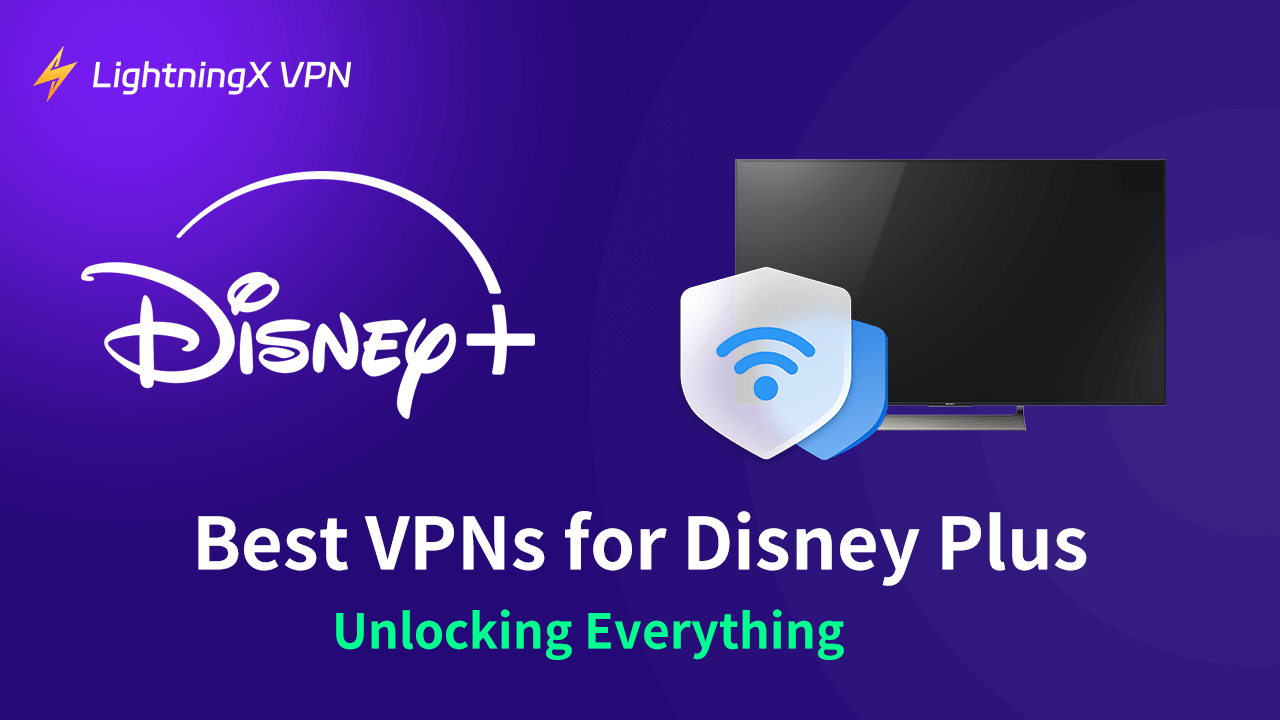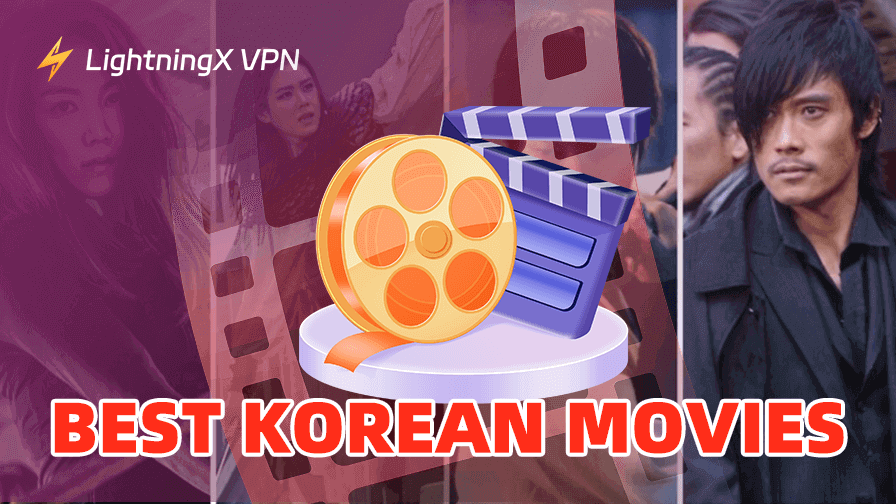Disney+ has recently added many high-quality titles, attracting a large audience. Would you like to join them? However, you might be in a region where Disney+ is restricted for some reason.
Don’t worry, this article introduces the best VPNs to unlock Disney+. You will be able to evaluate and choose a VPN for Disney Plus that suits your needs from various aspects.
Quick Summary of the Best VPNs for Disney+
- LightningX VPN – Our top choice for accessing the Disney+ media library.
- NordVPN – Great for unblocking geo-restricted content on Disney+.
- ExpressVPN – Trustworthy for protecting your data and privacy on Disney Plus.
A brief comparison table
| VPN Providers | Monthly Price | Servers | Protocol | Speed loss |
| LightningX VPN | $5.99 – $2.49 | 2,000+ | WireGuard | No |
| NordVPN | $12.99 – $3.59 | 6,000+ | NordLynx | No |
| ExpressVPN | $12.95 – $8.32 | 3,000+ | Lightway | No |
Note: The three VPNs support a no-logs policy, so your data will not be stored by them.
Top 3 VPNs for Disney Plus
Here is a detailed introduction to the three best VPNs for Disney+.
LightningX VPN – Best VPN for Disney+
As one of the best VPNs for Disney Plus, LightningX VPN boasts high security and a seamless user experience. It perfectly works with Disney Plus.
LightningX VPN uses high-tech to hide your IP address. It adopts robust encryption protocols such as WireGuard, Shadowsocks, and Vless, based on advanced algorithms like AES-256-GCM and ChaCha20-Poly1305. Though Disney Plus is good at detecting VPNs, it can’t monitor LightningX VPN.
It offers 2,000+ specific servers in 70+ countries across six continents and the Middle East. These servers include all the Disney+ available regions, so you can enjoy the entire Disney+ library using LightningX VPN. Aside from streaming Disney+, it is the best VPN for gaming.
What’s more, LightningX VPN doesn’t limit your bandwidth, so you won’t encounter internet lag when watching Disney+. It is a VPN for smart TVs, Windows, macOS, Android, iOS, Linux, Chrome, Firefox, and Edge.
Excitingly, it offers free trials and coupons to save your pocket. You can download it to get a one-day free trial to test the water. Once you subscribe to it, it will give you extra use time and a 30-day money-back guarantee.

NordVPN – Unlocking Disney+ with Advanced Encryption Technology
NordVPN is also a good VPN for protecting and accessing your Disney+. It has different features from LightningX VPN.
It features a VPN protocol based on WireGuard – NordLynx, which allows you to safely browse websites, play games, and watch live streaming. According to Nord officials, this protocol even outperforms OpenVPN.
NordVPN spreads its servers around 111 countries such as Argentina, Italy, Australia, and Japan. With such many servers, you can unblock Disney Plus from anywhere.
Since NordLynx is powerful, the privacy protection and connection speed of NordVPN are excellent. Also, with 6,000+ servers around the world, you can freely change to a nearby server at your will, making video streaming and online gaming smooth.
NordVPN has three subscription versions, Basic, Plus, and Ultimate. The monthly price starts at $12.99. You can choose between plans for 1 month, 2 months, and 1 year.

ExpressVPN – Protecting Your Data on Disney+ with Rock-Solid Security
ExpressVPN also reliably works with Disney Plus. It is compatible with multiple platforms and can unlock various streaming apps.
The security of ExpressVPN is beyond doubt. It uses the robust IKEv2 VPN protocol and also offers SmartDNS functionality to help you achieve faster internet speeds.
What I like most about ExpressVPN is that it has native software for many devices. In addition to common electronic devices on the market, it can also be set up on smart TVs and some routers. So you don’t have to manually set up a VPN on routers and TVs, which might cause your device to be damaged.
What’s more, it offers 3,000+ servers in 94 countries across the Americas, Europe, Asia Pacific, the Middle East, and Africa. These locations include the popular servers for unlocking Steam, Netflix, Hulu, YouTube, and other platforms.
ExpressVPN offers plans for 1 month, 6 months, and 12 months. The price starts at $12.95 per month, and a dedicated IP add-on will cost more.

Why Should You Use a VPN for Disney Plus?
Disney Plus is good at detecting VPNs but blocks you from accessing them. But how does a VPN affect your Disney+? Here are the explanations.
A VPN can change your IP address and protect your data. Since Disney+ is only available in some countries, you need to use a VPN to unlock it from other regions.
Also, if your browsing history is detected, you will receive more customized content on Disney+. For example, if you search for a horror movie on Disney+, it will continue to recommend movies of that genre to you.
If you want to view more Disney+ libraries, try a reliable, fast, and secure VPN.
Free VPN vs. Paid VPN for Disney Plus
There are many free VPNs available online, such as Proton VPN, PrivadoVPN, and Windscribe. However, compared to paid VPNs, they are not so suitable for streaming Disney Plus.
The technology of VPN is built on the profits of the VPN company. Most money from a VPN provider is used to strengthen its security, speed, and user experience. A paid VPN earns money by selling subscription plans. However, how do free VPNs make a profit? Some free VPNs will sell your data to strangers or your ISP.
Unlike paid VPNs, which have thousands of servers, most free VPNs have server locations in no more than 20 countries, and some even have only one or two. This might not be sufficient to help you unblock streaming resources, including Disney+.
Additionally, free VPNs impose much stricter limitations on data usage compared to paid VPNs. You may find that using a free VPN makes it difficult to stream videos smoothly.
Overall, if you care about your privacy and internet speed, and bypassing more geographical restrictions, you should consider using a paid VPN because it can fulfill all your needs.
How to Use a VPN for Disney Plus?
Once you pick one of the VPNs mentioned above, set it up on your device to unlock the Disney+ library. Here are the general steps for using a Disney+ VPN on different devices, including computers, phones, TVs, consoles, and tablets.
Step 1. Download the VPN APK file from the VPN provider’s official site. You can directly search for the VPN provider on a browser. Then, choose the download platform and click the download button on the site page. You can also go to the application store on your device to install the VPN.
Step 2. Open the VPN and sign up for an account. Some VPNs will offer a free trial for you to test the water. After experiencing the VPN, you can choose a subscription plan based on your needs.
Step 3. Choose a desired server to open Disney+. The US might be the best server for unlocking Disney+. Also, a nearby server is usually the fastest.
Step 4. Check if the server can open Disney+. If not, change the server and try it again. However, don’t change it frequently because Disney+ might detect that you are using a VPN.
Troubleshooting Disney Plus VPN Not Working
If your Disney+ can’t be opened with a VPN, try these methods to see if the issues can be fixed.
Fix 1. Change to another server. Sometimes the server might not work well with Disney+. You can change it to solve the problem.
Fix 2. Clear the cache on Disney+. If Disney+ stores your real IP address, it will block you from accessing it. Just clear the cache on it, including your IP address and browsing history.
Fix 3. Reconnect to the VPN server. You can directly reopen the VPN app and connect to it to open Disney+.
Fix 4. Change a VPN provider. If this VPN doesn’t work well with Disney+, just change to another one. That’s why we recommend using a VPN with a free trial or a 30-day money-back guarantee.
VPN for Disney Plus – FAQs
Q: Can I use a VPN with Disney Plus?
Yes. It is legal to use a VPN with Disney+. You can try a VPN to unlock Disney+ from a geo-restricted country.
Q: Which VPN can bypass Disney+?
LightningX VPN, Nord VPN, ExpressVPN, and Surfshark. These VPNs are suitable for unblocking Disney+. You can try their free trials first.
Q: How do I unlock Disney Plus with a VPN?
Go to the VPN app and choose the desired server. The US is recommended for accessing Disney+. Then, go to Disney+ to see if it can be opened.
Q: Why can’t I watch Disney+ in Cyprus?
It is most likely that Disney+ is not available in Cyprus. You can use a VPN to stream Disney+ from Cyprus.