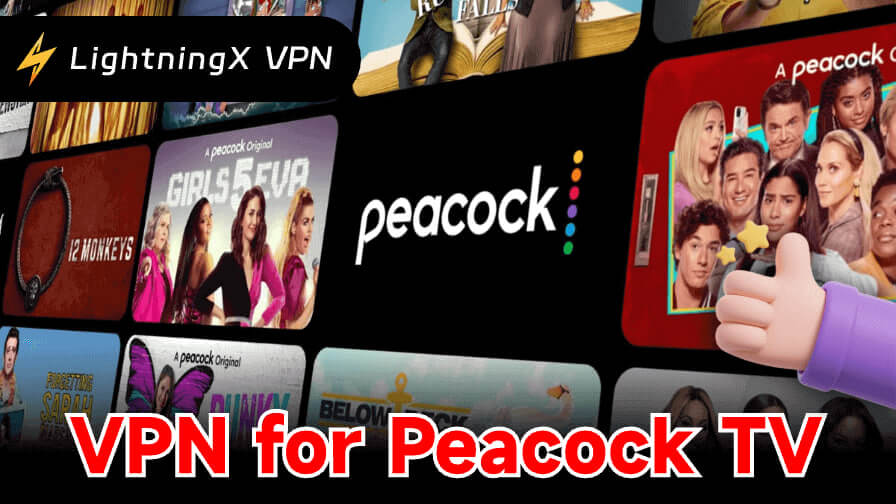Peacock TV is one of the top streaming platforms in the United States, offering a wide range of popular movies, shows, and live content. However, the service is only available within the US. If you want to access Peacock’s full library from abroad, you’ll need a VPN.
In this guide, we’ll introduce the 7 best VPNs for unblocking Peacock TV and provide step-by-step instructions on how to sign up and get a subscription outside the US.
Where Is Peacock TV Available?
Peacock TV is only available in the US, American Samoa, Guam, Northern Mariana Islands, Puerto Rico, and the U.S. Virgin Islands. The limited availability is mainly because of licensing rights, distribution agreements, and legal constraints.
So, you’ll need to use a VPN for the USA to access Peacock TV.
3 Best VPNs for Peacock TV
Here are the 3 best paid VPNs that work with Peacock TV.
1. LightningX VPN
LightningX VPN is a highly cost-effective option for unblocking Peacock TV, offering both paid and free plans. It uses top-tier VPN protocols such as WireGuard, Shadowsocks, and VLESS, all built on strong encryption standards. This ensures fast speeds and reliable streaming performance when accessing Peacock TV from outside the US.
- The service provides multiple US server locations, including major hubs like Portland, Los Angeles, Dallas, Honolulu, New York, and Seattle. All servers support unlimited bandwidth, making it suitable for HD and 4K streaming on Peacock TV.
- You can enable LightningX VPN’s Dedicated Line Forwarding for the Peacock TV app or website to maximize your streaming speed.
- LightningX VPN works on smart TVs, Windows and macOS computers, Android and iOS smartphones, and tablets.
- It offers extensions for Chrome, Edge, and Firefox, allowing you to unblock Peacock TV directly in your browser.
- Each account supports up to 3 simultaneous connections.
- The free plan of LightningX VPN includes US servers with unlimited bandwidth, but it is limited to Android and iOS devices. But they are slower than the paid version due to fewer US server locations.
- LightningX VPN offers flexible subscription plans, including weekly, monthly, 3-month, and 1-year options.

2. ExpressVPN
ExpressVPN is one of the fastest and most reliable VPNs for unblocking Peacock TV, thanks to its extensive server network across the United States. It uses AES-256 encryption and the Lightway protocol to ensure strong security and smooth performance.
- ExpressVPN offers over 3,000 servers in 105 countries, with 62 server locations in the US, including Los Angeles, New Jersey, Washington, New York, Dallas, and more. All nodes don’t limit your streaming bandwidth on Peacock TV.
- It is compatible with Windows, macOS, iOS, Android, Fire TV Stick, tvOS, and certain routers. It also supports Chrome, Safari, Firefox, Vivaldi, Edge, Brave, and Chromium.
- The basic plan allows up to 10 devices at the same time.
- It allows you to use its MediaStreamer smart DNS feature to bypass Peacock TV on devices that don’t support a native VPN app.
- ExpressVPN’s basic plan is $12.95 per month.

3. Mullvad VPN
With servers in 20 US cities and AES-256-GCM encryption, Mullvad VPN can provide the high speeds and low latency needed to stream Peacock TV reliably.
- It offers 234 servers in 20 US cities, including Atlanta, Boston, Chicago, Dallas, Houston, Kansas City, and more. Each server node features no bandwidth restrictions, allowing you to stream Peacock TV smoothly and freely.
- On the other hand, Mullvad VPN’s US servers make up a large portion of its roughly 700 servers across 50 countries. This means it may not be the best option if you need to unblock content from countries outside the United States.
- Mullvad VPN supports Windows, macOS, Linux, iOS, Android, and ChromeOS.
- It allows 5 devices at the same time.
- Mullvad VPN’s monthly price is $5.79, which is very affordable.

4 Best Free VPNs for Peacock TV
1. Windscribe Free
Windscribe is one of the best free VPNs that work with Peacock TV.
- The service provides multiple servers in the US.
- It allows only 10GB of data per month. This is not ideal for long streaming on Peacock TV.
- Windscribe is compatible with PC, Mac, Android, iPhone, iPad, Android TV, Apple TV, Amazon Fire TV, router, and Chrome.
- Windowscribe’s free version is slower than its paid version in streaming Peacock TV.

2. PrivadoVPN Free
The free version of PrivadoVPN also lets you stream Peacock TV from outside the US.
- It provides multiple US server locations.
- Each free account includes 10GB of data per month.
- It supports a wide range of devices, including Windows, macOS, Android, iOS, Fire TV Stick, tvOS, Android TV, Edge, Chrome, Firefox, and Brave.
- However, you may experience buffering when streaming Peacock TV with the free plan due to data limits and server congestion.

3. VeePN Free
VeePN’s free plan allows you to watch Peacock TV from outside the US, making it a convenient option for casual streaming.
- It provides US server locations through its free plan.
- Free users have limited bandwidth.
- VeePN supports major platforms, including Windows, macOS, Android, iOS, and popular browsers such as Chrome, Edge, and Firefox.
- Streaming speeds may be slower on the free plan, and occasional buffering can occur due to server load.
4. Urban VPN
Urban VPN is a completely free VPN that also offers access to Peacock TV.
- It offers multiple US servers without any subscription fees.
- It has no bandwidth limits, making it appealing for light streaming.
- Urban VPN supports Windows, macOS, Android, iOS, and browser extensions.
- Keep in mind that Urban VPN uses a peer-to-peer network, which can affect speed and privacy compared to paid VPNs.
How to Register for Peacock TV and Pay for a Subscription Plan Outside the US
After picking up a VPN service, you can now register for a Peacock TV account and subscription plan to access the whole library.
1. Download and install the desired Peacock VPN on your device.
2. Connect to a US VPN server.
3. Open the official Peacock TV website. Note that if your US server doesn’t work, you’ll be navigated to the NBCUniversal website.
4. Hit the Get Peacock button and select a plan.
5. Enter details for creating a new Peacock account:
- Your email address
- A new password
- Your name, gender, and birth year
- A zip code in the US (New York: 10001, Alaska: 99501)
6. Hit Create Account. Now you’ve successfully created a Peacock TV account.
7. On the Payment details page, choose Credit Card, PayPal, or a Peacock gift card as your payment method.
If you choose Credit Card, you’ll need:
- A US address (this can be a coffee shop, library, or restaurant).
- A US credit card number. If you don’t have one, you can try using a virtual credit card. Some Reddit users also reported that their non-US cards worked, so you may try your own card as well.
If you choose PayPal, your PayPal account generally needs to be registered in the US.
For the gift card option, you can ask a friend in the US to purchase one for you.
Tip: You can also get a Peacock TV free trial via Instacart+ subscriptions, Xfinity bundles, etc.
Fix VPN Not Working with Peacock TV
If your VPN is not working with Peacock TV, it might be caused by multiple factors. Here are the fixes you can try.
- Stream via the Peacock TV website: The Peacock app has stronger VPN detection, while the website is generally easier to access with a VPN.
- Switch to another US server: If your VPN can’t unblock Peacock TV, try connecting to a different US server to refresh the IP.
- Clear your browser cache: Your browser may store location-related data that exposes your original IP address. Clearing your cache and cookies can help prevent Peacock TV from detecting your real location.
- Change to a stronger VPN: If your current VPN lacks strong unblocking capability, it may fail to bypass Peacock TV’s detection. Switching to a VPN with multiple US servers and strong encryption can help.
Tip: You can also check if your Peacock TV is not working.
Frequently Asked Questions
Q: Will Peacock ban me if I use a VPN?
Peacock may detect and block your VPN connection, but it will not ban your account.
To reduce the chances of being detected, try streaming through the website, switching to another US server, using a stronger VPN, or clearing your browser’s cache and cookies.
Q: Which titles are binge-worthy on Peacock TV?
There are plenty of great titles on Peacock TV. For example:
- The Office
- Modern Family
- Ted
- Fast & Furious
- Brooklyn Nine-Nine
- Dateline
- Love Island
- The Vampire Diaries
- Poker Face