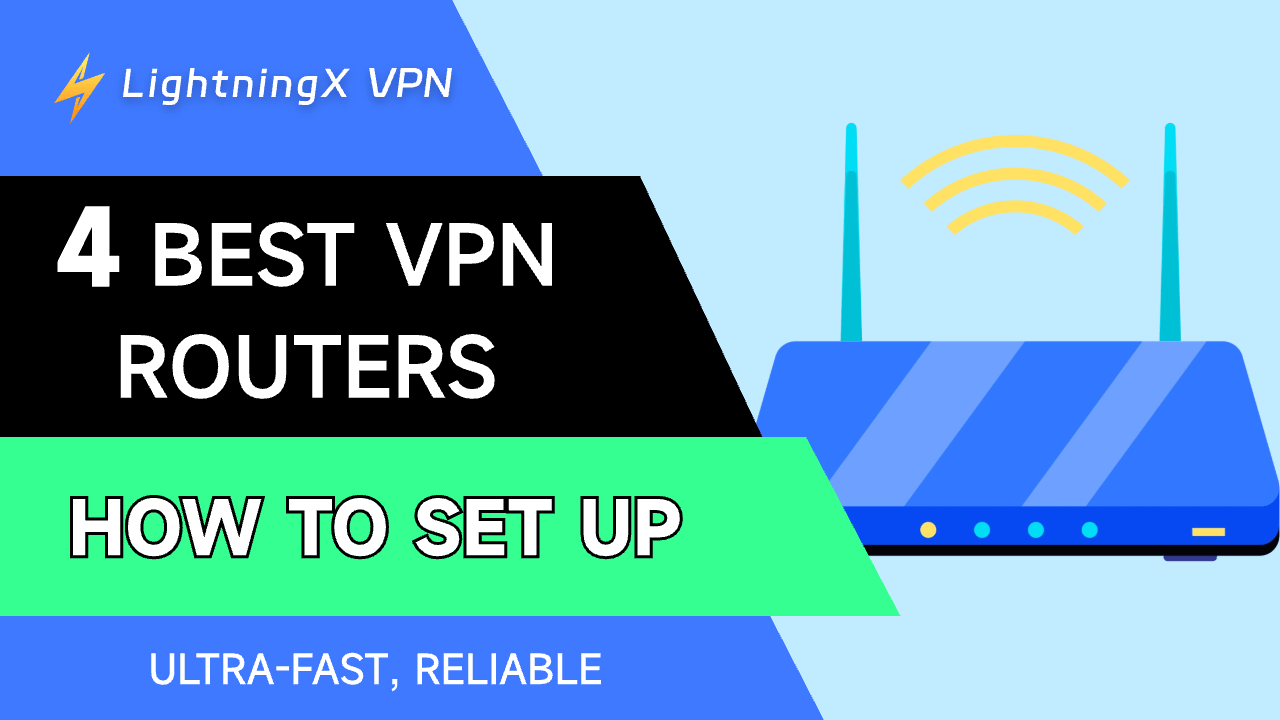A VPN router helps you unlock geo-restricted content in your region. Once your phones or TVs are connected to it, your family can enjoy unlimited streaming content, including films, dramas, and shows.
It also protects the data and privacy of every device that is connected to it. Your family can securely watch videos and play games online.
Here are three types of VPN routers. You can check them and choose one to set up.
How Does a VPN Router Work?
A VPN router is a Wi-Fi router that comes preconfigured or can be manually set up with VPN software. It combines the functions of a traditional Wi-Fi router with VPN capabilities, allowing all connected devices to benefit from VPN protection.
Protects all connected devices
By encrypting internet traffic and masking the IP addresses of connected devices, a VPN router helps safeguard your family’s data and privacy across multiple devices.
Helps bypass some geo-restrictions
A VPN router can change your IP address to appear as if you’re browsing from a different country, enabling access to geo-restricted content such as streaming services, though effectiveness may vary depending on the service.
Compatible with various devices
Since the VPN runs on the router itself, it works with any device connected to the network, even those that don’t support native VPN apps, like gaming consoles or smart TVs.
Convenient automatic connection
Once connected, devices will automatically use the VPN connection without needing to launch a separate VPN app, making the experience seamless and user-friendly.
4 Best VPN Routers
There are three types of VPN routers that function the same way. You can check their key features and prices.
Pre-Configured VPN Router
The best pre-configured VPN routers are equipped with a native VPN. They are usually sold by the VPN providers.
ExpressVPN Aircove
ExpressVPN Aircove is designed by ExpressVPN and provides comprehensive VPN coverage.
Aircove supports Wi-Fi 6 and offers internet speeds of up to 1,200 Mbps. It is equipped with a 64-bit quad-core CPU and four Gigabit Ethernet ports, supporting simultaneous connections for up to ten devices.
However, purchasing this router launched by ExpressVPN does not grant you a free ExpressVPN subscription. Nevertheless, you can take advantage of ExpressVPN’s 30-day trial plan.
Aircove is priced at $169 upon release. Currently, its price fluctuates around $189 on Amazon. The monthly subscription fee for ExpressVPN is $12.95. In total, you may need to spend approximately $202.
Overall, if you have a sufficient budget and want to enjoy seamless VPN coverage effortlessly, Aircove is an excellent choice.

Image: ExpressVPN
VPN-Compatible Router
The VPN-compatible routers are different from the pre-configured VPN routers. They don’t have a built-in VPN, so you may need to manually set up the VPN service.
TP-Link Archer GX90
TP-Link Archer GX90 is an excellent VPN router with ultra-fast speed and powerful processing ability. You can check its features below.
Blazing-fast speed: Its tri-band structure provides a 4.8 Gbps Game Band for your gaming. This will optimize your gaming streams to the best. You can enjoy a smooth gaming experience.
Ultra connectivity: It has a 2.5 Gbps WAN/LAN port, a 1 Gbps WAN/LAN port, 3 Gigabit LAN ports, and 2 USB ports. These are convenient for your device connectivity and maximize the throughput.
Expansive coverage: Its high-performance sets help you deliver Wi-Fi coverage up to a 4-bedroom house.
Powerful CPU: It has a powerful 1.5 GHz Quad-Core CPU that ensures the fastest network.
Price: You can check its price on Amazon since it is changing.

Image: Amazon
Asus RT-AX58U
Asus RT-AX58U can be the best VPN router because it has a strong encryption protocol and ultra-fast connection speed. Here is detailed information about it.
Speed: It supports the next-gen Wi-Fi 6 technology, which is 2.7x faster than the previous Wi-Fi generation, featuring OFDMA and MU-MIMO technology. It also supports 160MHz bandwidth and 1024-QAM on dual bands. These will help you have a smooth streaming experience.
Security: Asus RT-AX58U offers the family AiProtection Pro to protect the data and privacy of all the connected devices. It even allows you to manage the family’s internet usage.
Mobile App for iOS and Android: You can download the ASUS Router App for both iOS and Android devices. This is convenient for you to enjoy all the features of the ASUS Router.
Powerful Mesh System: Its AiMesh technology helps you to establish a stronger mesh Wi-Fi system with other ASUS AiMesh-compatible routers. This will help you get a stable network connection.
Price: Since its price will change, you can check it on Walmart or Amazon.

Asus RT-AC86U router
Asus RT-AC86U router is a powerful router that is compatible with a VPN. You can check its key features below.
Lightning-fast speed: Its dual-band AC2900 wireless router allows data transfer speeds up to 2900 Mbps. Also, the 1.8GHz 32-bit dual-core processor optimizes network traffic and connectivity speeds. You can enjoy lag-free online gaming and streaming.
Robust protection: It keeps your device away from external attacks and threats so you can securely stream and play games online.
App for managing: You can use its app to set up your network and manage usage and parental controls. You can even get instant notifications about important network-based events.
Price: You can check its price on Amazon.
Related: Looking for the Cheapest VPN? Here are 5 Options!
VPN Routers Need Upgrading Firmware
If your router isn’t compatible with VPNs, you can manually update the firmware of your router to make it compatible with a VPN. However, the steps for installing the firmware are complex. If one of the steps is incorrect, the entire hardware of your router may be destroyed.
This is a technical task, so you may need to ask for the help of the professionals or technicians.
How to Set Up a VPN Router
If you own a pre-configured VPN router, you can follow the general steps to set up a VPN on the router.
- Go to the VPN website you select.
- Select one of its subscription plans and pay for the bill. You will get the credentials for signing up for an account with a membership.
- Find your IP address from the browser. You can directly search “My IP address” from your browser.
- Use an Ethernet cable to connect your VPN router to the modem. You may wait for it to finish booting.
- Connect your PC to the router via Wi-Fi or an Ethernet cable.
- Go to the router’s administrator dashboard or app.
- Go to the VPN settings and enter your login credentials from your VPN provider.
- Connect the router to the VPN server you select. Now you can connect your devices to the router to enjoy the VPN features.
Router VPN – LightningX VPN
If you own a router compatible with VPNs. You can connect it to a VPN via a Wi-Fi hotspot or Ethernet cable. Here I recommend LightningX VPN because:
- LightningX VPN has strong encryption protocols such as Shadowsocks, Vless, and WireGuard. These will protect your data and privacy from being leaked or tracked.
- It covers 70+ countries with 2,000+ servers. You can change the IP address to any country for unlimited content that is geo-restricted in your region.
- It doesn’t limit the bandwidth on your network, so you can enjoy the films, shows, and dramas with no buffering.
- It supports multiple streaming platforms and devices. For example, you can watch Netflix, TikTok, Disney+, and other popular streaming websites on devices such as Windows, macOS, Apple TV, Android TV, etc.
Price and plan:
- 1 Day: $0.99 (Most popular).
- 1 Month: $0.19/day, $5.99 total.
- 3 Months + 1 Month Free: $0.13/day, $15.99 total.
- 1 Year + 1 Year Free: $0.08/day, $59.99 total. Best value you can have.
- 30-day money-back guarantee (Google Play & App Store).

Considerations When Choosing a VPN Router
Before choosing a router with a VPN, you can consider these things:
VPN protocols supported: The VPN protocols are important for your data encryption and network connection. Before buying a router, you can check the features and policy of the built-in VPN on the router.
Speed and performance: You can check if the Wi-Fi technology of the router is advanced. For example, you can check the Wi-Fi speed and coverage.
Compatibility with devices: If the router is not compatible with a VPN, it may be difficult to set up a VPN on it. You may check if the router is compatible with the VPN you want.
Conclusion
A VPN router helps you unlock geo-restricted content even when you are traveling. However, you may check the types of routers before buying one. If you buy a router compatible with a VPN, you can share the features of LightningX VPN with it.