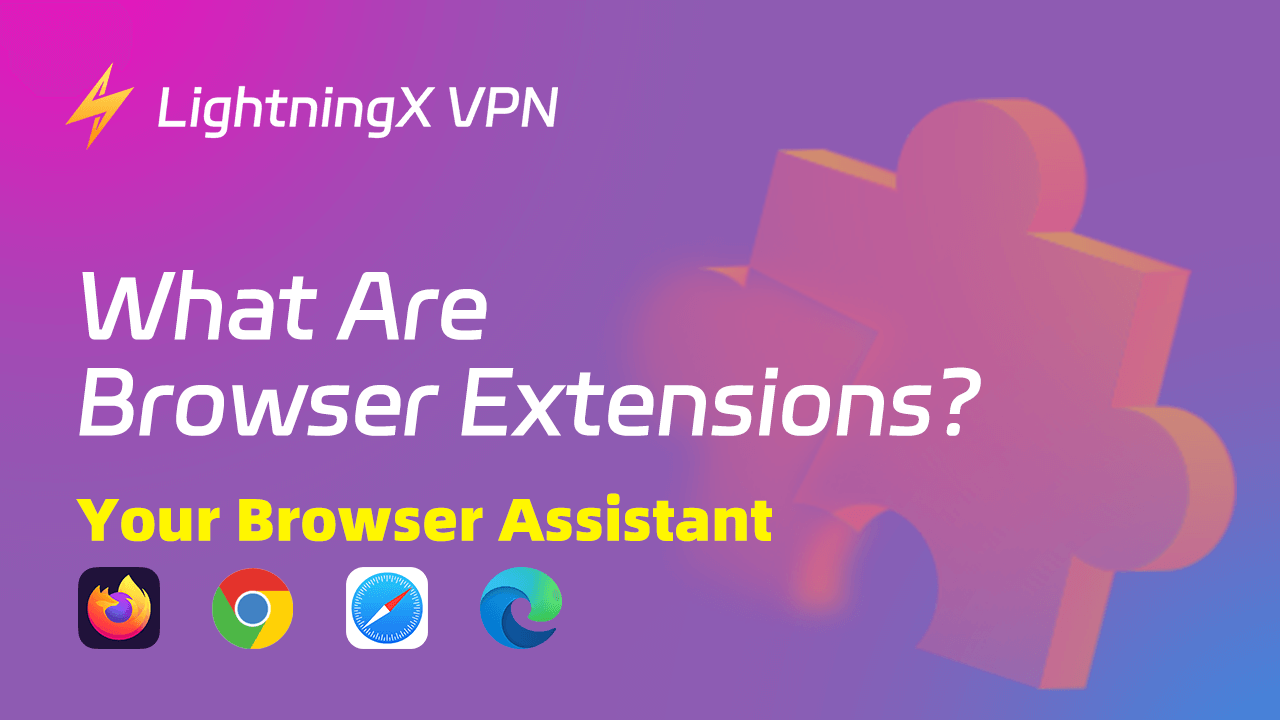Browser extensions are tools that make your web browsing experience better. They are small programs that you can add to your internet browser, like Google Chrome, Firefox, or Microsoft Edge.
These programs can help you do many things, from blocking annoying ads to saving passwords or even translating web pages. If you’ve ever wondered what are browser extensions and how they work, this post will thoroughly explain everything.
What Are Browser Extensions?
Browser extensions are small software modules. You can add them to your web browser to extend its functionality. They allow users to customize and enhance their browsing experience by adding new features, tools, or shortcuts directly into the browser.
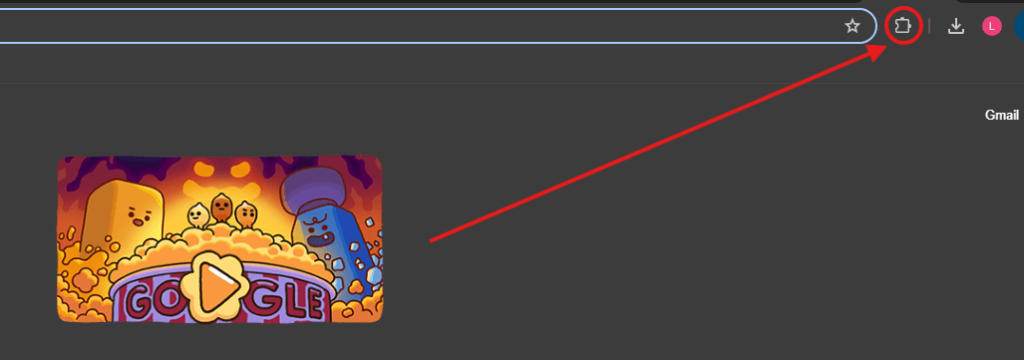
In other words, browser extensions are like apps for your web browser. Just like how you install apps on your phone to do different tasks, you can install browser extensions to make browsing the web easier or more fun. Each extension has a special job. Here are some common things extensions can do:
Block ads – Many people use extensions to block ads. These tools stop websites from showing pop-ups or banner ads. This makes the web faster and less annoying.
Save passwords – Some extensions save your passwords for you. When you log into a website, the extension can remember your login details and fill them in next time.
Translate pages – If you visit a website in another language, some extensions can automatically translate the page into your language.
Change how websites look – Some extensions let you change the look of websites. You can change colors, and fonts, or even remove parts of the page you don’t want to see.
Protect your privacy – Extensions like VPNs or anti-tracking tools help protect your privacy. They hide your location or block websites from tracking what you do online.
Why Do People Use Browser Extensions?
People use browser extensions for many reasons. Some want to save time, while others want to improve their privacy or customize their browsing experience. Let’s look at some common reasons why users install extensions.
To save time – Extensions can automate tasks. For example, if you use a password manager extension, you won’t need to remember your passwords. The extension fills in your login information automatically, saving time.
For security – Many people use extensions to stay safe online. Some extensions can block websites that are dangerous or prevent hackers from tracking you.
To improve productivity – Extensions can help you stay organized. Some extensions let you save articles to read later or keep track of tasks you need to finish.
For entertainment – Some extensions are just for fun! You can add games, music players, or even extensions that change the background of your browser to something cool.
Popular Browser Extensions
There are thousands of browser extensions, and they all have different functions. Here are a few of the most popular ones:
AdBlock – AdBlock is one of the most popular extensions for blocking ads. It stops websites from showing pop-up ads, video ads, and banners, making your browsing experience smoother.
Grammarly – This extension helps you with spelling and grammar. It’s great for students, professionals, or anyone who writes a lot. Grammarly checks your text for errors and suggests corrections.
Honey – Honey is an extension that helps you save money when shopping online. It automatically finds and applies discount codes to your purchases.
LastPass – LastPass is a password manager. It saves all your passwords in one place and fills them in when you need to log in to websites.
Google Translate – This extension lets you translate entire web pages into your preferred language with just one click.
How to Install Browser Extensions?
Installing a browser extension is very simple. Most browsers have their own “extension store,” which is like an app store for your browser. Here’s how you can add an extension to your browser in a few easy steps:
Open your browser – Whether you’re using Google Chrome, Firefox, or Microsoft Edge, open your browser first.
Go to the extension store – Each browser has a store where you can find extensions. For Google Chrome, you would go to the Chrome Web Store. For Firefox, it’s the Firefox Add-ons Store.
Search for the extension you want – In the store, you can search for specific extensions, like “AdBlock” if you want to block ads or “Grammarly” if you want help with spelling and grammar.
Click “Add to Browser” or “Install” – Once you find the extension you want, click the button to install it. The browser will download the extension and add it to your toolbar.
Start using the extension – After installation, the extension usually appears as a small icon near the top of your browser. Click on it to start using it.
How to Manage or Remove Extensions?
Sometimes, you may install an extension that you don’t need anymore. It’s easy to manage or remove browser extensions by following these steps:
- Open your browser settings – In your browser, go to the settings or menu.
- Find the extensions tab – Look for the section where extensions or add-ons are listed.
- Manage or remove the extension – You can disable an extension if you don’t want to use it for now, or you can completely remove it from your browser.
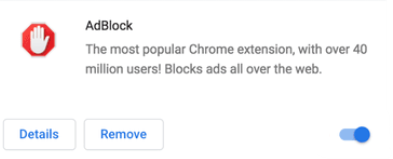
Are Browser Extensions Safe?
Browser extensions can make your life easier, but they are not always 100% safe. Since they have access to your browser, they can see your online activity. Some extensions might collect data about you, so it’s important to be careful about which extensions you install.
Here are a few tips to stay safe:
Only download from trusted sources –Always get extensions from official stores like the Chrome Web Store or Firefox Add-ons Store. These stores check extensions for safety before allowing them on their platforms.
Read reviews – Before downloading an extension, read the reviews from other users. If an extension has many bad reviews, it might not be safe to use.
Check permissions – When you install an extension, it might ask for certain permissions, like access to your browsing history or personal data. Make sure you understand what the extension is asking for and why.
Update regularly – Like apps, extensions need updates to stay secure. Make sure you update your extensions regularly to keep them safe and working properly.
Use a VPN – A VPN can provide an added security layer. For instance, LightningX VPN can mask your real IP address with a virtual one. What’s more, it provides military-grade encryption protocols and algorithms such as Shadowsocks and AES-256-GCM. It will be your strongest safety defender!

Bonus time:
Free to download, LightningX VPN is one of the best VPNs to protect your online data safety. Besides encryption technology, it also provides DNS leak protection. It ensures that DNS requests are transmitted through the VPN tunnel, preventing online activities from being tracked. It’s very reliable and supports Android/iOS/macOS/Windows/tvOS/Android TV devices. You can trust it!
What’s the Difference Between Browser Extensions and Cookies?
Browser extensions and cookies are different in several aspects.
Browser Extensions are small programs that add features to your web browser.They help you do things like block ads, manage passwords, or organize tasks.You can install them from your browser’s extension store (like Chrome Web Store).In addition, you can turn them on or off, or remove them whenever you want.
Cookies are tiny text files stored on your device by websites you visit.They remember information like your login details or preferences (like your language).Cookies are created by websites automatically when you visit them.You can delete or block cookies in your browser settings, but you can’t manage them like extensions.
In short, extensions add features to your browser, while cookies store information from websites.
Conclusion
Browser extensions are powerful tools that can improve your online experience. But remember, with great power comes great responsibility. Make sure you choose your extensions carefully, and always prioritize your privacy and security. This post introduces what browser extensions are, the reasons why use those extensions, and how to manage them. Hope this post strikes you! Happy browsing!