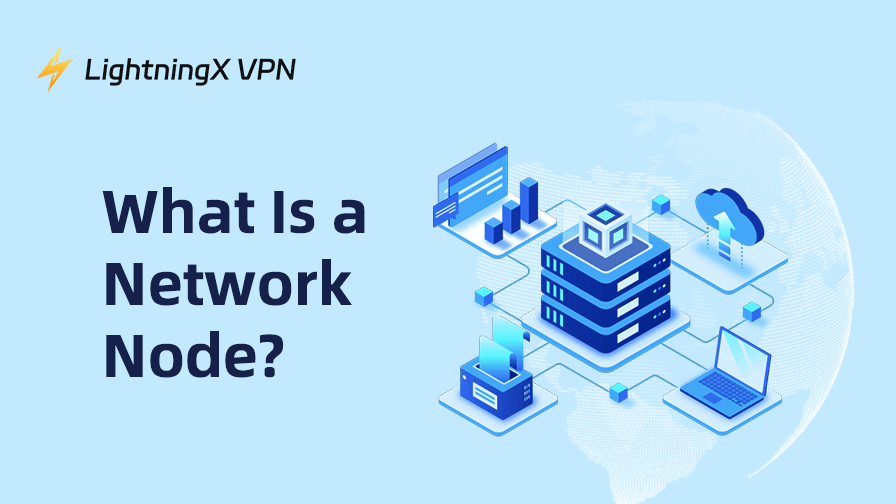What is a node in networking? It’s any device, like a laptop, smartphone, printer, or router, that connects to a network and either sends, receives, or forwards data. Every time you stream a video, join a Zoom call, or back up files to the cloud, you’re relying on network nodes to make it all work.
In this article, we’ll explain exactly what a node is, how it functions, the different types of nodes you’ll encounter, and why they’re essential to modern networks.
What Is a Node in Networking?
Network node definition
The network node is any active device connected to a network that can send, receive, or forward data. If it plays a part in network communication, it counts as a node.
This includes everyday devices like your laptop, smartphone, tablet, or printer, as well as networking gear like routers, switches, and hubs. Basically, if the device has a unique IP address and takes part in the data flow, it qualifies as a network node.
What does a network node do?

A network node is like a team player behind the scenes. It’s responsible for things like:
- Sending and receiving information
- Processing and forwarding data packets
- Managing traffic between devices
For example, your home router is a node. It handles internet traffic between all your devices. Similarly, your laptop is a node that downloads files, streams videos, and sends emails across the network.
Types of Nodes in a Network
In networking, a node refers to any device that sends, receives, or forwards data. But not all nodes are the same. Let’s walk through some of the most common network node types and what they do:
1. Internet Nodes
These are devices connected directly to the internet, like your laptop, smartphone, or a web server. Each one has its own unique IP address and talks to other nodes to send or receive data.
2. Telecom Nodes
Found in telephone and mobile networks, telecom nodes route voice and data traffic. Think of mobile towers, telephone switches, or base station controllers. These nodes make sure your calls and messages get where they need to go.
3. Data Communication Nodes
Data communication nodes include physical hardware like routers, switches, hubs, modems, and bridges. Their main job? Managing traffic within the network. You can think of them as the traffic control system, deciding where data packets go and how fast they get there.
4. Distributed Nodes
Used in cloud computing and distributed systems, these nodes can be physical machines or virtual instances. They work across multiple locations to handle tasks like data storage, processing, or computing. This setup boosts performance and adds reliability to services like cloud apps or global databases.
5. Local Area Network (LAN) and Wide Area Network (WAN) Nodes
In both local area networks (LANs) and wide area networks (WANs), nodes include things like desktop computers, printers, Wi-Fi access points, and other shared devices. These nodes help you share files, connect to the internet, and use shared resources.
Examples of Network Nodes
When we talk about nodes in a network, we’re referring to any device that plays an active role in sending, receiving, or forwarding data.
Here are some examples of network nodes across different network types:
1. Computers and Mobile Devices
Laptops, desktops, tablets, and smartphones are all nodes. They’re the everyday devices we use to browse the internet, stream content, send emails, or connect to the cloud.
2. Servers
Whether it’s storing files, hosting a website, or running an app, servers are critical network nodes. They handle requests, manage data, and keep your digital services running 24/7.
3. Routers and Switches
Routers and Switches are like the traffic directors of your network.
- Routers connect different networks (like your home network and the internet).
- Switches connect multiple devices within the same local network and ensure data gets to the right destination.
Managed or unmanaged, PoE-enabled or LAN-specific, network switches and routers are essential node types for keeping everything moving.
4. Printers and Networked Peripherals
Have a shared printer in your office? That’s a node, too. Any network-connected peripheral, like printers, scanners, or external storage devices, counts as a node because it communicates with other devices over the network.
5. Bridges
Network bridges connect two or more local area networks (LANs) so they can act as one. They’re useful when you’re expanding a network or need to separate segments for better traffic flow.
6. IoT Devices and Sensors
Smart devices are everywhere—home thermostats, security cameras, motion sensors, even smart refrigerators. All of these are IoT nodes that collect, send, or respond to data.
7. VPN Gateways
A VPN gateway is a special type of node that secures your data by encrypting it and sending it through a private tunnel. Whether you’re a remote worker connecting to your company’s internal network or just browsing privately, this node helps keep your traffic safe from hackers and surveillance.
Read more: What Is an Internet Gateway? [A Beginner Guide]
LightningX VPN is one of the best VPN. It offers 2000+ nodes in 70+ countries. It is equipped with advanced encryption protocols to ensure that your Internet traffic remains private and secure.
Whether you are connecting remotely, accessing unblocked websites, or just browsing safely, LightningX VPN provides unlimited bandwidth, stable speeds.
Download it to enjoy a free trial and a 30-day money-back guarantee!
Why Are Nodes Important in Networking?
Nodes are the backbone of any network. Without them, data wouldn’t move, devices couldn’t connect, and communication simply wouldn’t happen. Here’s why nodes play such a crucial role in networking:
1. Enabling Data Transfer
At their core, nodes make it possible to send, receive, and process data. They keep information flowing between devices.
2. Efficient Traffic Control
Devices like routers and switches act as traffic managers, guiding data through the fastest and most efficient paths. This reduces lag, prevents bottlenecks, and is essential for real-time activities like video calls or online gaming.
3. Sharing Resources
Nodes let devices share things like files, printers, and internet connections. In homes, offices, and classrooms, this makes everyday tasks faster and more collaborative.
4. Network scalability
As your network grows, you can add more nodes to handle the increased load. This network scalability makes it easy to expand without sacrificing speed or performance.
5. Reliability & Redundancy
In a well-designed network, if one node goes down, others can pick up the slack. This built-in redundancy keeps the network stable and minimizes downtime.
6. Supporting Network Security
Nodes like firewalls and VPN gateways help protect your data. These security-focused nodes monitor traffic, block threats, and keep sensitive information safe.
How to Discover Network Nodes?
If you want to know what’s connected to your network, discovering nodes is the first step. Here are the most effective ways to discover network nodes:
- Use a Network Scanning Tool: Tools like Nmap scan your network by sending packets to IP addresses and waiting for responses. This reveals all connected devices—fast and accurately.
- Monitor Network Traffic: Traffic analysis tools let you “listen” to data moving through your network. By capturing and inspecting packets, you can identify IP addresses, MAC addresses, and more.
- Try SNMP Monitoring: If your devices support SNMP, tools like SolarWinds Network Performance Monitor can pull in detailed data like performance metrics, system status, and device configurations.
- Run an ARP Scan: ARP (Address Resolution Protocol) scans are quick and effective for local networks. They work by pinging devices and asking for their MAC addresses.
- Use All-in-One Discovery Tools: Platforms like Datto RMM or SolarWinds offer automatic network discovery. Just define your IP range, and the software will scan, map, and organize everything for you.
4 Steps to Discover Network Nodes
- Choose a tool that fits your needs and budget.
- Configure basic settings—IP ranges, SNMP credentials, etc.
- Run the scan.
- Review the results to see device types, IPs, and connection status.
By regularly scanning and analyzing your network nodes, you’ll keep your network healthy, secure, and ready to scale, while avoiding surprises down the line.
Node vs Host vs Servers: What’s the Difference?
When talking about networking, terms like node, host, and server often get used interchangeably, but they each mean something slightly different.
1. Node: The Foundation of the Network
A node is any device connected to a network that can send, receive, or forward data. This includes everything from computers and smartphones to routers, switches, and even printers.
Every host and server is a node, but not every node is a host or a server.
2. Host: A Node That Offers Services
A host is a special type of node. It not only connects to the network but also provides services or resources to other nodes.
For example, A laptop shares files with other computers, or a desktop that runs a game server or stores backups.
3. Server: A Host With a Dedicated Job
A server is a type of host that performs a specific task or service, usually for multiple clients. Servers are designed to handle requests, store data, or run applications, typically 24/7. Examples include:
- A web server hosts a website.
- An email server handling company messages.
- A file server manages shared documents in an office.
Servers are often more powerful and reliable than other hosts.
FAQ about Network Node
1. What is a node in crypto?
A node in crypto is any computer or device connected to a blockchain. It helps validate transactions, store data, and maintain the network. Common types include:
- Full nodes: Store the entire blockchain and verify all transactions.
- Light nodes: Use less storage and rely on full nodes.
- Mining nodes: Create new blocks and earn rewards.
- Masternodes: Offer extra services and receive payment.
2. What are nodes in a network?
A network node is any device, like a laptop, router, or printer, that connects to a network and sends, receives, or forwards data. Each node has a unique address (IP or MAC) and plays a role in keeping the network running smoothly.
3. What are nodes in 5G?
In 5G networks, nodes are hardware points that handle high-speed wireless communication. Main types include:
- gNodeB: 5G base stations that connect devices to the network.
- Small cells: Low-power nodes placed in dense areas for better coverage.
- Edge nodes: Local servers that reduce latency by processing data close to users.
These nodes power the speed and reliability of 5G.