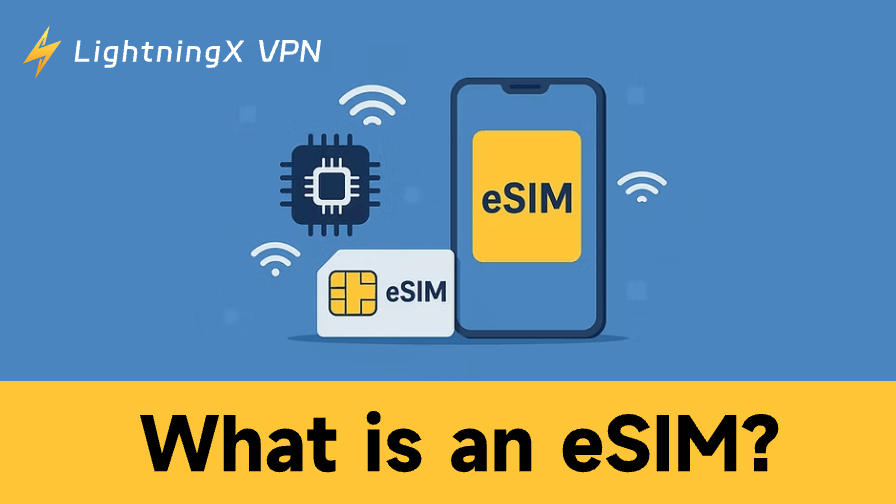What is an eSIM? How is it different from a SIM card? Simply put, an eSIM is built directly into your device, without the need for any tiny plastic chip.
In this article, we’ll detail what an eSIM is, its pros and cons, and how to activate it on your device. If you are interested in eSIM, please keep reading!
What is an eSIM?
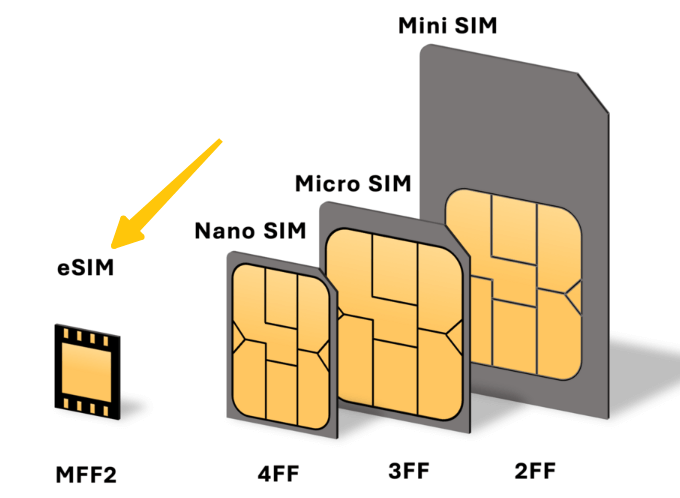
eSIM means embedded SIM. It is a small, programmable chip built directly into smartphones, tablets, smartwatches, and other connected devices. Unlike physical SIM cards, eSIMs are embedded within the device and cannot be removed. They allow you to download mobile network profiles, switch carriers, and digitally manage multiple numbers or data plans.
In short, eSIMs offer the same functionality as regular SIM cards, but in a more convenient, flexible, and future-proof form factor. As eSIM technology becomes more widespread, its applications are expected to expand beyond mobile phones to include wearables, trackers, and even drones.
How Does eSIM Work?
An eSIM is a tiny chip built into your phone or device. Instead of inserting a physical SIM card, you simply scan a QR code or download carrier information to connect.
This chip stores all the information the network needs to identify your device, allowing you to access calls, text messages, and data. Think of it as a digital version of a regular SIM card. This means everything is stored electronically, making it easy to switch carriers, add multiple numbers, and even travel internationally without having to deal with a physical SIM card.
Benefits of eSIM
Super convenient user experience
One of the biggest advantages of eSIM is its convenience. No need to carefully store tiny plastic SIM cards or visit a store to switch carriers. Activating an eSIM is as simple as scanning a QR code or downloading an app. You can be connected in minutes.
One eSIM card can store multiple numbers
An eSIM card allows you to store and switch between multiple numbers on one device. You can separate your work and personal lines or add a local data plan when traveling without having to change SIM cards. Most iPhone models support eSIM technology, allowing you to easily manage different identities without having to carry around a separate phone.
Protecting Personal Information
Without the need to worry about bending, scratching, or losing a physical SIM card, eSIM cards offer increased durability. Furthermore, since the eSIM is embedded in your device, it’s more difficult for someone to steal your number or clone your SIM card, reducing the risk of SIM swapping attacks.
Environmentally Friendly
By reducing the use of plastic SIM cards, using eSIM cards reduces waste and carbon emissions while freeing up space within devices, enabling slimmer, more efficient designs.
Drawbacks of eSIM
Limited Compatibility and Availability
While eSIM technology is becoming increasingly popular, not all devices or carriers support it. Some older phones only support physical SIM cards, and some areas don’t yet offer full eSIM coverage.
Complicated Device Switching
Switching phones is usually as simple as changing SIM cards, but with eSIMs, things get a bit trickier. You’ll need to deactivate the eSIM on your old phone and reactivate it on your new one. This process may take extra time or require assistance from your carrier.
Difficulty Recovering After Damage or Loss
If your phone is lost or damaged, recovering your eSIM isn’t as simple as inserting a new one. You’ll have to contact your carrier and complete the reactivation process to restore your number and data plan.
Limited Multi-Device Use
Unlike physical SIM cards, which can be easily transferred between phones, eSIMs are locked to one device at a time. If you want to share a single number between multiple devices (such as a phone and tablet), you may need separate eSIM profiles or plans.
While eSIMs make it easy to connect to mobile networks around the world, maintaining online privacy requires LightningX VPN.
As one of the most secure VPNs, LightningX VPN offers over 2,000 nodes to keep your internet traffic encrypted and private, protecting your personal data on public Wi-Fi and international networks.
Download it now to enjoy 3 free high-speed nodes.
eSIM vs. Physical SIM: What Are the Differences?
If you want to know the difference between eSIM and traditional physical SIM, the following information can help you:
Installation methods: A physical SIM card is a small card that you insert into your phone, while an eSIM card is built into the phone.
Device switching methods: Replacing a physical SIM card is as simple as inserting it into another phone. With an eSIM, you need to deactivate the SIM card on one device and then reset it on the new one.
Carrier selection: An eSIM card allows you to store multiple plans from different carriers and switch between them with just a few taps. Traditional SIM cards are typically tied to a single carrier.
Security: Because eSIM cards cannot be removed, they are harder to lose or steal. If your phone is stolen, the thief can’t remove the SIM card to conceal the device.
How to Set Up and Activate an eSIM?
Setting up an eSIM is no more difficult than using a physical SIM card. Here are the steps:
Check if your device supports eSIM
First, search for your device on a search engine to make sure it’s eSIM-compatible and unlocked. Most new iPhone and Android models support eSIM.
How to Activate an eSIM on an iPhone?
Option 1: Scan a QR Code
- Request an eSIM QR code from your carrier.
- Open the “Camera app”, scan the QR code, and then tap “Add Cellular Plan” when prompted.
- Follow the onscreen steps to complete setup.
Option 2: Use a Carrier App
- Download your carrier app from the App Store.
- Sign in and follow the instructions to activate your eSIM.
- Once activated, your new line will appear under “Cellular Plan” in Settings > Mobile Data.
How to activate an eSIM on an Android?
Option 1: Scan the QR Code
- Go to “Settings” > “Connections” > “SIM Manager” (or Mobile Networks).
- Tap “Add eSIM” and scan the QR code provided by your carrier.
- Follow the prompts to confirm the installation.
Option 2: Manually Enter Details
- Open the same “Add eSIM” menu.
- Select “Enter Activation Code Manually” and enter the SM-DP+ address provided by your carrier.
- After setup, enable “Mobile Data” and “Data Roaming.”
After activating eSIM using the above steps, you can switch data plans, add an international eSIM for travel, or manage multiple numbers.
FAQ about eSIM
Q1: Is an eSIM better than a traditional SIM card?
As electronic devices are updated, eSIM will become more and more convenient. You can activate instantly, switch carriers without a store visit, and even manage multiple lines on a single device. They’re ideal for frequent travelers or those who frequently switch networks.
Q2: Are eSIMs safe?
Yes, eSIMs are very secure. Because they’re built into your device, they can’t be lost, stolen, or cloned like physical SIM cards. Your data is encrypted, and your carrier uses secure authentication during the setup process.
As long as you protect your phone with a strong passcode or biometric lock, eSIMs are safe to use.