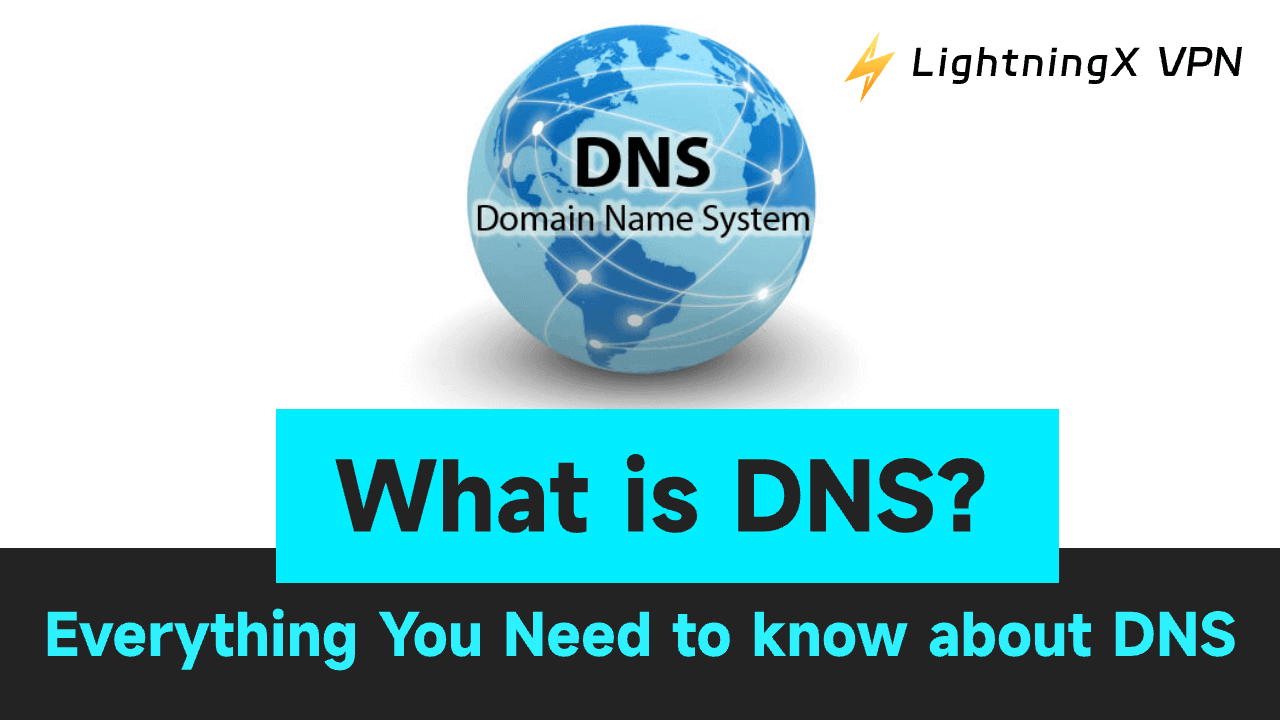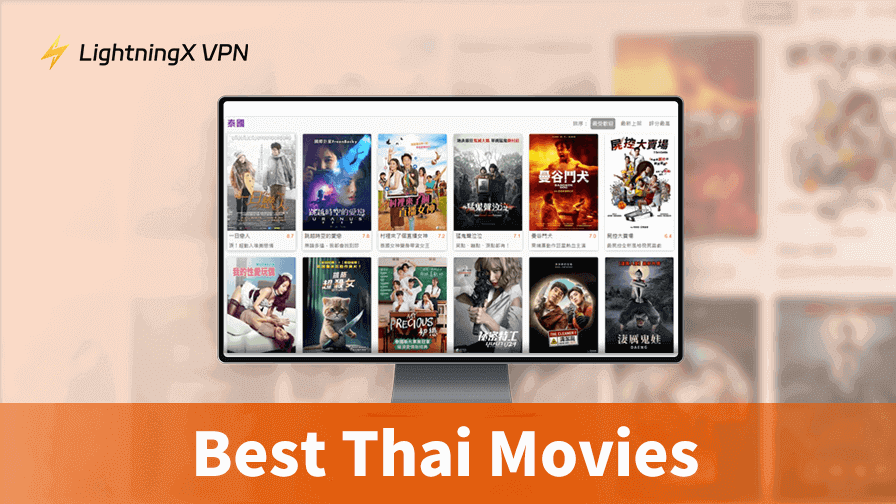What Is DNS?
Internet domain names are located and converted into Internet Protocol (IP) addresses using the domain name system (DNS), a naming database. The IP address that a computer uses to find a website is mapped to the name that users use to find it via the domain name system.
When someone types “https://lightningxvpn.com/” into a web browser, for instance, a server in the background maps that name to the associated IP address. An IP address and 203.0.113.72 have a similar structure.
DNS serves as a speedy source of information for web browsing and most other online activities, enabling users to swiftly connect to remote hosts. A hierarchy of authority governs DNS mapping across the internet. Governments, academic institutions, and other organizations, in addition to access providers and businesses, usually have their own allotted IP address ranges and assigned domain names. In order to control the mapping of those names to those addresses, they also usually run DNS servers. The domain name of the web server accepting client requests is the foundation of the majority of Uniform Resource Locators (URLs).
Tip:
LightningX VPN is an ultra-fast, stable, and secure VPN tool that offers 2000+ servers in 50+ countries. Use this tool to change your IP address, bypass geo-restrictions to unlock global information, and protect your online privacy.
DNS Service Types
Authoritative DNS: An authoritative DNS service is in charge of updating developers’ public DNS names and responding to DNS queries. It does this by converting domain names into IP addresses so that computers can communicate with one another. Authoritative DNS holds the last say regarding a domain and is in charge of giving recursive DNS servers the IP address information.
Recursive DNS: Clients generally connect to a different kind of DNS service called a resolver, or recursive DNS service. Recursive DNS functions as a kind of hotel concierge, obtaining DNS information on your behalf even though it doesn’t own any DNS records. If a recursive DNS has the DNS reference cached, or stored for a while, it responds to the DNS query by providing the source or IP information; if not, it forwards the query to one or more authoritative DNS servers to obtain the necessary information.
How DNS Functions
DNS servers translate domain names and URLs into computer-readable IP addresses. They convert text entered by the user into a browser into a format that the computer can use to locate a webpage. DNS resolution is the term for this translation and lookup procedure.
The following steps comprise the fundamental DNS resolution process:
- A web address or domain name is typed into a browser by the user.
- To determine whose IP address or network address the domain corresponds to, the browser issues a request to the network known as a recursive DNS query.
- The internet service provider (ISP) often manages the recursive DNS server, also known as a recursive resolver, to which the query is sent. The webpage will load if the address is in the recursive resolver’s database and is returned to the user.
- The DNS root name servers, top-level domain (TLD) name servers, and authoritative name servers are the servers that the recursive DNS server will query if it is unable to resolve the issue.
- Together, the three different server types will keep redirecting until they are able to obtain a DNS record containing the requested IP address. The user’s requested webpage loads once this data is sent to the recursive DNS server. TLD servers and DNS root name servers seldom give the resolution themselves; instead, they typically function to reroute inquiries.
- The A record for the domain name, which contains the IP address, is kept, or cached, by the recursive server. It can reply to the user directly the next time it receives a request for that domain name rather than contacting other servers.
- The authoritative server will return an error message if the query is sent to it and it is unable to locate the data.
The user typically isn’t aware that the process of requesting several servers is taking place, as it only takes a few seconds.
Both queries from inside and outside of their own domains are answered by DNS servers. A server responds with an authoritative response when it gets a request for information about a name or address within the domain from a location outside the domain.
A server directs requests for names or addresses that are outside of its domain, typically from within its domain, to a different server that is typically run by the server’s Internet service provider.
DNS Configuration
Typically, a URL contains the domain name. A domain name consists of several labels or constituent components. Each segment of the domain hierarchy indicates a subdivision, which is read from right to left.
In the domain name, the TLD comes after the period. There are several top-level domains, but some examples are .com, .org, and .edu. Some domain names, like.us for the United States or.ca for Canada, may indicate a nation code or geographical region.
Subdomains may have as many as 127 levels, and each label may include as many as 63 characters. There is a maximum of 253 characters in the entire domain character length. Other guidelines include avoiding having a fully numeric TLD name and not using hyphens to begin or end labels.
In Request for Comments (RFC) 1035, the Internet Engineering Task Force (IETF) has outlined implementation guidelines for domain names.
Types of DNS Servers
A DNS resolution requires the cooperation of multiple server types. The four name servers are listed below, along with the order in which a query is routed via them. They offer the desired domain name or pointers to alternative name servers.
- Recursive server. A web browser or other application can send DNS requests to the recursive server. As the user’s initial resource, it either accesses the next-level server if it doesn’t already have the answer to the query cached or offers it if it does. Before responding to the client’s query, this server could make many query iterations.
- Root name server. If the recursive server doesn’t already have the answer cached, it sends a query to this server first. An index of all the servers holding the requested data is kept by the root name server. The Internet Corporation for Assigned Names and Numbers, or more precisely, the Internet Assigned Numbers Authority, a division of ICANN, is in charge of these servers.
- Authoritative name server. The last step of validation for a DNS query is the authoritative name server. These servers handle the subdomain portion of the domain name and are fully knowledgeable about a certain domain. These servers hold DNS resource entries, such as the A record, that provide particular details about a domain. They transmit the required record back to the recursive server so that it can be cached closer to the client in case it is needed again.
A straightforward way to conceptualize the process is that the user asks questions of the recursive server, and the user receives responses from the authoritative server. As the inquiry moves from the recursive server to the appropriate authority, it is handled by the root and TLD servers.
Categories of DNS Requests
The primary forms of DNS queries that occur at various stages of DNS resolution are as follows:
Recursive DNS queries that are sent back and forth between the client and the recursive server are known as recursive queries. Either the complete name resolution or an error message stating that the name cannot be found is the response given. Recursive searches yield an error or the answer.
Iterative DNS requests are sent between the nonlocal name servers, such as the root, TLD, and authoritative name servers, and the local DNS server, recursive resolver. Name servers may provide a reference in response to iterative inquiries, which do not require a name resolution. The TLD forwards the recursive server’s request to an authoritative server via the root server. If the recursive server has the domain name, it gets it from the authoritative server. Iterative questions have two possible outcomes: a referral or an answer.
Nonrecursive queries are those for which the answer’s source is already known to the recursive resolver. Either the recursive server caches the answer, or it is aware of when to bypass the root and TLD servers in favor of a certain authoritative server. It is nonrecursive because no further queries are required or requested, as there is no need for them. In the answer, nonrecursive queries were resolved. A recursive resolver considers a query to be nonrecursive if it caches an IP address from an earlier session and returns that address on the subsequent request.
A recursive query from a client is sent to the recursive resolver in the basic DNS procedure. The resolver responds with a series of iterative inquiries that direct the client to the subsequent iterative query. The authoritative server receives the question eventually and, if the recursive resolver is confident that the response is on that server, it issues a nonrecursive query to obtain it. After that, the data is saved on the recursive resolver (refer to the “DNS caching” section) so that a future nonrecursive query can access it.
Typical DNS Records
The data that a query looks up is in DNS records. Requirements for information vary depending on the query, client, or application. A record is one of the records that must be kept.
Different DNS record types indicate different ways a query should be handled, and each has a specific function. These are examples of common DNS records:
- A document. This represents an address and contains a domain’s IP address. Applicable to IPv4 addresses only are A records. AAAA records, which employ the larger IPv6 address format, are used in place of IPv6 addresses. While the majority of websites only have one A record, some larger sites have multiple, which aids in load balancing by providing various A records to viewers during periods of high traffic.
- NS log. These name server records identify the authoritative server in charge of holding all the data for a specific domain. To boost dependability, domains frequently have backup and primary name servers, and several NS records are used to route queries to them.
- TXT documentation. Administrators can add text to DNS by using TXT entries. Although machine-readable notes are now frequently added to DNS, the original intent was for human-readable notes to be placed there. TXT records are used to prevent email spam, secure email, and verify domain ownership.
- CNAME entry. When there is an alias, canonical name records are used rather than A records. They are employed to retry an IP address inquiry using two distinct domains. As an illustration, consider the URL searchsecurity.techtarget.com, where techtarget.com would be queried by the CNAME.
How Does DNS Improve the Speed of Websites?
For a predetermined period of time, servers may store the IP addresses, or A records, that they obtain from DNS queries in cache. By facilitating speedy responses from servers the next time a request for the same IP address is made, caching increases efficiency.
For instance, the local DNS server would only need to resolve the name once, and it could then serve all subsequent requests from its cache if every employee in the office needed to view the same training video on a certain website on the same day. Administrators choose the record’s retention period, which is sometimes referred to as its time to live (TTL) and is dependent on a number of variables. Shorter time intervals guarantee the most precise results, while longer ones lessen the strain on servers.
Caching of DNS
Cutting down on the time it takes to receive a DNS query response is the aim of DNS caching. DNS can cache prior responses to queries closer to its customers thanks to caching, which speeds up the delivery of the same information to them when a query is made later.
DNS information can be stored in many caches. Typical ones consist of the following:
- Web browser. The majority of browsers, including Google Chrome, Mozilla Firefox, and Apple Safari, cache DNS data by default for a predetermined period of time. When a DNS request is made, the browser is the first cache to be examined before the request is sent to a local DNS resolver server from the computer.
- System of operation (OS). Stub resolvers, which are integrated into many operating systems, are DNS resolvers that handle queries and cache DNS data before sending them to a remote server. The browser or another application that does queries is typically questioned before the OS.
- Recursive resolver. The DNS recursive resolver has the ability to cache DNS query answers. DNS resolution stages may be omitted for resolvers if they possess part of the records required to respond. For instance, the resolver can query the TLD server directly and bypass the root server if it only has A records and no NS records.
Before sending queries to outside recursive servers, DNS queries search local caches on local programs as well as the operating system’s DNS resolver.
DNS Protection
It has been found throughout time that DNS does have a few weaknesses. One such weakness is DNS cache poisoning. Data is sent to caching resolvers under the guise of an authoritative origin server in DNS cache poisoning. The data may then contain inaccurate information and have an impact on TTL. It is also possible to divert legitimate application requests to a malevolent host network.
A malevolent person may construct a potentially harmful website with an enticing title in an attempt to trick visitors into thinking it is authentic, thereby providing the hacker with access to the user’s personal data. A user may be tricked into clicking on a fake link by substituting a character in a domain name with one that seems similar. For example, changing the number 1 to the letter l could appear similar. Phishing attacks are a frequent way to take advantage of this.
For security, individuals can utilize DNS Security Extensions. Cryptographically signed answers are supported by them.
A Brief Overview of DNS’s Past
Elizabeth Feinler of the Stanford Research Institute maintained a single file named “HOSTS.TXT” that listed all hostnames and the numerical addresses that corresponded to them in the 1970s. The Advanced Research Projects Agency Network, or ARPANET, directory was called thus, and domain names were manually allocated numerical addresses by Feinler. Feinler had to be called in order to add a new name to the directory.
This system was too inefficient to continue by the 1980s. The domain name system was established in 1983 in order to disperse the original one, a centralized file containing all addresses among several servers and locations.
One of the first internet protocols was DNS, according to the IETF in 1986. The DNS protocol and the kinds of data it may carry were detailed in two documents that the organization issued, RFC 1034 and RFC 1035.
Since then, DNS has undergone continuous updates and expansions to handle the internet’s growing complexity. Large, well-known IT corporations like Google and Microsoft now provide their own DNS hosting services.