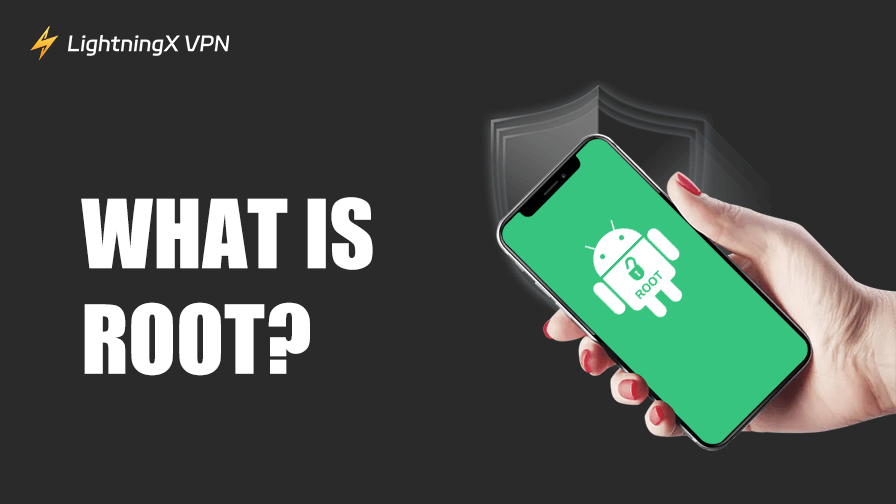Do you truly control your Android phone? Rooting your Android device allows you to do just that. With full root access, you can customize everything on your phone, remove pre-installed software, install apps others can’t, and tweak your rooted phone without limits.
But rooting comes with security risks. In this guide, I’ll explain what rooting is, the benefits and drawbacks of rooting your phone, and how to safely root your Android device.
What Is Rooting on Android?
Rooting is basically giving yourself full control over your Android phone’s operating system. Normally, manufacturers and carriers lock down certain parts of your device so you don’t mess with important system files. But when you root your phone, you unlock those restrictions and gain what’s called root access.
In other words, it’s like getting admin rights on your phone. You can finally delete the useless pre-installed apps, customize the interface, install powerful tools that aren’t on Google Play, or even boost performance.
However, once you root your device, you also remove many of its built-in protections, which means your phone could become more vulnerable to bugs, malware, or even permanent damage if you’re not careful.
How Does Rooting Work?
So, how does rooting actually work? In short, rooting tools take advantage of security gaps in Android’s system. They inject code that grants you “superuser” access, basically telling the phone, “Hey, I’m the admin now.”
Once the exploit runs, it modifies the system partition or installs a small app (like Magisk) that manages your root permissions. From that point on, you control what apps can get root access, and your phone runs under your command.
Why People Root Their Phones? (Pros of Rooting)
Why do people bother rooting their phones? Well, once you’ve completed the process, you’ve unlocked a level of control that most Android users will never experience. Rooting your Android device allows you to do the following:
- Customize Everything: A rooted Android phone lets you change everything from icons and fonts to notifications and the system interface. You can tweak the interface exactly to your liking.
- Remove Bloatware: Rooting your phone lets you delete pre-installed apps, freeing up storage space and cleaning out apps you never use.
- Install Any App You Want: With root access, you can install apps not available in the Play Store, including ad blockers, performance tools, or apps that interact with system files.
- Run Custom ROMs: Rooting your Android device allows you to install custom ROMs. This means even older phones can run the latest Android versions, or you can try out other software to improve performance or battery life.
- Improve Performance or Save Battery: With root access, you can overclock the processor for faster performance or underclock it for longer battery life.
- System-wide ad blocking: Rooted Android phones can modify the system’s hosts file to block ads in apps, browsers, or YouTube, giving you a faster experience.
- Full control over backups: After rooting your device, you decide where and how to store your backups. You can create a full system image or store important files wherever you like.
How to Root Your Android Device?
Given all the benefits of rooting your phone, how should you take control of it? Follow these steps:
Step 1: Back up everything first
Before rooting your phone, make sure to back up your photos, contacts, messages, and important files. If something goes wrong, rooting can delete your data and even brick your phone.
Step 2: Unlock the bootloader
Most Android phones come with a locked bootloader to protect the system. You’ll need to unlock the bootloader first.
- Go to “Settings” → “About phone” and tap the build number 7 times to enable “Developer options”.
- Return to “Settings” → “Developer options” and enable OEM unlocking and USB debugging.
- Connect your phone to your computer using a USB cable.
- On your computer, open a command prompt (or terminal) and enter: adb reboot bootloader. Your phone will reboot into bootloader mode.
- Then enter: fastboot flashing unlock. Follow the on-screen instructions to confirm the unlock.
Step 3: Install a custom recovery tool
Tools like TWRP allow you to install custom software on your phone. They allow you to flash files that grant root permissions.
Step 4: Download a trusted rooting package
Magisk is one of the most popular options. It’s more secure, supports systemless rooting, and allows you to continue using apps that normally block rooted devices.
Step 5: Flash the root files
Using your custom recovery tool, install the Magisk ZIP file. After your phone restarts, you should see the Magisk app, indicating you’ve successfully rooted your device.
Final Step: Verify root permissions
You can use an app like Root Checker to confirm that your device is properly rooted.
The Risks of Rooting
While rooting your Android device sounds like a great idea, it comes with significant risks:
- Bricking your device: A single mistake while modifying system files could render your phone completely unusable.
- Security vulnerabilities: Rooting removes some built-in protections, making it easier for hackers and malware to access your phone. You could also miss out on important Android security updates.
- App compatibility issues: Some apps, especially banking or payment apps, will refuse to run on a rooted device. Other apps may also experience issues if system files are modified.
- Warranty voiding: In many cases, rooting automatically voids your warranty. This means the manufacturer may not be able to provide assistance if anything goes wrong.
- Data loss: Rooting often erases your phone’s data. If you don’t back up your files, you could lose photos, contacts, and important documents.
- Performance issues: Overclocking the processor or running large apps that require rooting can cause your phone to overheat or run slowly. A rooted phone has powerful performance, but it can also be easily damaged if not handled properly.
How to Keep Safe When Rooting Your Phone?
If you understand the risks of rooting your Android phone and still plan to do so, here’s how to keep your device safe:
1. Back up everything: Before modifying any files, back up your photos, contacts, and important data. Rooting can wipe your phone’s data or even brick it.
2. Use reliable tools: Use popular and reliable apps like Magisk for root access and TWRP for custom recovery. Avoid using “one-click root” apps from unknown sources, as many are actually malware in disguise.
3. Follow the specific guide for your phone: Every Android device is slightly different. Using the wrong guide for your model can easily damage your phone. Check forums like XDA Developers for device-specific instructions.
4. Enable security features: Turn on USB debugging and OEM unlocking only when needed, and disable them afterwards. Pay attention to app permissions and avoid installing suspicious apps that only require root permissions.
5. Use a VPN for added security: Your network traffic may be exposed during rooting, especially when downloading root tools or custom ROMs. Using a VPN on Android can secure your connection and keep your data private.
LightningX VPN is a reliable choice, offering fast, stable servers and strong encryption, making it ideal for protecting your rooted phone’s online security.
It has 2,000+ servers in over 70 countries, so you can bypass geo-restrictions and access region-locked content effortlessly. Enjoy smooth streaming, unlimited bandwidth, and full privacy thanks to AES-256/ChaCha20 encryption and a strict no-logs policy.
Try it today with a free trial and enjoy peace of mind with a 30-day money-back guarantee.
6. Use trusted antivirus software: Rooting your phone weakens your defenses. A quality antivirus software can protect you from malware and hacker attacks.
Is Rooting Still Worth It and Safe in 2025?
Modern Android phones are already fast, customizable, and packed with features. Many of the tweaks people used to root for, like removing bloatware, blocking ads, or customizing themes, can now be done with regular apps. That means for most users, a rooted phone isn’t strictly necessary anymore.
That said, root access still offers perks you can’t get otherwise. You can install custom ROMs, tweak performance, block ads system-wide, or even revive an older device with the latest Android version. For power users, developers, or tech enthusiasts who love tinkering, rooting can still be really rewarding.
So in 2025, rooting your Android device is only worth it if you know exactly why you’re doing it and how to manage the risks. For casual users, sticking with a standard setup is often safer and more practical.
Final Thoughts
After reading this, I believe you have understood what Root is, its advantages and disadvantages, and how to root your phone.
For those who truly want to control their device, rooting allows users to customize, tweak, and optimize it. With proper use, your Android phone can become whatever you’ve always dreamed of.