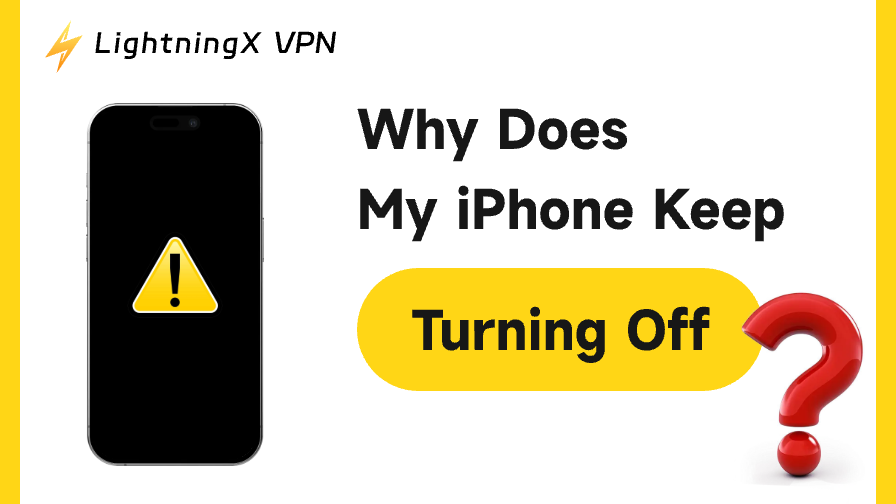When you casually browse posts with your iPhone, it suddenly turns off on its own without tapping the power button. Even if you tried to restart, the iPhone still automatically shut off.
You might wonder: Why does my iPhone keep turning off? Here we will analyze why this issue happens and provide solutions. Follow this comprehensive guide to fix iPhone issues without losing any data.
How to Fix an iPhone That Keeps Turning Off?
Way 1: Free Up iPhone Storage
A full storage might cause many iPhone issues, such as stuttering or running more slowly. This could be a possible reason if your iPhone randomly turns off. You can clean up the storage to create more free space. Before we start, you can back up your iPhone in case of a loss of important data.
Delete unused apps: Go to “Settings” and tap “iPhone Storage”. You can see clearly which part has taken up too much of your storage. Just press the chart and select the app you no longer use. Alternatively, you can just find the app on the home screen. Long-press and hold the icon until a menu appears. Click “Remove app” to delete it permanently.
Remove photos or videos: Go to the Photos app and select the pictures you want to delete. Especially for videos, they can use a lot of storage without noticing.
Way 2: Check Your Battery
Why does my iPhone keep turning off while charging? Are you sure you have charged the iPhone fully? It might relate to your iPhone battery life. To troubleshoot the accessory issues, you can try a different charger. Then you might need to check the battery life.
Go to Settings > Battery > Battery health, you can see the details about your iPhone’s battery. Check the “Max Capacity” and “Peak Performance Capacity”. They indicate whether the battery has aged and affected efficiency.
To protect the battery, it’s better not to use the phone while charging. You can also close the app that costs too much battery. If the battery is draining too quickly, you can consider changing the battery.
Way 3: Force Restart Your iPhone
To stop your iPhone from turning off by itself, try force restarting your iPhone. It’s not similar to a normal reboot, suitable for an emergency like “iPhone black screen” or “iPhone won’t turn on”.
For iPhone 8 or later, including iPhone SE (2nd and 3rd generation)
- Tap the volume up button and release it quickly.
- Repeat the process with the volume down button.
- Press and hold the side button for 10 seconds.
For iPhone 7 or iPhone 7 Plus
Tap and hold the side button and the volume down button at the same time.
For iPhone 6s or earlier, including iPhone SE (1st generation)
- Press and hold the Home button + side button or the top button simultaneously.
- Wait until you see the Apple logo.
Way 4: Update iOS
Why does my iPhone keep turning off when I unlock it? It might be attributed to the outdated system. Your current iOS system can no longer support the iPhone running properly, leading to slower iPhone performance.
You can go to Settings > General > Software Update, and download the available updates. It’s better to check the update periodically, solving the bugs in time before they cause more issues.
Way 5: Put Your iPhone in a Cooler Place
If your iPhone gets overheated, it can not only become sluggish but also drain battery quickly. Apart from that, make sure to place your iPhone at a proper temperature. Too cold will also lead to an iPhone malfunction.
Related: Why Is My Phone So Hot? How to Cool It Down?
Way 6: Enable Recovery Mode
If your iPhone turns off by itself and won’t turn on, try the recovery mode. It can effectively solve iPhone issues.
- Tap and release the Volume Up button.
- Tap and release the Volume Down button.
- Press and hold the side button until you see an Apple logo.
- Select “Restore” to turn on the Recovery Mode.
Way 7: Contact Apple Support
If the following solutions are not working, reach Apple Support for professional assistance.
Why Does My iPhone Keep Turning Off?
What causes an unexpected shutdown on an iPhone? Here are the most common reasons:
- The battery life is running low.
- Your iPhone is overheating.
- Some app causes a temporary glitch.
- The storage space is full.
- Outdated iOS system.
- Your iPhone has encountered physical damage, like an accidental drop or water damage.
Additional Tips to Avoid iPhone Keeps Shutting Off
Why does my iPhone 16/15 keep turning off? Check the following suggestions to protect your iPhone.
- Keep your iPhone cool. Don’t place it in hot areas, avoiding direct sunlight.
- Regularly clear iPhone storage, such as removing browser cache or deleting photos.
- Keep your iPhone away from any possible physical damage.
- Download apps from the official website, reducing the risk.
- Update your app or iOS system regularly.
- Try not to use your iPhone while charging it, this might damage your battery life.
Tip:
If you want to change your region in the App Store, connect to LightningX VPN. Supports over 70 countries, it can change your IP address to another region easily. You can also use it to unblock Netflix, YouTube, Twitter, Instagram, or other restricted websites.
Besides, LightningX VPN is very safe to use. Featured encryption protocols and a zero-log policy can keep you anonymous and secure your data. Compatible with phones, laptops, browsers, and smart TVs, download LightningX VPN now to get a free trial.

Conclusion
Why does my iPhone keep turning off? After reading this blog, you can find the practical solutions to solve the issue and learn how to prevent it.