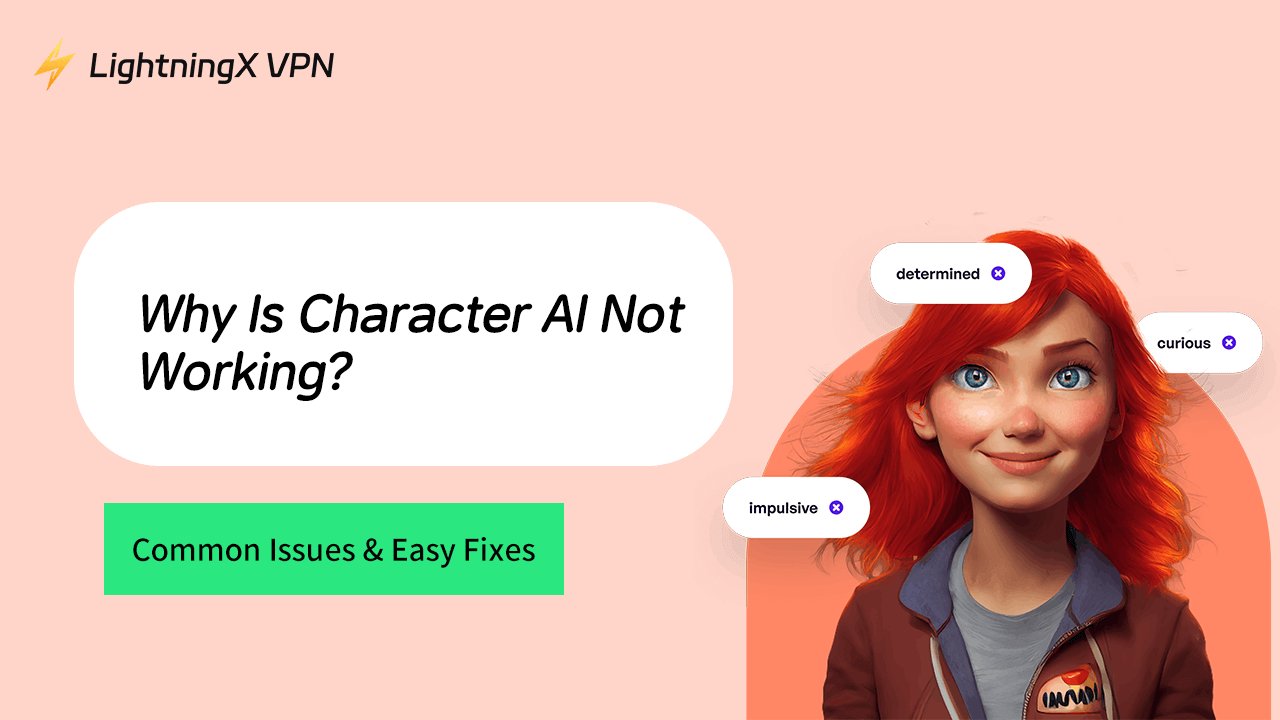Has this ever happened to you? When you are talking with your favorite characters on Character AI, suddenly, the chat window fails to load. No matter how long you wait, the chatbot won’t send any response. It must be very frustrating. You might be curious why is your Character AI not working again.
Don’t worry, this situation also happens frequently to other users. In this post, we will find out what causes these Character AI errors and offer some practical solutions. Follow this guide to continue your AI communication easily.
How to Fix Character AI Not Working?
Restart the Character AI App
It could be considered the first step if your Character AI is not responding. You don’t even need to log out of your account, just close your app and open it again. This solution might seem too simple, but it usually works. For computer users, you can reboot your browser or change to another one.
Check Character AI Status
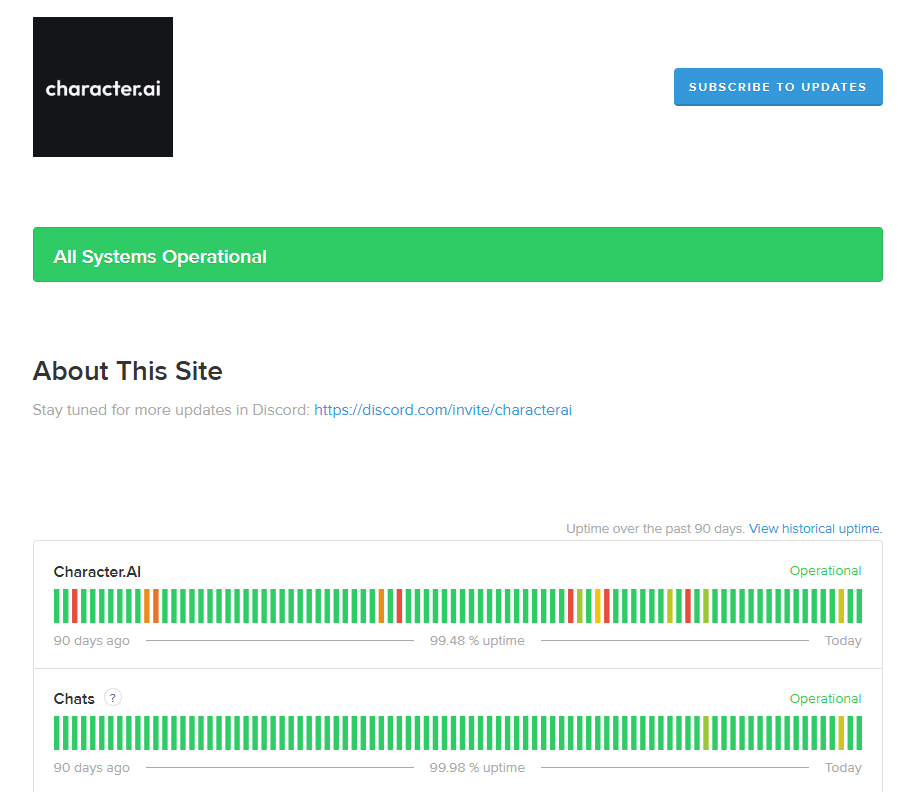
Why is Character AI not letting me log in? The most common reason is that Character AI’s server is currently down. To check its status, you can visit the Character AI status site. It will show whether Character AI’s server outages. Generally, all you need to do is wait for this server error to be fixed soon.
Update Character AI App or Browser
The outdated app and browser can greatly influence your user experience. You will constantly face different issues. Whether your Character AI is not working on mobile or pc, just go to Google Play or the App Store and keep updating to the latest version. In addition, you can also access the new features to make your chat more interesting.
Clear Browser Cache
For Character AI web users, it’s better to remove the cache from time to time. Every time you visit a website, your browser will restore the relevant images or texts. After a long time of use, it will result in browser lagging or loading. Meanwhile, your Character AI will also crash.
Chrome: Tap the three-dot icon on the top-right corner and press “Delete browsing data”.
Edge: Go to Settings > Privacy, Search, and Services > Clear browsing data.
Safari: launch the Settings app and tap the “Privacy” tab. Click “Manage Website Data” to delete the cache.
Firefox: Press the three-line icon and tap History > Clear Recent History.
Verify Your Birthday
When you first sign up for a Character AI account, it will require you to enter your age. To protect underage users, Character AI has restricted some features. Minors can’t create chatbots, and some bots are also not available for them. Do you wonder why Character AI is not working properly? Make sure you have entered the right birthday date if you are an adult.
Currently, you can’t change your birthday. If you accidentally fill in the wrong date, you need to delete your account and create a new one.
Use a VPN
You might wonder why is Character AI not loading messages. One possible reason could be that it is restricted in your region. To get Character AI unblocked, try using LightningX VPN. It can help you unblock banned websites or apps. You can select from 50+ countries and choose one that supports Character AI services. With one click, LightningX VPN can solve your Character AI issues.

Apart from that, LightningX VPN is very fast, and you won’t face any latency while using it. You can also change to another server. It might have a faster speed and a more stable connection.
Not only suitable for AI communication but it can also be used to access the full streaming library. You can use it on your phone, laptop, tablet, and smart TV. Download LightningX VPN now to get a free trial.
Disable Browser Extensions
Sometimes, the browser extensions can not only bring you convenience but also lead to the C.ai issues. To fix Character AI not working, you can temporarily deactivate browser extensions to check if they are interfering with Character AI. Here we will use Chrome as an example, you can go to Settings > Extensions> Manage extensions and toggle off all the extensions.
Check Your Liked List
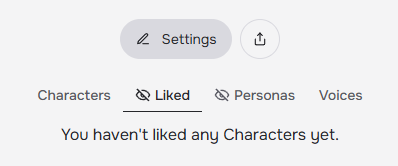
If you can’t find a chatbot you talked to before, it might be hidden or deleted by its creators. To get this character back, you can go to your profile image and press “Public profile”. Under the liked section, you can find all the chatbots you liked before.
Visit the Character AI Community on Reddit
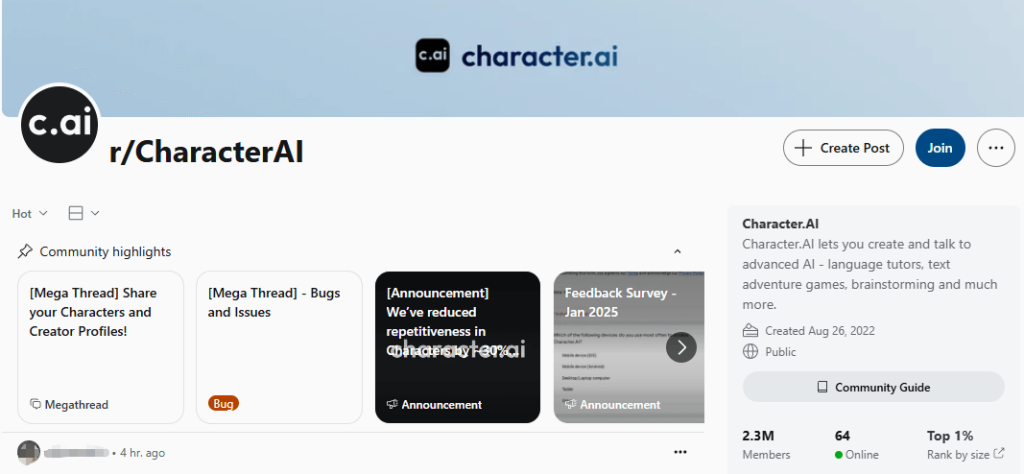
If the following method is not working, you can contact Character AI support. On the other hand, you can also go to Character AI’s subreddit and seek help from the members. You might find users who happen to share the same Character AI errors with you. Furthermore, the Character AI support team is also in this subreddit, they will notice the recent bugs and provide solutions.
Common Issues and Reasons Why Character AI Is Not Working
1. You can’t open the Character AI app or browser version.
Character AI’s server is down. This might be the most common reason. Image how many people are chatting with Character AI simultaneously. Sometimes, the server might be overloaded and you can’t temporarily use it. You just need to wait patiently until the server works functionally again.
2. You are not allowed to search for characters.
The Character AI age restrictions. To create a proper environment for minors, underage users are not allowed to get access to some characters.
3. Have trouble with Character AI login or sign-up. For example, you are automatically logged out of Character AI.
Character AI is not available in your region. Due to regional restrictions, this app might be not accessible in some countries. You need to download a reliable VPN or use a proxy server. Here we recommend LightningX VPN, which offers over 2000 servers across the world.
4. It says the chatbot is currently unavailable.
The chatbot has been removed. When the creator tries to delete a bot, you can no longer talk to it anymore. Due to the copyright dispute, some chatbots might also be removed. If others can still access this chatbot, you should check your internet connection first.
5. The chatbot responds very slowly.
Network or browser errors:. If your connection is too slow or unstable, your Character AI app might be crashing. Additionally, the accumulated cache or cookies might lead to browser glitching. That’s why your Character AI bot is not responding.
6. Character AI voice not working, you can’t make a phone call with the bot.
Outdated app. It might cause some issues. Periodically, Character AI will release a new version to fix the existing bugs. To keep your Character AI app running smoothly, it’s better to keep it to the latest version.
FAQs – Why Is Character AI Not Working
Q: Why is my Character AI timed out?
The specific reasons might not be clear. But you can try to download the Character AI app again and log in to your account. Reinstallation is always an effective way to fix an app crashing.
Q: Is there a better alternative to Character AI?
If you are looking for a vivid chatting experience, you can also download some Character AI alternatives like Janitor AI, Chai AI, or Kindroid. They all allow users to communicate with texts and create their own chatbots.
Conclusion
We have introduced several ways to fix why is Character AI not working. Hopefully, they can resolve your issues and continue your immersive interaction with Character AI.