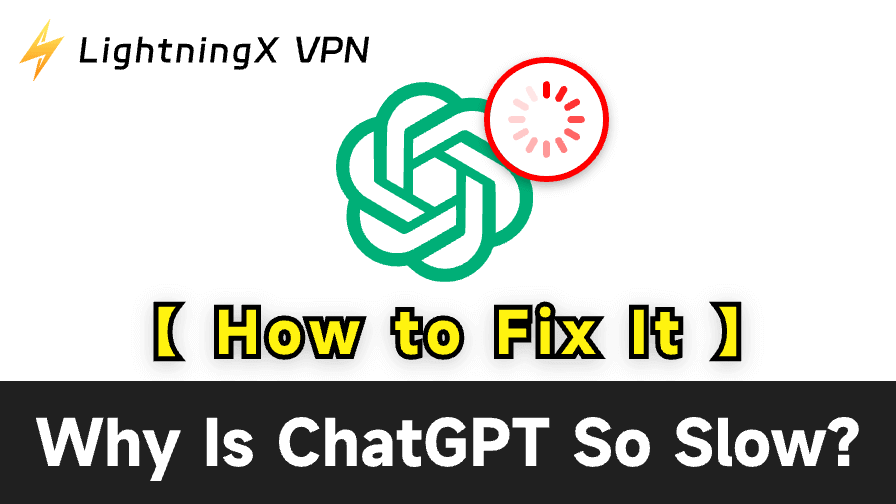If your ChatGPT is slow and takes too long to respond, it can be caused by network issues, browser issues, ChatGPT server overload, long and complex requests, etc. This post helps you dig out the “why is ChatGPT so slow” problem and provides some solutions to help you improve ChatGPT’s speed.
Why Is ChatGPT So Slow? 10 Solutions to Speed Up ChatGPT
1. Restart ChatGPT and Start a New Chat
A simple restart may help fix the ChatGPT slow speed or long response time issue.
- Press Ctrl + F5 (for Windows); Command + R or Command + Shift + R (for Mac) to refresh the ChatGPT page.
- Completely close the ChatGPT website or app and reopen it.
- If ChatGPT is not responding to your request, you may click the “New Chat” icon to start a new chat.
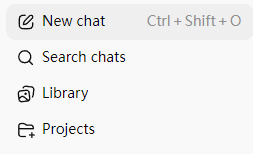
2. Check Your Network Connection
A slow internet connection is one of the most common reasons behind ChatGPT’s slow performance. Follow these steps to test and improve your connection.
- Test your connection speed using online tools like Speedtest.
- If you’re on Wi-Fi, consider using an Ethernet cable to connect directly to your router. Wired connections are generally faster and more stable.
- Turn off your router for 30 seconds and then turn it back on. This can help reset your connection.
- Close bandwidth-consuming applications. Close any streaming, downloads, or games that might be using your internet bandwidth.
3. Use a VPN for Faster ChatGPT Access
Using a VPN can help route your internet traffic through a more optimal network path, reducing latency by connecting to a server closer to OpenAI’s data centers. You can choose a reliable VPN provider.
LightningX VPN is an easy-to-use VPN for PC, Mac, Android, and iOS. It also provides VPN extensions for Chrome, Firefox, and Edge. It offers 2000+ servers in 70+ countries and provides 3 free servers. You can use this VPN to get a fast, stable, and private internet connection and access any website worldwide.
- Download and install LightningX VPN on your computer or mobile device.
- Click the “Mode and Locations” icon and select a server location. Choose a server that’s geographically closer to OpenAI’s data center, which may be located in the U.S. or Europe.
- Once connected to the VPN, try using ChatGPT again to see if it is faster.

Note: While VPNs can reduce latency, they can also sometimes increase it if you choose a distant server. Test different locations to find the best server.
4. Clear Your Browser’s Cache and Cookies
Browser issues, like a cluttered or corrupted cache, can slow down ChatGPT. Try clearing the browser cache and cookies to see if it helps fix the issue.
For Google Chrome:
- Open Chrome and click the three-dot menu in the top-right corner.
- Select Delete Browsing Data.
- In the pop-up window, select “Cached images and files”, “Cookies and other site data”.
- Set the time range to “All time”.
- Click Delete data.
For Mozilla Firefox:
- Click the three lines in the top-right corner.
- Select Settings > Privacy & Security.
- Scroll down to Cookies and Site Data and click Clear Data.
- Check Cached Web Content and click Clear.
For Microsoft Edge:
- Click the three-dot menu and select Settings.
- Go to Privacy, search, and services > Choose what to clear.
- Check Cached images and files, then click Clear now.
Tips:
- You can also open Incognito Mode or Private Mode and try using ChatGPT in this mode to see if it is faster.
- Sometimes the ChatGPT slow response issue can be specific to a browser. Try using a different browser to see if the performance improves.
5. Check ChatGPT Status
If you suspect that the ChatGPT slow performance issue is due to server-side issues with OpenAI, you can check their status page or follow their social media accounts for updates.
- Visit OpenAI’s status page to see if there are any reported issues or maintenance activities affecting performance. (Related: Is ChatGPT Down?)
- Follow OpenAI on Twitter (@OpenAI) for updates about potential outages or performance degradation.
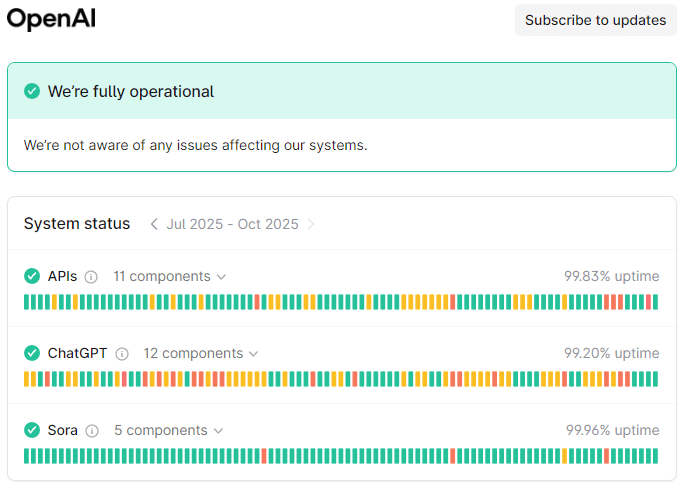
If there’s an issue on OpenAI’s end, there’s not much you can do except wait for the servers to return to normal. You can check their status page for real-time updates.
6. Use ChatGPT During Off-Peak Hours
Since traffic congestion on OpenAI’s servers can cause slowdowns during peak hours, using ChatGPT when fewer users are online may improve speed.
- Check your local time zone and compare it with global time zones. Early mornings or late nights (e.g., 12 AM to 6 AM) often experience less traffic.
- Monitor traffic patterns: If you notice consistent slowdowns during specific hours, try using ChatGPT at different times until you find faster response periods.
7. Break Down Complex Requests
More complex requests require more detailed answers. Still, if your request involves interacting with external tools, like the browser or code interpreter, ChatGPT may take longer to process.
Therefore, if you’re asking ChatGPT to do a complex task, try breaking your task into smaller, more manageable steps. It may respond faster.
8. Change to ChatGPT App or Web Version
If you are using ChatGPT in your browser, try to download the ChatGPT app on your computer or mobile device and use the app to see if it performs better. Or if you feel the ChatGPT app is slow, you may try accessing the ChatGPT website in your browser.
9. Change ChatGPT Version
Another reason ChatGPT may feel slow is the inherent complexity of the language model itself. As it processes each request, the AI has to analyze vast amounts of data and context to generate a coherent and accurate response. This process can take time, especially for more complex queries or when the model needs to synthesize information from multiple sources.
Why is ChatGPT 5 so slow? The latest versions of the model, such as GPT-5, are even more advanced and require higher computational power compared to older or standard models. While they are capable of providing more accurate and nuanced responses, the increased complexity often means longer processing times.
Look for an option in your account settings or app settings to switch to a lighter version of ChatGPT. The lightweight versions of ChatGPT may provide faster responses, though they may have fewer features.
10. Upgrade ChatGPT
If you are using the ChatGPT free version, sometimes it may be slow. Considering upgrading to ChatGPT premium versions, which offer better speeds and performance during peak times.
Also read: How to Cancel ChatGPT Subscription: Step-by-Step Guide
Conclusion
In summary, ChatGPT’s speed can be impacted by various factors, including server overload, network issues, model complexity, geographical distance, etc. This post provides 10 tips to help you solve the “why is ChatGPT so slow” issue, hope it helps.