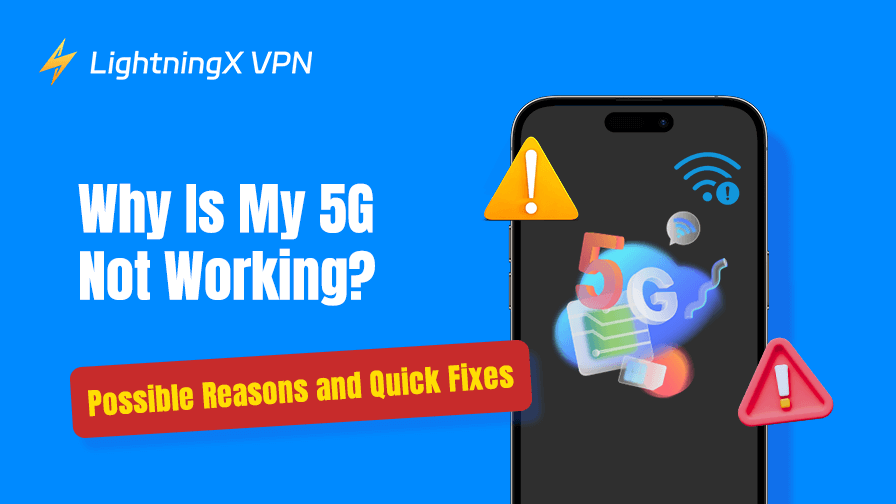So, you’ve got a shiny new 5G phone, maybe even a 5G plan to go with it, and you’re excited to experience blazing-fast internet speeds. But then, something strange happens: your 5G doesn’t seem to work. You may wonder: Why is my 5G not working?
Maybe it’s not connecting, maybe the speeds aren’t as fast as you’d hoped, or maybe it’s not showing up at all. I get it – It’s confusing and upsetting! Let’s figure out why this might be happening and, more importantly, what you can do about it.
5G Not Working: Possible Reasons and Quick Fixes
5G networks bring faster speeds and lower latency, but not everywhere can use it smoothly. If your 5G is not working properly, you first need to identify the root cause of the problem.
Sometimes, it may be related to device settings, and other times, it may be a problem with network coverage. The following sections will analyze common reasons and provide corresponding solutions.
Reason 1. Is 5G Available in Your Area?
Before we get into the nitty-gritty technical stuff, let’s cover one of the most common reasons your 5G might not be working: It simply isn’t available where you are. You might want to check if your carrier has rolled out 5G in your location yet.
Even in areas advertised as having 5G, coverage can vary. For instance, urban areas tend to have much better 5G infrastructure compared to rural or suburban areas. If you’re traveling, the availability of 5G can change dramatically depending on where you go.
How to Check:
Most carriers provide coverage maps on their website. You can search for your location and see if 5G is actually available. For example, if your 5G carrier is Verizon, you can check its coverage map: https://www.verizon.com/coverage-map/.
Some phones also show a little “5G” icon in the status bar when connected to a 5G network, but keep in mind this doesn’t always guarantee high speeds – it just means your phone is connected to a 5G-capable tower.
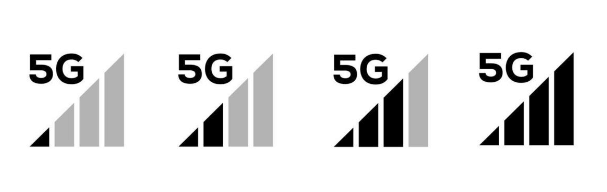
Reason 2. Have You Enabled 5G on Your Phone?
This might sound like a no-brainer, but sometimes your phone’s settings can prevent it from connecting to 5G. Many phones are set to prioritize 4G LTE by default, especially if 5G isn’t consistently available in your area.
You can check your phone’s network settings to see if it’s configured to connect to 5G. You need to look for options like “5G Auto,” “5G on,” or something similar. If it’s set to “LTE” or “4G,” that could explain why you’re not getting 5G.
How to Enable 5G on Your Phone:
- On iPhones: Go to Settings > Cellular > Cellular Data Options > Voice & Data and ensure “5G Auto” or “5G On” is selected.
- On Android: Navigate to Settings > Connections > Mobile Networks > Network Mode and select a mode that includes 5G (e.g., “5G/4G/3G/2G Auto”).
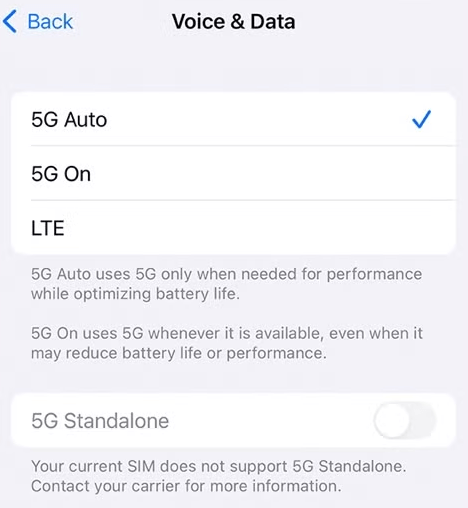
Related: How to Turn Off 5G on iPhone: Step-by-Step Guide
If you’ve already done this and it’s still not working, don’t worry – we’re just getting started.
Reason 3. Is Your Phone Compatible with 5G?
Not all phones support 5G. If you’re using an older device, it’s worth double-checking whether your phone is actually 5G-capable. Even some newer phones, especially budget models, might not include 5G support
So, which iPhone has 5G network support? If you’re unsure, you can check our guide blog for 5G iPhones, or a quick Google search of your phone model (you may be using an Android phone) should tell you whether it supports the 5G network. Remember, just because a phone is new doesn’t necessarily mean it can connect to 5G networks.
Reason 4. Does Your Carrier Support 5G on Your Plan?
This one can be tricky because it’s not something people always think about. Some carriers require specific plans to access 5G networks. If you’re on an older or more basic plan, 5G might not be included, even if your phone and location are ready for it.
You might want to check the details of your mobile plan or contact your carrier’s customer service to confirm whether 5G is part of your package. Sometimes, upgrading your plan is all it takes to unlock 5G access. You can choose a package that supports both 4G and 5G so you will have more choices.
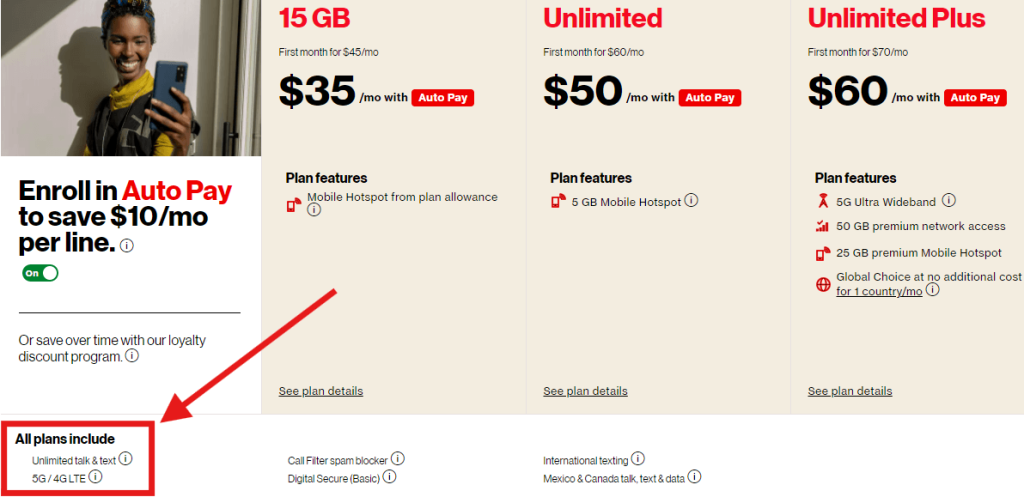
Reason 5. Signal Strength and Network Congestion
Even if you’re in a 5G area, signal strength can make or break your connection. 5G networks, especially ultra-fast millimeter-wave (mmWave) 5G, have a much shorter range than 4G LTE. They’re also more easily blocked by buildings, trees, or even walls.
If you’re indoors or in a location with lots of obstacles, you might struggle to connect to 5G or experience slower speeds than expected. On top of that, network congestion – think lots of people using the same network at once – can also cause issues.
What You Can Try:
You can move to a different location, preferably outdoors or near a window, to see if the signal improves. It’s noteworthy to avoid crowded areas, like stadiums or busy city centers, where network congestion is likely to be high.
Reason 6. Software Updates and Bugs
Sometimes, the problem isn’t with your phone or carrier but with the software running on your device. Bugs in your phone’s operating system can occasionally interfere with 5G connectivity.
You might want to check if there’s a software update available for your phone. Manufacturers often release updates to fix bugs and improve performance, which can include connectivity improvements.
How to Check for Updates:
- On iPhones: Go to Settings > General > Software Update and install any available updates.
- On Android: Navigate to Settings > System > Software Update and check for updates.
Related: How to Update Safari? Step-by-Step Guide
Reason 7. SIM Card Issues
Your SIM card plays a surprisingly important role in connecting to 5G networks. If you’re using an old SIM card, it might not be compatible with 5G. Another possibility is that your SIM card may wear out and demagnetize after long-term use, resulting in failure to receive 5G signals. Some carriers require you to upgrade to a new SIM card to access 5G services.
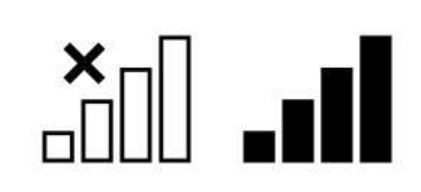
If you suspect your SIM card might be the issue, you can contact your carrier and ask if a replacement is needed. In many cases, they’ll provide a new SIM card for free or a small fee.
Reason 8. Data Limits and Throttling
Another potential culprit could be your data usage. Some mobile plans have data caps or throttling policies. That can kick in after you’ve used a certain amount of data. If you’ve exceeded your plan’s data limit, your speeds might be reduced, making it feel like 5G isn’t working properly.
You might want to check your carrier’s app or website to see if you’ve hit your data limit. If throttling is the issue, upgrading to a high-tier plan could be a solution.
Pro Tip: Improve Your Network Stability with LightningX VPN
If your 5G network is unstable or frequently drops connections, a VPN like LightningX VPN can help improve your internet stability. Some carriers throttle or limit 5G speeds, and using a VPN can help you bypass these restrictions while securing your data.
LightningX VPN offers fast servers, encrypted connections, and optimized performance for you, ensuring smoother browsing, streaming, and gaming on 5G networks.
Additionally, with 2000+ global servers, LightningX VPN helps you unlock worldwide resources like TikTok, YouTube, Netflix, Disney+, Pinterest, etc. It now has a free trial and a 30-day money-back guarantee. Download LightningX VPN right now and enjoy early!

Reason 9. Hardware or Carrier-Specific Issues
Lastly, there’s always the possibility of a hardware or carrier-specific problem. Sometimes, a specific phone model or carrier’s network might have unique quirks or issues that interfere with 5G connectivity.
If you’ve tried everything else and your 5G still isn’t working, reaching out to your carrier’s support team or your phone’s manufacturer might be the next step. They can help troubleshoot the issue further and might even identify a problem you hadn’t considered.
Wrapping It Up
5G not working on iPhone is frustrating, and it’s easy to feel like you’re not getting what you paid for. But as you can see, there are a lot of factors that can affect 5G connectivity. If this happens to you, it’s worth taking a step-by-step approach to troubleshoot the issue.