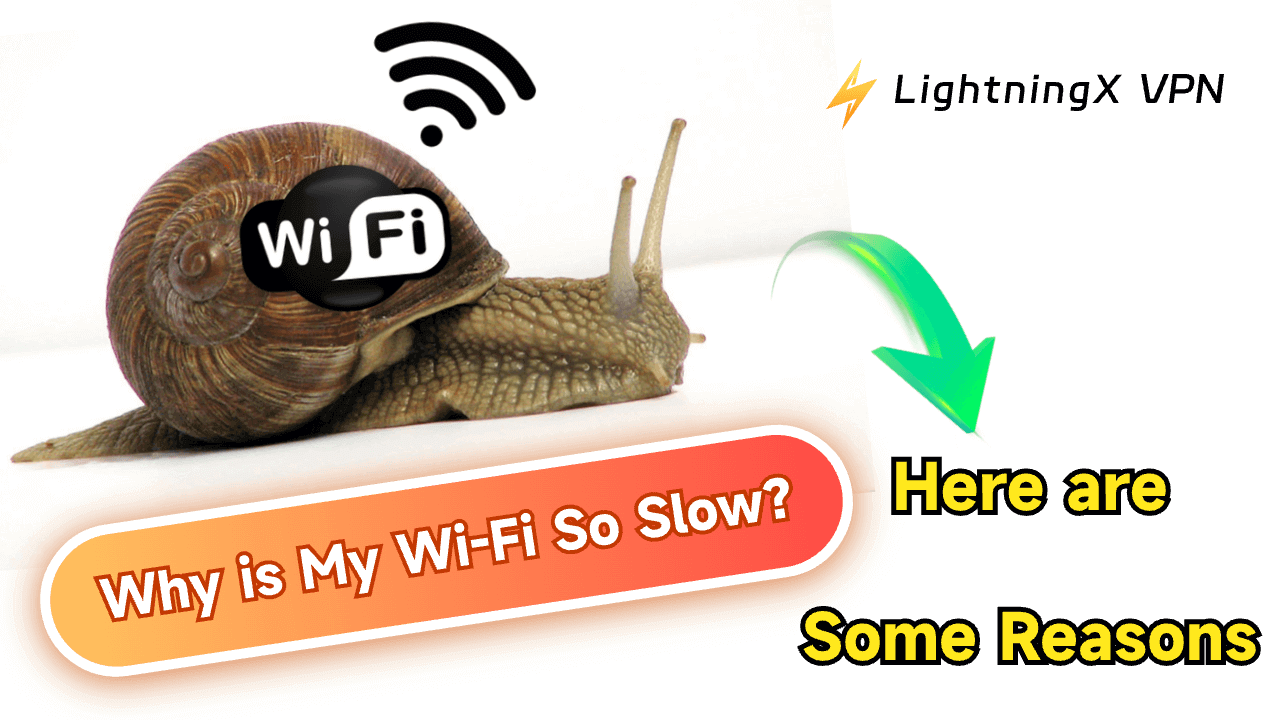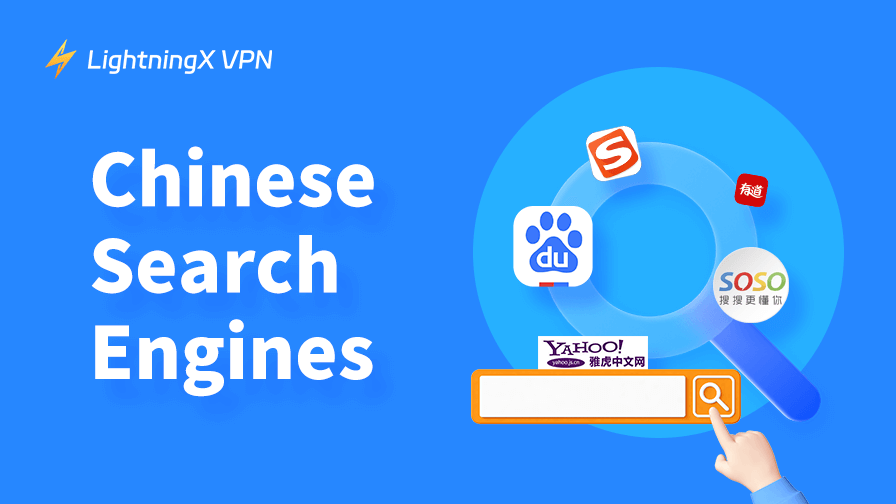Today, a fast and reliable Internet is much more important than ever, but why is your Wi-Fi so slow all of a sudden? Here are some reasons. This blog will guide you through some practical and easy tips to fix your slow Wi-Fi problem.
Why is My Wi-Fi So Slow – Common Causes
Experiencing slow Wi-Fi can be frustrating, especially when trying to work, stream, or browse the web. Several factors can contribute to a sluggish connection. Here are some common causes:
Too Many Devices Connected Simultaneously
Your Internet speed could be slowed when many devices connect to your Wi-Fi network. Each device uses a portion of your available bandwidth, so the more devices, the less speed each one gets.
Distance from the Router
Your thick walls and other thick obstacles will interfere with the signal, leading to slow Internet. The further you are from your router, the weaker your Wi-Fi signal becomes.
Outdated Router or Modem
If your routers or modems are too old, they may not be able to handle the demands of modern Internet usage. You need to upgrade to a newer model to support your fast-speed demand.
Interference from Other Electronics
Other electronics, like microwaves, and cordless phones, can interfere with your Wi-Fi signal. This interference can cause your connection to slow down or drop entirely.
ISP Restriction
Your Internet Service Provider might be slowing down your connection during peak usage times. This is known as throttling and can result in slower speeds, especially when streaming or downloading large files.
Network Congestion
A common slow Wi-Fi situation is that network congestion. If many people are using the Internet at the same time, the communication infrastructure cannot accommodate the increase in population. Then your Internet speed will slow down.
This is common in apartment buildings or densely populated neighborhoods.
Background Applications
Applications running in the background on your devices can consume bandwidth, slowing down your internet connection. Automatic updates, cloud backups, and streaming services can all use significant amounts of data.
Low Bandwidth Plan
Your Wi-Fi might be slow simply because your Internet plan doesn’t offer enough bandwidth for your needs. If you’re using high-speed applications like streaming or gaming, you may need to upgrade to a faster plan.
Viruses or Malware
You can regularly check your devices for malware or viruses to help your Internet speed up to your needs. Because the malware and viruses will consume your bandwidth and slow down your Wi-Fi.
Tip:
If you want a fast, stable, and secure network connection, you can use a VPN. LightningX VPN can beyond geo-restriction to access global content. It also encrypts your online data to give you a fast online experience
Some Tips to Fix the Slow Wi-Fi Speed Problem
We’ll look at easy steps you can take to speed up your connection. Let’s dive in and get your Wi-Fi running smoothly again.
Restart Your Router and Devices
The first thing to try is a simple restart. There are some simple steps:
Step 1: Turn off your router.
Step 2: Wait for 30 seconds.
Step 3: Then turn it back on.
This can clear up small issues and refresh your connection.
Also, you can restart your devices. Only turn off your phone, tablet, and computer. Then turn them on again. This can help them connect better to your Wi-Fi.
Check Your Router’s Location
Where you put your router matters a lot. As the blog maintained before, if some thick walls or floors hide your router, your signals will be interfered with. You should put your router in an open space. This will help the Wi-Fi signal reach all parts of your home.
In addition, raise the router off the ground. Put it on a shelf or table. This can improve its range.
Update Your Router’s Firmware
If the firmware of the router is outdated, the router cannot work well. You need to check your router maker’s website to search for new firmware and download and install it. This can fix bugs and boost your Wi-Fi speed.
Change Your Wi-Fi Channel
Wi-Fi works on different channels. Some channels might be crowded in your area. This slows down your Internet. You can change your channel to a less busy one.
Firstly, log into your router settings. Then, look for the channel options. And try different channels. Finally, you can choose one that gives you the best speed.
Check for Signal Interference
Many things in your home can mess with your Wi-Fi signal. Such as microwaves and baby monitors. You should keep your router away from these devices.
Also, check for large metal objects near your router. These can block signals too. Move them if you can.
Limit Bandwidth-Hogging Activities
Some online activities use a lot of the Internet. Streaming videos, online gaming, and large downloads can slow down your Wi-Fi for everyone.
You can ask your family or friends to limit these band width-hogging activities, and you can keep a high-speed Wi-Fi Internet.
Secure Your Network
You can set a strong password to secure your network. An open Wi-Fi network isn’t just unsafe. It can also be slow. This keeps others from using your Wi-Fi without permission.
Also, you can check your network regularly. If you see devices you don’t know, change your password right away.
Contact Your Internet Service Provider
If you’ve tried everything and still have slow Wi-Fi, call your Internet company. There might be a problem with your line or their service. They can run tests and fix issues on their end.
Why is My Wi-Fi So Slow – FAQs
How do I know if my ISP is causing slow Wi-Fi?
Check your ISP’s website or contact customer service to see if there are any known issues or outages in your area. Also, make sure you haven’t exceeded your data cap, which can result in throttled speeds.
How does the distance from the router affect Wi-Fi speed?
The farther you are from the router, the weaker the signal. That could lead to slower Wi-Fi speeds. Thick walls, floors, and large furniture can also block or weaken the signal.
What should I do if I think interference is slowing down my Wi-Fi?
You can move your router away from other electronic devices, like microwaves or cordless phones. You can switch to a different Wi-Fi channel in your router’s settings to reduce interference from neighboring networks.
Conclusion
Slow Wi-Fi could make you feel very frustrated. But with these tips, you can improve your connection. There are also some common causes to show you after reading that, you could prepare to prevent the slow Wi-Fi problem.