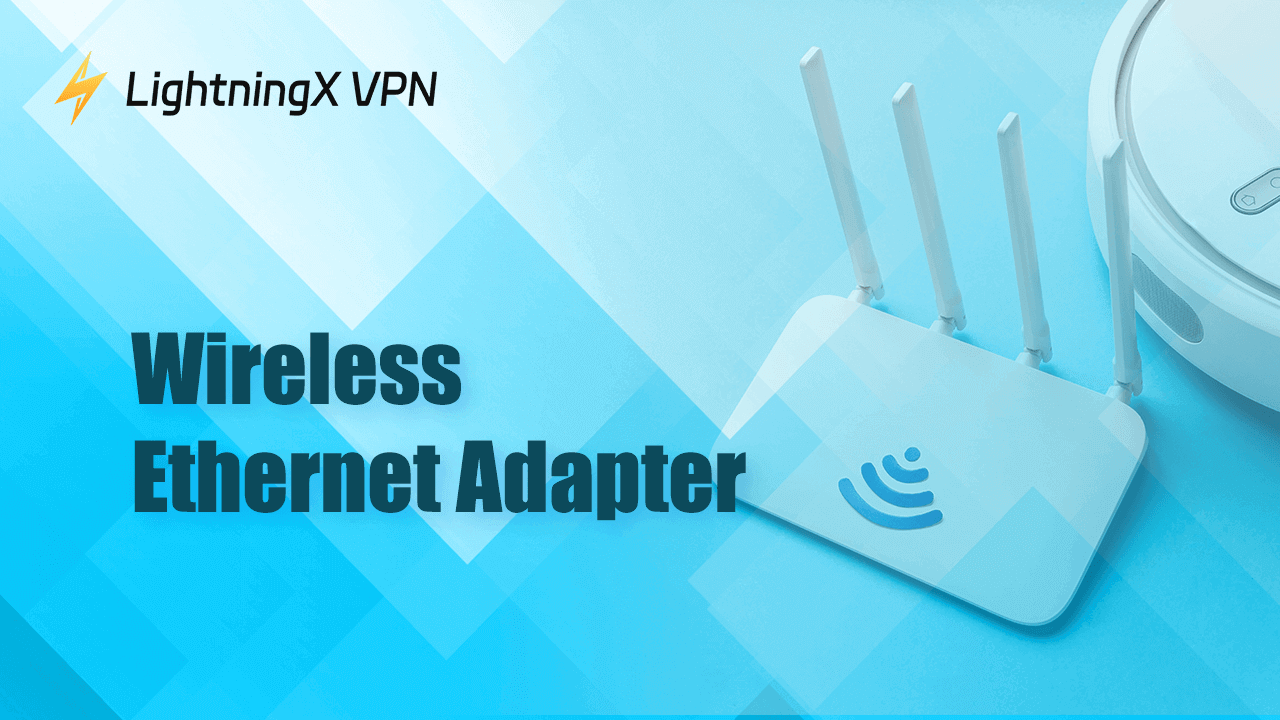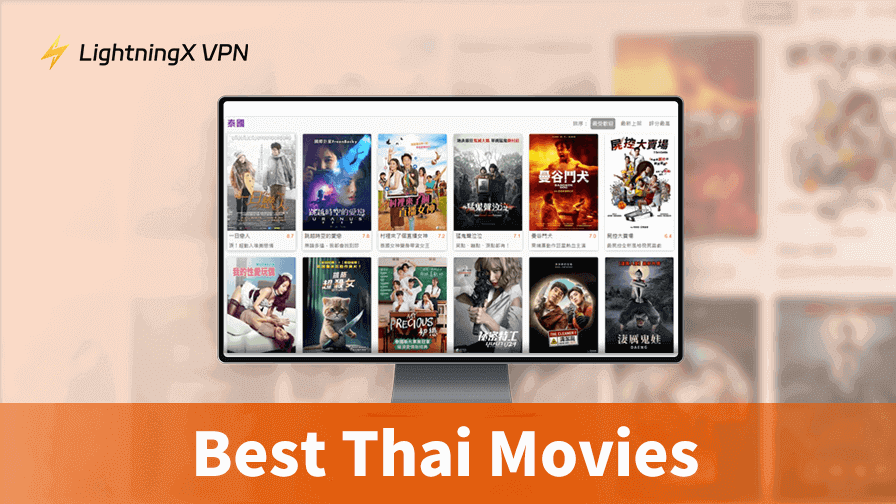As an essential component of the computer network, the wireless Ethernet adapter works for connecting computers with networks. With the Internet technology’s development, it is taking on a vital role. This post introduces what a wireless Ethernet adapter is, how it works for you, how many types it is, and other questions.
Background Introduction of the Wireless Ethernet Adapter
What’s the Network Adapter?
The network adapter improves your home network by using the existing wiring. The adapter is designed to communicate with each other through the wiring, so its kits come in packs of two.
One of these is used to connect to the router, the other is used to connect to the device. The Internet data will shoot through the wiring to the device at the end.
What’s the Ethernet Adapter?
An Ethernet adapter is one of the hardware devices in a computer network, known as a network interface card (NIC). The function of it is to connect computers to a network, enabling them to send and receive data over the network.
It was usually installed on the motherboard of a computer and connected to other hardware devices. Using an Ethernet adapter allows a computer to send and receive data packets. Plus, it detects and corrects errors in data transmission, ensuring data reliability and integrity.
What’s the Wireless Ethernet Adapter?
A wireless Ethernet adapter is a kind of Ethernet adapter that allows a computer or laptop to connect to a wireless network. It’s a wireless device used to access the Internet by connecting to the network wireless under the wireless coverage of a wireless LAN.
You can upgrade your Internet connection with a wireless Ethernet adapter. The powerful device doesn’t need cables but provides you with a fast and stable Internet speed.
Related: HDMI to Ethernet Adapter [Boost Long-Distance Transmission]
How Does a Wireless Ethernet Adapter Work?
A wireless Ethernet adapter plays an important role in computer networks, here’s how it works:
As a bridge to connect devices: A wireless Ethernet adapter plugs into a device via a USB port or Ethernet port. This device usually doesn’t have built-in Wi-Fi, the wireless Ethernet adapter works as a bridge to connect the device with the network.
Data transmission and reception: The adapter converts data generated by a computer into a network-recognized data format, and then transmits them to target devices. During the process, the wireless Ethernet adapter divides data into several data packets.
After that, it transmits the Wi-Fi signals into data packets that your device understands. When your device receives these data packets, the adapter rearranges them into complete data and passes them to the computer’s processor for processing.
Data processing: When receiving the data, the wireless Ethernet adapter can deal with them. It makes data compression, encryption, or decryption. This step improves the efficiency and security of data transmission.
Tip:
To enhance your data security, using a VPN during data transmission is a great choice. LightningX VPN offers advanced encryption protocols, cutting-edge AES-256, ChaCha20-Poly1305, Vless, and other powerful encryption algorithms to protect your security and privacy.
Moreover, LightningX VPN offers more than 2,000 servers in over 50 countries, including the UK, the US, Australia, Singapore, and so on. No matter where you are, your online information can be protected.
Wireless to wired conversion: When the adapter connects to the Wi-Fi network, your wireless signal will be converted into an Ethernet connection. It allows you to access the Internet or local network without needing a physical Ethernet cable.
Related:An Around Introduction of Cat 6 Ethernet Cable
Setup and configuration: Using a wireless Ethernet adapter helps configure settings and passwords.
Data Error Correction: During the transmission process, there may be some urgent occasions, such as packet loss or duplication. The wireless Ethernet adapter corrects and detects these errors to ensure the integrity and reliability of data.
Classifications of Wireless Ethernet Adapter
Wireless Ethernet adapters can be categorized into various types based on different standards and technologies. According to different types of interfaces, wireless Ethernet adapters can be divided into USB wireless Ethernet adapters, PCI interface wireless Ethernet adapters, PCMCIA wireless Ethernet adapters, and MINI-PCI wireless Ethernet adapters.
USB wireless Ethernet adapters: It’s the most commonly used in daily life. These adapters connect to a device via a USB port and enable it to connect to a wireless network. They are commonly used for desktops, laptops, or gaming consoles that lack built-in Wi-Fi capabilities.
PCI interface wireless Ethernet adapters: It’s the type of wireless network adapter for desktops with a PCI interface. It’s an expansion card installed inside a desktop computer’s motherboard. It’s suitable for those desktop PCs that don’t have Wi-Fi capabilities.
PCMCIA wireless Ethernet adapters: PCMCIA wireless Ethernet adapter is a kind of adapter for laptop computers. It was widely used in the early 200s doe laptops without built-in Wi-Fi capabilities.
MINI-PCI wireless Ethernet adapters: The MINI-PCI wireless network adapter is a widely used adapter on notebook computers. It is a built-in wireless network adapter. Compared to other adapters, it does not need to occupy a PC card or USB slot, eliminating the need to carry a PC card or USB card with you at all times.
Why Do You Need a Wireless Ethernet Adapter?
Here are some situations you may encounter that require you to connect a wireless Ethernet adapter to your computer:
- Your computer or laptop doesn’t offer a built-in Wi-Fi adapter.
- Your computer or laptop requires connecting to multiple Wi-Fi networks although it offers a built-in Wi-Fi adapter.
- Your computer or laptop needs to connect to cellular data that requires a wireless Ethernet adapter.
Bottom Line
A wireless Ethernet adapter is useful hardware of a computer network, enabling computers to communicate with other devices and ensuring reliable and secure data transfer. Hope this introduction can give you a new impression of this useful tool.