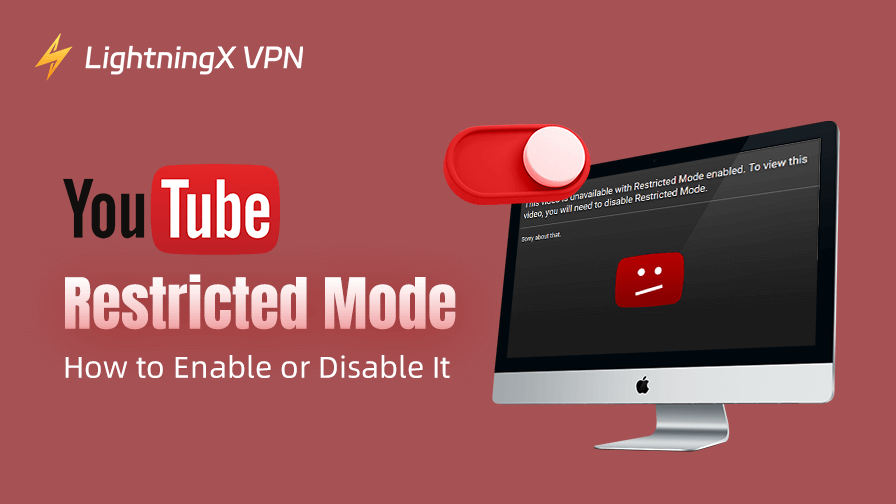YouTube Restricted Mode is a safety feature that helps hide inappropriate videos from younger viewers. Users, including parents, schools, companies, and anyone else seeking a cleaner browsing experience, may find it helpful.
In this post, we’ll cover what it is, how it works, why you would use it, and how to enable and disable it on desktop, mobile, and smart TV. Answers to frequently asked topics and troubleshooting advice are also provided.
What Is YouTube Restricted Mode?
It is a built-in feature that restricts access to content identified as inappropriate for younger viewers, and is among the things it is intended to filter.
The filtering process combines:
- Automated detection: looking for sensitive keywords in titles, descriptions, and tags.
- User reporting: Unsuitable videos are flagged by the community.
- Content review: Videos are evaluated by both human and automated reviewers.
Each browser or gadget has its own version of Restricted Mode. This implies that it won’t be applied immediately to Safari or your phone if you allow it in Chrome on your PC. It must be configured independently on every platform.
Why Use YouTube Restricted Mode?
The most frequent justifications for enabling it are as follows:
- Parental safety: This keeps kids from unintentionally watching unsuitable content.
- School settings: Maintains safe and focused learning environments.
- Workplaces: Assists in preserving professionalism and preventing interruptions.
- Public devices: Enhanced security is advantageous for shared computers in cafes and libraries.
The fact that YouTube Restricted Mode is not a complete parental control system should not be overlooked. If the user has admin access and knows how, they can get around the filter.
How to Enable YouTube Restricted Mode
On Desktop (Web Browser):
- Open YouTube.com.
- Access your Google account by logging in.
- In the upper right corner, click your profile image.
- At the bottom of the menu, select Restricted Mode.
- Turn on the switch.
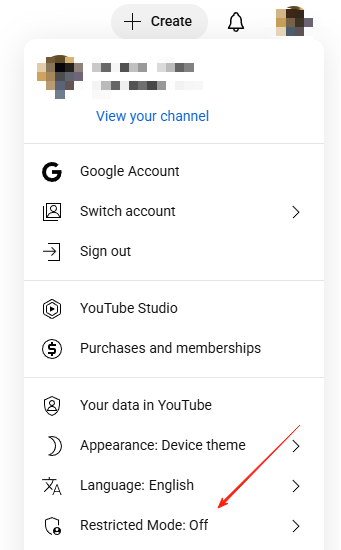
On Mobile (Android & iOS):
- Launch the YouTube application.
- Tap the upper right corner of your profile image.
- Choose Settings.
- Proceed to the General.
- Locate Restricted Mode and activate it.
On Smart TVs & Consoles:
- On your TV or console, launch YouTube.
- Open the Settings menu.
- Pick the Restricted Mode option.
- Turn it on.
Also Read: What Is YouTube Ambient Mode? How to Turn It on?
How to Turn Off Restricted Mode on YouTube
On Desktop:
- Click your profile picture > Scroll to Restricted Mode > Toggle Off.
On Mobile:
- Open the YouTube app > Settings > General > Restricted Mode > Toggle Off.
On Smart TVs & Consoles:
- Open YouTube > Settings > Restricted Mode > Toggle Off.
Why Restricted Mode Won’t Turn Off
Even when you disable Restricted Mode, it can occasionally remain active. Typical causes include:
- Network-level limitations: Your router or Wi-Fi may have parental controls enabled.
- Account settings: Child accounts may be forced into Restricted Mode via Google Family Link.
- Browser-level locks: Another user may have locked it in that particular browser.
- Organizational policies: It may be permanently enabled for work or school accounts.
How to fix:
- Consider using a different browser.
- Test with mobile data or another network.
- Verify the Google Family Link configuration.
- If it’s a managed device, contact your network administrator.
- Use a VPN. YouTube Restricted Mode cannot be turned off, or it may be due to restrictions in your region preventing normal access, resulting in the operation failing to proceed.
Try LightningX VPN, a top choice for unlocking global network resources. After downloading, simply connect to its high-speed servers to proceed with disabling YouTube Restricted mode if you are geo-blocked.
Apart from that, it also has more than 2,000 servers in over 70 countries. These popular nodes are available for you to choose from and switch between at will, making your network journey safe and smooth.

YouTube Restricted Mode vs YouTube Kids
Although they both seek to make viewing more secure, they are distinct tools:
- Restricted Mode: Preserves the entire YouTube platform while filtering potentially unsuitable content to younger users.
- YouTube Kids: It is a distinct app featuring carefully selected and filtered videos specifically designed for kids.
YouTube Kids is a safer option for younger kids. Restricted Mode provides a compromise between security and usability for older children or shared devices.
Limitations of YouTube Restricted Mode
Despite its usefulness, there are a few things to be aware of:
- It’s not entirely accurate because some inappropriate material may get through, and safe films may be suppressed instead.
- It functions either per browser or per device.
- Admin-level users can disable it.
In that case, you can use content filters, supervised accounts, or parental control software in conjunction with Restricted Mode for optimal control.
FAQs – YouTube Restricted Mode
1. Does YouTube Restricted Mode block all inappropriate content?
No. Although it lowers exposure, total filtering cannot be guaranteed.
2. Can I set all devices to Restricted Mode at once?
Not right away. It needs to be enabled independently for every browser, gadget, and application.
3. Why aren’t YouTube comments showing even though I’m not using Restricted Mode?
Possible reasons include temporary app/browser glitches, account restrictions, network filtering, regional restrictions, or the channel owner disabling comments. Try restarting the app, clearing cache, or checking with another account/device.
4. How do search results change when using Restricted Mode?
Yes. Videos classified as adult content are excluded from search results.
5. Are Restricted Mode settings saved if I log out?
If you are not logged in, settings are saved per browser session. Deleting cookies may reset them.
6. Why don’t I see Restricted Mode settings on YouTube?
If you’re using a managed network (like at work or school), administrators may have disabled Restricted Mode. App glitches or login issues could also prevent it from appearing. Try restarting the app, logging back in, or checking on a different device.
Final Words
YouTube Restricted Mode is a quick and easy way to exclude inappropriate content from your watching experience. Turning it on or off is simple and takes only a few seconds, regardless of your goals, including protecting minors, upholding a professional atmosphere, or others. For stronger control, it will work better and more effectively in combination with YouTube Kids, supervised Google accounts, or parental control software.