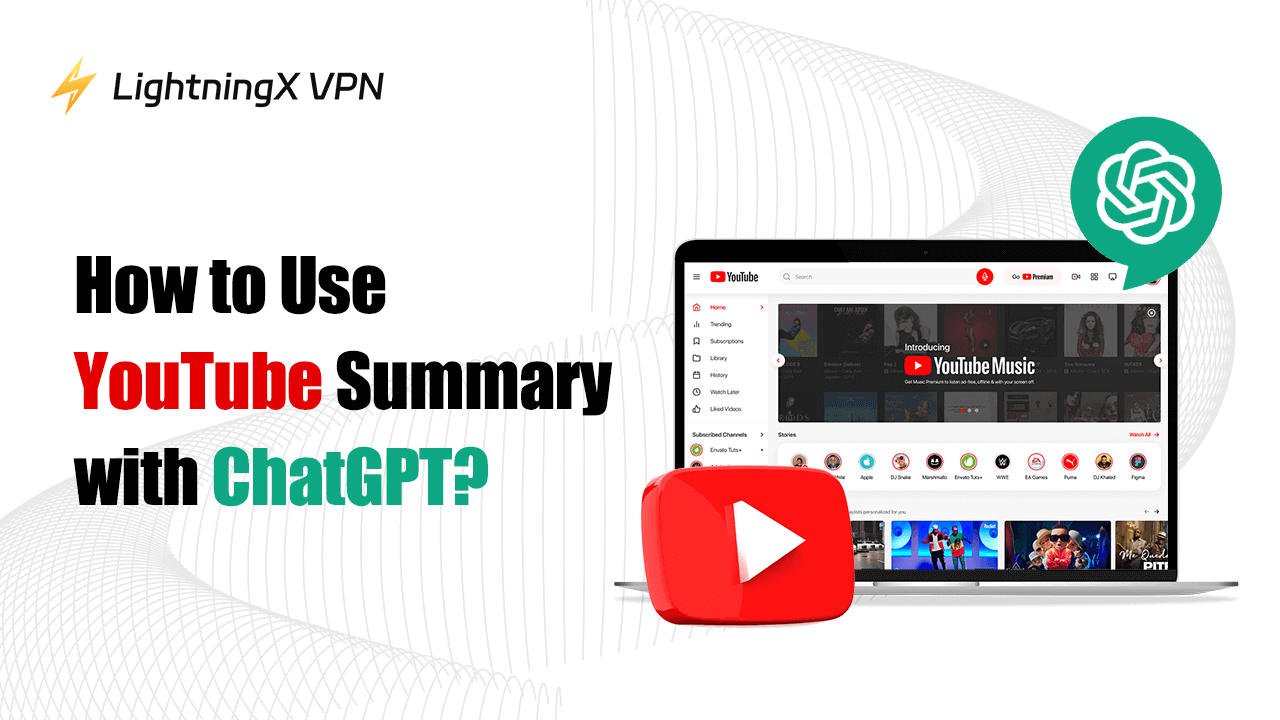Wait, can ChatGPT now directly process videos and summarize them? Actually, the title “YouTube Summary with ChatGPT” doesn’t suggest that ChatGPT has a brand-new native feature for summarizing videos. Instead, it’s pointing you toward downloading an extension or plugin with ChatGPT-like capabilities that enable you to summarize YouTube videos effectively.
What Is YouTube Summary with ChatGPT?
Essentially, you’re using a tool or plugin that leverages the power of ChatGPT to generate summaries of YouTube videos. These summaries can help you understand the key points of a video without watching the entire thing. When you’re looking for information fast, but don’t have the time to spare for a full-length video, you may need this kind of tool.
Now, ChatGPT itself doesn’t directly summarize YouTube videos, so you need to use external tools that integrate ChatGPT’s capabilities for this purpose. These tools can extract the video’s transcript (if available) and then let ChatGPT process it into a clear and concise summary.
Getting Started – Tools You Need
YouTube doesn’t have a built-in summary feature. However, you can turn to a vast number of third-party extensions and websites that allow you to use ChatGPT for this purpose. One popular tool is the “YouTube Summary with ChatGPT” Chrome extension, which can generate a summary of any YouTube video.
Once you install the extension, it’s pretty simple to use. You just need to:
- Open YouTube and find the video you want to summarize.
- Click on the extension icon (usually found in the upper right corner of your browser).
- Wait a moment as the tool extracts the transcript of the video and then processes it using ChatGPT.
- A summary of the video will appear, and you can read it right there.
There are other tools and plugins as well, but this is one of the easiest and most user-friendly ways to get started with YouTube summaries using ChatGPT.
Note: However, there are things you need to know if you try to use chrome extensions on iPad.
Understanding How It Works
It’s pretty simple: once the transcript is extracted from the video, ChatGPT analyzes the text and generates it into a summary. The AI will get all the information and look through it. It tries to highlight the most important points for you and extract irrelevant details. All of this is done in a few seconds, and the result of it is clear also easy to read and understand.
But what if there’s no transcript for the video? Some tools can still generate a summary by analyzing the video’s audio, but the quality may vary. For videos without transcripts, just use a video-to-text or speech-to-text tool to transcribe it first. Once you’ve got the text, you can have ChatGPT or similar tools help you create a summary.
Why Use YouTube Summary with ChatGPT?
Honestly, you could just take some time to watch the entire video yourself. Well, if you have time, it’s up to you. I mean, if it’s about learning something, there’s no need to be so goal-driven, like trying to summarize and draw conclusions as quickly as possible.
But hey, what if it’s for some filler course at school? Or maybe it’s one of those annoying tasks from your boss, where you’re expected to watch and give feedback or write a report?
That’s where you need to evaluate things for yourself – evaluate the value of the video and whether you have enough time. If it’s something less important, results-oriented, or you’re just short on time to fully absorb the video’s content, then a tool like this can really come in handy. It’ll save you both time and energy.
The text might not be perfect, but these AI tools are good at pointing out the most important information.
Have you ever tried accessing ChatGPT for YouTube summaries, only to find it’s unavailable in your region? This way, a VPN can help you bypass these frustrating restrictions. It can mask your location and make it appear as though you’re accessing the internet from a supported country.
Using ChatGPT for YouTube summaries becomes much easier with a VPN. Imagine you’ve found an informative YouTube video, but ChatGPT is blocked in your area. With a VPN, you can switch to a server where ChatGPT is available, and generate the video’s transcript. Then you can ask the AI to do the hard work of summarizing it for you.

Tip: LightningX VPN can help you easily access tools like ChatGPT. So, if you are looking for the best VPNs, it could be your solid choice. It supports a broad range of devices, including Windows, macOS, iOS, Android, and Linux.
It has 2000+ servers in over 50 countries, and the connection process is very smooth. So, if you want to use ChatGPT, you can use a VPN with ease. Now, new members can have a 7-day free trial. If you have any doubts in the following 30 days, it will return all your money.
What You Should Know?
While using YouTube Summary with ChatGPT videos is super useful, there are a few things to keep in mind:
- Accuracy: Sometimes it may miss important nuances or not capture every detail of a video. If you need very specific information, you might still want to watch the video in full.
- Transcript availability: If the video doesn’t have a transcript, the quality of the summary can suffer. Not all videos provide transcripts, especially if they’re uploaded by smaller creators or if the content is in a different language.
- Video type: ChatGPT summaries work best with educational or informative videos. If the video is more entertainment-based, like a vlog or a reaction video, the summary might not be as useful.
Conclusion
Using ChatGPT for video summaries is a simple way to get the key takeaways so that you don’t need to watch a full video.
So next time you come across a YouTube video that looks interesting but you’re short on time, don’t hesitate to use ChatGPT for a quick summary. It’s easy and very efficient and saves your time a lot!