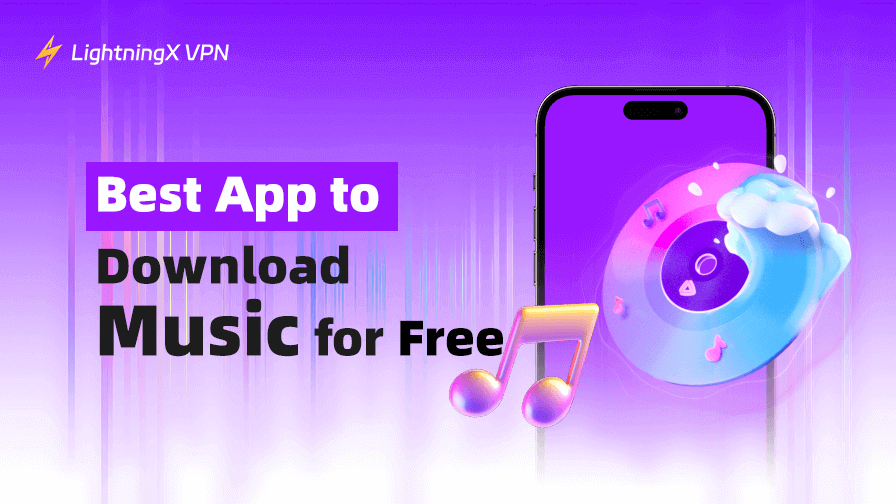Music is the medicine of our lives, and you may need to listen to music every moment to recharge yourself. Unfortunately, your data plan may not be enough to listen to music online all the time. In that case, you can download your favorite songs in advance when you have a Wi-Fi network for unlimited listening.
You’ve come to the right place. This article will introduce the five best apps to download music for free and guide you through the process of using these apps to download songs.
1. Audiomack
Audiomack is one of the top free music platforms, allowing users to download songs for offline listening without a subscription. One of its standout features is that artists can upload their music directly to the platform, making it a great place to discover fresh tracks from emerging talents. Audiomack offers a wide selection of genres, including hip hop, Afrobeats, R&B, Latin, country, jazz, and more.
Key features:
- Free song downloads in standard sound quality for offline listening.
- Great for fans of hip hop, pop, and trending songs from TikTok.
- The comment section lets listeners interact and share feedback.
- The app of the free version includes ads on the interface.
- Compatible with Android, iOS, Windows, macOS, and web browsers.
How to Download Songs on Audiomack?
Simply tap the download icon next to the song you like. The track will be cached to your device for offline playback via the Audiomack app. Keep in mind that songs are not exported as MP3 files; they remain inside the app and cannot be transferred externally.
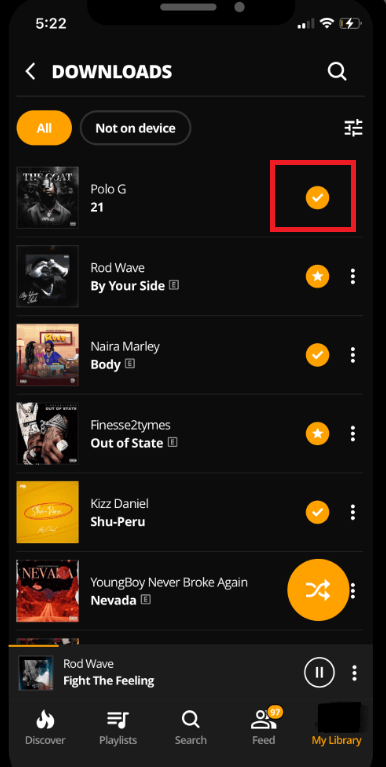
Tip: If you are using Spotify now, try employing an ad blocker for Spotify to get a smooth listening experience.
2. SoundCloud
SoundCloud is one of the world’s largest music platforms, offering both free and paid tracks for streaming and downloading. Its library contains over 200 million songs across virtually every genre imaginable. Some tracks on SoundCloud can be downloaded in high-quality formats such as WAV, depending on the uploader’s settings.
However, free downloads are only available via the desktop app or the web version; the mobile app does not support this feature.
Key features:
- Access a massive music library spanning all genres.
- Supports high-quality audio downloads (e.g., WAV or MP3 — varies by creator).
- The comment system enables listener interaction.
- Almost no ads are within the app of SoundCloud Free.
- Compatible with iOS, Android, Windows, Chromecast, Xbox One, Sonos, and web browsers.
How to download songs from SoundCloud?
First, locate a song with a visible download button (a downward arrow) below the waveform or track title. Click it, and you’ll be redirected to a download page, or the file will download directly. Some artists may ask you to follow them on social media or complete a short task before downloading; others may charge a small fee. Just follow the on-screen instructions to complete the process.
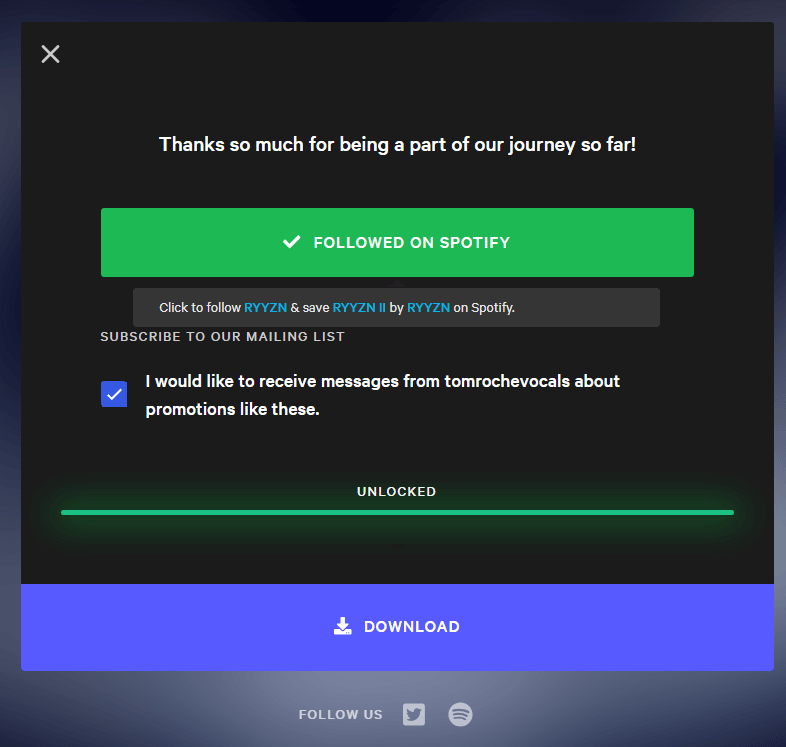
Related: How to Get SoundCloud Unblocked with or without a VPN
3. TREBEL: Music, MP3 & Podcasts
TREBEL is one of the best apps to download music for free and listen offline without a subscription legally. It offers a large catalog of songs spanning multiple genres, as well as podcasts, making it a versatile choice for music lovers. TREBEL is designed to provide a Spotify-like experience with the benefit of offline access for free users.
Key features:
- Free music downloads and offline listening, no subscription required.
- A vast music library covering a wide range of genres, including pop, hip-hop, Latin, and more.
- Also offers a variety of podcasts on different topics.
- There are a few ads displayed on the interface.
- Compatible with Android and iOS devices.
How to download music on TREBEL?
Similar to downloading music in other apps, TREBEL’s downloadable songs usually display a download button next to the song. Simply tap the button and wait a few seconds, and the content will be saved to the app and can be played offline at any time.
4. Jamendo Music
Jamendo Music is a free music platform dedicated to independent artists and royalty-free music. The platform offers thousands of tracks that users can download for personal listening or creative projects. Unlike mainstream platforms, Jamendo’s music is typically distributed under Creative Commons licenses, making it an ideal choice for content creators seeking legal background music.
Key features:
- Free music downloads for independent artists.
- Music tracks are licensed under Creative Commons licenses, making them ideal for content creators and YouTube bloggers.
- Includes curated playlists and radio channels.
- There are no ads on the interface of Jamendo Music.
- Compatible with Android, iOS, and web browsers.
How to download music on Jamendo Music?
In the Jamendo music app, you can find songs with a download button. Then, click the button to download the song within the app. If you want to download MP3 files, you will need to use the web version.
5. eSound
eSound is a free music streaming and offline playback app that serves as a solid alternative to Spotify. It allows users to search, stream, and download music from a catalog of over 150 million tracks sourced primarily from YouTube. eSound’s basic music listening and download caching features are free and do not require a subscription or login.
However, if you want to remove ads, you will need to subscribe to Premium.
Key features:
- Free music streaming service with offline playback support.
- Massive music library covering all music genres, with daily updated charts and popular playlists.
- Cross-device synchronization via account login; compatible with Android, iOS, Windows, macOS, and Linux systems.
- The free version will display advertisements on the interface.
- Simple and lightweight interface with no complex settings required.
How to download music on eSound?
- Sign up for a free eSound account or log in via Facebook.
- Browse for a song you like and tap the Download or Offline icon next to it.
- The song will be cached within the app for offline playback.
How to Unblock Songs That Are Not in Your Region?
After you download some music apps, you might find that some songs are limited in your region. To access them, you can use a VPN to unblock the geo-restrictions.
LightningX VPN is one of the best VPNs for listening to music, downloading files, streaming, and gaming. It offers a download speed of up to 800Mbps, allowing you to download any song in a few seconds.
Additionally, LightningX VPN has over 2,000+ servers in 70+ countries. It supports Windows, macOS, Android, iOS, smart TVs, Linux, and browsers.
It has a robust unblocking ability to let you access any online resource from globe.
You can download LightningX VPN for a free trial now. Its monthly price is $5.99.

FAQs About the Best App to Download Music for Free
Q: Is it legal to use a free music downloader?
Yes, as long as the downloader and the music source have proper licenses. Apps like Trebel or Jamendo offer free downloads legally. But downloading copyrighted music without permission is illegal and violates platform rules.
Q: How to download songs for free?
To download songs for free legally, use apps like Trebel, Audiomack, or Jamendo that have proper licensing agreements with artists or labels. Simply install one of these apps, search for your favorite tracks, and use the built-in download feature to save songs offline without any cost. Avoid unauthorized downloaders that pull copyrighted music without permission, as this is illegal.
Q: Can I use an audio extractor to download music?
You can, but it’s not usually legal. Audio extractors save music from videos or streaming platforms, but most of that music is copyrighted. Unless the content is copyright-free or you have permission, using these tools breaks copyright laws and platform rules.