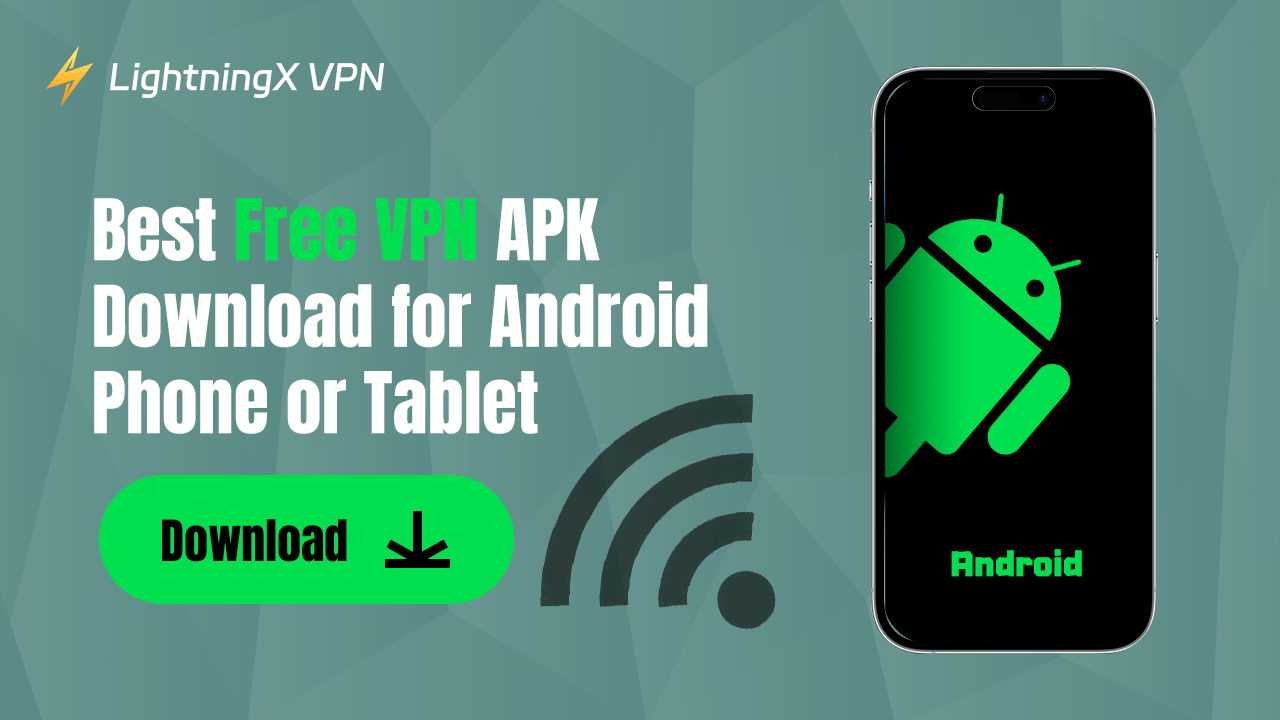This post introduces what a VPN APK is, why you need it, and how to download and install a free VPN APK for your Android phone or tablet. Check the details below.
What Is a VPN APK?
APK is short for Android Application Package. It is the installation package of Android apps and contains all the files needed to install and run the app on an Android device. The APK file format serves as the equivalent of .exe for Windows or .dmg for macOS.
A VPN APK refers to an Android application package file of a VPN app. It is used for installing a VPN (Virtual Private Network) app on an Android device.
A VPN APK file can be downloaded from the Google Play Store or directly downloaded from a VPN provider’s website for manual installation.
It offers you an encrypted connection through the VPN channel and secures your online data and traffic. Still, it can change your IP address to let you browse online anonymously.
Why Use a VPN APK?
In some cases, downloading the VPN APK directly from the VPN service’s website is a good way to get the VPN app. For instance, if the Google Play Store is not available in your region, you can’t find the needed VPN app in the Google Play Store, or you need to bypass the restrictions to download and VPN application, etc.
Still, downloading the APK file from the provider’s website may let you get the latest version of the app.
Which VPNs Offer a VPN APK for Android?
Most VPN server providers provide a VPN APK for Android devices, either via the Google Play Store or as a standalone APK on their websites. Below we list some popular choices for your reference. You can choose a preferred tool.
- LightningX VPN
- ExpressVPN
- NordVPN
- Windscribe VPN
- CyberGhost
- ProtonVPN
- IPVanish
- Hotspot Shield
- TunnelBear VPN
- PIA (Private Internet Access)
Note: You should download the VPN APK file only from trusted official websites of the VPN providers. Avoid downloading it from unknown resources, or you may get some malware or virus on your device.
How to Download LightningX VPN APK for Android
Here we take downloading LightningX VPN APK for Android as an example.
LightningX VPN is one of the most popular VPNs for Android, iOS, PC, Mac, TV, and Linux. It also provides Edge, Firefox, and Chrome VPN extensions.
It offers 2000+ servers in 70+ countries. You can connect to any of your preferred servers in another country and access the localized content in that region.
You can use LightningX VPN to access YouTube, TikTok, Instagram, Telegram, Facebook, Twitter, Disney+, Netflix, Hulu, HBO, Discord, and more.
This VPN uses the most advanced encryption technology like Shadowsocks, Vless, and WireGuard to encrypt your online data. A strict no-log policy is ensured.
After connecting to a VPN server, your IP address will be changed to a virtual IP. Your real IP address is hidden and protected.
This VPN is ultra-fast, stable, secure, and easy to use. It offers a free trial. A 30-day money-back guarantee is also ensured.
LightningX VPN offers three ways to let users download the Android VPN APK file. Check the details below.
Method 1. Download LightningX VPN APK from the Google Play Store
- You can open the Google Play Store on your Android phone or tablet.
- Search for “LightningX VPN” via the search box.
- Open the LightningX VPN official app page and tap “Install” to download and install this VPN on your Android device.

Method 2. Get the VPN APK file of LightningX VPN from Its Official Website
- If your Android device doesn’t have a Google Play Store, you may visit the official website of LightningX VPN in your browser like Chrome.
- Visit its download page and tap the “Android” option.
- Click the “Free Download” button to download the LightningX VPN APK file.
- After you get the APK file, you can transfer it to your Android device.
Method 3. Scan the QR Code on LightningX VPN’s Official Website to Download VPN APK
- You will see a QR icon after you enter the Android version download page of this VPN.
- Point your mouse to the QR icon.
- Use your Android phone to scan the QR code to download the VPN APK file.
Launch the APK file to install this VPN on your Android device. After that, launch the VPN and connect to a server you like. Start using this VPN to change your IP address, secure the internet traffic, and access geo-restricted apps/content on your Android device.
Best Free VPN APK Download for Android – FAQs
Q. Is it safe to download a free VPN APK for Android?
Make sure to get the APK file of the VPN application from trusted sources, e.g., Google Play Store, the VPN provider’s official website, or reputable third-party app stores. Don’t download APK files from suspicious websites.
Q. Can I trust free VPN APKs with data on my device?
Not all free VPNs are safe enough. The free versions of some reputable VPN providers would be trustworthy. You should select a VPN service that features a strict no-log policy, not tracking or storing your data. Still, select a tool with strong encryptions.
Q. How to install a VPN APK on Android?
- Download the APK file of the VPN app on your Android phone or tablet.
- Go to Settings > Security (or Apps & Notifications) > Install unknown apps. Allow the browser or file manager to open the APK file.
- Open the downloaded APK file and follow the instructions to install the VPN.
Conclusion
If you need to download a free VPN APK for your Android device, you can check the detailed guide above. This post lists some popular VPN providers for your reference. Select your preferred tool and get its APK file from the Google Play Store or official website. Safeguard your internet traffic on your Android device now.