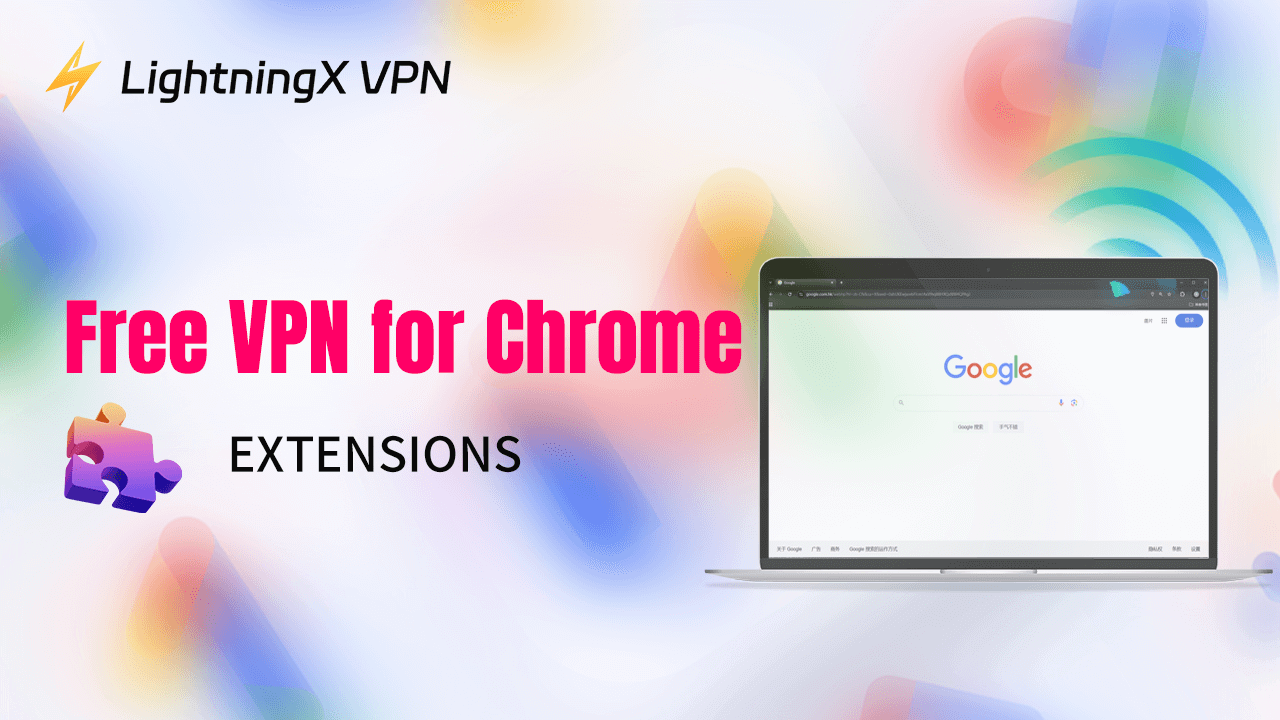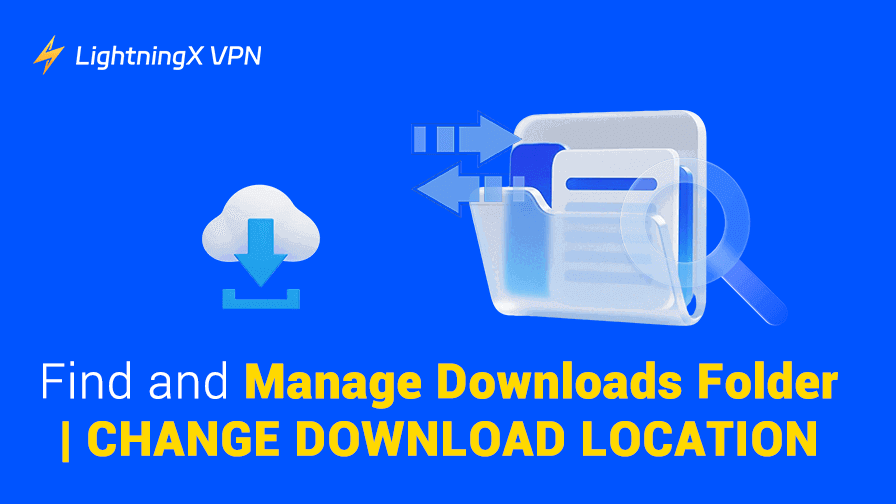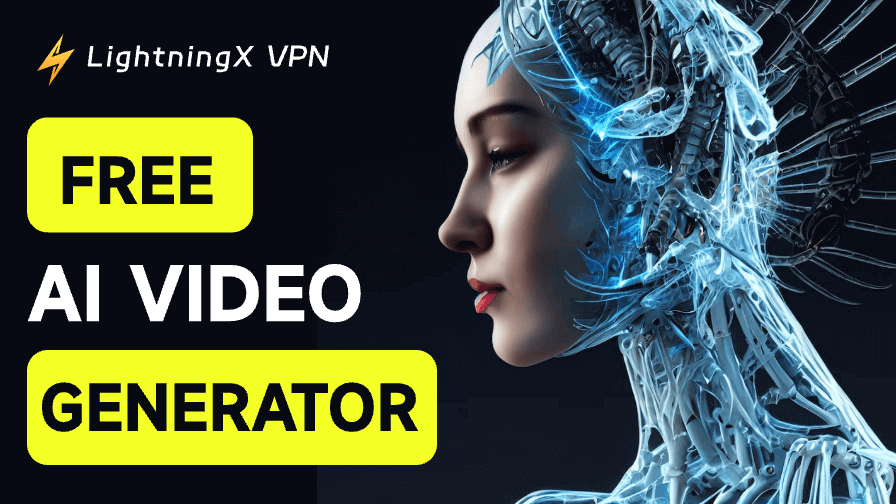If you can’t access or use the Google Chrome browser in your area, it might be due to regional restrictions. A VPN helps you easily bypass geo-restrictions and access Chrome. Still, if you want to browse anonymously and privately in the browser to keep you safe, you can also use a VPN tool.
This post introduces some popular free VPNs for Chrome including some top VPN Chrome extensions for your reference. Check the detailed information below.
6 Best Free Chrome VPNs (Extensions)
1. LightningX VPN
To access and use Chrome or browse privately in Google Chrome, you can install a VPN for your device or install a VPN Chrome extension.
LightningX VPN is a popular VPN tool for Windows, Mac, Android, iOS, TV, Linux, etc. It also offers a Chrome extension, Firefox/Edge extension.
This VPN offers 2000+ servers in 70+ countries. You can freely select a VPN server to connect to. If you can’t open Chrome in your region, you can connect to a server in another country/region. Then you should be able to open Google Chrome or download the Google Chrome app in your region.
Aside from Chrome, you can also use LightningX VPN to unblock many other apps and websites including YouTube, TikTok, Facebook, Twitter, Instagram, Disney+, Netflix, Hulu, HBO Max, ChatGPT, Discord, and more.
It uses the most advanced encryption and security protocols like Vless, Shadowsocks, and WireGuard to encrypt your online activities and protect your online privacy. It also features a strict no-log policy.
It is fast, stable, secure, reliable, and user-friendly. Free trial and 30-day money-back guarantee are provided.
Download and install the LightningX VPN app on your computer or mobile device and use it to flawlessly access Chrome and many other apps/websites/services. To download LightningX VPN extension for Chrome, you can search it in the Chrome Web Store.

2. ProtonVPN
Another good free Chrome VPN you can try is ProtonVPN. You can use it to unblock websites and browse securely and privately in the Google Chrome browser.
It helps you protect your online privacy. It uses strong encryption standards and a strict no-logs policy to make sure that your data are private and secure.
ProtonVPN Free offers unlimited data usage. This means you can browse, stream, or download content in your Chrome browser without worrying about reaching a data limit.
Its free version lets you access servers in three countries, helping you cover common usage. It may limit options for bypassing geo-restrictions in some other areas. While it offers a good performance for basic browsing and streaming, users may experience slow speeds compared to the paid version, especially in peak times due to server load.
ProtonVPN not only offers apps for computers and mobiles but also offers VPN extensions for Chrome, Firefox, etc.
3. Windscribe VPN
To access Chrome and enhance your browsing security in Chrome, you can also try another good VPN for Chrome, Windscribe VPN.
Windscribe VPN Free provides 10 GB of free data per month and you can access servers in 10 countries. This would be sufficient for regular browsing and occasional streaming.
This VPN also commits to users’ privacy and adheres to a strict no-logs policy. This means that this VPN service doesn’t track or store any user information, ensuring online anonymity and privacy.
Windscribe VPN offers services for various platforms including computer, mobile, Chrome, Firefox, Edge, and more. You can either use its app or use its VPN Chrome extension.
Related: Best Free VPN for Yandex Browser (Yandex.com VPN)
4. VeePN
If you want to install a free VPN Chrome extension for your Google Chrome browser, you can also try VeePN.
This VPN offers a dedicated extension for Google Chrome users. It provides an efficient VPN solution directly within the Chrome browser. It can enhance your privacy and data security and give you unrestricted access to content in Chrome. This service also employs a strict no-log policy.
It allows you to access a vast network of VPN servers across many countries, enabling you to access content from all over the world. You can use it to easily access popular streaming services and region-specific websites like YouTube, TikTok, Netflix, etc.
You can open the Chrome Web Store, search for VeePN, and access the “Free VPN for Chrome – VPN Proxy VeePN” page. Click “Add to Chrome” and click “Install” to install this VPN for your browser with one click.
Related: Download Best Free VPN for Edge (Fast and Unlimited Data)
5. Urban VPN
Another top free VPN Chrome extension is Urban VPN. It aims to provide users with private, secure, and access to global content.
This VPN uses encryption to protect users’ data and keep users’ online activities private and secure. By masking your real IP addresses, it allows you to browse the internet without exposing your real location or identity.
You can access and select your preferred virtual server across the globe and access content from different regions.
It is user-friendly and is available for major web browsers including Chrome and Firefox, as well as Android and iOS devices.
To install this VPN extension for your Chrome browser, you can visit the Chrome Web Store to find it.
6. Browsec VPN
Browsec VPN is also a popular virtual private network service that helps users access global content and improve online privacy.
It features robust encryption protocols to safeguard users’ data. You can use this VPN to secure your online activities and bypass geo-restrictions.
Its free version lets you access a limited number of servers and choose a preferred virtual location.
It offers a browser extension for Chrome, Firefox, and Opera, and offers applications for Android and iOS.
You can easily find and install the Browsec VPN Chrome extension from the Chrome Web Store and activate the VPN with a single click.
Conclusion
To access Chrome or browse securely and privately in Google Chrome, you can utilize a VPN tool. You can freely select a reliable VPN app or a VPN Chrome extension based on your preference. Compared with a VPN browser extension, a desktop or mobile VPN app may be more stable and versatile. LightningX VPN is a good choice.