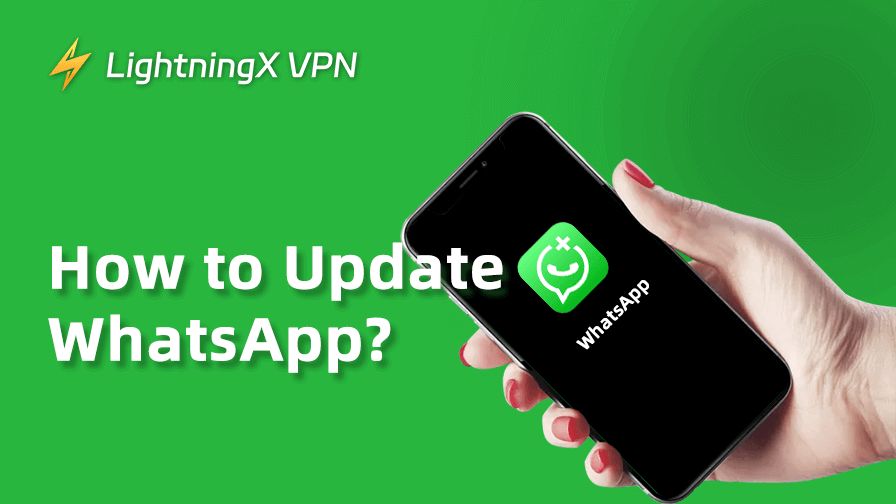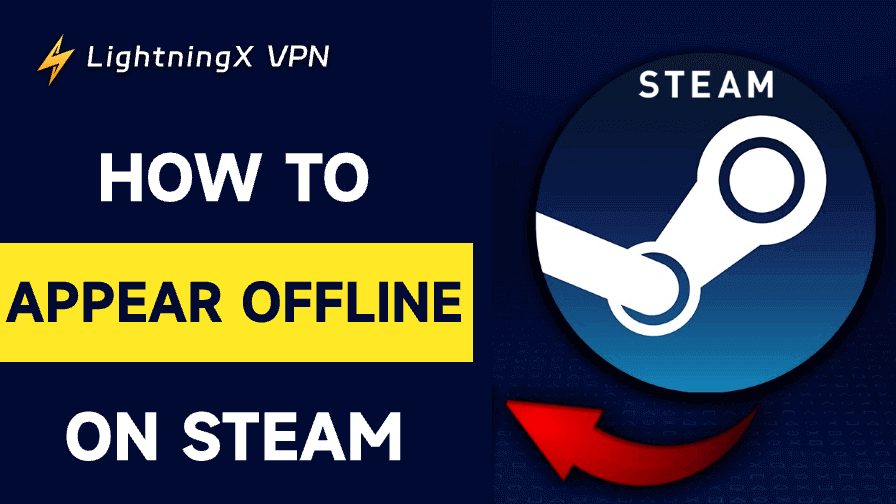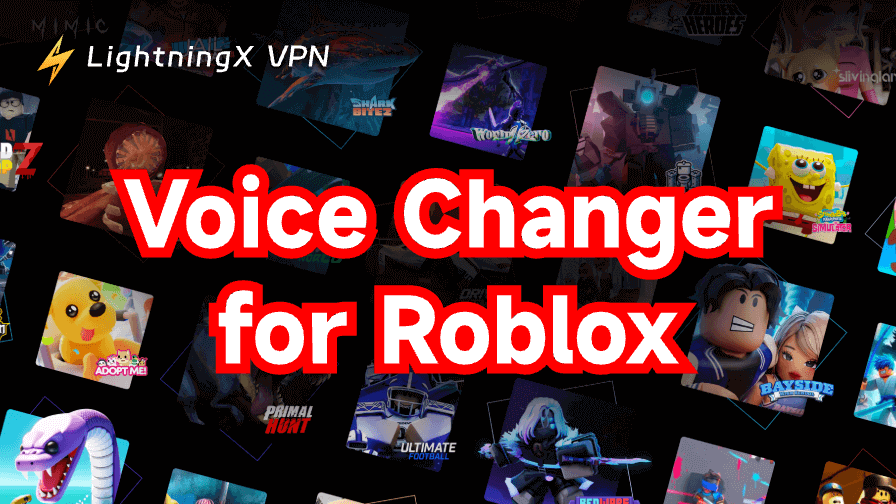The best internet browsers can quickly provide solutions when you search for key problems using them. It also guarantees your data security and provides user-friendly features to improve your online experience.
With such a stunning tool, you will have a smooth, efficient, and secure browsing experience.Therefore, in this blog, we will recommend six of the best web browsers for you.
6 Best Internet Browsers
1. Google Chrome
Google Chrome is a fast, secure, and feature-rich browser developed by Google that supports multi-platform use.
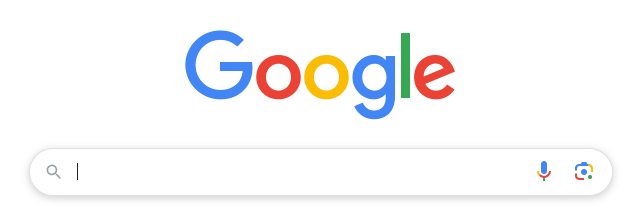
Reasons to pick:
- Intuitive and simple user interface that can speed your browsing up.
- Providing tab options for you to customize your browser. You can group or pin tabs on your interface.
- Pre-installed on most Android and Windows devices.
- Offering powerful integration with Google Drive, Google Sheets, and many other Google products.
- Dark mode for users accustomed to staying up late. Also, you can choose other artistic themes designed by Google.
Reasons to hesitate:
Some users have concerns about Google’s handling of personal data.
Using a reliable VPN can help mitigate this issue. LightningX VPN uses encryption protocols like Shadowsocks, Vless, and WireGuard, providing strong encryption algorithms like AES-256-GCM and ChaCha20-Poly1305. These ensure that your private data will not be intercepted or decoded when being transmitted. LightningX VPN will make your online experience safer.
Try LightningX VPN out! It agrees with a 30-day money-back guarantee. Feel free to ask for a refund within 30 days if you have any dissatisfaction.
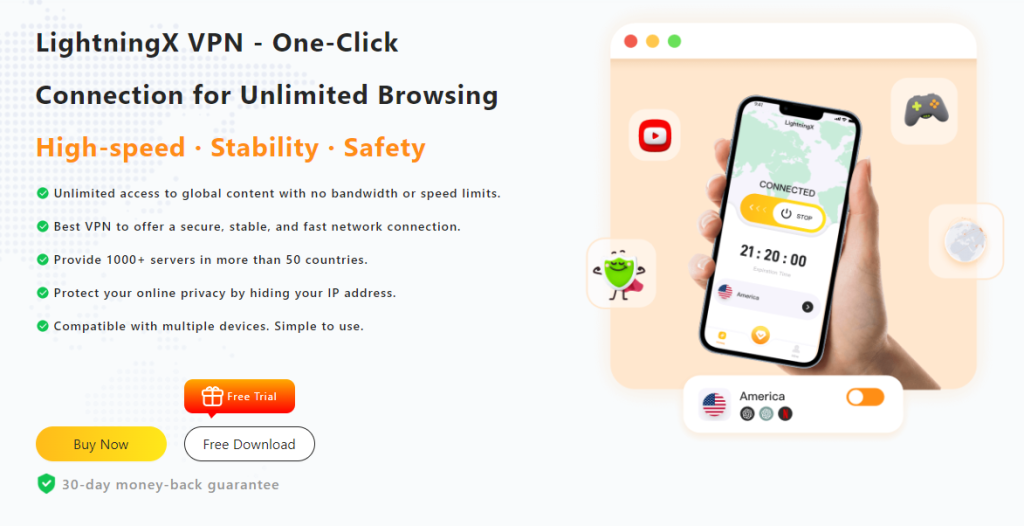
2. Microsoft Edge
Microsoft Edge is a browser developed by Microsoft, known for its security features and performance optimizations. It focuses on user privacy and security and provides rich extensions and customization options.

Reasons to pick:
- Sleek and multi-functional user interface.
- Accessible to Windows system by default.
- Very careful about users’ battery and CPU. It provides “Sleep tabs” which means those tabs not been used for a while, will be allowed to “sleep”. It can relieve your CPU and RAM from the operation burden.
- Quick operation rate. This is owing to a feature of “Startup Boost”. It can help you open the Edge browser instantly.
- Taking data privacy into consideration seriously. The “Do not track” option makes your browser experience more comfortable.
Reasons to hesitate:
Many features and links may make the whole interface a little messed up.
Related: Web Browser vs Search Engine: What Is the Difference?
3. Firefox
Firefox is a fast, secure, and privacy-focused internet browser. It is celebrated for its robust customization options and open-source nature. It’s preferred by users who value privacy and transparency in their online experience.

Reasons to pick:
- Highly praised security and privacy. It offers security features and states that it will never sell or purchase user data.
- Simple and intuitive user interface. Its search bar is eye-catching and central.
- Lightweight and quick. Firefox allows multitasking while maintaining fast browsing speeds.
Reasons to hesitate:
Firefox may have compatibility issues on certain specific websites due to specific standards when creating web pages.
Related: 4 Best Private Browsers or Search Engines for Online Privacy
4. Safari
Safari is a browser powered by Apple, which is the default browser of the Apple system, focusing on performance and user experience.

Reasons to pick:
- The convenient auto-fill feature saves you from time burden. It provides a connection to your passwords managed by iCloud or third-party password managers. It can auto-fill when logging.
- High-level privacy protection. It minimizes the transmission of user data. Users can also modify their privacy settings to prevent Safari from tracking information.
- Support customization. Safari allows you to select and place any image you want as the background of your browser.
- It is accessible on Apple devices by default.
Reasons to hesitate:
Not available for Android and Windows.
5. Yandex
Yandex is the most popular search engine in Russia, second only to Google in the country.

Reasons to pick:
- Interesting user interface. Except search bar, it also provides several search options such as images, video maps, and so on.
- Yandex is honest about collecting users’ data for a better user experience.
Considering potential privacy threats, it is highly recommended to use the privacy-friendly LightningX VPN to safeguard your online safety. It is the best free Yandex.com VPN for Yandex Browser. LightningX VPN will provide a virtual IP address to replace your real one.
And it also offers DNS leak protection. It ensures that DNS requests are transmitted through the VPN tunnel, shielding your online activities from being traced.
- A good alternative to Google or Edge.
Reasons to hesitate:
Yandex traces user privacy information.
6. Opera
Opera is a fast, secure browser with a built-in ad blocker and VPN, offering some unique features and interface customization options.
Reasons to pick:
- Modern and visually appealing user interface. Its UI design comes with a creative and neo-tech feeling.
- Offering a free VPN to all users. Opera’s VPN design adds credibility to protect user data security.
- Providing a built-in ad blocker to shield users from mal-tracers.
- Convenient integration with other social media apps such as Instagram and Facebook on the side.
Reasons to hesitate:
The interface has too many features and may be a bit confusing.
Note: If your Opera VPN is not working, you can try restarting your device and restarting the Opera browser, or try an Opera VPN alternative – LightningX VPN.
Other Best Internet Browsers
Browsers in this section also deserve your attention with unique and stunning features.
1. Vivaldi
Vivaldi is best for its tag manager to keep your interface clean and organized. In addition, it provides a built-in blocker. That can keep you from unnecessary notifications and ads.
2. Chromium
Chromium is designed for the crowds, different from Chrome intended for developers. It highlights security and privacy options. It can block third-party cookies and scripts without needing any extensions, which is super neat.
Which Best Internet Browsers Should You Choose?
It’s your decision. What’s more, I’d like to provide 4 tips for you:
1. Friendly UI and Quick Search
Your top aim is to browse, so the interface should be eye-catching, direct, and simple, especially the search bar. What’s more, the search rate should be fast. A slow browser will kill your patience.
2. Website Management
You will browse a lot of websites. Some of them are very useful for you. It should have a bookmark/favorite for you to re-click next time.
3. Customization
To improve your browsing experience, the best internet browser should offer customization options like appearance, setting, download, and history.
4. Privacy Data Protection
Data security plays a vital role in choosing the best browser. It includes ads and link blockers, a password manager, and a malware warning. A VPN can be a good helper.
FAQs – the Best Internet Browsers
1. Why is Your Best Internet Browser Slow?
It may be traced back to internet speed, outdated browsers, many extensions, or even viruses and malware.
2. Should I Set My Passwords in My Browser?
I won’t make this advice if your PC is not for personal use.
Conclusion
Is there one browser you like? With the right browsing tool, your internet experience will be smooth, efficient, and secure. Choose the best internet browsers suitable for you and make your web-browsing journey even better!