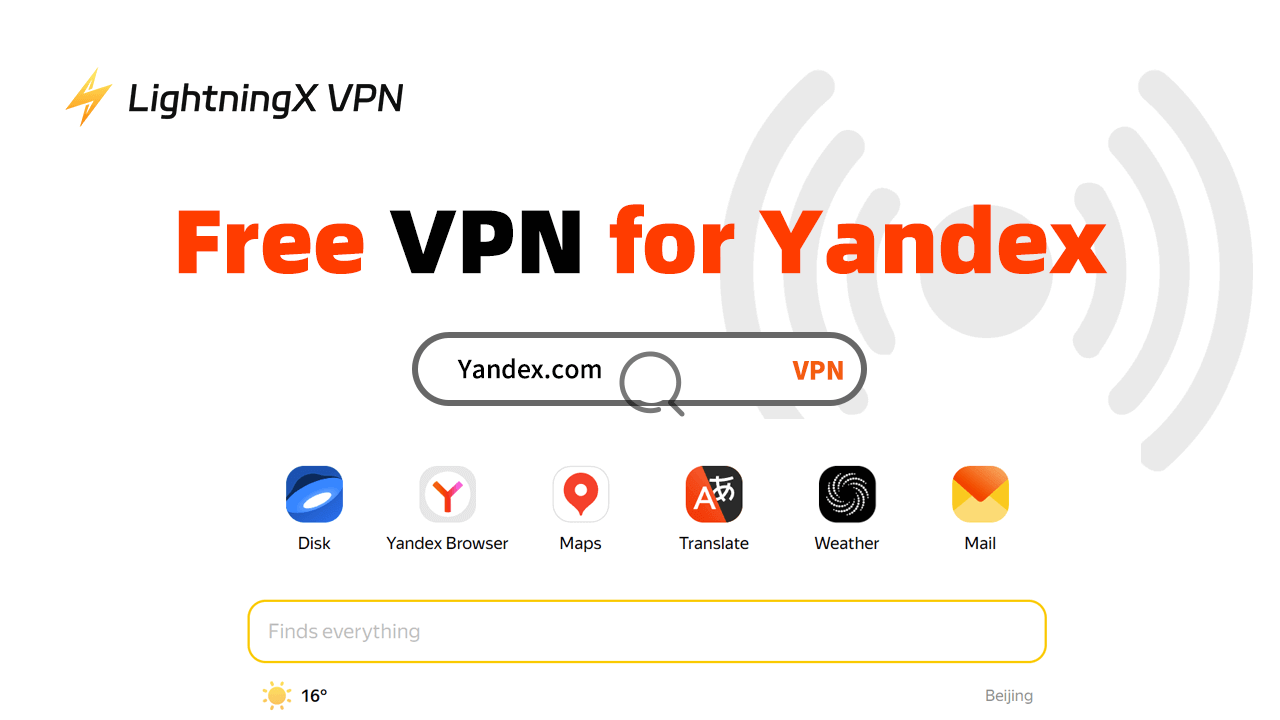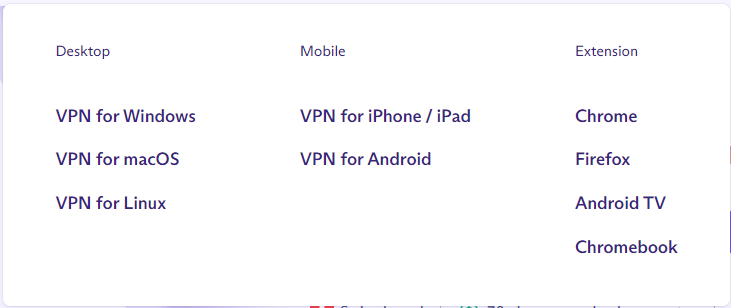Yandex is a popular Russian browser and search engine, often called “Russia’s Google”. Yandex Search is the largest search engine in Russia. It offers various services including providing relevant search results tailored to the needs of users, online advertising/shopping/streaming, mapping and navigation, e-commerce, etc.
Using a VPN for Yandex can improve your online experience from several aspects. Check the details below. Some popular free Yandex.com VPNs are introduced to help you unblock and enhance your browsing experience with Yandex.
Why Do You Need a VPN for Yandex Browser or Yandex.com?
If you can’t access the Yandex browser or Yandex.com website in your region, you can use a VPN to unblock Yandex and access the native websites and content in Russia.
A VPN (Virtual Private Network) also helps you bypass region restrictions and access geo-restricted websites, apps, and services in the Yandex browser, e.g., youtube.com, tiktok.com, etc.
Using a VPN for Yandex helps you change your IP address and hide your location. It helps you encrypt your online browsing activities and protect your privacy, especially on public Wi-Fi networks.
Using a Yandex.com VPN also helps you prevent tracking from other third-party services or websites, including ISPs, hackers, etc.
3 Best Free Yandex.com VPNs for Yandex Browser
Below we introduce three popular Yandex.com VPNs to help you unblock and use the Yandex browser with no limitations.
LightningX VPN – Unblock Yandex Website or Browser
Overview: LightningX VPN is a top full-device VPN. You can use it to unblock and access Yandex and break the geo-restriction of the browser to access more global content. It is known for its vast network of VPN servers, fast speeds, ease of use, strong encryption protocols, and emphasis on privacy protection.
Key Features:
- Offer 2000+ servers in 70+ countries, including nodes in Russia, China, USA, UK, Germany, France, etc. (Related: Best Free VPN for Russia)
- Unlock global information and services like Yandex, Chrome, YouTube, TikTok, Instagram, Facebook, Twitter, Disney+, Netflix, Hulu, Discord, and more. Let you enjoy a localized network experience.
- Change your IP address to protect your online privacy and browse anonymously in the Yandex browser.
- The VPN function covers all browsers, applications, and the entire device.
- Use robust data encryption and security protocols such as Shadowsocks, Vless, and WireGuard to encrypt your online data. It uses AES-256 encryption.
Pros:
- Free trial.
- 30-day money-back guarantee.
- No data caps.
- Strong focus on privacy and security.
- Support multi-device login.
- Support PC, Mac, Android, iOS, TV, Linux, Chrome, Firefox, Edge, etc.
How to use LightningX VPN for Yandex:
- Download and install LightningX VPN on your PC, Mac, Android, or iPhone/iPad. The whole installation process is simple and fast.
- Launch LightningX VPN.
- Click “Start” to automatically connect to the fastest server with one click.
- Then you can launch the Yandex browser or visit https://yandex.com/ in your browser. Start browsing online in the Yandex browser or search engine without limits.
Tip: If you can’t open Yandex.com website or use the Yandex browser, you may change to another VPN server like a Russian server, and try to access Yandex again.
ProtonVPN Free – Access Yandex.com or Yandex Browser
Overview: ProtonVPN Free is also a well-known VPN service that lets you access global websites, apps, and services in Yandex, Chrome, Edge, Firefox, Opera browser, etc. If you can’t open Yandex.com or use the Yandex browser in your region, you can try this VPN for Yandex. It is also a full-device VPN.
Key Features:
- ProtonVPN is compatible with most web browsers, including the Yandex browser.
- By connecting to servers in different countries, you can access global websites/services including the originally restricted content in the Yandex browser.
- Unlike some other free VPNs which may have data caps, ProtonVPN Free offers unlimited data to let you browse without limitations.
- Use AES-256 encryption to encrypt your online data and follow a strict no-logs policy to protect your online privacy while browsing.
- Support Windows, macOS, Linux, Android, and iOS.
Pros:
- The free version has no data caps.
Cons:
- The free version offers limited servers in three countries: the United States, the Netherlands, and Japan.
- Using the free version may experience slower speeds during peak times.
Windscribe VPN – Free VPN for Yandex.com or Yandex Browser
Overview: Windscribe VPN is also a VPN for the entire device, so you can use it to access and use the Yandex browser and unlock the geo-restricted sites in Yandex. It also enhances your online privacy and security when browsing on Yandex.com.
Key Features:
- Provide a substantial data limit for free users.
- Secure your internet connection through a VPN, with enhanced privacy and security. It protects you from potential threats, especially when using public Wi-Fi networks.
- Include a built-in Ad and Tracker Blocking feature to help you block ads and trackers in Yandex.
- Support Windows, macOS, Linux, Android, and iOS.
Pros:
- Provide 10GB of free data per month.
- Free users can access servers in about 10 countries including the US, UK, and Canada.
Cons:
- Free users may encounter slow speed, particularly in peak times or on crowded servers.
Related: Top 6 Free VPNs for Chrome (Fast and Stable)
Things to Consider When Choosing a Yandex.com VPN
- Check if the VPN offers the server locations you need, especially if you want to access region-restricted content.
- Use a VPN with a high-speed connection. It should be essential for streaming, gaming, or downloading large files.
- Look for a VPN with strong encryption standards like AES-256. It should have a strict no-logs policy, not storing or tracking your online activities. A kill switch feature should be also included to cut your connection if the VPN connection drops, to prevent your data from being exposed.
- Compare the prices of the VPN applications to select one that fits your budget.
- Check if the VPN is compatible with different devices to let you use Yandex on computers, phones, or tablets.
Related: Download Best Free VPN for Edge (Fast and Unlimited Data)
Yandex.com VPN – FAQs
Q. Will using a VPN affect my Yandex search results?
A VPN may affect your search results based on the VPN server location you connect to. If you connect to a node in another country, you may see search results relevant to that region.
Q. How to set up a VPN for Yandex.com?
Select a VPN service provider like LightningX VPN, download and install the VPN app on your device, and connect to a preferred server. After connecting to a VPN server, you can use Yandex with better security and access geo-restricted content.
Q. Can I use a VPN to access Yandex in a restricted region?
A VPN can help you access Yandex.com in regions where it is restricted. You can connect to a server in a country where Yandex is available.
Conclusion
Whether you want to access geo-restricted content or improve your online privacy security in the Yandex browser or Yandex.com, you can use a VPN for Yandex. This post introduces 3 tools for your reference. You can select a preferred tool based on your needs.