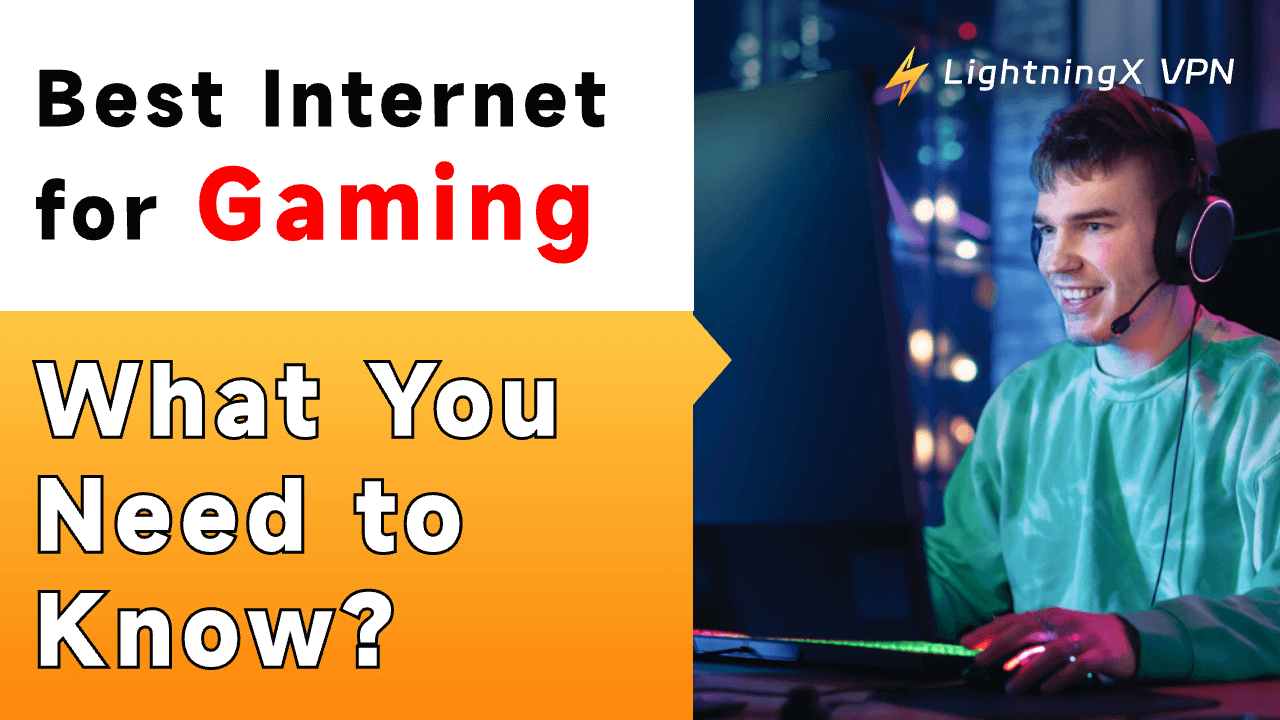If you’re a gamer, having a good internet connection is crucial. Lag, slow download speeds, and unstable connections can ruin your gaming experience. But with so many internet options out there, how do you choose the best one for gaming?
This blog will guide you through the key factors you need to consider when choosing the best internet for gaming. We’ll also look at different types of internet connections and what they offer to gamers.
What to Look for in an Internet Connection for Gaming
Now that you know why the internet matters for gaming, let’s look at the factors you should consider when choosing the best internet connection for your gaming needs.
Low Latency:
As mentioned earlier, low latency is critical for online gaming. Look for an internet provider that offers low latency, typically under 50ms. This will give you a smoother, more responsive gaming experience.
High Download and Upload Speeds:
For most games, a download speed of at least 25 Mbps is recommended. But if you’re downloading large games or streaming in high definition, faster speeds are better. Upload speeds of at least 3 Mbps are usually enough for most games, but higher is better if you plan to stream your gameplay.
Unlimited Data:
Gaming can use a lot of data, especially if you download games, updates, or stream your gameplay. Make sure your internet plan offers unlimited data or a high enough data cap, so you don’t run out in the middle of the month.
Stable Connection:
A stable connection is essential for gaming. Fiber-optic and cable internet generally offer more stable connections than satellite or DSL, which can be affected by weather or distance from the provider’s hub.
Customer Support:
Good customer support can be crucial if you run into issues with your internet connection. Look for an internet provider with a strong reputation for customer service, so you can get help quickly if needed.
Types of Internet Connections for Gaming
There are several types of internet connections available, but not all of them are equally good for gaming. Let’s take a look at the most common options and see how they stack up.
Fiber-Optic Internet:
If fiber-optic internet is available in your area, it’s the best option for gaming. It offers the fastest speeds, lowest latency, and most stable connection.
Speed: Fiber-optic internet is the fastest type of internet available, offering speeds up to 1 Gbps or more.
Latency: Fiber has the lowest latency, often under 10ms, making it ideal for gaming.
Stability: Fiber is highly stable and less affected by external factors like weather or network congestion.
Cable Internet:
Cable internet is a solid choice for gaming, especially if fiber isn’t available. It offers good speeds and low latency, but the connection may fluctuate during peak times.
Speed: Cable internet is widely available and offers speeds ranging from 25 Mbps to 500 Mbps or more, depending on the plan.
Latency: Latency with cable internet is typically low, but it can be higher during peak usage times.
Stability: Cable is generally stable, but the connection can slow down if many people in your area are using the internet at the same time.
5G Home Internet:
5G home internet is a promising option for gaming, especially in areas where fiber or cable isn’t available. If you have good 5G coverage, it can be a great choice.
Speed: 5G home internet offers speeds comparable to fiber or cable, with the potential for gigabit speeds.
Latency: 5G can offer very low latency, similar to fiber-optic connections, depending on the coverage in your area.
Stability: 5G is generally stable, but it can be affected by signal strength and network congestion.
Additional Tips for Optimizing Your Gaming Internet
Even with a good internet connection, there are ways to further optimize your setup for the best gaming experience.
- Use a Wired Connection:
Whenever possible, connect your gaming device directly to your router with an Ethernet cable. Wired connections offer more stability and lower latency compared to Wi-Fi.
2. Optimize Your Router Settings:
Adjust your router’s Quality of Service settings to prioritize gaming traffic. This ensures your games get the bandwidth they need, even when other devices are using the internet.
3. Close Background Apps:
Close any unnecessary apps or downloads on your device while gaming. This frees up bandwidth and reduces the chances of lag.
4. Update Your Hardware:
Make sure your modem, router, and gaming device are up to date. Older hardware might not support the fastest speeds or the latest technologies.
5. Try an internet provider:
Below are the introductions among the most popular internet providers.
AT&T Internet
With extremely high-speed internet, it provides unlimited data and bundled services. However, there is one disadvantage that makes it lose many users. That is, it is only available in metropolis. ($55-250 per month)
Verizon
Both the internet and download speed is pretty fast. Though the hefty price may be unacceptable to some tight-budget users, it has a bundled discount on its internet and streaming services. In addition, there isn’t any limitation on the data use. ($49.99-109.00 per month)
Xfinity
Standing out among many nice networks due to its affordable and user-friendly price. It reaches out to many places around the world. The network speed is average with those providers mentioned. However, you will have to pay the ETF, known as the equipment fee, after a while of usage. ($19.99-65.00 per month)
6. Download a VPN product:
A VPN can avoid ISPs imposing speed limits on your network, making your internet faster and more solid. For example, LightningX VPN can meet all your needs. With stable network connections, make sure there won’t be any accidents when you are immersed in your gaming world.

Don’t miss the 7-day free opportunity and 30-day money-back policy. With widespread nodes all over the world, it is available in many regions. Enjoy your game experience with LightningX VPN now!
Conclusion
Ultimately, the best internet connection for gaming is one that meets your specific needs. Consider how many devices are on your network, what types of games you play, and your budget when choosing an internet plan. By selecting the right connection, you can enjoy smoother and better experience every time.