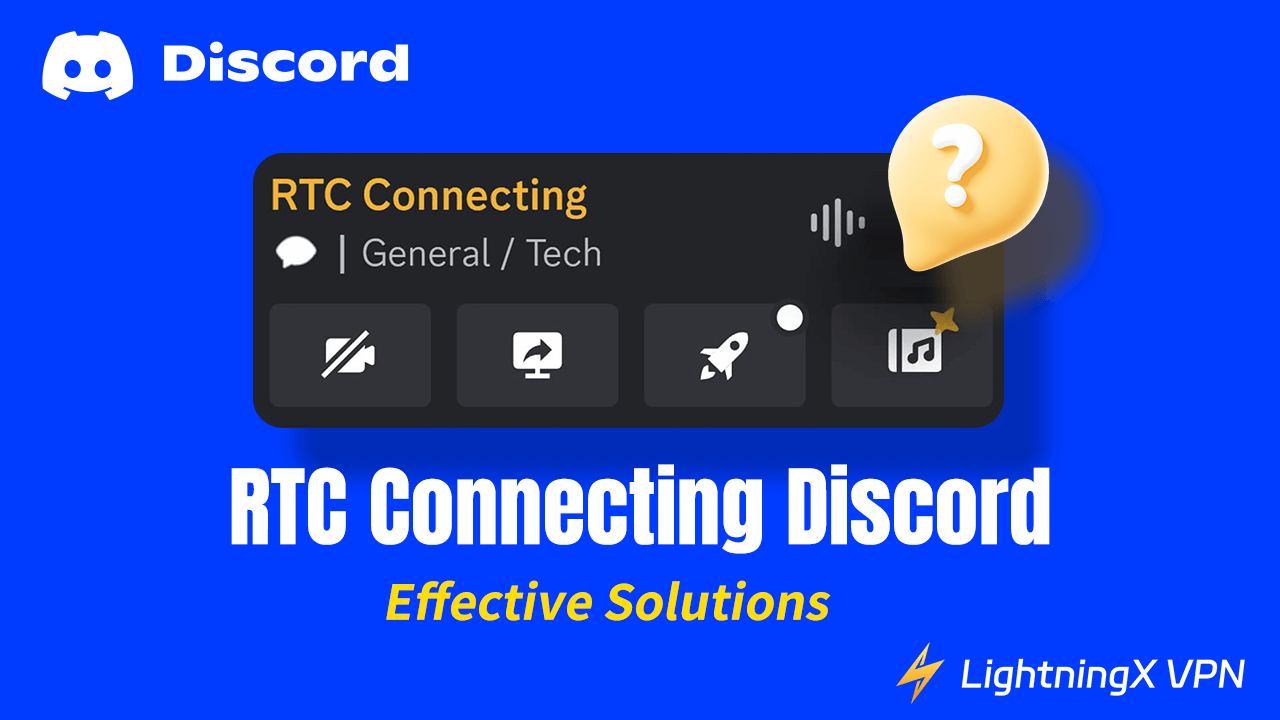The best VPN for Netflix gives you access to Netflix libraries in different countries. It bypasses the strong firewalls in countries that block Netflix content libraries.
Using a VPN helps you unblock geo-restrictions, and you can watch foreign movies or keep up with the content on Netflix wherever you are.
You may want a fast, secure, and stable VPN to watch Netflix. Read this post and select the best option.
What are the 5 Best VPNs for Netflix?
There are so many VPNs for Netflix, but I list the 5 best Netflix VPNs for you to choose from.
1. LightningX VPN – Fast, Secure, and Stable VPN
LightningX VPN is one of the best VPNs for Netflix. It bypasses geo-restrictions to help you access plenty of movies and dramas on Netflix. You can trust LightningX VPN for its features which are listed below.
Multiple server choices: LightningX VPN provides 2000+ servers in more than 50 countries including the US, Australia, Germany, Japan, etc. You can enjoy abundant resources of films and shows on different Netflix regions.
Reliable server security: LightningX VPN protects your real IP address from being tracked by Netflix and your ISP (Internet Service Provider) so that you can access blocked content on your Netflix region.
Strong encryption for safe streaming: LightningX VPN creates an encrypted tunnel between your network and the VPN server to protect your data. If you’re visiting websites or watching Netflix movies using a public Wi-Fi network, turning on LightningX VPN will protect your data from being hacked.
Fast streaming speed: Turning on LightningX VPN doesn’t influence your watching experience on Netflix. This is because it avoids bandwidth throttling. You can enjoy your movies and shows on Netflix without buffering.
A strict no-log policy: LightningX VPN will not collect your data such as streaming history, IP address, and traffic log.
Affordable price: If you’re on a budget, you can choose LightningX VPN, and trust its security and network speed. It can meet your needs and protect your privacy.
Multi-device compatibility: LightningX VPN is compatible with devices like Windows, macOS, iOS, Android TV, Apple TV, and Android.
Price and plan:
- 1 Day: $0.99/day, most popular for short-term needs.
- 1 Month: $0.19/day, $5.99 total.
- 3 Months + 1 Month Free: $0.13/day, $15.99 total.
- 1 Year + 1 Year Free: $0.08/day, $59.99 total. Best value you can have.
- 30-day money-back guarantee.
Note: LighningX VPN also supports TikTok, Disney+, HBO, YouTube, Hulu, Spotify, and Amazon Prime Video.

2. NordVPN – Overall the Best VPN for Netflix Streaming
NordVPN is also one of the best VPNs for Netflix. It has the fastest network speed for you to watch videos and play games.
Plenty of locations supported: NordVPN provides you with more than 6,000 servers so that you can enjoy a stable network connection from anywhere.
Strong encryption for data: NordVPN encrypts your data with its 256-bit AES encryption. It allows you to play online games and watch Netflix films with public Wi-Fi network.
Ultra-fast streaming: It has no throttling on network bandwidth, so you can watch your favorite shows with no restraint.
A strict no-log policy: NordVPN promises you that they will not reserve your information like IP address, traffic log, the servers you used, and the websites you visited. What’s more, it’s not part of any international surveillance alliances, so you can trust its privacy protection feature.
High price: NordVPN’s price is a little bit high, but it’s reasonable for its powerful features. If you have enough budget, you can get 1 month first to see if it’s good for you.
Compatible with multi-devices: It’s compatible with devices like Windows, iOS, Android, macOS, etc. It also allows you to connect up to 10 devices at the same time so that you can enjoy online activities with your family and friends.
Price and plan:
| Price and plan | Standard | Plus | Complete |
| 1 month | $12.99 | $13.99 | $14.99 |
| 1 year | $59.88 ($4.99 per month) | $71.88 ($5.99 per month) | $83.88 ($7.99 per month) |
| 2 years | $81.36 ($3.39 per month) | $105.36 ($4.39 per month) | $129.36 ($6.39 per month) |
| 30-day money-back guarantee | |||
If you think long-term, you’d be better off with one-year or two-year plans because they have the best value. Otherwise, you can choose a one-month plan for a short term.
Note: NordVPN also supports Amazon Prime, BBC, MLB TV, ESPN+, etc.

3. ExpressVPN – a Fast and Reliable VPN
As one of the best VPNs for Netflix, ExpressVPN has powerful features.
Multiple servers: ExpressVPN offers the second most server locations in 105 countries. It covers most of the world, and you can easily watch blocked films when you travel to another region.
Fast speed on most servers: ExpressVPN boasts the same speed as NordVPN. Its network connection keeps fast even on a long-distance server, so you can smoothly watch content on Netflix.
Be able to connect to a router: You can connect ExpressVPN to the Aircove router, which means you can watch Netflix easily on smart TVs, set-top boxes, and consoles.
A strict no-logs policy: ExpressVPN will not collect and leak your IP address, viewing history, and traffic log.
A little bit pricey: Compared to other VPNs, the price of ExpressVPN is a little bit high. If you have enough budget, you can try ExpressVPN.
Price and plan:
- 1 month: $12.95
- 6 months: $9.99
- 1 year: $99.95 ($8.32 per month)
From the point of price per month, you can choose the one-year plan for its best value. However, if you just need a short-term use, you can have the one-month plan.
Note: ExpressVPN also supports Hulu, BBC iPlayer, ESPN, FuboTV, etc.

4. Surfshark – the Best Value-for-Money VPN for Netflix
Surfshark is one of the best VPNs for Netflix for its price.
Plenty of server locations: Surfshark has 3,200 servers in 100 countries, so you can use it to watch Netflix in most of the world.
Unlimited simultaneous connection: It allows you to connect up to 10 devices to the VPN server, so you can share your Netflix account with your family.
Lightning-fast speed: Surfshark helps you watch Netflix without speed limitations because it doesn’t have bandwidth throttling.
Strict no-logs policy: Surfshark promises it will not store your data and sensitive information.
Free trial or money-back guarantee: Surfshark allows you to get a free trial before you buy one.
Price and plan:
- 1 month: $15.45
- 1 year: $41.85 ($3.4 per month)
- 2 years: $59.13 ($2.4 per month)
- 30-day money-back guarantee
It’s clear that the one-year plan and two-year plan have the best value. Looking at the price per month, the one-month plan is much higher than the latter.
Note: Surfshark also supports BBC iPlayer, Max, Disney+, Amazon Prime, DAZN, etc.

5. Private Internet Access VPN – Fast, Secure, and Reliable VPN for Netflix
PIA is one of the best VPNs for Netflix 2024. It has multiple features and a reasonable price.
Multi-server locations: PIA has servers in 91 countries, including the US, UK, Canada, Australia, etc. It allows you to enjoy the resources in other Netflix regions.
Fast streaming speed: The network connection of PIA performs well, especially in the US and UK because the servers there are optimized. If you’re using PIA while watching Netflix, you may not need to worry about the network connection speed.
Multi-devices compatibility: PIA is compatible with multiple devices like Windows, Android, iOS, macOS, Linux, etc.
Affordable price: PIA has a good discount for you to have the best value.
Price and plan:
- 1 month: $11.99
- 6 months: $45 ($7.5 per month)
- 2 years+4 months free: $56.84 ($2.03 per month)
- 30-day money-back guarantee
Note: PIA also supports Hulu, Amazon Prime US, HBO Max, Disney+ US, MLB TV, etc.

How to Choose the Best VPN for Netflix?
Watching a Netflix film from another region requires you to choose the best VPN for Netflix. Here are the factors for you to consider.
Locations supported: In Netflix’s policy, some resources of films and shows in one region are not allowed to play in other regions. If you like to watch foreign films and shows, you may need to download a VPN that can unblock the region where the movie you want is located.
Fast streaming speed: When you’re absorbed in the series that are just unlocked by VPN, you will not want your films to stop. Therefore, choosing a VPN without bandwidth throttling is important. It can help you stream fast.
Reliable network security: You may need to choose a reliable VPN that can prevent your data and IP address from being leaked, especially when you’re watching Netflix using a public Wi-Fi network.
Device compatibility: If you want to watch blocked Netflix series on a PC, Android, iPhone, or Mac, you may need to choose a VPN that can support your device.
How to Set Up a Netflix VPN?
Step 1: Choose a reliable VPN that can meet your needs, including locations supported, device compatibility, streaming speed, server security, etc.
Step 2: Download the VPN app you want from the app store or its official site.
Step 3: Open the VPN app just downloaded and select the location you want. Then, back to click the start button. Now you can watch your favorite series on Netflix.
Best VPN for Netflix – FAQs
Q: Why you should use a VPN for watching Netflix?
Due to strict policy, content in different Netflix regions might not be available in your country. For instance, if you’re in the UK, you may find that you can’t watch series on US Netflix. Therefore, you can use a VPN to unlock the content in other Netflix regions.
Q: Can Netflix detect VPNs?
Yes. Netflix has a security system that can detect whether you’re using a VPN. But you still can change the server to watch Netflix again. If your Netflix shows that you’re using the VPN, you can select another server and open your Netflix again to watch films.
Q: Can Netflix suspend my account for using a VPN?
Typically, it would not. Even though Netflix doesn’t allow users to watch Netflix series while using a VPN, it doesn’t indicate that the user’s account would be blocked. So, don’t worry if your Netflix has detected that you’re using a VPN.
Q: Which country has the best Netflix?
America. America has the largest Netflix libraries in the world. You can enjoy plenty of Netflix series such as Spiderman: Homecoming, American Nightmare, etc. The best server location for you may be America.
Q: Can you use a VPN to get cheaper Netflix?
Yes. Sometimes you can change your server location to other countries to get a cheaper Netflix subscription plan compared to a US subscription plan. Also, Pakistan has the cheapest Netflix subscription plan.
Conclusion
A good VPN helps you access most content on Netflix, so if you like to enjoy the films and shows that are blocked in your region, you may need to download a reliable VPN to unblock the geo-restriction such as LightningX VPN.