Having unrestricted internet access is essential for students and teachers alike.
In this article, we’ll explore the 5 best VPNs for school and some free VPNs.
Learn how these top VPNs can help you unlock internet access, stay secure, and maximize your online education experience.
5 Best VPNs for School
1. LightningX VPN – Best Overall VPN for School
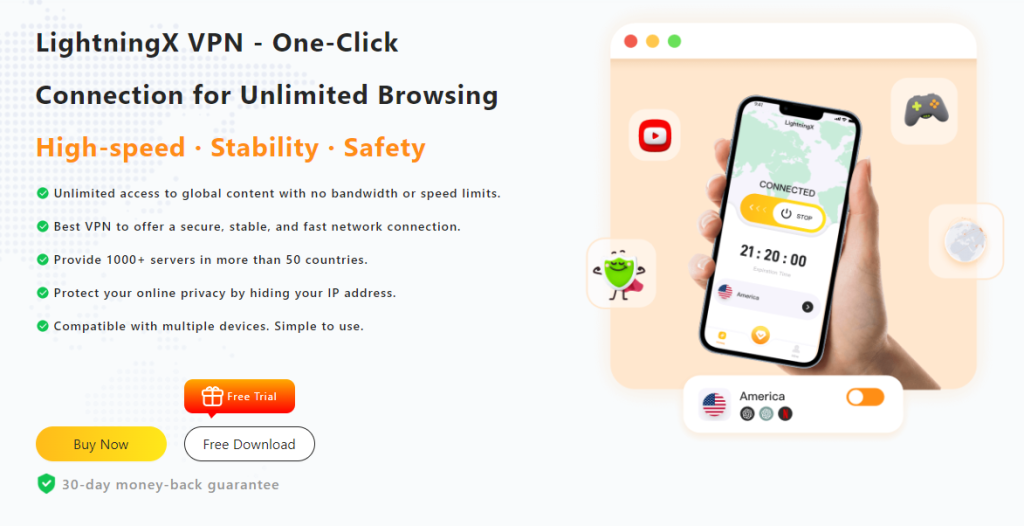
- Number of Servers: 2000+
- Speed Test: 800 Mbps+
- Free Trial: 7 Days
- Devices: Unlimited
- Country: USA
- Apps Available: Android/iOS/macOS/Windows/tvOS/Android TV
LightningX VPN is one of the best VPNs for school students and educators. Its unlimited access, secure connection, and ease of use can effectively help students unblock websites.
It offers more than 2,000 servers in more than 50 countries. Students can access global educational resources and online libraries without bandwidth or speed restrictions.
LightningX VPN uses encryption technologies such as AES-256-GCM and ChaCha20-Poly1305 to hide IP addresses and protect the privacy of students’ online activities.
LightningX VPN supports use on Android, iOS, macOS, Windows, tvOS, and Android TV, providing consistent protection for all school devices.
If students want to relax after class, they can use LightningX VPN to access social media platforms such as Instagram, Twitter, and Facebook. And streaming sites such as YouTube, TikTok, Netflix, Disney+, Hulu, HBO, etc.
LightningX VPN supports a 7-day free trial and a 30-day money-back guarantee, which is friendly to students with limited budgets.
2. NordVPN – Most Nodes VPN for School

NordVPN is one of the best choices for school VPNs because it combines speed, security, and accessibility. Whether you need to unblock social media, access streaming platforms, or ensure your online privacy, NordVPN has you covered.
NordVPN can help students easily bypass various school network restrictions. Enjoy international Netflix libraries, Hulu, BBC iPlayer, Disney+, and more. It offers more than 6,400 servers in 111 countries. You can explore different sites from anywhere.
However, its price is too expensive for students, with a monthly plan of $12.99.
3. ExpressVPN – Best Speed VPN for School

I was impressed by how comprehensive ExpressVPN is. It’s super fast, secure, and reliable.
As one of the best VPNs for schools, it has servers in 105 countries, so you can access content from anywhere without overcrowding. It lets you stream movies, take online classes, or browse the web with minimal lag.
It’s compatible with Windows, Mac, iOS, Android, Linux, routers, and Apple TV.
Students can try it risk-free. If you don’t like it, you can get a full refund within 30 days.
4. OperaVPN – Best Free VPN for School

OperaVPN is one of the best VPNs for school with its free, unlimited data usage, and strong security features. While it may not access all streaming services, it is perfect for daily browsing, streaming music, and watching videos.
- Free and unlimited: OperaVPN offers unlimited data usage and a free version without any fees. This is perfect for students on a budget.
- Simple privacy policy: While it keeps crash reports and device information, it does not log any personally identifiable information.
- Works with popular platforms: You can play music on Spotify and Pandora, and watch videos on YouTube and Kodi.
5. PureVPN – Best VPN for Streaming

PureVPN is supported in schools. It is a good choice if you want to bypass school network blocks and access streaming services and other content.
- Traffic obfuscation: Make your VPN traffic look normal so you can’t be detected using a VPN.
- Extensive server network: Provides over 6,500 servers in 65 countries, easily accesses restricted content, and explores the global library.
- Unblock streaming platforms: PureVPN can access Netflix, Hulu, BBC iPlayer, etc.
- Secure and reliable: PureVPN uses WireGuard protocol to provide speed and security. You can stream, browse, and access content.
The Best Free VPN for School
What are the best free VPNs for schools?
We never recommend completely free VPNs because free VPNs mean more risks. But many VPNs offer free trials. Let’s take a look at which ones are available:
| VPN | Free Trial Duration | Pricing Plans |
|---|---|---|
| LightningX VPN | 7 Days | 1 Year: $59.99 (1 Year Free) 3 Months: $15.99 (1 Month Free) 1 Month: $5.99 1 Day: $0.99 |
| CyberGhost VPN | 1-7 Days | 24 Months + 4 Months Free: $48.72 6 Months: $41.94 1 Month: $12.99 |
| ProtonVPN | 7 Days | 24 Months: $107.76 12 Months: $59.88 1 Month: $9.99/month |
Why Do You Need a VPN at School?
While schools offer WiFi for educational purposes, they often block access to certain websites. If you’re experiencing any of the following issues, you’ll definitely need a school VPN:
- Restricted Websites: Schools often block social media sites like Facebook, YouTube, Twitter, Instagram, Snapchat, and TikTok. These sites can distract students from their lessons.
- Blocking Streaming Services: Sites like Netflix and HBO are often off-limits to prevent students from watching shows during class.
- Bandwidth Management: Schools need to maintain a stable network. Activities like online gaming or torrenting can overload the network, slowing down the internet speeds needed for classes.
This is where VPNs come in handy. A good VPN will allow you to bypass these restrictions and access any website you want while connected to school WiFi.
- Unrestricted Access: With a VPN, you can enjoy unlimited online freedom like at an internet cafe.
- Stream and Browse Freely: Watch Netflix, enjoy YouTube videos, or scroll through your Instagram feed without any hindrance.
- Privacy and Security: VPNs also keep your online activities private and secure, so you don’t have to worry about someone spying on your internet usage.
Other Ways to Unblock School WiFi
Other Ways to Unblock School WiFi
Using a VPN is the safest way to get around school blocks without getting in trouble. However, it’s not the only way. Here are some other solutions:
1. Use a Proxy Service
A proxy server changes your IP address but does not encrypt your data.
- Pros: Simple to use and can help you access blocked sites.
- Cons: Schools often restrict the use of proxies, and they don’t offer the security or privacy that a VPN does.
2. Change DNS Address
Changing the DNS address in your network settings can sometimes bypass restrictions.
- Example: Use Google’s DNS – 8.8.8.8.
- Pros: Easy to set up and can help access some blocked sites.
- Cons: Don’t hide your IP address or encrypt your data, so it’s less secure.
3. Try Tor Browser
Tor Browser encrypts your information and lets you browse freely and securely.
- Pros: Provides good privacy and security.
- Cons: It may be blocked by the school.
FAQ about Best VPN For School
1. Can I use a free VPN to unblock school wifi?
Yes, but we don’t recommend it. Free VPNs often sell user data for profit and can even contain malware.
Choosing a premium VPN service with a free trial or money-back guarantee is better. Like LightningX VPN, it ensures you get the best security and performance without the risks associated with free VPNs.
2. Is It Legal to Use a VPN in School?
Yes, using a VPN in most schools is legal, as Virtual Private Networks are legal in most countries. If your country does not ban VPNs, then as a student, you can legally use a VPN to unblock websites and enjoy more online freedom.
However, please do not use a VPN for illegal activities.


















