Brave Browser focuses on user privacy and offers a built-in paid VPN. But is this built-in VPN worth purchasing? This article will explore three VPN options for Brave, including Brave VPN itself and two third-party alternatives. You’ll learn about their prices, features, pros, and cons to help you make an informed decision.
Is Brave VPN Good?
This VPN is a built-in feature of the Brave browser, so there’s no need to download it separately. However, it is a device-level VPN, which means that even if the Brave browser is closed, it will still protect other applications and browsers.
In terms of security, Brave uses strong protocols such as WireGuard and IKEv2/IPsec for its VPN product, which are based on AES-256 and ChaCha20 encryption technologies. These technologies not only efficiently unlock applications and websites but also provide additional firewall protection.
When connecting to this VPN for download tasks or streaming media, your network connection speed can reach 500 Mbps. Although the official website does not explicitly state whether there are any restrictions on traffic or bandwidth, many users have reported that its performance is not outstanding.
In terms of coverage, this VPN has more than 300 servers in over 40 countries. For many Brave users, this server pool may seem relatively small. It supports Brave on Windows, macOS, Android, and iOS platforms and allows up to 10 devices to connect simultaneously.
Pricing and plans:
- One month: $9.99
- One year: $99.99
Pros:
- No separate download required
- Rock-solid security
- Fully compatible with Brave
- Supports up to 10 simultaneous connections
Cons:
- Only 300+ servers
- Average connection speeds
- Limited platform support
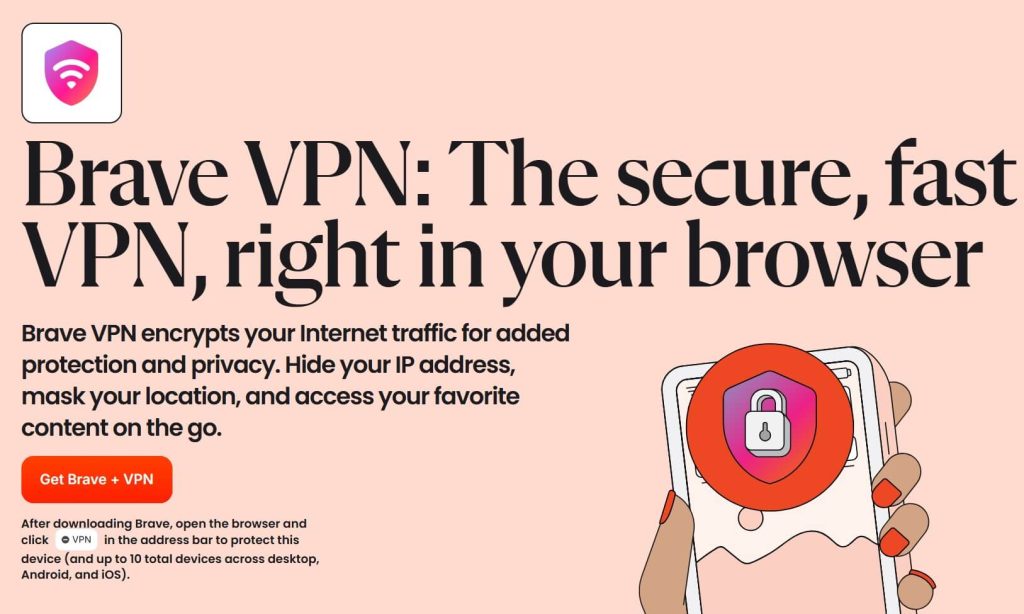
Brave VPN Alternatives: Free and Paid Options
Here are three VPNs for Brave with details on pricing and features:
LightningX VPN – Best VPN for Brave
LightningX VPN is one of the best VPNs for Brave. It uses top-tier VPN protocols (such as WireGuard based on military-grade AES-256-GCM encryption) to hide your data and unlock all geo-restricted content. Additionally, it strictly adheres to a no-logs policy.
It has over 2,000 servers in over 70 countries (such as the US, Canada, Australia, Brazil, and Japan). Its servers cover nearly all Netflix, Hulu, YouTube, TikTok, and Disney+ content regions and support unlocking these apps on Windows, macOS, iOS, Android, Linux, Apple TV, and Android TV.
LightningX VPN offers unlimited bandwidth and data usage, meaning you can watch episodes without buffering.
Pros:
- Works perfectly with Brave
- Thousands of servers
- Ultra-fast connections
- Bank-level security
- Lower than the market price
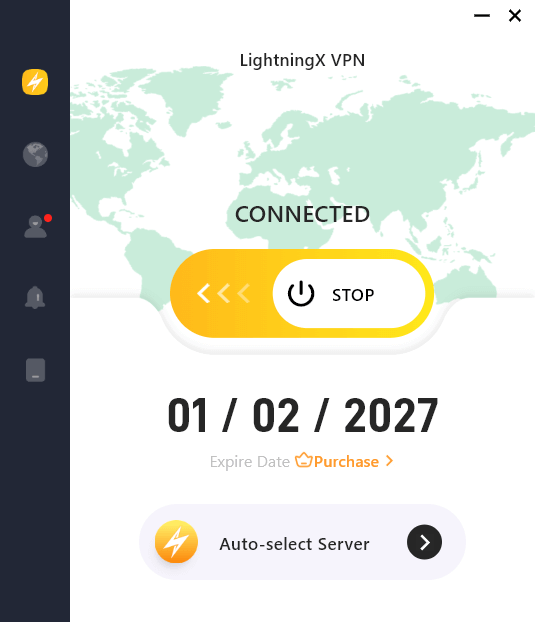
Proton VPN Free Version
The free version of Proton VPN is also an option for unlocking content on Brave. Here are its features:
It uses the WireGuard protocol and follows a no-logs policy, making it more secure than most free VPNs.
Proton VPN Free Version offers unlimited bandwidth and traffic. This is great for users who want to freely watch TV shows, movies, and live sports.
However, its servers are only available in Japan, Poland, Romania, the Netherlands, and the United States. It also only supports one device connecting at a time.
Pros:
- Free
- No-log policy
- No traffic limits
Cons:
- Few servers
- Slightly slower speeds
Should You Use a VPN on the Brave Browser?
Using a VPN is necessary to achieve high-level security protection. The benefits of using a VPN on the Brave browser are as follows:
Hide your IP address: A VPN creates an encrypted channel through which your traffic is transmitted, changing your real IP address to a virtual one. This way, no one can know your actual location.
Encrypt your data: A VPN uses encryption protocols to create an encrypted channel that protects your online data, such as passwords, browsing history, and phone numbers.
Access global content: By changing your IP address to different regions around the world, you can access content that is not available in your country.
Using Brave VPN or a Third-party VPN in the Brave Browser
Brave’s built-in VPN can be used directly in the browser, while independent VPN services such as LightningX VPN and Proton VPN require installation.
Steps for Using Third-party VPN Software:
- Open your browser, Google Play Store, or App Store to download the VPN desktop client or app.
- Open the VPN and register for an account. For example, LightningX VPN offers a 1-day free trial for beginners.
- Select the desired server and check if the geo-restricted content is accessible. Typically, the server closest to you will have the fastest speed.
Steps to Use the Built-in VPN:
Step 1. Open the Brave browser and log in to your account.
Step 2. Click the “Free Trial” button on the VPN tab in the top-right corner. You can also click the VPN button next to the three horizontal lines.
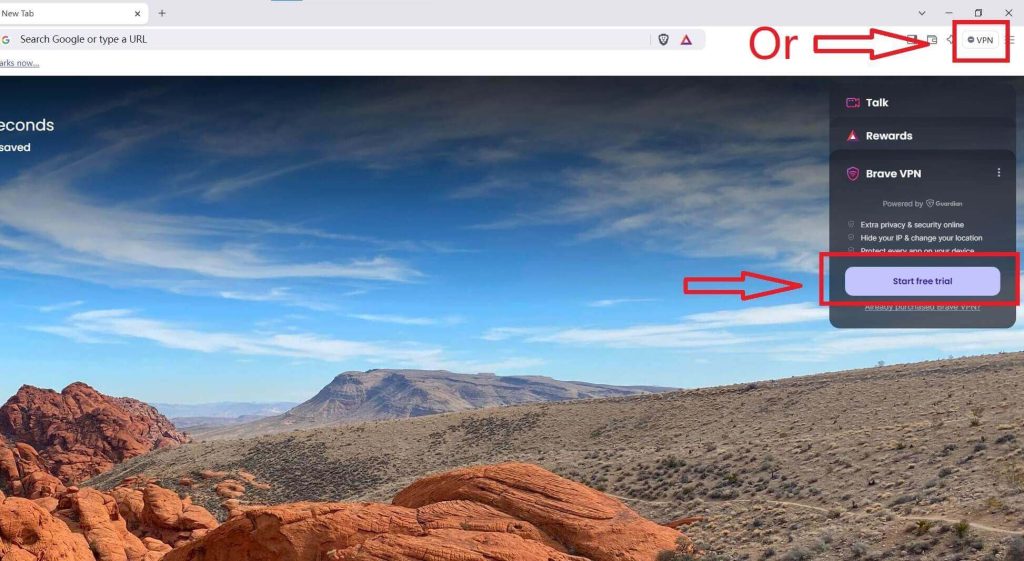
Step 3. Fill out the form and click the “Start Trial” button to get a 7-day free trial of Brave VPN Premium. Note that after the trial period ends, the monthly fee is $9.99. You can cancel your subscription at any time before the trial ends.
Tip: To turn off the built-in VPN, find the relevant option in the settings and turn off the toggle button.
Is Brave Safe?
Brave is an open-source browser based on the powerful Chromium engine (Chrome and Opera GX are also based on this). It has a built-in ad blocker that can block most ads and protect your online data.
However, even when using the Brave browser, you may still encounter some ads or malware while browsing. In addition, website servers may track your browsing history through third-party cookies or local storage.
Overall, Brave is one of the most secure browsers, but it may still expose your browsing history and preferences. To further enhance security and privacy, you can use a VPN on Brave to add an extra layer of protection to your online activity.
Related content: How to Know If a Website Is Safe (4 Signs You Should Know)
Frequently Asked Questions About Brave VPN
Q: Is Brave safe without a VPN?
A: Brave protects your data and privacy with a built-in ad blocker and reduced browsing fingerprinting. However, you may still be tracked by others. Using a VPN adds an extra layer of security.
Q: Does the Brave browser hide your IP address?
A: Only when the VPN is turned on. Brave can hide your fingerprint, but it does not hide your IP address.
Q: Can your ISP track your activity on Brave?
A: Yes. Your ISP can still track your traffic usage on Brave. However, you can connect to a VPN to hide this information.
Q: How do I turn off Brave’s VPN?
A: Go to the settings menu, find VPN, and toggle the switch to disable the VPN feature.















