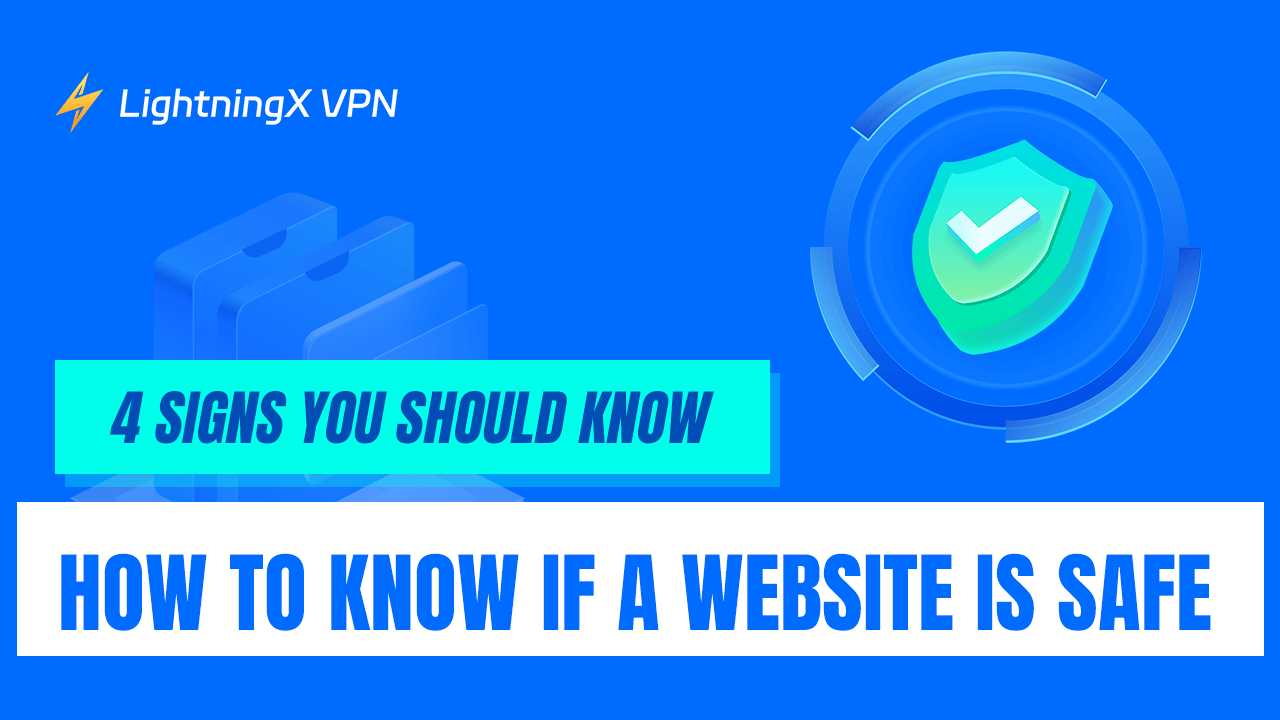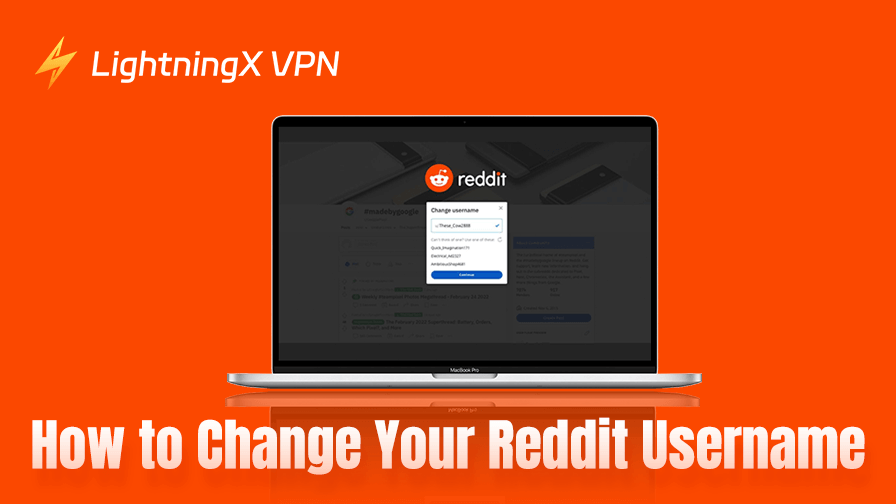The internet is a big part of our daily lives, whether for shopping, learning, entertainment, or work. However, not all websites are safe. Visiting unsafe sites can lead to problems like viruses, scams, and data theft.
Identifying a secure website is essential to protect your personal information and devices. This guide will introduce 4 signs of unsafe websites and several steps to tell you how to know if a website is safe.
What Is an Unsafe Website?
An unsafe website is a website that poses a threat to your security or privacy. These websites may have harmful intentions, such as stealing your data, spreading malware, or tricking you into revealing sensitive information.
They often look like regular websites, which makes them hard to identify at first glance. Understanding what makes a website unsafe is the first step to protecting yourself online.
4 Signs of an Unsafe Website
You should be alert immediately when you encounter the following signs:
1. No HTTPS Connection
Safe websites usually have “HTTPS” in their URL. The “S” stands for secure, meaning the data you send and receive is encrypted. If a website only has “HTTP,” it might not be safe.
2. Strange Pop-Ups and Ads
While some pop-ups are normal, too many can be a sign of an unsafe website. In particular, the site might be infected with malvertising, adware, or another type of malware or virus. Be cautious if you see pop-ups asking for personal information.
3. Poor Design and Grammar
Many unsafe websites do not invest in good design or proper spelling. If a website looks unprofessional or has many spelling errors, it might not be trustworthy.
4. Requests for Personal Information
Be wary of websites that ask for too much information. If a site asks for your social security number, credit card details, or other personal data without a good reason, it is likely unsafe.
Types of Unsafe Websites
Unsafe websites come in different forms. Knowing the types can help you avoid them. Here are some common types of unsafe websites:
1. Phishing Websites
What are they?
Phishing websites pretend to be legitimate to trick you into giving away sensitive information. They often look like sites you trust, such as banks or social media platforms.
How they work
They might send you an email or message with a link to their site. Once there, you might be asked to enter your login details, which are then stolen.
How to avoid them
Always check the URL carefully. Phishing sites often have slight changes, like “faceboook.com” instead of “facebook.com.” Never click on suspicious links, especially from unknown sources.
2. Malware-Infected Websites
What are they?
These websites are designed to install malware on your device. Malware can include viruses, spyware, and ransomware.
How they work
Simply visiting these sites or clicking on a link can start the download of harmful software.
How to avoid them
Use antivirus software and keep your browser updated. And you also need to know how to get rid of malware manually. Avoid downloading files from unknown websites and be careful with pop-ups.
3. Scam Websites
What are they?
Scam websites often promise things that are too good to be true, like expensive products at a very low price or guaranteed job offers.
How they work
They might collect your payment information and never deliver the promised product or service. At that time, you’d better check if your money has been scammed.
How to avoid them
Research the website by reading reviews or checking its reputation online. If something seems too good to be true, it probably is.
How to Avoid Potential Unsafe Websites
Avoiding unsafe websites requires a bit of caution and some useful tools. Here are steps you can take to protect yourself:
1. Use a Reliable Antivirus Software
Antivirus software can detect and block unsafe websites. Make sure your antivirus is always up to date. It can alert you if a site is known to be dangerous. There are some good antivirus software like Avast and Bitdefender.
2. Look for HTTPS
Always check for HTTPS in the URL. Many browsers also display a padlock icon next to the URL, indicating the connection is secure. This simple check can help you avoid many unsafe sites.
3. Be Wary of Links in Emails and Messages
Many unsafe websites are linked in emails or messages. Even if the message looks like it’s from someone you know, it could be a scam. If in doubt, do not click the link. Instead, go directly to the website by typing the address yourself.
4. Check Website Reviews
Before entering personal information or making a purchase, look up reviews on the website. Sites like Trustpilot or the Better Business Bureau can tell you if a website is legitimate.
5. Use a VPN
A Virtual Private Network (VPN) like LightningX VPN can add an extra layer of security. It hides your real IP address with a virtual one and encrypts your internet tunnel, making it harder for unsafe websites to target you.
6. Keep Your Browser and Software Updated
Updates often include security improvements that protect you from the latest threats. Always keep your browser, operating system, and any security software updated.
FAQs – How to Know If a Website Is Safe
1. Are All “.com” Websites Safe?
No, not all “.com” websites are safe. The domain extension “.com” (or any other extension like .org, .net, etc.) does not guarantee a website’s safety or legitimacy. The safety of a website depends on its content, security measures, and the intentions of its owners, not its domain extension.
2. Are Government Websites (e.g., .gov domains) Always Safe?
Government websites with .gov domains are generally more trustworthy than many other websites, but they’re not automatically or always 100% safe. For example, scammers sometimes create fake sites mimicking government domains. Stay cautious!
Conclusion
Staying safe online requires awareness and caution. This post mainly tells you how to know if a website is safe. Remember to look for HTTPS, avoid suspicious links, use antivirus software, and consider a VPN for added security. Keeping these precautions in mind, you can protect your personal information and enjoy a safer online life.