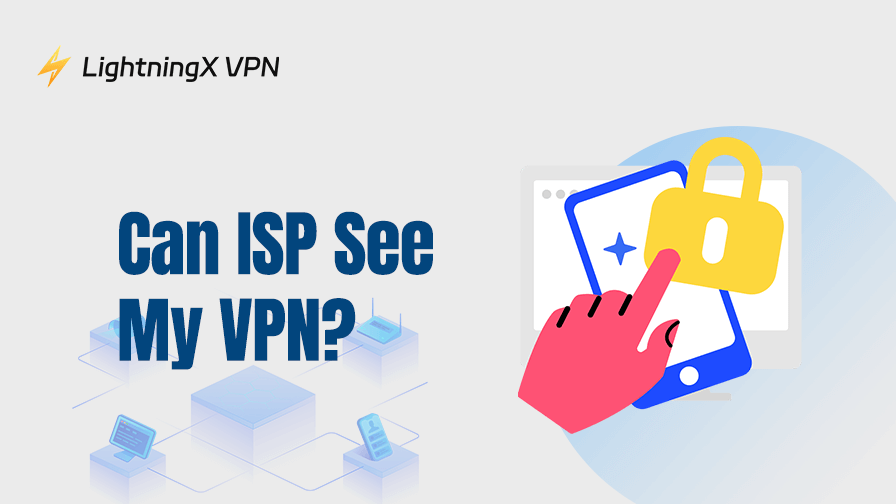Wondering if your ISP can see you’re using a VPN? The short answer: yes.
This guide will detail what data your ISP can and can’t see, what they do with it, and how to keep your activity private, whether you’re using a VPN or not.
Can an ISP See When I’m Using a VPN?
Yes, your Internet Service Provider (ISP) can see that you are using a VPN.
When you connect to the internet, all information goes through your ISP first. Without a VPN, they can see the websites you visit, how long you stay there, and even your activity.
But when you enable a VPN, your ISP can only detect that your traffic is being routed to the VPN server and cannot see your activity inside the VPN.
What Does the ISP See When I Am Using a VPN?
When you connect to a VPN, your internet traffic is encrypted and sent through a secure tunnel. This limits what your ISP can observe. Here’s what they can and can’t see:
What your ISP can see:
- You are using a VPN: Encrypted traffic patterns are easily identifiable by your ISP.
- IP address of the VPN server: Your ISP can see that you are connected to a specific IP, which is usually registered to a known VPN provider.
- Connection timestamps: The start and end times of your VPN session are visible.
- Amount of data transferred: Your ISP can monitor how much bandwidth you use.
- VPN protocol: Depending on how the VPN is configured, your ISP may be able to detect the protocol used (OpenVPN, WireGuard, etc.).
What your ISP can’t see:
- Websites you visit: URLs, page content, and browsing history are completely hidden inside the encrypted tunnel.
- What you download or upload: File names, types, and sources are all hidden.
- Your search queries: Anything you query on Google or other search engines is invisible to your ISP.
- Streaming services and content: Your ISP cannot identify what streaming content you are watching.
- Your real IP address: The ISP cannot identify your real IP address and can only see the IP of the VPN server.
Read more: Can You Be Tracked When Using a VPN?
What Does an ISP See Without a VPN?
When you don’t use a VPN, your ISP can see almost everything you do online. All of your internet traffic passes through their servers, which includes:
- Every website you visit, including the full URL, not just the domain name.
- How long you spend on each page.
- The search engine queries you use and what they contain.
- The files you download or upload, including file type, size, and source.
- Your real IP address and location.
- Detailed logs of the amount of bandwidth you consume and when.
Because this data is not encrypted, ISPs can build a detailed profile of your online behavior.
What Does the ISP Do with Your Data?
ISPs collect data about you for operational, business, and other purposes. Your browsing information may be used for the following purposes:
- Network management: ISPs monitor usage to manage traffic loads, limit bandwidth during peak hours, or enforce data caps.
- Targeted advertising: In many countries, ISPs are legal to sell anonymous user data to third-party advertisers or data brokers, who use the data to build targeted advertising profiles.
- User behavior analysis: Even if the raw data is not sold, ISPs use your browsing habits to create internal profiles for marketing their own services or adjusting pricing tiers.
- Regulatory compliance: In some areas, ISPs are required by law to log user activity and hand it over when requested by the government or law enforcement.
- Security filtering: Some ISPs scan traffic to block harmful or restricted content, which may involve analyzing destination URLs or keywords.
Although ISPs often claim to anonymize data before sharing or selling it, there is no guarantee that the data cannot be traced back to an individual. Without a VPN, your online activity could be used by your ISP.
How to Prevent ISPs from Seeing Your VPN and Online Activities?
While VPNs can hide your browsing activity, your ISP can still detect that you are using a VPN. To make your connection more private, here are some effective ways to reduce what your ISP can see about your online activities:
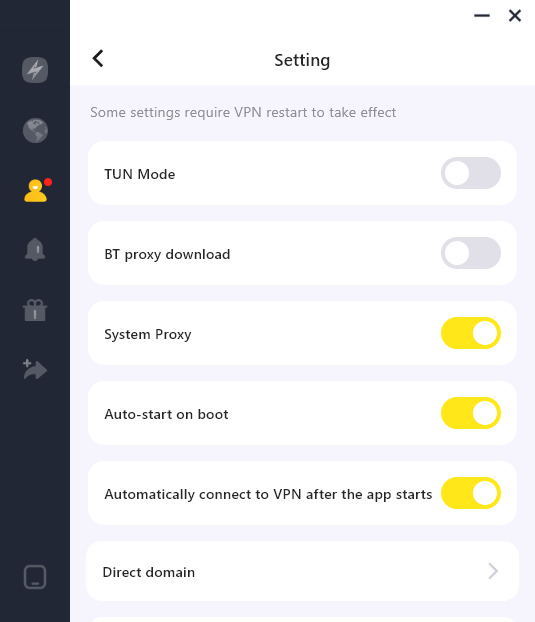
- Use a VPN with obfuscation technology: Some VPNs offer obfuscated servers that disguise VPN traffic as regular HTTPS traffic, making it harder for your ISP to detect.
- Choose a VPN protocol that can camouflage: Protocols like WireGuard with stealth features or OpenVPN over port 443 help make VPN traffic look like standard encrypted web traffic.
- Enable DNS leak protection: Make sure your VPN handles all DNS requests internally.
- Use a no-log VPN provider: Your VPN should protect your data from being leaked by your ISP and the VPN itself to ensure that your online activities remain private.
- Consider using multi-hop (double VPN): Routing your traffic through two VPN servers can add a layer of protection, making it harder to track.
- Disable split tunneling: Letting certain apps bypass the VPN tunnel can expose parts of your activity to your ISP. For full protection, keep all your traffic inside the VPN tunnel.
LightningX VPN is a solid choice that offers obfuscated servers, DNS leak protection, and a strict no-logging policy. It encrypts your internet traffic, hides your real IP address, and helps prevent your data from being tracked or leaked.
With over 2000 servers, strong encryption protocols, and no bandwidth limits, LightningX VPN provides secure and fast connections.
FAQs: Can an ISP See My VPN
1. How to Stop ISP Tracking Without VPN?
Without a VPN, you can’t completely block your ISP’s tracking, but there are ways around it.
Use HTTPS websites (most websites use HTTPS by default), browse in private mode, and use a privacy-focused search engine like DuckDuckGo. You can also install browser extensions like HTTPS Everywhere or an ad blocker.
2. Can My ISP See What I Download with VPN?
No. When using a VPN, your ISP cannot see what you download. All your traffic is encrypted, so they don’t know what files you download. They can only see that you are connected to the VPN and are transferring data.
3. Can an ISP block a VPN?
Yes, they can try. Some ISPs block known VPN IPs or detect and restrict VPN traffic. But good VPNs use obfuscation to hide that you’re using one, so they’re much harder to block.