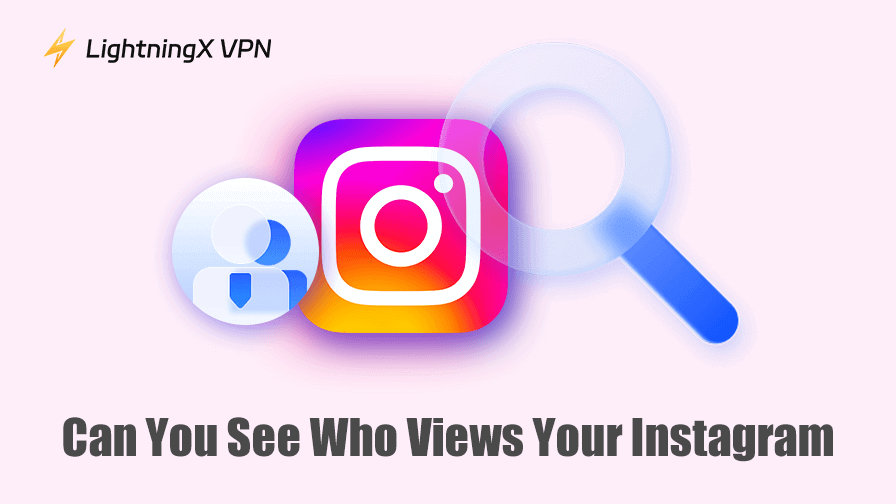Today, Instagram is still one of the largest social platforms in the world. Many people use it to contact each other or follow accounts they’re interested in. This social aspect naturally raises a question: Can you see who views your Instagram?
Well, the answer is not simply yes or no since an Instagram account covers different types of content like regular posts, reels, stories, highlights, and live.
Keep reading this post. We’ll help you discover all the details and useful security tips.
Can You See Who Views Your Instagram Profile, Posts, or Reels?
No, you can’t see the specific viewers of your Instagram profile, posts, or reels.
Instagram Profile
Instagram does not show a list of people who visit your profile. Whether you have a personal, business, or creator account, there’s no built-in feature to track profile visitors.
Instagram Posts
For regular photo or video posts, Instagram only shows engagement data such as:
- Who liked the post
- Who commented
- How many people saved or shared it
But it never reveals who simply viewed the post without interacting.
Instagram Reel
When you post a Reel on Instagram, you’ll see:
- The total number of views
- Likes, comments, and saves
However, Instagram does not display the usernames of people who watched your Reel, even if they watched it multiple times.
Related: How to Post on Instagram: A Beginner’s Guide
Can You See Who Views Your Instagram Stories or Highlights?
Yes, both private and public Instagram accounts allow you to see who views your stories and highlights as long as they haven’t been up for more than 48 hours or haven’t expired.
Here’s how to see who views your Instagram stories or highlights.
- Log in to your Instagram account.
- Tap the profile icon at the bottom right of your Instagram page.
- Open your Instagram stories or highlights. To access stories, tap on your profile picture. To open a highlight, tap on its circular thumbnail above your posts.
- Tap on the Activity icon at the bottom left of the story or highlight page.
- Check the viewer list of your Instagram story or highlight. The viewers’ names should be in chronological order.
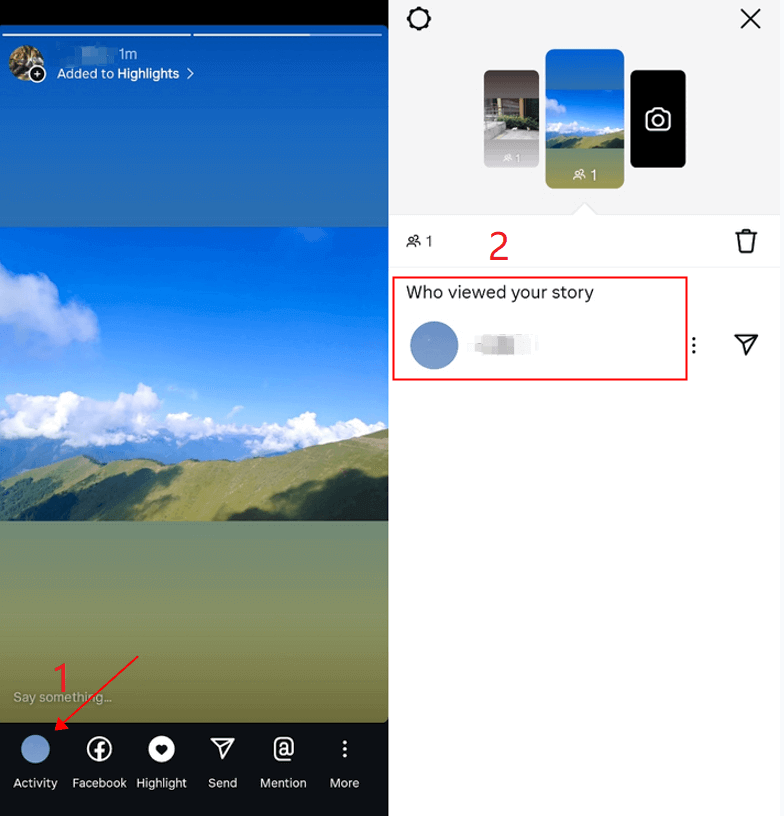
The names of normal viewers should be listed in chronological order, while those of users who interact with you more frequently or who interest you may appear higher up in the list.
Can You See Who Views Your Instagram Lives?
Yes. When you go live on Instagram, you can see the usernames of people who join and watch your stream in real time.
As viewers join, their usernames appear briefly on your screen. You can also tap the “eye” icon at the top to see a list of current viewers.
However, after the live ends, you can only see the total number of viewers, but no specific names.
What About Instagram Business and Creator Accounts?
Just like personal accounts, users with business or creator accounts can see who views their Stories and Highlights, but they cannot see who views their profile, posts, or Reels.
For business and creator accounts, Instagram Insights provides free analytics tools that help users understand their follower growth and engagement. For example, businesses and creators can see how many users view or interact with their posts, reels, stories, and lives.
To access Instagram Insights, go to the profile of the professional account and tap on the Insights button.
Third-Party “Instagram Viewer Tracker” Apps: Are They Safe or Legit?
Many apps and websites today claim you can use them to see who’s viewed your Instagram profile, posts, or reels, features that Instagram does not officially provide. While these tools may sound tempting, most are either misleading, breach privacy and security norms, or are outright scams.
Here are the key risks of third-party “Instagram viewer tracker” apps:
- Sharing your login credentials with these apps can lead to account takeover, unauthorized activity, or getting banned.
- Data collection practices are often opaque; some apps collect excessive or sensitive personal info (contacts, messages), which can be misused.
- Many tools with these claims use tricks like guessing who views your content based on engagement patterns (likes/comments), showing generic follower lists, or re-using someone else’s data.
- According to Instagram’s Terms of Use, users are strictly prohibited from accessing or collecting information through unauthorized means. As a result, using third-party apps to track visitors could lead to account restrictions or even a permanent ban.
Tip: You can use a VPN to enhance your device security. It can hide your IP address and browsing history. LightningX VPN is a great option. It employs the best protocols like WireGuard, Shadowsocks, and Vless, highly encrypting your traffic. Plus, it follows a no-logs policy.
How to Protect Your Instagram Account Privacy
Keeping your Instagram activity private helps prevent unwanted attention, data misuse, or account risks. Here are the most effective ways to safeguard your privacy:
1. Switch to a Private Account
When your account is private, only approved followers can see your posts, Stories, and Reels. Here’s how to make your Instagram account private.
- Log in to your Instagram account.
- Go to your profile.
- Tap the menu button on the top right.
- Choose “Account Privacy” and toggle on “Private account.”
2. Manage Story and Highlight Viewers
You can hide Stories from specific users under “Settings and Privacy” > “Privacy” > “Story” > “Hide story from…”.
This ensures only trusted followers can view your temporary content.
3. Turn Off Activity Status
By default, people can see when you’re online or last active.
To hide that:
- Go to “Settings and Privacy” > “Privacy” > “ActivityStatus”.
- Turn off “Show Activity Status.”
4. Enable Two-Factor Authentication (2FA)
This adds a layer of protection even if someone gets your password.
Here’s how to enable it:
- Go to “Settings and Privacy” > “Account Center” > “Password and security” > “Two-factor authentication”.
- Choose the account you want to set up 2FA for.
- Follow the on-screen instructions to finish the 2FA setup.
Can You See Who Views Your Instagram – FAQs
Q: Can someone see how many times you viewed their Instagram story?
No, Instagram does not show how many times you viewed someone’s Story. If you watch a Story multiple times, your name will only appear once in the viewer list. Moreover, even if you watch someone’s Story multiple times, your name won’t move up their viewer list just because of repeated views.
Q: Can you tell if someone screenshots your Instagram story?
No. Instagram won’t notify you when others screenshot your stories, posts, profiles, or Reels. However, the screenshot in a private DM will be notified.
Q: How do I find who searched me on Instagram?
No, you can’t find who searched you on Instagram. You can only see exact viewers from your stories or highlights.