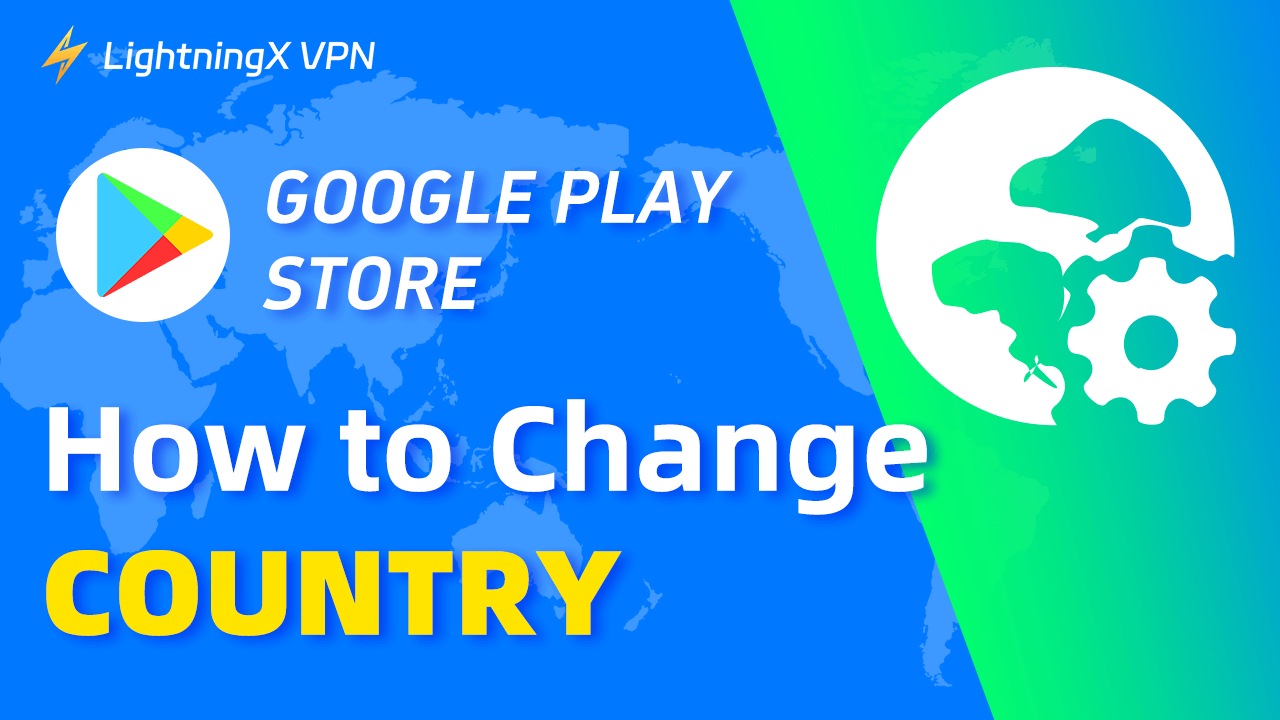The Google Play Store is tied to your country, so there are some limitations. Changing the Google Play Store country could satisfy most of your demands, you can read this blog when you need to switch countries.
Something You Need to Know About Google Play Store
The apps and store content you see depends on your country or area on Google Play. There may be regional or national differences in the apps, games, and other materials available in the store.
Your Google Play nation or region can only be changed once a year. You have to wait a full year to make additional changes to your Google Play country or region after you first set it up.
You must be in that place and have a payment method from the new country or region to set up a new one.
You are unable to modify your Google Play country or region if you are a part of a Google Family group.
A VPN Tool Helps You Change Google Play Store Country
While you can manually change the Google Play Store country, you’ll still need to be physically present in that country.
Google allows you to change the country once a year, but it doesn’t help. Since many apps are geo-blocked or have other geo-restrictions, a yearly change may be more restrictive than a release.
Another problem is that if you choose to change your country every year, your payment method must match the payment method for the new country. You will also not be able to access your Google Play balance and credits.
Using a VPN allows you to virtually change your country or region in the Google Play Store multiple times per year and easily bypass geo-restricted content in seconds.
LightningX VPN is a great tool for Android, Windows, Mac, iOS, and TV. It helps you bypass regional restrictions and access global content. When using it, all your actions after this encrypted connection will be 100% anonymous and untraceable, so your private data will be strongly protected. It encrypts all your access data and secures your Internet connection.

Change Google Play Store Country on Difference Devices
You may need to change the country associated with your Google Play Store account for several reasons. If you relocate to a different country, you need to utilize the local payment options or get access to region-specific apps.
Here are some tips to follow you through the process of changing the Google Play Store’s country on various devices.
On Android Devices
Step 1:
Open your Google Play Store on an Android phone, and click on your profile icon in the upper right corner, you’ll see the “Setting” button.
Step 2:
Please navigate to the “Country and Profiles”. You can tap on “General”, then choose “Account and Device Preference”, and select “Country and Profiles”.
But you need to note that Google will show only countries related to your current IP address. You will have to be in a different country or use a VPN for Android.
Step 3:
You will see your current country and a list of available countries. You can choose the new country you want to switch to and follow the on-screen instructions to update your country.
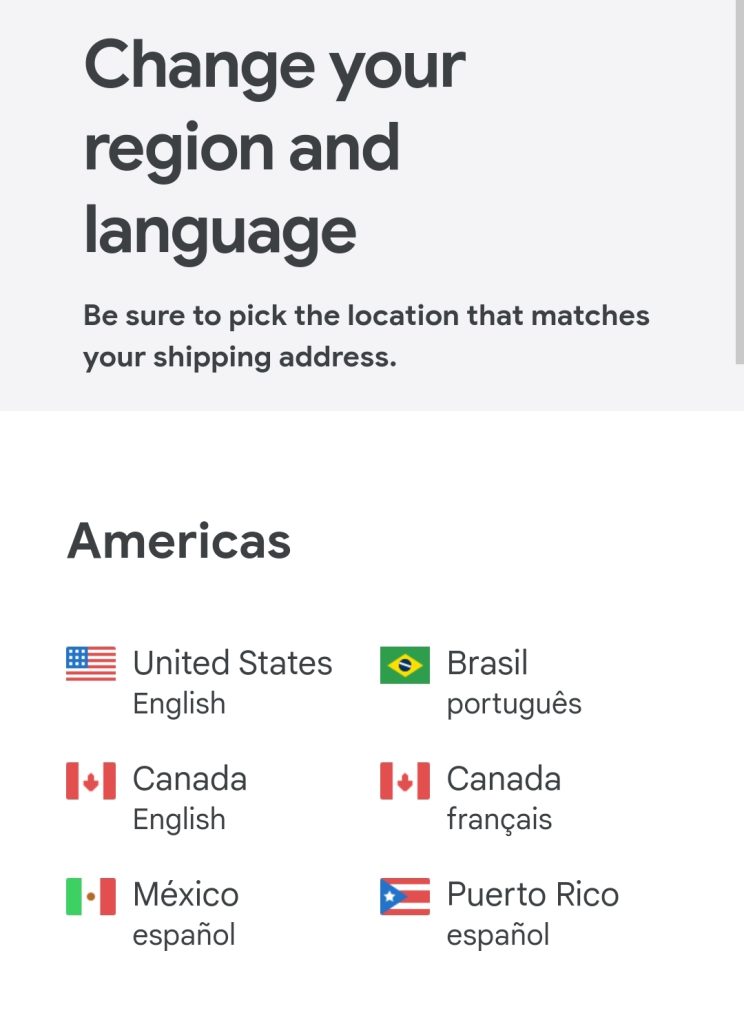
Step 4:
After changing your country, you need to change your payment information too. In different countries, there are different billing methods. You need to go back to “Account and Device Preferences” and select “Payment Methods” to add or update your payment options.
Step 5:
When you finish all the steps, you can close and reopen your Google Play Store app to see the changes.
On the Computer
Step 1:
Search the “Google Play Store” on your Google browser bar. Click the first right website, and sign into your account.
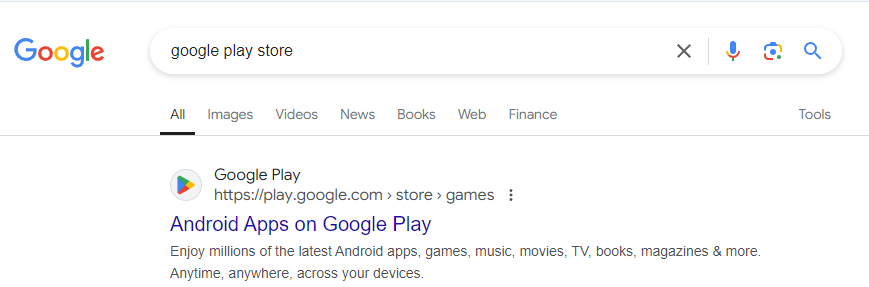
Step 2:
Then you can click on your profile icon in the upper right corner, and select “Setting”.
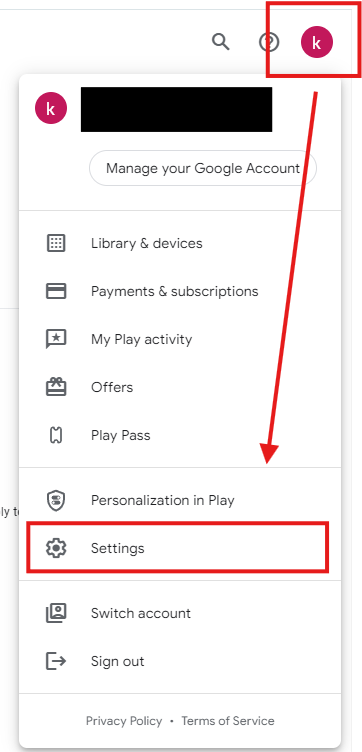
Step 3:
After clicking on the “Settings” page, you can scroll through your mouse up to the bottom. Then you will see the “Google Store” button.
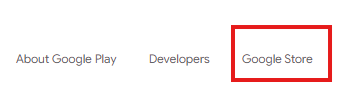
Step 4:
Click on the “Google Store” button, and you will see there are different countries you can select to switch to, and they are listed by continent.
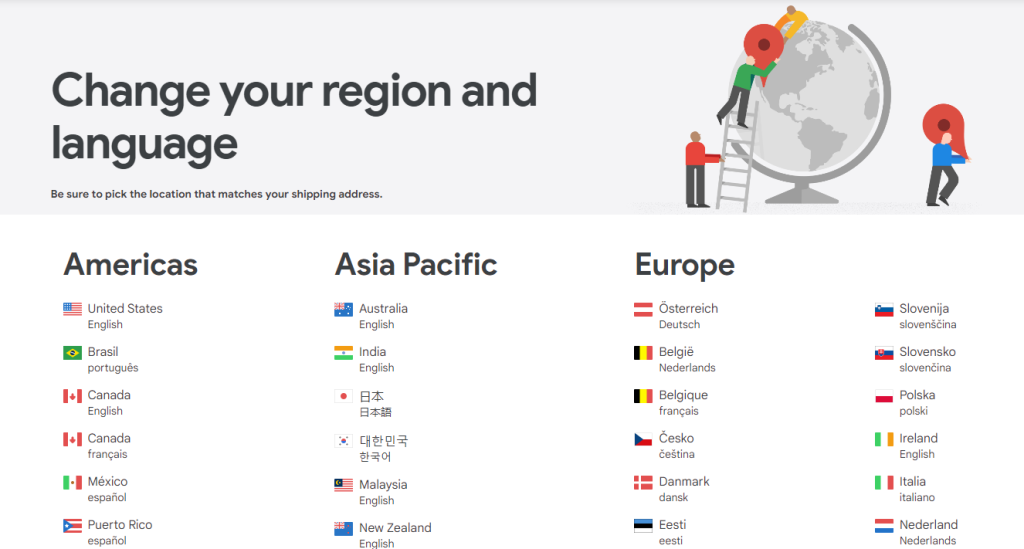
Step 5:
After selecting the countries, you should change your payment information as well. This step can be done on your profile icon page, too.
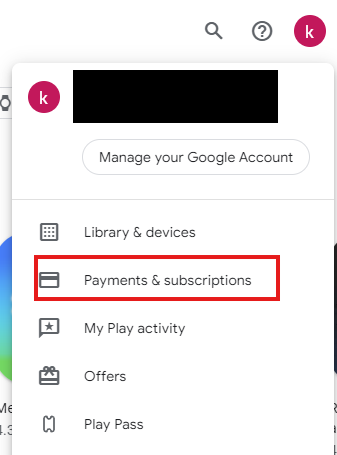
Step 6:
The last step is to clear your Google browser cache and delete the Google search history to ensure that the changes take effect.
Related: How to Download Google Play Store App for Android or PC
Reasons to Change Google Play Store Country
Relocation:
If you move to a different country, changing your Google Play Store country allows you to access content and services relevant to your new location.
Accessing Regional-Specific Content:
By changing your country, you can access stuff that might not be available in your original region. Because of some cultural differences or government policies, some apps, games, and content are only available in specific regions.
Local Payment Methods:
If you relocate or travel to another country, they use different payment ways when trading. Changing your country allows you to use local payment options and currencies.
Pricing and Offers:
The pricing of apps and in-app purchases may vary by country. Changing your country can help you find better deals or take advantage of local promotions.
App Testing:
Developers might need to test their apps in different countries to ensure compatibility and performance.
Change Google Play Store Country – FAQs
Can I change my Google Play Store country multiple times?
Yes, but you can only change your country once per year. Each change may require you to wait up to 48 hours for it to take effect.
Will changing my country affect my current subscriptions?
Your subscriptions and purchased content are generally tied to your original country. Changing your country might cause issues with your current subscriptions, and you may need to cancel the app subscription or re-subscribe, or change your payment methods.
Do I need a local address to change my Google Play Store country?
No, you don’t need a local address, but you should have a payment method valid in the new country. Some regions may require you to have a local billing address to complete the change.
Conclusion
Changing the Google Play Store country is a useful feature for those relocating, and accessing regional content. However, changing your country can have implications for subscriptions and content access, so consider these factors before making the switch.
You can make the most of your Google Play Store experience and access the content and services best suited to your needs.