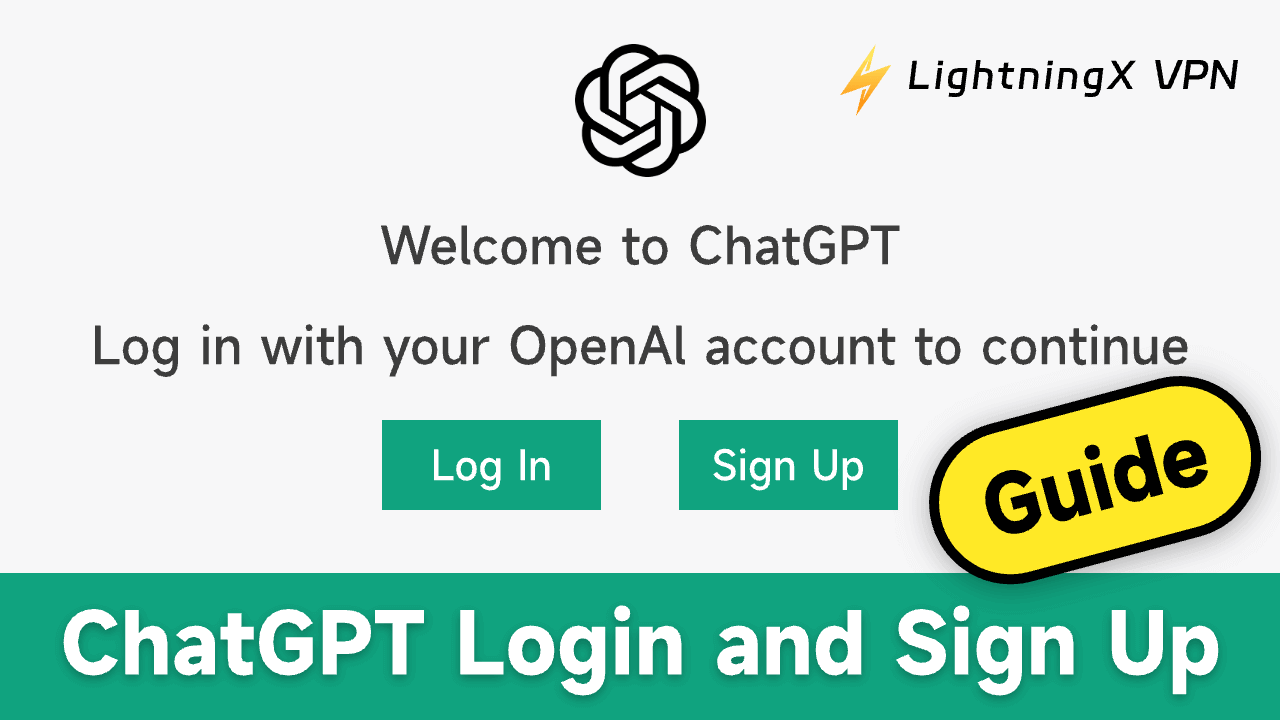ChatGPT, OpenAI’s powerful AI chatbot, has become an invaluable tool for both casual users and professionals across a variety of fields. Whether you’re looking to get quick answers, generate content, or even write code, ChatGPT offers an intuitive interface and advanced functionality.
While you can use ChatGPT without signing up, registering for an account opens up a range of additional features. In this guide, we’ll walk you through the ChatGPT login and sign-up process and provide troubleshooting tips to solve common login issues.
Can You Use ChatGPT Without Signing Up?
Yes, it’s possible to use ChatGPT without logging in. As of April 2024, OpenAI has made it easier to access the basic features of ChatGPT without the need to create an account. You can simply visit the official ChatGPT website and start chatting right away. However, for those looking to access advanced features, save conversation history, or unlock additional functionalities, signing up for a ChatGPT account is required.
The Benefits of Signing Up for ChatGPT
There are several benefits to creating a ChatGPT account:
- Save Conversations: Logging in allows you to save your chats and revisit them anytime.
- Unlock Premium Features: A registered account provides access to more advanced capabilities, such as custom settings and extended session durations.
- Customization: You can personalize your experience and tailor ChatGPT’s responses to your preferences.
- Multi-device Access: With a ChatGPT login, you can access your account across different devices, whether on desktop, mobile, or tablet.
ChatGPT Sign-Up: Step-by-Step Guide
Step 1: Visit the ChatGPT Official Website
Head to the official ChatGPT website at chatgpt.com. You’ll find the Log in and Sign up for free options in the top-right corner of the homepage.
Step 2: Start the Sign-Up Process
Click the “Sign up for free” button to begin creating your new account. You’ll be asked to provide the following information:
- Email Address: Make sure to use a valid email that you have access to.
- Password: Create a strong, secure password for your account.
- Phone Number (optional but recommended): For added security, you may be asked to verify your phone number via a code sent by SMS.
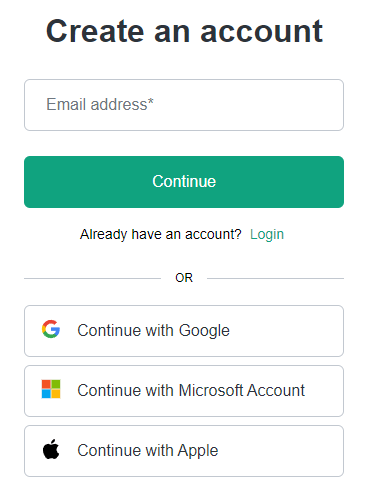
Step 3: Verify Your Email and Phone Number
Once you’ve entered your email and password, OpenAI will send you a verification email. Click on the link in the email to confirm your account. If a phone number is required, you’ll receive a code via SMS, which you’ll need to input on the website to complete the verification.
Step 4: Download the ChatGPT App (Optional)
ChatGPT offers convenient desktop apps for Windows/macOS and mobile apps for iOS/Android. If you prefer using a native app, you can download it from its official website or from the app store (App Store or Google Play) after signing up.
Pro Tip: You can also sign up using your existing Google, Microsoft, or Apple ID for faster registration.
ChatGPT Login: How to Access Your Account
After successfully creating your ChatGPT account, logging in is straightforward. Here’s how to access the platform:
Step 1: Go to the ChatGPT Website
Once again, visit the ChatGPT website. This time, click on the Log in button in the upper-right corner of the page.
Step 2: Enter Your Login Credentials
Input the email address or username associated with your account and your password. Once you’ve entered your credentials, click the Log in button.
Step 3: Start Using ChatGPT
Upon successful ChatGPT login, you’ll be able to interact with the chatbot, explore new features, and enjoy a seamless experience across devices.
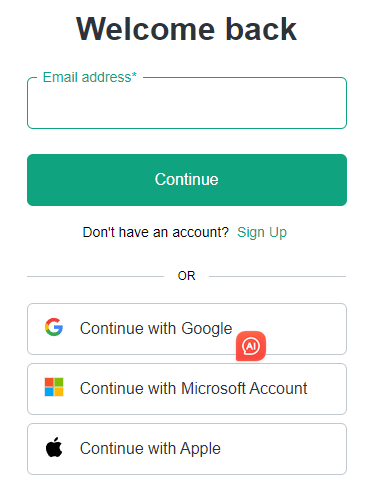
Can’t Sign Up or Log into ChatGPT – 6 Fixes
Fix 1. Use a VPN to Access ChatGPT
If you’re unable to use ChatGPT due to regional restrictions, a VPN might be the solution. Use a reliable VPN to bypass geo-restrictions and unblock ChatGPT.
LightningX VPN is an easy, fast, stable, and secure VPN service that supports Windows, Mac, Android, iOS, TV, Linux, Chrome, Firefox, Edge, etc. It offers 2000+ servers and covers 70+ countries. Connect with one click. Fast, stable, and secure.
You can download and install LightningX VPN on your device, launch it, and connect to a server in a country where ChatGPT is accessible, such as the United States or a European country.

Fix 2. Double-check your email, username, and password to make sure there are no typos.
Fix 3. If you forgot your account password and can’t log into ChatGPT, you can click the “Forgot Password” link on the ChatGPT login page and follow the instructions to reset your password via email.
Fix 4. After multiple failed login attempts, your account may get temporarily locked for security reasons. If this happens, you’ll need to wait a few minutes before trying again. Alternatively, contact OpenAI support for further assistance.
Fix 5. Sometimes, browser cache or cookies can cause issues with ChatGPT login. Try clearing your browser cache or using an incognito window to log in.
Fix 6. If ChatGPT is not working, it could be undergoing maintenance or facing server issues. You can visit the ChatGPT status page to see if there’s any ongoing downtime.
Also read: How to Delete ChatGPT Account: Steps and Considerations
What Is ChatGPT?
ChatGPT is an AI-powered chatbot developed by OpenAI. It uses advanced natural language processing (NLP) and deep learning models to understand and generate human-like responses. With capabilities like:
- Answering Questions: Get accurate answers to any query.
- Content Creation: ChatGPT can generate text, including stories, articles, emails, and more.
- Code Generation: Developers can use ChatGPT for writing and debugging code.
- Language Translation: Translate between different languages effortlessly.
ChatGPT’s versatility makes it an essential tool for writers, students, developers, and professionals across many industries.
ChatGPT Login and Sign up – FAQs
1. Can I use ChatGPT without signing up?
Yes, you can access the basic features of ChatGPT without an account. However, signing up for a ChatGPT login is necessary to unlock more features.
2. Does ChatGPT have a mobile app?
Yes, ChatGPT is available as a mobile app for both iOS and Android. You can download it directly from the App Store or Google Play.
3. What do I need to sign up for ChatGPT?
You’ll need an email address, a strong password, and, in some cases, a phone number for verification. You can also sign up using your Google, Microsoft, or Apple ID.
4. How do I update my account information?
Log in to your ChatGPT account, go to the settings section, and you can update your email, password, and other account details.